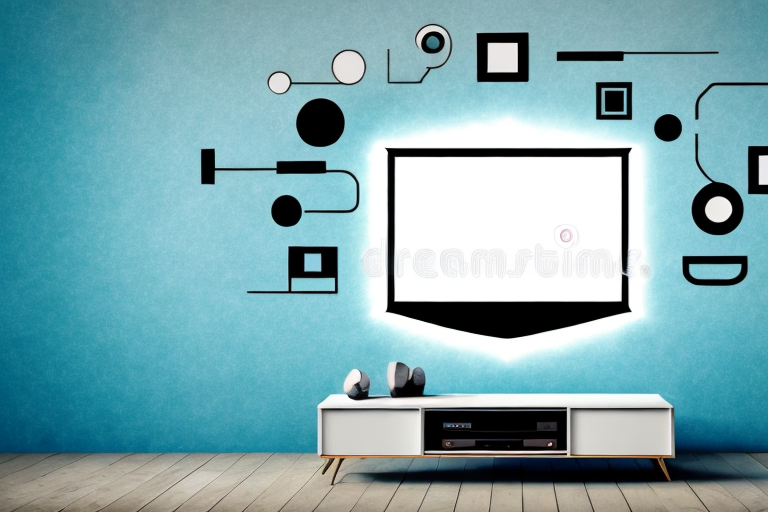Hanging a TV mount can be a daunting task, but with the right tools and knowledge, it can be a straightforward process. In this article, we’ll go through everything you need to know to hang your TV mount level. We’ll cover the importance of leveling your TV mount, common mistakes to avoid, necessary tools, choosing the right wall, finding studs, measuring and marking height, installing an anchor, attaching the bracket, securing your TV, adjusting tilt and swivel, and hiding cords and wires.
Why Leveling Your TV Mount is Important
Leveling your TV mount is crucial for multiple reasons. Firstly, it ensures your TV is straight and secure on the wall, preventing any accidental falls, which could lead to damage or injury. Secondly, leveling the mount enhances the TV’s viewing experience as it will look perfect from all angles, with no visible slant or tilt. Lastly, it maintains the aesthetic appeal of your living space.
Another reason why leveling your TV mount is important is that it can affect the sound quality of your TV. If your TV is not level, the speakers may not be pointing in the right direction, which can result in muffled or distorted sound. By leveling the mount, you can ensure that the speakers are facing the right direction, providing optimal sound quality.
Additionally, leveling your TV mount can also help with cable management. If your TV is tilted, the cables may be visible and messy, which can detract from the overall look of your living space. By leveling the mount, you can ensure that the cables are neatly tucked away and hidden from view, creating a clean and organized appearance.
Common Mistakes to Avoid When Hanging a TV
One common mistake people make when hanging a TV mount is not checking that it is level. It’s easy to miscalculate even a slight angle, leading to crooked positioning and poor aesthetics. Another mistake is not having the right tools on hand, leading to frustration and delays in the installation process. Take the time to prepare well before starting the installation.
Another mistake to avoid when hanging a TV is not considering the weight of the TV and the strength of the wall mount. It’s important to choose a mount that can support the weight of your TV and ensure that it is securely attached to the wall. Failure to do so can result in the TV falling off the wall and causing damage or injury.
Additionally, not taking into account the viewing angle can also be a mistake. It’s important to consider the height and distance of the TV from the viewing area to ensure a comfortable and enjoyable viewing experience. A TV that is too high or too low can cause neck strain or discomfort, while a TV that is too far away can make it difficult to see details.
Tools You Need to Hang a TV Mount Level
Before starting, make sure you have the right tools. Here’s a list of the essentials you will need: a stud finder, a drill, screws, anchors, a socket or adjustable wrench, a level, and a pencil.
It’s important to note that the weight and size of your TV will determine the size and type of mount you need. Be sure to check the manufacturer’s recommendations for your specific TV model. Additionally, if you are unsure about the location of the studs in your wall, it may be helpful to use a small nail or awl to locate them before using the stud finder.
Choosing the Right Wall for Your TV Mount
After selecting the room where you want to mount your TV, choose the right wall. It should be flat, sturdy, and away from direct sunlight or heat sources. The wall must also have a power outlet nearby to plug in your TV and any other devices.
Another important factor to consider when choosing the right wall for your TV mount is the viewing angle. The wall should be positioned in a way that allows for comfortable viewing from your desired seating area. You may also want to consider the height of the wall, as mounting your TV too high or too low can cause neck strain or discomfort. Take measurements and test out different viewing angles before making your final decision.
How to Find the Studs in Your Wall for Maximum Support
Finding the studs in your wall is crucial to make sure the TV mount is secure. Start by using a stud finder to locate the highest point of the ceiling and the baseboard on the wall. The middle point between these two is most likely where the studs are located.
However, if you don’t have a stud finder, there are other methods you can use. One is to tap the wall with a hammer and listen for a solid sound, which indicates a stud. Another is to look for small dimples or nail holes in the wall, which are often left behind when builders attach the drywall to the studs.
It’s also important to note that not all studs are evenly spaced. They may be closer together or farther apart in certain areas of the wall. To ensure maximum support for your TV mount, it’s recommended to use at least two studs for mounting, and to measure the distance between them to ensure proper placement.
Measuring and Marking the Height for Your TV Mount
Measure your TV’s height, and mark the midpoint on the wall. Use a level to ensure that the mark is level and centered, and adjust as necessary.
It is important to consider the viewing angle when determining the height for your TV mount. The ideal viewing angle is at eye level, so make sure the midpoint mark on the wall is at a height that allows for comfortable viewing. If you plan on mounting your TV above a fireplace, make sure to take into account the heat generated by the fireplace, as it can damage your TV if it is mounted too close. Additionally, if you have children or pets in the house, consider mounting the TV higher up to prevent any accidents or damage.
How to Install an Anchor for Drywall or Concrete Walls
If you are installing your TV mount on a drywall or concrete wall, you will need to use anchors. Drill a hole where the stud is not present, insert the anchor, and tap it until flush with the wall. Next, screw the mounting bracket onto the anchor.
It is important to choose the right type of anchor for your wall. For drywall, plastic anchors are commonly used, while for concrete walls, metal anchors are recommended. Make sure to choose an anchor that can support the weight of your TV and mount. Additionally, it is important to follow the manufacturer’s instructions for the specific anchor and mounting bracket you are using to ensure a secure installation.
Attaching the Bracket to Your TV and Mounting Plate
Once the mounting bracket is attached to the wall, attach the mounting plate to the back of your TV, lining up the holes in the bracket with those in the plate. Tighten the screws gently using a socket wrench, so as not to damage your TV.
It is important to ensure that the weight of your TV is evenly distributed on the bracket. Use a level to make sure that the TV is straight and adjust the bracket if necessary. Once the TV is securely attached to the bracket, test it by gently pushing and pulling on the TV to make sure it is stable. If you have any doubts about the stability of the TV, consult a professional installer.
Securing Your TV to the Wall Mount Safely and Securely
Now it’s time to attach the TV to the wall mount. Carefully lift the TV and mount it onto the bracket, making sure it rests securely. Tighten the screws on the bracket to lock it in place.
It’s important to note that the weight of your TV should not exceed the weight limit specified by the wall mount manufacturer. Exceeding this limit can cause the mount to fail and potentially damage your TV or injure someone. Additionally, make sure to use the appropriate screws and tools provided by the manufacturer to ensure a secure installation. Always double-check that the TV is level and straight before finishing the installation process.
Adjusting the Tilt and Swivel of Your Mounted TV
Once your TV is securely mounted, adjust the tilt and swivel to suit your viewing angle. Make sure the TV is level and straight after adjustment.
It is important to note that over-adjusting the tilt and swivel of your TV can cause strain on the mounting bracket and potentially damage your TV. It is recommended to make small adjustments and test the viewing angle before making any further changes. Additionally, if you are unsure about adjusting the tilt and swivel of your mounted TV, it is best to consult a professional for assistance.
Tips for Hiding Cords and Wires After Installation
Cords and wires can be unsightly, so it’s essential to take the necessary steps to hide them. You can use cable covers or cord hiders to keep the cords organized and hidden from view, giving a clean look to your wall.
With these simple steps, you can hang your TV mount level, making your viewing experience enjoyable and stress-free. Remember to take safety precautions and double-check that everything is level and secure before turning on your TV.
Another option for hiding cords and wires is to use a cordless TV mount. These mounts are designed to hide all cords and wires within the mount itself, giving a sleek and modern look to your wall. However, cordless TV mounts can be more expensive than traditional mounts, so it’s important to consider your budget before making a purchase.