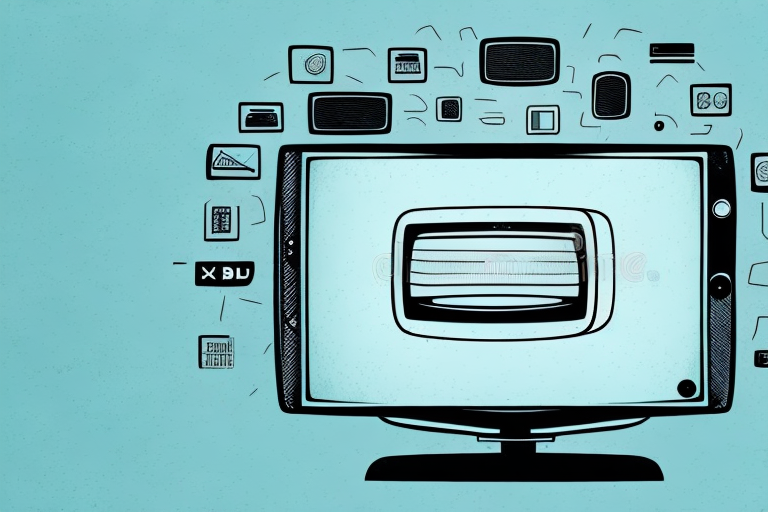If you’re looking to enhance your home theater experience, mounting speakers on your TV can be a great way to improve audio quality without taking up too much space. In this article, we’ll explore the benefits of mounting speakers on the side of your TV, the different types of speakers you can choose from, and a step-by-step guide to mounting your new speakers.
Why Mounting Speakers on Your TV is a Great Idea
Moving your speakers from the floor or bookshelf to your TV gives you multiple benefits. Firstly, it can save space, which is especially handy if you have a smaller room. Secondly, you can direct sound right at the viewer, which will improve speech and sound-effects clarity. Finally, it can help bring all the elements of your media entertainment together, creating a more immersive experience.
In addition to the benefits mentioned above, mounting your speakers on your TV can also improve the overall aesthetic of your entertainment setup. By eliminating the need for additional speaker stands or shelves, you can create a cleaner and more streamlined look. Additionally, mounting your speakers can also help to reduce clutter and make it easier to organize your media devices and cables.
The Benefits of Mounting Speakers on the Side of Your TV
Mounting your speakers on the side of your TV ensures that the sound is directed towards the center of the room. This setup usually creates a more balanced and immersive sound experience that can increase your enjoyment of your favorite shows, movies, and games. Additionally, you don’t need to position your speakers on the floor and worry about trips or falls.
Another benefit of mounting speakers on the side of your TV is that it can save space in your room. By eliminating the need for separate speaker stands or shelves, you can free up valuable floor space and create a cleaner, more streamlined look. This can be especially beneficial in smaller rooms where every inch of space counts. Additionally, mounting your speakers on the side of your TV can help to reduce clutter and make your entertainment setup look more organized and professional.
Choosing the Right Type of Speakers for Your TV
When selecting speakers for your TV, there are a few things that you need to take into account. You need to check the size of your TV and your room to make sure you get the right-sized speakers that will fit comfortably and unobtrusively beside the TV. You also need to pick speakers that complement your home décor. Also, consider important factors like sound quality, power, and frequency range when making your choice.
Another important factor to consider when choosing speakers for your TV is the type of speakers you want. There are several types of speakers available, including soundbars, bookshelf speakers, and floor-standing speakers. Soundbars are a popular choice for those who want a simple and sleek setup, while bookshelf speakers are great for those who want a more traditional look and better sound quality. Floor-standing speakers are ideal for larger rooms and those who want a more immersive audio experience.
It’s also important to consider the connectivity options of the speakers you choose. Some speakers connect to your TV via Bluetooth, while others require a wired connection. Additionally, some speakers come with built-in amplifiers, while others require an external amplifier to function properly. Make sure to choose speakers that are compatible with your TV and other devices, and that have the connectivity options that you need.
What You Need to Mount Speakers on the Side of TV
You’ll need to gather some tools and equipment before you can mount the speakers. You should collect a drill with a bit set, screws, a level, a Phillips screwdriver, anchors, a stud finder, and mounting brackets for your selected speakers. It’s important to make sure you have all the right equipment, so you don’t have to stop halfway through the process.
Once you have all the necessary tools and equipment, you should start by locating the studs in the wall. This will ensure that your speakers are securely mounted and won’t fall off. You can use a stud finder to locate the studs, and then mark their location with a pencil.
After you have located the studs, you can begin drilling holes for the mounting brackets. Make sure to use the correct size drill bit for the screws you are using, and drill the holes at the marked locations. Once the holes are drilled, you can attach the mounting brackets to the wall using screws and anchors.
Step-by-Step Guide to Mounting Speakers on the Side of Your TV
Follow these steps to mount speakers on the side of your TV:
- Choose the best placement for your speakers.
- Using a stud finder, locate the studs in the wall where you plan to mount the speakers. Mark the spots.
- Attach your mounting brackets to the speakers.
- Use a level to make sure the brackets are even on your TV.
- Drill holes in the wall at the marked spots.
- Insert anchors into the holes.
- Attach the brackets to the wall using screws.
- Attach the speakers to the brackets.
It is important to consider the weight of your speakers before mounting them on the side of your TV. If your speakers are too heavy, they may cause damage to your TV or fall off the wall. Make sure to check the weight limit of your mounting brackets and choose speakers that are within that limit. If you are unsure, consult with a professional or the manufacturer for guidance.
Tips for Installing Speakers on Different Types of TVs
Make sure the mounting bracket you choose is compatible with your specific TV model. You can use tilt or full-motion mounts, depending on your needs. For ultra-thin TVs, you might need adapters that bring the speakers a bit further out so you don’t damage your TV. Always read the specifications of the mount and the TV you have in order to choose the correct mounting system.
It’s also important to consider the placement of the speakers in relation to the TV. For optimal sound quality, the speakers should be positioned at ear level when you’re seated in your viewing area. If you’re mounting the speakers on the wall, make sure they’re not too high or too low. You can use a stud finder to locate the best spot for mounting the speakers. Additionally, if you’re using wired speakers, make sure the cables are neatly tucked away and not a tripping hazard.
How to Ensure Your Speakers are Securely Mounted on Your TV
Ensure that the mounting brackets and screws fit securely and that the brackets are placed so that the speakers will not wobble or sway. You can use a level to ensure that the mounts are even and that your speakers will hang straight. If you’re still worried about the stability of your speakers, you might consider adding support with additional screws or an additional bracket.
Another important factor to consider when mounting your speakers on your TV is the weight limit of the brackets. Make sure that the brackets you choose can support the weight of your speakers. If the brackets are not strong enough, your speakers could fall off and cause damage to your TV or injure someone.
It’s also important to consider the placement of your speakers. If your speakers are too close to the edge of your TV, they could be knocked off accidentally. Make sure that your speakers are placed in a secure location, away from any potential hazards.
How to Hide Speaker Wires When Mounting them on the Side of Your TV
If you want an uncluttered look, you can hide the wires of your speakers by running them through conduits or behind the wall. Make sure the conduits are the right size for your wires and that they match your room décor to preserve the ambiance.
Another option to consider is using wireless speakers. This eliminates the need for any wires to be visible and can provide a sleek and modern look to your entertainment setup. However, keep in mind that wireless speakers may require additional setup and maintenance to ensure they are working properly.
Best Practices for Adjusting Speaker Position and Angle After Mounting
Make sure the speakers have a clear line of sight to you so you get the best sound quality. Typically, the speakers should be pointing towards you at about ear level, ensuring a good sound field. You also have to adjust the tilt and angle for proper sound dispersion. Experiment with the positioning and settings until you find the optimal configuration.
Another important factor to consider when adjusting speaker position and angle is the room acoustics. The size and shape of the room, as well as the materials used for flooring, walls, and ceiling, can affect the sound quality. For example, a room with hard surfaces may cause sound reflections and echoes, while a room with soft surfaces may absorb too much sound. To compensate for these effects, you may need to adjust the speaker placement and angle accordingly.
It’s also worth noting that different types of music and audio content may require different speaker configurations. For example, if you’re listening to classical music, you may want to position the speakers further apart to create a wider soundstage. On the other hand, if you’re watching a movie with surround sound, you may need to adjust the angle and height of the speakers to create a more immersive experience. Keep in mind that there’s no one-size-fits-all solution, and you may need to experiment with different settings to find the best configuration for your specific needs.
Troubleshooting Common Issues When Mounting Speakers on TV
If you experience any odd sounds or volume fluctuations, recheck the screws. Make sure they are tight. If sound quality remains lackluster or distorted, it might be time to invest in better-quality speakers. Contact the store or the manufacturer to troubleshoot any persistent issues before considering replacement. Also, be sure to double-check the compatibility of any new speakers with your TV.
By following these guidelines, you should be able to mount your speakers on the TV and start enjoying a richer, more immersive entertainment experience.
It is important to note that the placement of the speakers can also affect the sound quality. Make sure the speakers are positioned at ear level and are not obstructed by any objects. Additionally, consider the acoustics of the room and adjust the speaker settings accordingly. Taking these factors into account can greatly enhance the overall audio experience.