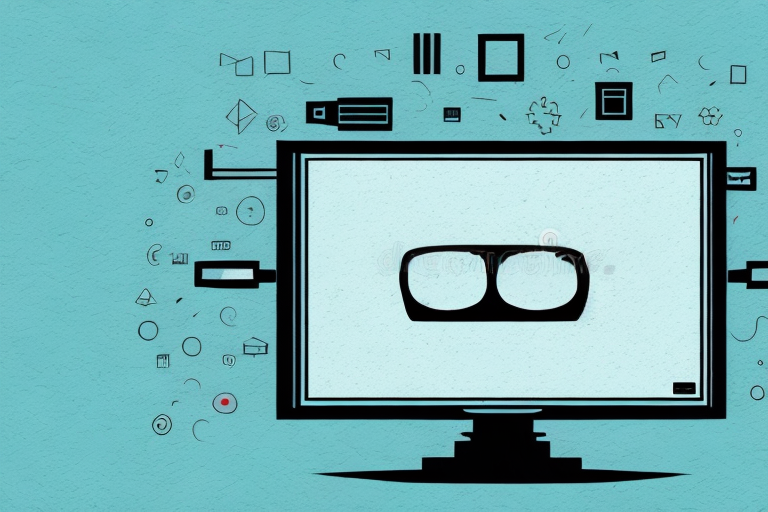Are you tired of looking at your cluttered entertainment center? Mounting your Sanyo TV on the wall is a great way to create more space, enhance your viewing experience, and give your room a modern look. But before you start drilling holes, there are a few important things to consider. In this article, we’ll guide you step-by-step through the process of mounting your Sanyo TV on the wall, from choosing the right wall mount to maintaining your mounted TV. Read on to learn everything you need to know to mount your Sanyo TV on the wall like a pro.
Choosing the Right Wall Mount for Your Sanyo TV
The first step in mounting your Sanyo TV is choosing the right wall mount. There are various types available, including fixed, tilting, and full-motion mounts. Consider the size and weight of your TV and your viewing needs when selecting a mount. Make sure the mount is compatible with both your Sanyo TV and the wall you plan to use. It’s also essential to check if the mount includes the necessary screws and bolts to mount your TV. Take into account the distance from the outlet to the TV, as you don’t want your power cord to be stretched to the limit or when you’re adjusting the TV angle after mounting.
Another important factor to consider when choosing a wall mount for your Sanyo TV is the viewing angle. Think about where you will be sitting or standing when watching TV and make sure the mount allows for the best viewing experience. If you plan to mount your TV in a high position, such as above a fireplace, a tilting or full-motion mount may be the best option to adjust the angle. On the other hand, if you have a dedicated viewing area, a fixed mount may be sufficient. Take the time to research and compare different mounts to find the one that best suits your needs.
Required Tools and Materials for Mounting Your Sanyo TV
Before beginning the mounting process, make sure you have all the tools and materials you’ll need. This includes a stud finder, a level, a cordless drill with drill bits, a measuring tape, a pencil or marker, a screwdriver, and a wrench. You will also need wall anchors or toggle bolts, depending on the type of mount and your wall’s material. Finally, make sure you have someone to assist you with lifting and holding the TV while you attach the mount.
It’s important to note that the weight and size of your Sanyo TV will also determine the type of mount you need. For larger TVs, you may need a mount that can support more weight and has a wider range of motion. Additionally, consider the viewing angle and height when choosing the placement of your TV. You want to make sure it’s at a comfortable height and angle for optimal viewing.
Before drilling any holes in your wall, double-check the location of electrical outlets and any other potential obstructions. You don’t want to accidentally drill into a wire or pipe. It’s also a good idea to have a plan for hiding the cords and cables once the TV is mounted. This can be done with cord covers or by running the cords through the wall.
How to Properly Measure and Mark Your Wall for Mounting
Now that you have all the tools and materials, it’s time to measure and mark the wall for mounting. First, locate the studs in the wall using a stud finder. Mark their location with a pencil or marker. Once you know where the studs are, hold the mount against the wall at your desired height and level it using a level. Mark the holes’ locations on the wall using a pencil or marker. It’s essential to ensure that the backplate of the mount is flush against the wall and the mount’s edges are parallel to the floor.
After marking the holes, it’s time to drill them. Use a drill bit that’s slightly smaller than the screws you’ll be using to mount the bracket. Drill the holes into the wall, making sure to stop when you reach the stud. If you’re not drilling into a stud, use wall anchors to secure the mount to the wall.
Once you’ve drilled the holes, it’s time to attach the mount to the wall. Line up the holes in the mount with the holes in the wall and insert the screws. Tighten them until the mount is securely attached to the wall. Finally, double-check that the mount is level and adjust if necessary.
Preparing Your Sanyo TV for Mounting on the Wall
Before mounting your Sanyo TV on the wall, you must prepare it for attachment. Start by removing the TV stand, if any. Sanyo TVs usually have screws at the bottom that secure the stand, so use a screwdriver to remove them. Follow the manufacturer’s instructions to remove any other accessories or cables that may interfere with the mounting process. Once this is done, flip the TV over onto a soft surface and check again that no cables or accessories remain anchored.
It is important to ensure that the wall you are mounting the TV on is strong enough to support its weight. Check the TV’s manual for its weight and size specifications, and use a stud finder to locate the studs in the wall. Use a level to ensure that the TV is mounted straight, and follow the manufacturer’s instructions for attaching the mounting bracket to the wall. Once the bracket is securely attached, carefully lift the TV onto the bracket and secure it in place according to the instructions. Finally, double-check that the TV is level and securely attached to the wall before letting go.
Step-by-Step Guide to Mounting Your Sanyo TV on the Wall
Now comes the exciting part – mounting your Sanyo TV on the wall. With the help of an assistant and considering safety precautions, attach the mount’s backplate to the wall using the required screws and wall anchors. Follow the manufacturer’s instructions for attaching the mount to the back of the TV. Make sure the TV is centered on the mount and double-check that all connections are secure. With your assistant’s help, carefully lift the TV onto the mount, making sure that it’s aligned with the mount and securely attached. Test if the TV is securely attached by gently pulling it from different angles and ensuring that it doesn’t move or shake. Now you can clean up and start enjoying your newly mounted Sanyo TV.
It’s important to note that the weight of your TV should be taken into consideration when choosing a mount. Make sure that the mount you choose can support the weight of your TV. Additionally, it’s recommended to mount your TV at eye level for optimal viewing experience. Take measurements and mark the spot on the wall where you want to mount your TV before starting the installation process.
If you’re unsure about mounting your TV on your own, it’s always best to seek professional help. A professional installer can ensure that your TV is mounted safely and securely, and can also provide advice on the best location for your TV. Don’t hesitate to reach out to a professional if you’re unsure about the installation process.
Tips for Adjusting Your Sanyo TV after Mounting
Ensure that your viewing experience is optimal by adjusting your TV’s height and angle after mounting. Make sure the center of the TV screen is at eye level when you’re seated. If necessary, tilt the TV up or down to achieve the desired height. Adjust the TV’s angle to avoid glare or reflections on the screen. You can pivot a full-motion mount to get the precise angle you want. It’s also essential to adjust the TV speakers for the best sound quality.
Another important factor to consider when adjusting your Sanyo TV after mounting is the lighting in the room. If the room is too bright, it can affect the picture quality and make it difficult to see the screen. Consider using curtains or blinds to block out excess light or adjusting the TV’s brightness and contrast settings to compensate for the lighting. Additionally, if you have a smart TV, you can use the built-in ambient light sensor to automatically adjust the picture settings based on the lighting in the room.
Common Mistakes to Avoid When Mounting Your Sanyo TV on the Wall
Even when following the manufacturer’s instructions, mistakes can happen. Common mistakes to avoid include improper wall mounting, incorrect measurements, or choosing an incompatible mount. Failing to properly secure the TV or using the wrong screws or wall anchors can also cause your TV to fall off the wall. For assurance, have the work checked by a professional.
Safety Precautions When Mounting a Sanyo TV on the Wall
Mounting a Sanyo TV on the wall involves using sharp tools and climbing ladders. Safety is vital when mounting your Sanyo TV on the wall. Closely follow the manufacturer’s instructions and seek help from an expert if unsure. Use protective gear such as gloves and eyewear to protect yourself from flying debris. When working on a ladder, make sure it’s stable and that someone is holding it for you. Keep children and pets away from the work area.
Troubleshooting Tips for Common Issues During Sanyo TV Wall Mounting
If you’re facing issues during the wall mounting process, try not to panic. Common issues include difficulty finding studs or dealing with electrical outlets or deeper holes than needed. Use wall anchors or toggle bolts instead of screws for such instances. Ensure the TV is level using a level and make adjustments accordingly. Check the mount’s compatibility with your TV and re-check your measurements and markings several times to avoid incorrect mounting.
Maintenance and Care of Your Mounted Sanyo TV
Now that your Sanyo TV is securely mounted on the wall, make sure to keep it in tip-top condition. Dust your TV regularly, and ensure that it’s free from any blockages. We recommend that you do not touch the TV screen with your hands, as oils and dirt can leave a residue. Don’t forget to check for loose screws or attachments, and make sure that the cords are securely attached. Remove the TV from the mount if you plan on moving before properly unmounting everything and avoiding unnecessary transportation mishaps.
Enhance Your Viewing Experience: Ideal Height and Angle for a Mounted TV
Choosing the ideal height and angle for your mounted Sanyo TV can significantly enhance your viewing experience. You want to ensure that the center of the TV is at eye level when seated to avoid neck and eye strain. The tilt angle should be adjusted depending on your seating height, room illumination, and other factors. It’s best to use a full-motion mount to have the ability to adjust the angle more accurately than with a fixed mount.
Congratulations! By following these steps, you can now confidently mount your Sanyo TV on the wall like a pro. Not only will you have a sleek, modern entertainment center, but you’ll also enjoy an optimal viewing experience with fewer distractions. Remember to take your time, use caution, and ensure your TV is securely attached before you sit back and enjoy your favorite programming.