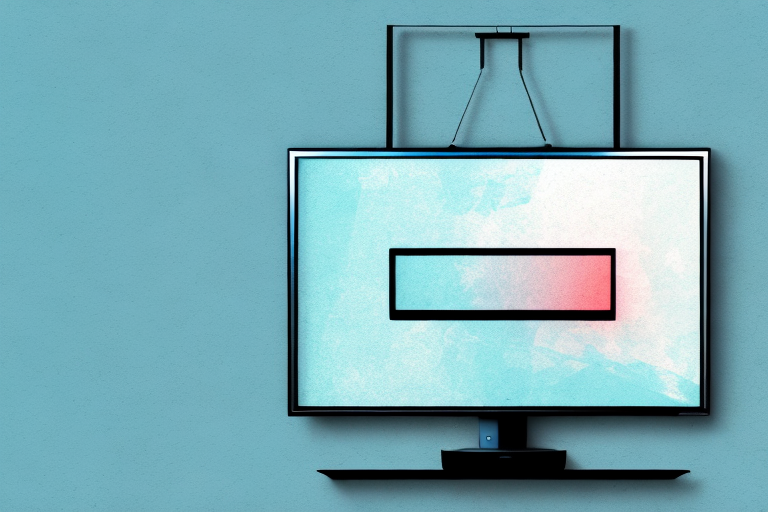Are you tired of constantly craning your neck to see your TV screen? Do you want to free up space in your living room? Mounting your TV on the wall may be just the solution you need. In this guide, we’ll walk you step by step through the process of wall-mounting your TV bracket, from gathering the necessary tools to troubleshooting any issues that may arise.
Gathering the Necessary Tools
Before you begin, make sure you have all of the necessary tools at hand. You’ll need a stud finder, a drill and drill bits, a screwdriver, a level, and the mounting hardware that came with your TV bracket.
It’s also important to have a helper to assist you with the installation process. Mounting a TV can be a two-person job, especially if the TV is large and heavy. Having someone to hold the TV in place while you secure it to the wall can make the process much easier and safer.
Locating the Perfect Spot on the Wall to Mount Your TV
The next step is to find the best spot on your wall to mount your TV. Consider the room’s layout and your viewing preferences. Once you’ve determined the best location, use the stud finder to locate the studs in the wall. Mark the studs with a pencil to ensure that you drill into the center of the stud when installing the bracket.
It’s important to also consider the height at which you want to mount your TV. A good rule of thumb is to mount the TV at eye level when seated. This will ensure that you have a comfortable viewing experience without straining your neck. If you plan on mounting your TV above a fireplace, make sure to take into account the heat that may be generated and choose a mount that can handle the extra heat.
Measuring and Marking Exactly Where to Install the Bracket
Using a measuring tape and the manufacturer’s instructions, locate the exact spot on the wall where the bracket will be installed. Use a ruler or straight edge to ensure that your marks are even and level.
It is important to consider the weight and size of the object that will be hung on the bracket when measuring and marking the installation spot. If the object is heavy or large, it may require additional support or a different type of bracket. Always double check the measurements and consult with a professional if needed to ensure a safe and secure installation.
Drilling Holes into the Wall for the Bracket
With the location of the bracket marked, it’s time to drill the holes into the wall. Make sure to use the appropriate drill bit size for the size of the screws included with your mounting hardware. Drill the pilot holes in the center of each stud that your bracket will be mounted on.
It’s important to ensure that the holes are drilled straight and level to avoid any issues with the bracket being uneven or unstable. Use a level to double-check that the holes are straight before inserting the screws. If you’re unsure about drilling into the wall, it’s always a good idea to consult a professional or seek advice from a hardware store.
Attaching the Bracket to the Wall Securely
Once the pilot holes have been drilled, attach the bracket to the wall securely using the screws that came with your mounting hardware. Make sure that each screw is tightened snugly and that the bracket is level with the ground.
It is important to note that the type of wall you are attaching the bracket to will affect the type of screws and anchors you should use. For example, if you are attaching the bracket to a drywall, you will need to use drywall anchors to ensure that the bracket is securely attached to the wall.
Additionally, if you are attaching a heavy object to the bracket, such as a large TV, it is recommended that you use additional support, such as a brace or a stud finder to locate a secure area of the wall to attach the bracket to.
Preparing Your TV for Mounting onto the Bracket
Before mounting your TV onto the bracket, check to make sure that it is compatible with the bracket you’ve purchased. Read the manufacturer’s instructions carefully to see if an adapter plate is needed for your TV. Attach the adapter plate securely to the TV if necessary.
Next, locate the mounting holes on the back of your TV. These holes are usually covered with plastic caps that can be removed with a screwdriver. Once the caps are removed, you can attach the mounting arms to the TV using the screws provided with the bracket. Make sure the screws are tightened securely, but be careful not to over-tighten them as this can damage your TV.
Finally, double-check that the bracket is securely attached to the wall. Use a level to ensure that the bracket is straight and adjust it if necessary. Once you’re satisfied with the position of the bracket, carefully lift the TV and attach it to the bracket. Make sure the TV is level and securely attached before letting go. Congratulations, you’ve successfully mounted your TV!
Carefully Mounting Your TV onto the Bracket
Gently lift your TV up and attach it to the bracket, being careful not to scratch the screen. If you have a friend available, enlist their help to make the process easier and safer. Double check to make sure that the TV is securely attached to the bracket before releasing it.
It is important to ensure that the bracket is properly installed onto the wall before attempting to mount the TV. Use a level to make sure that the bracket is straight and secure. If you are unsure about the installation process, it is recommended to hire a professional to avoid any potential damage or injury.
Making Sure Everything is Level and Centered Once Your TV is Mounted
Step back and examine your work. Is everything level and centered? Use a level to ensure that your TV is not tilted and that the bracket is straight.
Additionally, it’s important to make sure that the TV is centered on the wall and at the appropriate height for comfortable viewing. The center of the screen should be at eye level when seated. You can use a measuring tape to ensure that the TV is centered and at the correct height.
Securing All Cords and Cables
Last but not least, secure all cords and cables to the back of your TV and the wall to avoid an unsightly, tangled mess. Use zip ties or cable clips to keep everything neat and tidy.
Not only does securing your cords and cables make your entertainment area look better, it also helps prevent accidents. Loose cords and cables can be tripping hazards, especially for children and pets. By keeping them organized and out of the way, you can reduce the risk of falls and injuries.
Another benefit of securing your cords and cables is that it can improve the performance of your electronics. When cords are tangled and twisted, it can cause interference and signal loss. By keeping them organized and untangled, you can ensure that your devices are receiving the best possible signal and performance.
Testing Out Your Newly Mounted TV
Now that your TV is securely mounted on the wall, turn it on and test it out! Sit back and enjoy your favorite show without having to strain your neck or move furniture around.
One thing to keep in mind when testing out your newly mounted TV is to check the picture quality. Make sure the colors are vibrant and the image is clear. If you notice any issues, adjust the settings on your TV or consult the user manual for troubleshooting tips.
Another important step is to test out the sound quality. Make sure the volume is at a comfortable level and that you can hear dialogue clearly. If you have a soundbar or surround sound system, make sure they are properly connected and configured for optimal sound quality.
Troubleshooting Tips for Any Installation Issues
If you encounter any issues during the installation process, refer back to the manufacturer’s instructions or seek help from a professional. Don’t take any unnecessary risks that may damage your TV or your home.
Another troubleshooting tip is to check all the cables and connections. Make sure they are securely plugged in and not damaged. Loose or damaged cables can cause issues with the installation process.
It’s also important to make sure that your TV is compatible with the mounting bracket or stand you are using. Check the weight and size specifications to ensure a proper fit. Using an incompatible bracket or stand can cause damage to your TV or even lead to it falling off the wall.
Frequently Asked Questions About Mounting a TV Bracket on a Wall
Q: Can I mount a TV bracket on any type of wall?
A: No, not all walls are suitable for mounting a TV bracket. Consult a professional if you’re unsure if your wall is sturdy enough.
Q: How high up on the wall should I mount my TV bracket?
A: The ideal height for your TV will depend on your viewing preferences and the size of your TV.
Q: What tools do I need to mount a TV bracket on a wall?
A: You will need a drill, drill bits, a level, a stud finder, screws, and anchors. It’s important to use the correct size and type of screws and anchors for your wall type and the weight of your TV.
Safety Precautions You Should Take When Mounting a TV Bracket on a Wall
Always prioritize safety when installing your TV bracket on the wall. Make sure to use the appropriate hardware, double check the weight limit of your bracket, and enlist a friend or professional to help if necessary. Never take risks that may lead to injury or damage to your home.
By following these steps and taking the appropriate safety precautions, you’ll be able to safely and securely mount your TV bracket on the wall and enjoy your viewing experience like never before!
Another important safety precaution to take when mounting a TV bracket on a wall is to ensure that the wall is strong enough to support the weight of the TV and bracket. If you’re unsure about the strength of the wall, it’s best to consult a professional or use a stud finder to locate the studs in the wall for added support.
Additionally, it’s important to keep all electrical cords and wires organized and out of the way to prevent tripping hazards and potential damage to the cords. Use cable ties or cord covers to keep everything neat and tidy.