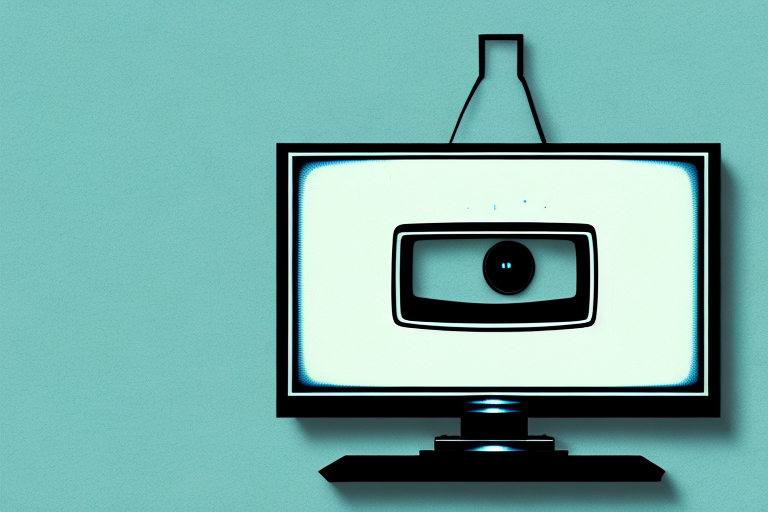Mounting your Polaroid TV might seem like a daunting task, but it can be a great way to improve your viewing experience. In this article, we’ll guide you through the steps involved in mounting your Polaroid TV, from choosing the right location to adjusting your TV after it has been mounted. By following these steps, you’ll have a securely mounted Polaroid TV that will provide you with the best possible viewing experience!
Why Mounting a TV is Important
Mounting a TV has a number of advantages over leaving it on a stand. For one, it allows you to position the TV at a comfortable height, which is important for preventing neck and back strain. Additionally, a wall-mounted TV can free up valuable floor space, giving your room a more open and modern feel.
Another advantage of mounting a TV is that it can help to reduce glare and improve the viewing experience. When a TV is placed on a stand, it can be difficult to adjust the angle to avoid glare from windows or lights. However, with a wall-mounted TV, you can easily adjust the angle to minimize glare and ensure a clear picture.
Furthermore, mounting a TV can also improve the safety of your home. A TV that is placed on a stand can be easily knocked over by pets or children, potentially causing injury or damage to the TV. By mounting the TV securely to the wall, you can eliminate this risk and create a safer environment for your family.
Types of TV Wall Mounts Available
There are several types of TV wall mounts available, each with its own strengths. Fixed mounts are the simplest and most affordable, but they do not allow for any adjustment once the TV has been mounted. Tilting mounts allow you to adjust the angle of the TV up or down, while full-motion mounts offer the most flexibility, allowing you to adjust the TV’s position in any direction.
Another type of TV wall mount available is the ceiling mount. Ceiling mounts are ideal for rooms with limited wall space or for creating a unique viewing experience. They allow you to mount the TV from the ceiling, which can be especially useful in rooms with high ceilings. Ceiling mounts also offer the same adjustability options as full-motion mounts, allowing you to adjust the TV’s position in any direction.
Tools Required to Mount Your Polaroid TV
To mount your Polaroid TV, you’ll need a few tools, including a screwdriver, a level, a drill, and a stud finder. You may also need a measuring tape, depending on the type of mount you choose.
Before you begin mounting your Polaroid TV, it’s important to choose the right location. Consider the viewing angle, the distance from the seating area, and the amount of natural light in the room. Once you’ve chosen the location, use the stud finder to locate the studs in the wall. This will ensure that your TV is securely mounted and won’t fall off the wall.
When drilling into the wall, make sure to use the appropriate drill bit for the type of wall you have. If you’re unsure, consult with a hardware store professional. Once the mount is securely attached to the wall, use the level to ensure that the TV is straight. Finally, double-check that all screws and bolts are tightened properly before hanging your TV on the mount.
Steps to Follow Before Mounting Your TV
Before you start mounting your TV, you’ll want to take some time to plan and prepare. Start by choosing the location where you want to mount your TV. This should be a spot that is both comfortable for viewing and where you have access to power and cable connections. You’ll also want to make sure that the wall you’ve chosen is strong enough to support the weight of the TV and the mount.
Another important step to take before mounting your TV is to gather all the necessary tools and equipment. This may include a stud finder, drill, screws, and a mounting bracket. Make sure you have everything you need before you start the installation process. Additionally, it’s a good idea to have someone help you with the installation, especially if the TV is large and heavy. Having a second person to hold the TV in place while you secure it to the wall can make the process much easier and safer.
Choosing the Right Location for Your TV Mount
When choosing where to mount your TV, you’ll want to consider the following factors:
- Height: Ideally, the center of the TV screen should be at eye level when you are seated.
- Distance: Your viewing distance from the TV should be about 1.5 times the size of the TV screen.
- Lighting: Make sure there isn’t too much glare on the screen.
- Access: Make sure you have access to power and cable connections.
Another important factor to consider when choosing the right location for your TV mount is the wall type. Different types of walls require different types of mounting hardware. For example, if you have a drywall, you’ll need to use anchors to secure the mount. If you have a concrete or brick wall, you’ll need to use masonry screws and a drill to install the mount. It’s important to choose the right hardware to ensure that your TV is securely mounted and won’t fall off the wall.
Preparing the Wall for the TV Mounting Process
Before you start drilling, you’ll want to use a stud finder to locate the studs behind your chosen wall. Make sure to mark the location of the studs with a pencil. Once you’ve located the studs, you’ll want to use a level to mark where you want to drill the holes for the mount. This will ensure that your TV is level when it is mounted.
It is also important to consider the weight of your TV and choose the appropriate mount for your wall. Make sure to read the manufacturer’s instructions carefully and follow them closely. If you are unsure about the process, it may be best to hire a professional to mount your TV for you.
How to Install the Wall Mount for Your Polaroid TV
The installation process for your Polaroid TV mount will vary depending on the type of mount you choose. However, most mounts will require you to screw the mount into the studs you marked earlier, using the appropriate screws. Make sure to follow the manufacturer’s instructions carefully, as each mount may have its own unique requirements.
It is important to note that before you begin the installation process, you should ensure that the wall you have chosen to mount your TV on is strong enough to support the weight of the TV and the mount. You can use a stud finder to locate the studs in the wall and mark them with a pencil. Additionally, make sure to have all the necessary tools on hand, such as a drill, level, and screwdriver.
How to Securely Attach Your TV to the Wall Mount
Once you’ve installed the wall mount, you’ll need to attach the TV to it. This will usually involve attaching brackets to the back of the TV, which can then be mounted onto the wall mount. Again, make sure to follow the manufacturer’s instructions carefully to ensure that your TV is securely attached and level.
It’s important to note that the weight of your TV will determine the type of wall mount you need. If your TV is particularly heavy, you’ll need a mount that can support its weight. Additionally, you may want to consider using additional support, such as a safety strap, to ensure that your TV stays securely in place.
Another important factor to consider is the location of your wall mount. Make sure that the wall you’re attaching it to is sturdy enough to support the weight of your TV. You should also avoid mounting your TV above a fireplace or in an area where it could be easily bumped or knocked over.
Adjusting Your Polaroid TV After it has been Mounted
Once your TV is mounted, you may want to make some adjustments to optimize your viewing experience. For example, you may want to adjust the tilt or swivel of the mount, or adjust the screen’s brightness to suit your lighting conditions.
Another important adjustment to consider is the sound quality. Mounting your TV on the wall can sometimes affect the sound quality, as the sound waves may bounce off the wall and create echoes. To improve the sound quality, you can add a soundbar or speakers to your setup. You can also adjust the sound settings on your TV to enhance the audio experience.
Tips and Tricks for Perfectly Mounted Polaroid TVs
Here are a few additional tips to help ensure that your Polaroid TV is perfectly mounted:
- Always use a level to ensure that your TV is straight.
- Make sure the mount is screwed into the studs for maximum strength.
- A fixed mount will be the most secure option.
- Show off your mounting skills with a decorative cord cover.
Another important consideration when mounting your Polaroid TV is the viewing angle. Make sure that the TV is mounted at a height and angle that is comfortable for your viewing experience. You may want to consider using a tilting mount to adjust the angle of the TV.
It’s also important to consider the weight of your TV when choosing a mount. Make sure that the mount you choose is rated to support the weight of your TV. If you’re unsure, consult the manufacturer’s specifications or seek advice from a professional installer.
Common Mistakes to Avoid When Installing a Wall-Mounted Polaroid TV
Here are a few common mistakes to avoid when installing a wall-mounted Polaroid TV:
- Not checking for studs before starting.
- Choosing an inappropriate mount for the TV.
- Not checking that your mount can support the weight of your TV.
- Not using a level to ensure the TV is straight.
Another common mistake to avoid when installing a wall-mounted Polaroid TV is not properly concealing the cables. Leaving cables exposed can not only look unsightly, but it can also be a safety hazard. Make sure to use cable covers or run the cables through the wall to keep them hidden and out of the way.
Troubleshooting Issues with Your Mounted Polaroid TV
If you encounter any issues with your mounted Polaroid TV, the first step is to consult the manufacturer’s troubleshooting guide. If the guide doesn’t help, you may need to call a professional for assistance.
Maintenance Tips for a Long-lasting Mounted Polaroid TV
To ensure that your mounted Polaroid TV lasts as long as possible, you’ll want to keep it clean and dust-free using a soft cloth. Avoid spraying any chemicals or liquids directly onto the screen or the mount. Additionally, make sure to periodically check the mount for any signs of wear or damage, and make any necessary repairs as soon as possible.