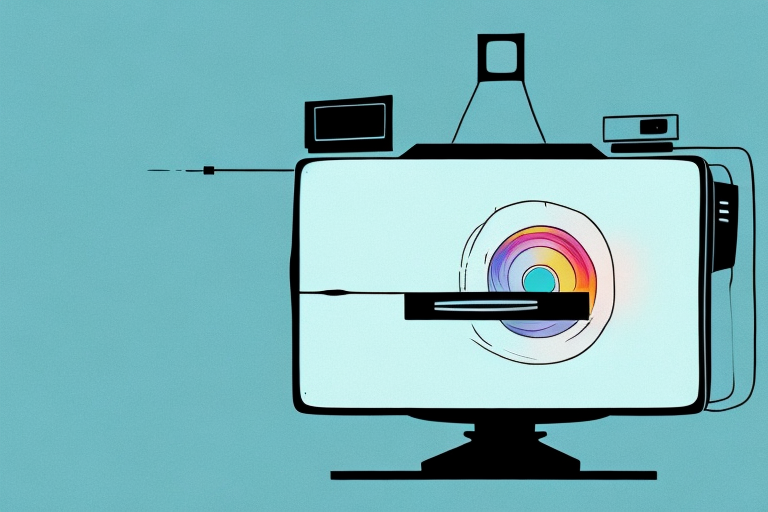Mounting a TV vertically has become increasingly popular in recent years, and for good reason. Not only does it offer a sleek and modern look, but it also allows for a better viewing experience in certain situations. Perhaps you have limited wall space, or maybe you want to mount your TV above a piece of furniture like a fireplace mantel. Whatever your reason may be for wanting to mount your TV vertically, this guide will walk you through the entire process, from preparation to finished product.
Why Mounting a TV Vertically is a Good Idea
Mounting your TV vertically offers a different viewing experience than mounting it horizontally. When mounted vertically, the TV takes up less space on the wall and provides a taller, more streamlined appearance. It’s an excellent solution for rooms with low ceilings or limited wall space. Additionally, mounting a TV vertically above a fireplace or mantel can free up space on a nearby entertainment center or console.
Another advantage of mounting a TV vertically is that it can reduce glare and reflections on the screen. When a TV is mounted horizontally, it can be difficult to avoid glare from windows or lights in the room. However, when mounted vertically, the screen is less likely to reflect light, providing a clearer and more enjoyable viewing experience. This is especially beneficial for rooms with large windows or lots of natural light.
Preparing Your Wall for Vertical TV Mounting
Before getting started with the actual mounting process, it’s essential to prepare your wall. This means clearing the area of any furniture or decor, and ensuring that the wall is clean and dry. You’ll want to measure the height at which you’d like your TV to be mounted and mark it on the wall. Be sure to use a level to ensure the markings are straight.
Additionally, it’s important to consider the type of wall you’ll be mounting your TV on. If you have drywall, you’ll need to use anchors to ensure the mount is secure. If you have a concrete or brick wall, you’ll need to use a masonry bit to drill into the wall. It’s also a good idea to locate any studs in the wall and use them to anchor the mount for added stability.
Tools and Materials Needed for Vertical TV Mounting
When mounting your TV vertically, you’ll need a few different tools and materials. These include a drill, drill bits (size will depend on the wall material), a stud finder, a measuring tape, a level, and a pencil. You’ll also need a wall mount bracket that is rated for the size and weight of your TV.
It’s important to note that not all TVs are designed to be mounted vertically. Before attempting to mount your TV in this orientation, check the manufacturer’s instructions to ensure that it is safe to do so. Additionally, if you are unsure about your ability to mount the TV securely, it may be best to hire a professional to do the job.
When selecting a wall mount bracket, consider the viewing angle and height that will be most comfortable for you. Keep in mind that mounting the TV too high or at an awkward angle can cause neck strain and discomfort. Take the time to measure and mark the wall carefully before drilling any holes, and use a level to ensure that the bracket is straight. With the right tools and careful planning, you can enjoy your TV in a vertical orientation with ease.
Choosing the Right Bracket for Vertical TV Mounting
Choosing the right bracket for vertical TV mounting is crucial for ensuring a safe and sturdy installation. When selecting a bracket, be sure to consider the size and weight of your TV, as well as the VESA pattern on the back of your TV. Most wall mounts will come with instructions for finding the correct bracket size and weight rating for your TV.
It is also important to consider the location where you will be mounting your TV. If you plan to mount your TV in a high-traffic area or in a room with children or pets, you may want to consider a bracket with additional safety features, such as a locking mechanism or anti-tip straps. Additionally, if you plan to mount your TV in a corner or in a tight space, you may want to consider a bracket with adjustable angles to ensure optimal viewing angles.
Measuring and Marking Your Wall for Vertical TV Mounting
Once you have your bracket and tools ready, it’s time to measure and mark your wall for installation. Use a stud finder to locate the studs in the area where you want to mount your TV. Then, use a measuring tape and level to mark the exact spot where you want to mount the bracket. Be sure to double-check your markings to ensure they’re level and in the correct location.
It’s important to also consider the height at which you want to mount your TV. The ideal height for a TV mount is at eye level when you’re seated, which is typically around 42-45 inches from the floor. However, this can vary depending on the height of your furniture and the size of your TV. Take some time to measure and adjust the height of your bracket before drilling any holes in the wall.
Drilling Holes for Vertical TV Mounting: Step-by-Step Guide
After marking your wall, you’ll need to drill holes for the bracket to attach securely to the wall. Start by drilling pilot holes into the studs you marked using a drill bit that is slightly smaller than the screws included with your bracket. Then, drill larger holes in the center of each pilot hole. Be sure to drill the holes at the correct angle, which will typically be straight or slightly angled upwards.
It’s important to use a level to ensure that the bracket is straight before drilling the holes. If the bracket is not level, your TV may be crooked or even fall off the wall. Additionally, make sure to use a stud finder to locate the studs in your wall. Attaching the bracket to a stud will provide the necessary support for your TV. If you cannot find a stud in the desired location, use wall anchors to secure the bracket to the drywall.
Installing the Bracket for Vertical TV Mounting: Step-by-Step Guide
Once the holes are drilled, it’s time to install the bracket. First, attach any necessary adapters or extension arms to the bracket, making sure they are securely in place. Next, affix the bracket to the wall using the screws and washers included with your kit. Be sure to tighten the screws securely to ensure the bracket is firmly attached to the wall.
After the bracket is securely attached to the wall, it’s time to mount the TV. Carefully lift the TV and align the mounting holes on the back of the TV with the corresponding holes on the bracket. Once aligned, insert the screws through the holes and tighten them securely with a screwdriver.
Finally, check to make sure the TV is level and adjust as necessary. Use a level to ensure the TV is straight and adjust the bracket if needed. Once the TV is level, you can enjoy your newly mounted TV in a vertical position.
Attaching Your TV to the Bracket for Vertical TV Mounting: Step-by-Step Guide
After installing the bracket, it’s time to attach your TV. Depending on your bracket, this may involve attaching it to the bracket arms or sliding it onto the bracket plate. Be sure to follow the instructions provided with your wall mount to ensure proper attachment. Once the TV is attached, use a level to adjust it to the correct angle for optimal viewing.
It’s important to note that the weight of your TV should be taken into consideration when selecting a bracket. Make sure the bracket you choose can support the weight of your TV to avoid any accidents or damage to your TV. Additionally, it’s a good idea to have a second person assist you with attaching the TV to the bracket to ensure it is done safely and securely.
Once your TV is securely attached to the bracket, you may want to consider hiding any cords or cables for a cleaner look. There are various cable management solutions available, such as cable covers or in-wall cable kits, that can help you achieve a neat and organized appearance. With your TV mounted and cords hidden, you can now sit back and enjoy your favorite shows and movies in style.
Adjusting Your Mounted TV to the Perfect Viewing Angle
After mounting your TV vertically, you may need to make some adjustments to achieve the perfect viewing angle. Use a level to ensure that your TV is straight, and adjust the angle as necessary. Consider the location of windows and sources of light to avoid glare and reflection on the screen. Finally, sit down and test out the viewing angle from various locations in the room to ensure you have the best possible viewing experience.
It’s also important to consider the height at which you mount your TV. The ideal height will depend on the size of your TV and the distance between the TV and seating area. As a general rule, the center of the TV screen should be at eye level when you are seated. This will help prevent neck strain and ensure a comfortable viewing experience. If you’re unsure about the best height for your TV, try using a cardboard cutout to test different heights before mounting it permanently.
Tips and Tricks for Vertical TV Mounting Success
Mounting your TV vertically can be a daunting task, but with the right tools and preparation, it can be a DIY success story. Here are a few tips to keep in mind:
- Always use a level to ensure your markings and installation are straight.
- Double-check the weight and size rating of your bracket to ensure it can safely support your TV.
- If you’re unsure about any part of the installation process, don’t hesitate to consult a professional.
- Consider hiding cords and wires behind your wall for a cleaner look.
Another important factor to consider when mounting your TV vertically is the viewing angle. Make sure to mount the TV at a height that is comfortable for your neck and eyes, and adjust the angle accordingly. You may also want to consider using a tilting bracket to further adjust the angle and reduce glare. Additionally, make sure to secure the bracket to a sturdy wall stud or support beam to ensure the TV stays in place and doesn’t wobble or fall.
Common Mistakes to Avoid When Mounting a Tv Vertically
A few common mistakes can occur when mounting a TV vertically. Here are a few to avoid:
- Failure to attach the bracket securely to the wall can lead to a dangerous and unstable installation.
- Ignoring weight and size ratings can result in the bracket and TV coming loose and falling off the wall.
- Improperly adjusting the viewing angle can result in neck strain and an uncomfortable viewing experience.
By following these steps, you should be able to mount your TV vertically with ease. Always remember to prioritize safety and careful preparation to ensure a successful and stable installation.