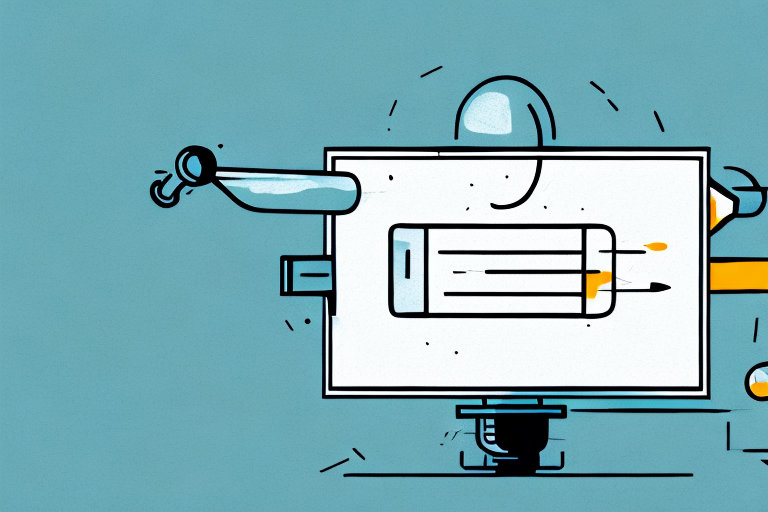Mounting a television on the wall has become increasingly popular in recent years, with telescoping TV mounts being one of the most versatile and functional options available. They allow you to adjust your viewing angle, keep your TV safe and secure, and even help you free up some floor space.In this article, we will take a detailed look at all the steps involved in mounting a telescoping TV mount, including the tools you need, what to consider before starting the installation, a step-by-step guide, tips for safe installation, common mistakes to avoid, and how to adjust the tilt and swivel settings of your TV mount. We will also cover essential information about hiding cables and wires, troubleshooting issues, and how to remove and reinstall a telescoping TV mount.
Tools Required for Mounting a Telescoping TV Mount
Before you start, make sure you have all the necessary tools and equipment. Most telescoping TV mounts come with their own hardware, but you may need additional tools depending on your specific requirements. Here are some essential tools you may need to mount your television:
- A power drill with appropriate bits
- A stud finder
- A measuring tape
- A level
- A pencil
- A socket wrench or screwdriver
- A stud finder
- Additional mounting hardware as needed
Aside from the tools listed above, there are a few other things you should consider before mounting your telescoping TV mount. Firstly, you should ensure that the wall you are mounting the TV on is strong enough to support the weight of the TV and the mount. If you are unsure, it is recommended that you consult a professional.
Secondly, you should consider the height and angle at which you want to mount your TV. This will depend on the size of your TV and the layout of your room. It is important to take measurements and plan out the placement of your TV before you start drilling any holes.
What to Consider Before Mounting a Telescoping TV Mount
Before you start mounting your telescoping TV mount, there are a few key factors to consider.
- The size and weight of your TV
- The position of your TV mount and any potential obstructions
- The location of studs or wall anchors to provide support for your TV
- How high you want your TV to be mounted
- The viewing angle you prefer
Another important factor to consider before mounting a telescoping TV mount is the type of wall you will be mounting it on. Different types of walls require different types of mounting hardware and techniques. For example, mounting a TV on a drywall requires special anchors to ensure that the mount is securely attached to the wall. On the other hand, mounting a TV on a concrete wall requires a different type of drill bit and anchor. It is important to research the type of wall you will be mounting your TV on and ensure that you have the appropriate hardware and tools before beginning the installation process.
Step-by-Step Guide to Mounting a Telescoping TV Mount
Here is a step-by-step guide to mounting your telescoping TV mount:
- Begin by locating the studs or wall anchors where you want to mount your TV. Use the stud finder to help you find proper placement. Make sure you measure and mark the location accurately.
- Attach the telescopic arms to the back of the TV according to the manufacturer’s instructions. Do this either before you hang the TV on the wall or after, depending on your personal preference.
- Attach the mounting plate to the wall using wall anchors or screws. Make sure your mounting plate is level and secure. If you are not confident securing the mount yourself, hire a professional to complete the installation.
- Hang the TV on the mounting plate, making sure it is secured properly to prevent accidents.
- Adjust the tilt and swivel settings to ensure your TV is at the perfect angle for viewing. Tighten the knobs or screws that adjust the settings to secure the TV into the desired position.
- Finally, make sure all cables and wires are neatly organized and run to their correct destinations. Use cable ties if necessary to keep everything in place.
It is important to note that the weight of your TV should be taken into consideration when selecting a telescoping TV mount. Make sure the mount you choose can support the weight of your TV. Additionally, if you have any doubts about your ability to safely mount your TV, it is always best to hire a professional to complete the installation.
How to Measure and Mark the Wall for a Telescoping TV Mount
The key to a successful TV wall mount installation is proper measuring and marking. Here’s how to do it:
- First, determine the height at which you want your TV to be mounted. A general rule of thumb is to place the bottom third of the screen at eye level when seated in the viewing area.
- Once you have determined the height, use a measuring tape to find the center of the viewing area, and mark it with a pencil or masking tape. This is where the center of your TV will be.
- Use a level to ensure that your mark is level and even.
- Locate the studs or wall anchors in the area where you want to mount the TV. Mark the horizontal position of the mount’s attachment points on the wall with a spirit level and a pencil.
- Double-check your measurements and marks before starting the drill.
It’s important to note that the type of wall you are mounting the TV on can affect the installation process. For example, if you are mounting the TV on a concrete wall, you will need to use a masonry bit to drill the holes for the wall anchors. On the other hand, if you are mounting the TV on a drywall, you will need to use a stud finder to locate the studs and ensure that the mount is securely attached.
Another factor to consider is the weight of your TV. Make sure that the mount you choose is rated to support the weight of your TV. It’s also a good idea to have a second person assist you with the installation, especially if your TV is large and heavy.
Tips for Safely Installing a Telescoping TV Mount
Mounting a TV on the wall can be dangerous. Here are a few tips to ensure you are safe during the installation:
- Always read the instructions carefully before starting the installation.
- Make sure you have all the necessary tools and equipment before starting.
- Ask for help if you are not confident in your skills or ability to complete the installation.
- Follow safety guidelines and keep the TV and any hazardous tools out of reach of children or pets.
- If you start feeling uncomfortable or unsure of your work, do not hesitate to seek professional help.
Common Mistakes to Avoid When Mounting a Telescoping TV Mount
Here are some pitfalls to avoid when mounting a telescoping TV mount:
- Mounting a heavy TV on a wall without sufficient support is a recipe for disaster.
- Not taking the time to properly measure and level the mounting plate can lead to a crooked or unevenly mounted TV.
- Not considering potential obstructions such as windows, doors, or light fixtures when choosing the mounting location can lead to an awkward viewing angle.
- Not checking the walls for wiring, pipes, or other potential issues that may interfere with the installation.
Another common mistake to avoid when mounting a telescoping TV mount is not properly securing the mount to the wall. It is important to use the appropriate hardware and ensure that the mount is securely attached to the wall studs.
Additionally, not properly managing the cables and cords can lead to a messy and unorganized appearance. Take the time to plan out the cable management before mounting the TV to ensure a clean and professional look.
How to Adjust the Tilt and Swivel Settings on a Telescoping TV Mount
To adjust the tilt and swivel settings on your TV mount, follow these steps:
- Locate the knobs or screws that control the tilt and swivel settings on your TV mount.
- Loosen the knobs or screws to allow for movement.
- Adjust the tilt or swivel angle as needed to achieve your desired viewing angle.
- Tighten the knobs or screws to secure the TV in place.
- Check again to make sure the TV is level and securely attached to the mount.
It is important to note that not all TV mounts have tilt and swivel settings. Some mounts may only allow for fixed positioning. Before attempting to adjust your TV mount, make sure it has the necessary features.
If you are having trouble adjusting the tilt and swivel settings, refer to the manufacturer’s instructions or seek assistance from a professional. Improper adjustments can lead to damage to your TV or mount, or even injury.
How to Hide Cables and Wires When Installing a Telescoping TV Mount
When mounting a TV, one of the biggest challenges is hiding all the cables and wires. Here are some tips to help make it easier:
- Choose a mount that comes with an integrated cable management system that keeps the cables and wires off the floor and out of sight.
- Invest in cable ties, cable covers, and other easy-to-install solutions that can help make your installation look less cluttered.
- If possible, run the cables behind the wall for a cleaner look. However, this can be difficult and requires additional work and the assistance of a professional to ensure safety.
Troubleshooting Common Issues with a Telescoping TV Mount After Installation
If you experience any issues with your TV mount after installation, here are some common fixes:
- If your TV is sagging or crooked, try adjusting the tilt and swivel settings again and ensure the mount is properly secured to the wall.
- If the mount is too loose or unstable, tighten the screws and try to redistribute the weight of the TV.
- If you are still experiencing issues, check with the manufacturer or a professional installer for advice on how to address the issue.
How to Remove and Reinstall a Telescoping TV Mount in Case of Relocation or Renovation
If you need to remove and reinstall your TV mount, follow these steps:
- Remove the TV from the mounting plate using the manufacturer’s instructions.
- Unscrew the mounting plate from the wall using a socket wrench or screwdriver.
- If you need to move the mount to a new location, patch all holes and repaint or cover the wall surface as needed.
- Reinstall the mount using the same instructions you used during the first installation.
- Hang the TV on the mounting plate following the manufacturer’s instructions.
Best Practices for Maintaining and Cleaning Your Telescoping TV Mount
To keep your TV mount in top condition, follow these tips:
- Wipe the mount and TV regularly with a soft, dry cloth to remove dust and dirt.
- Avoid using any harsh chemicals or abrasive materials to clean the mount or TV.
- Inspect the mount and TV regularly for signs of wear or damage.
- Follow all manufacturer’s guidelines for proper maintenance and cleaning.
By following these steps and guidelines, you can safely and confidently mount your telescoping TV mount and start enjoying a comfortable, high-quality viewing experience.