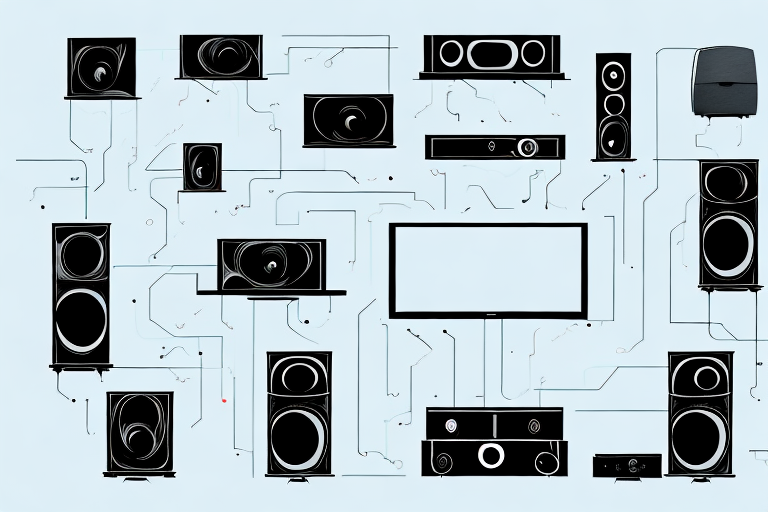Do you want to elevate your movie-watching experience to the next level? Perhaps you want to enjoy your favorite music with a more immersive sound? A home theater stereo system is the perfect solution. With today’s technology, setting up a home theater stereo system has never been easier. In this comprehensive guide, we will walk you through the basics, from selecting the right components to adjusting and calibrating your system for optimal performance.
Understanding the Basics of Home Theater Stereo Systems
Before delving deeper into the technicalities of home theater systems, it’s crucial to have a basic understanding of how they operate. A home theater system consists of several components. The primary components include a receiver, speakers, subwoofers, and a display device such as a TV or projector. The receiver acts as the brain of the system, connecting all the components while processing audio signals from multiple sources. The speakers and subwoofers work together to create a surround sound experience, immersing you in the audio. Display devices work in tandem with the audio to provide a complete home theater experience.
When it comes to choosing the right home theater system, there are several factors to consider. One of the most important factors is the size of the room where the system will be installed. A larger room will require more powerful speakers and subwoofers to fill the space with sound. Additionally, the layout of the room and the placement of the speakers can have a significant impact on the overall audio quality.
Another important consideration is the type of audio and video sources that will be used with the system. For example, if you plan to watch a lot of Blu-ray movies, you’ll want a system that can handle high-quality audio formats like Dolby TrueHD and DTS-HD Master Audio. If you’re a music lover, you may want a system that can stream music from your smartphone or tablet via Bluetooth or Wi-Fi.
Choosing the Right Components for Your Home Theater Stereo System
The key to setting up a successful system lies in selecting the right components. When choosing a receiver, it’s crucial to consider the number of channels, power output, connectivity options, and compatibility with other components. It’s also essential to select the appropriate speakers for your room size and layout. For the optimal movie-watching experience, we recommend using a 5.1 or 7.1 surround sound setup. The subwoofer should also complement the speakers to produce a balanced sound. Lastly, choose a display device that matches your preferences in terms of size, resolution, and connectivity options.
Another important factor to consider when selecting components for your home theater stereo system is the quality of the audio and video signals. Look for components that support high-quality audio and video formats, such as Dolby Atmos and HDR. Additionally, consider investing in high-quality cables and connectors to ensure that the signals are transmitted without any loss of quality. By paying attention to these details, you can create a home theater system that delivers an immersive and enjoyable viewing experience.
The Best Types of Speakers for Your Home Theater Stereo System
Choosing the right speakers is critical for any home theater system. There are several types of speakers, including floor-standing, bookshelf, and in-wall speakers. It’s essential to select speakers with a frequency response that matches the type of audio you will be listening to most frequently. Bookshelf speakers are a great choice for a small room, while floor-standing speakers are ideal for larger rooms. Additionally, in-wall speakers provide a unique aesthetic and are ideal for those who don’t want speakers taking up space in their room.
Another important factor to consider when selecting speakers for your home theater system is the power handling capacity. This refers to the amount of power that the speakers can handle without distortion. It’s important to choose speakers with a power handling capacity that matches the power output of your amplifier or receiver. Overpowering your speakers can cause damage, while underpowering them can result in poor sound quality. Therefore, it’s crucial to ensure that the power handling capacity of your speakers is compatible with your amplifier or receiver to achieve the best sound quality.
How to Select the Right Receiver for Your Home Theater Stereo System
The receiver is the most crucial component of your home theater system, so it’s essential to choose the right one. When selecting a receiver, consider the number of channels, power output, and compatibility with other components. Also, look for features like wireless connectivity, streaming services, and multi-room capabilities. A good receiver should have enough power output to drive your speakers properly, so it’s essential to match the specs of the receiver with the speakers you intend to use.
Another important factor to consider when selecting a receiver is the type of audio formats it supports. Some receivers support only basic audio formats, while others support advanced formats like Dolby Atmos and DTS:X. If you have a large collection of Blu-ray discs or other high-quality media, it’s essential to choose a receiver that can handle these formats to get the best audio experience.
It’s also important to consider the user interface of the receiver. A good receiver should have a user-friendly interface that allows you to navigate easily through the various settings and options. Some receivers come with a remote control, while others have a mobile app that you can use to control the receiver from your smartphone or tablet. Choose a receiver with a user interface that you find intuitive and easy to use.
Setting Up Your Home Theater Stereo System Step by Step
Now that you have all the components, it’s time to set up your home theater stereo system. Start by identifying the best location for your display device and speakers. Position the speakers at ear level and ensure they’re equidistant from the listener. Connect the speakers to the receiver, ensuring that each speaker is correctly wired to avoid phasing issues. Depending on the complexity of your system, you may need to consult the instruction manual to ensure that all the connections are correct. Once all the components are connected, power on the system and configure it through the receiver’s setup menu.
It’s important to note that the acoustics of the room can greatly affect the sound quality of your home theater stereo system. Consider adding acoustic treatments, such as sound-absorbing panels or bass traps, to improve the overall sound quality. Additionally, make sure to calibrate your system using a sound meter to ensure that the sound levels are balanced and not too loud or too soft. With proper setup and calibration, you can enjoy a cinematic audio experience in the comfort of your own home.
Wiring and Connecting Components for Optimal Sound Quality
The wiring and connection of components may seem like a trivial task, but it can significantly affect the quality of sound you hear. To ensure optimal sound quality, use high-quality speaker wire and ensure that each speaker is correctly wired to prevent phasing issues. Avoid placing the speaker wire near electrical cables as they can induce electrostatic noise. Finally, ensure that all components are connected, and the cables are well-organized to promote efficient energy transfer.
Another important factor to consider when wiring and connecting components for optimal sound quality is the placement of the speakers. The position of the speakers in the room can affect the sound quality, so it’s essential to experiment with different placements to find the best position. Additionally, consider using speaker stands or wall mounts to ensure that the speakers are at the correct height and angle for optimal sound projection.
It’s also important to consider the type of connectors used when connecting components. Gold-plated connectors are often preferred as they provide a better connection and reduce the risk of corrosion. Additionally, ensure that the connectors are tight and secure to prevent any signal loss or interference. By paying attention to these details, you can ensure that your sound system delivers the best possible sound quality.
Adjusting and Calibrating Your Home Theater Stereo System for Optimal Performance
After setting up your home theater stereo system, it’s crucial to calibrate it. This will help to optimize the sound quality and ensure the system performs at its best. Use tools like the automatic speaker calibration system that comes with most modern receivers to determine the optimal speaker settings. This will help you set the correct speaker distance, speaker size, and even the level of output for each speaker. Remember to adjust the volume level to avoid distortion or clipping of audio signals.
Another important factor to consider when calibrating your home theater stereo system is the room acoustics. The size and shape of the room, as well as the materials used for flooring, walls, and ceiling, can affect the sound quality. To improve the acoustics, you can add sound-absorbing materials like curtains, carpets, or acoustic panels. You can also experiment with speaker placement to find the best position for optimal sound quality. Don’t forget to test your system with different types of audio content, such as music, movies, and TV shows, to ensure it performs well across different formats.
Troubleshooting Common Issues with Your Home Theater Stereo System
Despite taking all the necessary precautions, issues with your home theater stereo system may occur. Some commonly encountered issues include poor sound quality, signal loss, or compatibility issues with certain components. If you face problems, ensure that all components are correctly connected and that settings are appropriately configured. You can also engage with experts in-home theater stereo systems who can troubleshoot and offer valuable advice.
Another common issue that may arise with your home theater stereo system is overheating. This can occur when the system is used for extended periods or when it is placed in a poorly ventilated area. Overheating can cause damage to the components and affect the overall performance of the system. To prevent this, ensure that the system is placed in a well-ventilated area and that the fans are working correctly. You can also consider investing in additional cooling systems such as fans or air conditioning units to regulate the temperature.
Enhancing Your Home Theater Stereo System with Additional Components and Accessories
You can enhance your home theater stereo system by adding additional components and accessories. For example, you may consider getting a universal remote to control all your components easily. Adding soundbars or a sound projector can improve the audio experience while streaming devices like Apple TV or Roku can provide access to additional features.
Maintaining and Caring for Your Home Theater Stereo System
Maintaining and caring for your home theater stereo system is essential to ensure its longevity and functionality. Regularly dust or wipe down the components and ensure that all cables are well-tended and free from damage. Also, keep your system updated with the latest firmware and software releases, which can significantly improve its performance.
Comparing Different Brands and Models of Home Theater Stereo Systems
There are various brands and models of home theater stereo systems, each with its strengths and weaknesses. It’s essential to compare systems before deciding which one suits your needs. Factors to consider include value for money, compatibility with existing devices, warranty, and after-sales support.
After reading this comprehensive guide, you’re now ready to set up your home theater stereo system. With the right components and proper calibration, you will enjoy an immersive audio and visual experience. Happy movie watching!