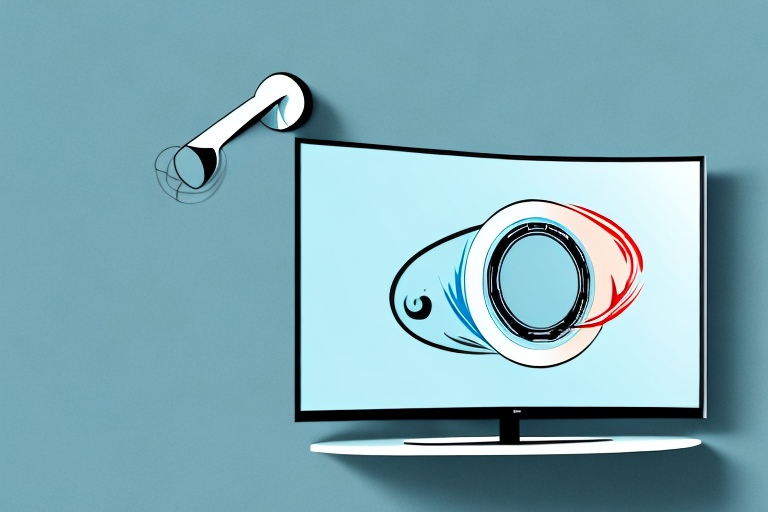A curved TV can be a great addition to any home entertainment system, offering a more immersive viewing experience. However, mounting a curved TV can be a bit more complicated than mounting a flat-screen TV. In this article, we’ll guide you through the process of mounting a curved TV, step by step.
Understanding the Benefits of a Curved TV
Before we dive into the specifics of mounting a curved TV, it’s worth taking a few moments to discuss why these TVs have become so popular. The curved design of a TV screen offers several benefits over a traditional flat screen. First and foremost, a curved TV provides a more immersive viewing experience. The curved design creates a sense of depth and draws you into the action, making it feel like you’re part of the scene. Additionally, a curved screen can help reduce screen glare and provide a more uniform viewing experience for everyone in the room.
Another benefit of a curved TV is that it can enhance the perception of contrast. The curved screen helps to reduce the amount of light that reflects off the screen, which can make blacks appear darker and colors appear more vibrant. This can make for a more vivid and lifelike viewing experience.
Finally, curved TVs can also be more aesthetically pleasing than traditional flat screens. The curved design can add a touch of elegance and sophistication to any room, and can be a great conversation starter when entertaining guests. Additionally, many curved TVs are designed with sleek, slim profiles that can help save space and create a more streamlined look in your home.
Types of Mounts Compatible with Curved TVs
When it comes to mounting a curved TV, you’ll need to choose a mount that’s compatible with the unique curvature of the screen. There are a few different types of mounts to consider:
- Fixed mounts: These are the most basic type of mount and simply hold the TV in place on the wall. They offer no adjustability and are best for rooms where the viewing angle is fixed.
- Tilting mounts: These mounts allow you to adjust the angle of the TV up or down, which can be helpful if you need to mount the TV higher on the wall.
- Full-motion mounts: These mounts offer the most flexibility, allowing you to adjust the TV’s angle in any direction. They are ideal for larger rooms where you may need to view the TV from multiple angles.
It’s important to note that not all mounts are compatible with curved TVs. Make sure to check the specifications of the mount before purchasing to ensure it’s designed to fit the curvature of your TV. Additionally, some mounts may have weight restrictions, so be sure to check the weight of your TV and compare it to the mount’s capacity before making a purchase.
Tools You Need to Mount a Curved TV
Regardless of the type of mount you choose, you’ll need a few basic tools to get the job done:
- Power drill: You’ll use this to attach the mount to the wall.
- Stud finder: This will help you locate the wall studs, which you’ll need to anchor the mount securely.
- Level: You’ll want to ensure that your TV is level once it’s mounted.
- Screwdriver: You’ll use this to attach the mounting brackets to the back of the TV.
Aside from the basic tools mentioned above, you may also need a few additional tools depending on the specific mount and TV you have. For example, if your mount requires lag bolts, you’ll need a socket wrench to tighten them securely. Additionally, if your TV is particularly heavy, you may need a second person to help you lift and mount it safely.
It’s also important to consider the location where you’ll be mounting your curved TV. If you’re mounting it above a fireplace, for example, you may need a longer drill bit to reach through the brick or stone. And if you’re mounting it in a corner, you may need a swivel mount to ensure that you can adjust the viewing angle as needed.
Choosing the Right Wall for Your Curved TV
Before you even begin mounting your TV, you’ll need to choose the right wall to mount it on. Ideally, you’ll want to choose a wall that’s sturdy enough to support the weight of your TV and mount. Look for walls with solid wood or metal studs, as these will provide the most secure anchoring points for your mount. Additionally, you’ll want to choose a wall that offers a good viewing angle and isn’t obstructed by other furniture or decorations.
Another important factor to consider when choosing a wall for your curved TV is the lighting in the room. You’ll want to avoid walls that receive direct sunlight or have bright lights shining on them, as this can cause glare and make it difficult to see the screen. Instead, opt for a wall that has minimal lighting or can be easily controlled with curtains or blinds.
Finally, it’s important to think about the overall aesthetic of the room when choosing a wall for your curved TV. Consider the color and texture of the wall, as well as any artwork or decorations that may be displayed nearby. You’ll want to choose a wall that complements the style of your TV and enhances the overall look of the room.
Measuring and Marking for Proper Placement
Once you’ve chosen your wall, you’ll need to measure and mark the exact placement for the mount. Begin by using your stud finder to locate the wall studs. Then, use a level to ensure that your mount will be straight and even. Mark the placement of the mount with a pencil so that you know where to drill your holes.
It’s important to consider the weight and size of the item you’re mounting when choosing the placement. Heavier items should be mounted on studs for added support, while lighter items can be mounted on drywall with anchors. Additionally, consider the height at which you want to mount the item for optimal viewing or accessibility.
If you’re unsure about the placement or installation process, it’s always a good idea to consult a professional or refer to the manufacturer’s instructions. Improper installation can lead to damage to your wall or the item being mounted, as well as potential safety hazards.
How to Install the TV Wall Mount
Now that you’ve got your measurements and markings in place, it’s time to install the mount itself. Begin by drilling pilot holes into the wall studs where you’ve marked your mount placement. Then, attach the mount to the wall using the screws provided in the mounting kit. Use your level to ensure that the mount is straight and even, adjusting as needed.
Once the mount is securely attached to the wall, it’s time to attach the bracket to the back of your TV. Most TV mounts come with a universal bracket that will fit most TV models. Simply attach the bracket to the back of your TV using the screws provided in the mounting kit. Then, carefully lift the TV and align the bracket with the mount on the wall. Once the bracket is securely in place, double-check that the TV is level and adjust as needed.
Securing Your Curved TV on the Wall Mount
With the mount in place, it’s time to attach your TV. Follow the instructions provided with your mount kit to attach the mounting brackets to the back of your TV. Then, carefully lift the TV onto the mount, making sure that it’s securely in place. Lastly, tighten any screws or bolts as needed to ensure that the TV is firmly anchored to the mount.
It’s important to note that the weight of a curved TV can be distributed differently than a flat-screen TV, so it’s crucial to ensure that the mount you choose is rated for the weight and size of your specific TV model. Additionally, it’s recommended to have a second person assist with the installation process to ensure that the TV is lifted and secured safely.
Hiding Wires and Cables for a Clean Look
Now that your TV is mounted securely, it’s time to clean up the wires and cables. This step is important not only for aesthetic reasons but also for safety reasons. Make sure that all cables and wires are neatly tucked away and secured, so they don’t become a tripping hazard or damage your equipment. Consider using cable ties or conduit to keep everything organized.
Another option for hiding wires and cables is to use a cord cover. Cord covers are available in various sizes and colors to match your wall or baseboard. They are easy to install and can be painted to blend in seamlessly with your decor. Cord covers are a great solution for those who don’t want to drill holes in their walls or use cable ties.
If you have multiple devices connected to your TV, you may want to consider using a media center or entertainment console. These pieces of furniture are designed to hide wires and cables and provide a clean, organized look. They come in various sizes and styles to fit your space and can also provide additional storage for your devices and accessories.
Adjusting Your Curved TV for Optimal Viewing Experience
With your TV mounted and all the wires tucked away, it’s time to enjoy the fruits of your labor. Depending on the type of mount you’ve chosen, you may be able to adjust the angle of the TV to optimize your viewing experience. Experiment a bit to find the perfect angle and height for your TV. Finally, sit back, relax, and enjoy your favorite movies and TV shows with your new, perfectly mounted curved TV.
It’s important to note that the lighting in your room can also affect your viewing experience. If you have a lot of natural light coming in, it may cause glare on your TV screen. Consider adding curtains or blinds to your windows to control the amount of light in the room. Additionally, if you have any lamps or overhead lights that are causing a glare, try repositioning them or using lower wattage bulbs. By controlling the lighting in your room, you can further enhance your curved TV viewing experience.
Troubleshooting Common Issues When Mounting a Curved TV
If you encounter any issues when mounting your TV, don’t panic. Here are a few common issues that can arise and how to address them:
- TV isn’t level: Check that the mount is level and that all screws and bolts are tightened securely.
- TV is too high or low: Adjust the angle of the mount as needed to achieve the desired height.
- Cables are visible: Use cable ties or conduit to keep cables organized and out of sight.
- Mount is not securely anchored: Double-check that your mount is anchored securely to the wall studs.
With these tips and tricks, you should have no problem mounting your curved TV and creating a perfect viewing experience in your home. Just remember to take your time, follow the instructions carefully, and don’t be afraid to ask for help if you need it.