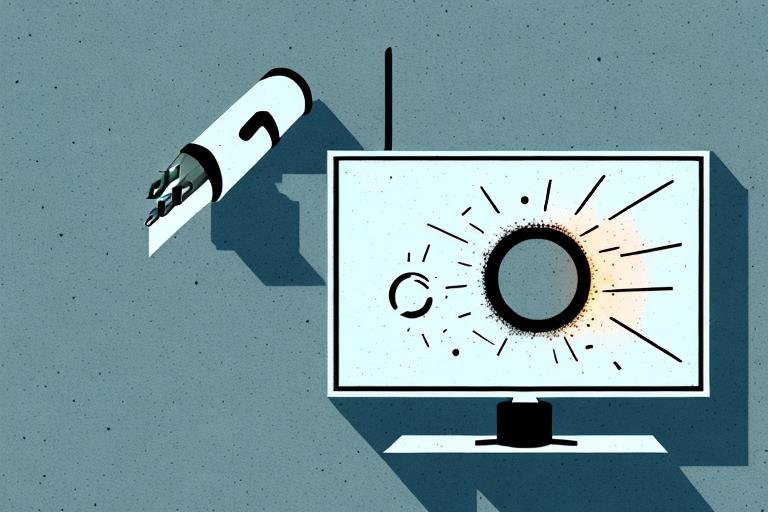Mounting a TV on a concrete wall can be a daunting task, but with the right tools and preparation, it can be accomplished safely and securely. In this article, we’ll take you through each step in detail, from assessing your concrete wall to maintaining a safe and secure mount.
Assessing Your Concrete Wall for Mounting a TV
Before you start mounting your TV, it’s essential to assess your concrete wall’s condition to ensure that it is strong enough to support the weight of your TV. Check for any cracks, flaking, or erosion on the surface of your concrete wall. If you find any of these signs, it’s recommended to seek professional advice before proceeding with the mounting process. Additionally, consider the position you want your TV to be in and ensure that it is at the correct height and distance from the viewing area for optimal viewing experience.
Another important factor to consider is the location of electrical outlets. Make sure that there is an outlet near the area where you want to mount your TV. If there isn’t one, you may need to hire an electrician to install a new outlet. It’s also important to ensure that the cables and wires are hidden and organized to avoid any tripping hazards or unsightly clutter.
Lastly, if you’re mounting your TV outside, you need to consider weather conditions. Concrete walls can be affected by extreme weather conditions such as heavy rain, snow, or extreme heat. Make sure that your TV is protected from these elements by using a weatherproof cover or mounting it in a covered area. It’s also important to ensure that the mounting brackets and screws are made of materials that can withstand these weather conditions.
Choosing the Right Mount for Your Concrete Wall
It’s crucial to choose the correct mount for your concrete wall, taking into account the weight and size of your TV. For a heavy TV set, it is recommended that you use a TV mounting bracket with an arm that is designed to support the additional weight. If you’re unsure which mount to use, consult with a professional before making a purchase.
Another important factor to consider when choosing a mount for your concrete wall is the location of the mount. Make sure to choose a spot that is at a comfortable viewing height and angle. You may also want to consider the location of power outlets and cable connections to ensure that your TV can be easily connected and powered.
Additionally, it’s important to consider the aesthetic of your room when choosing a mount. There are a variety of mount styles available, from sleek and modern to more traditional designs. Choose a mount that complements the style of your room and enhances the overall look and feel of your space.
Gathering the Necessary Tools and Equipment
Before starting the mounting process, you’ll need to gather the necessary tools and equipment. This includes a stud finder, a drill bit, a hammer drill, concrete anchors, a level, a screwdriver, protective gear, such as gloves and safety glasses, and of course, a TV mount.
It’s important to note that the size and weight of your TV will determine the type of mount you need. For larger TVs, you’ll need a mount that can support the weight and size of the TV. Additionally, if you’re mounting your TV in a high-traffic area or in a home with children or pets, you may want to consider a mount with a locking mechanism to prevent accidental bumps or knocks. Always make sure to read the manufacturer’s instructions carefully and follow all safety precautions when mounting your TV.
Preparing the Surface of Your Concrete Wall for Mounting
The next step is to prepare the surface of the concrete wall by cleaning it thoroughly and ensuring that it is dry. Mark the position on the wall where you want the mount to go, using a pencil and a level.
Once you have marked the position, you can begin to drill the holes for the mount. Use a masonry drill bit that is appropriate for the size of the mount and drill the holes to the required depth. Be sure to wear protective eyewear and a dust mask while drilling.After drilling the holes, insert the anchors into the holes. Tap them gently with a hammer until they are flush with the surface of the wall. Then, attach the mount to the wall using screws and a screwdriver. Make sure that the mount is level and secure before attaching any objects to it.Remember, the key to successfully mounting anything on a concrete wall is to properly prepare the surface and use the appropriate tools and materials. With a little patience and attention to detail, you can have a sturdy and reliable mount that will hold your objects securely for years to come.
Drilling Holes in the Concrete Wall for the TV Mount
Using a hammer drill and the appropriate size drill bit, drill holes into the marked spots on the concrete wall, checking to ensure they are level and in the correct position.
Once the holes are drilled, insert the anchors into the holes and tap them in with a hammer until they are flush with the wall. Then, attach the mounting bracket to the wall using screws and a screwdriver. Make sure the bracket is securely attached to the wall before mounting the TV onto it.
Inserting Anchors into the Holes for Added Support
Insert the anchors into the drilled holes in the wall, ensuring a tight fit. The anchors provide additional support to keep the mount securely in place.
It is important to choose the right type of anchor for the specific wall material. For example, if the wall is made of drywall, a plastic anchor may be suitable, while a metal anchor may be needed for a concrete wall. Using the wrong type of anchor can result in the mount becoming loose or even falling off the wall.
Before inserting the anchors, it is recommended to clean the holes and remove any debris or dust. This will ensure a better fit and stronger hold. Additionally, it is important to follow the manufacturer’s instructions for the specific anchors being used, as different anchors may have different installation methods.
Attaching the TV Mount to the Anchors in the Concrete Wall
Attach the TV mount securely to the anchors in the wall, taking care to follow all instructions provided with the mount. Use a screwdriver to tighten any necessary screws and check that the bracket is level.
It is important to note that the weight of the TV should be taken into consideration when selecting the appropriate anchors for the concrete wall. It is recommended to use anchors that are rated for at least twice the weight of the TV to ensure a secure installation. Additionally, it is a good idea to periodically check the mount and anchors to ensure they remain secure over time.
Securing Your TV to the Wall Mount Bracket
With the mount securely in place, it’s time to place your TV on the bracket. Carefully attach your TV to the mount, ensuring it’s secure, level, and in the correct position.
Once your TV is attached to the mount, it’s important to double-check that it’s properly secured. Give the TV a gentle shake to ensure it’s not wobbling or loose. It’s also a good idea to periodically check the mount and screws to make sure they haven’t become loose over time. By taking these extra precautions, you can ensure that your TV stays safely and securely mounted to the wall.
Testing and Adjusting Your TV’s Placement on the Wall
Turn on your TV and check to ensure that it is in the correct position and at the correct height for the best viewing experience. Make any necessary adjustments, using your provided instructions.
It is important to consider the lighting in the room when positioning your TV. Avoid placing it in direct sunlight or in a spot where there is a lot of glare. This can cause eye strain and make it difficult to see the screen clearly.
Additionally, if you have a soundbar or other external speakers, make sure they are positioned correctly as well. They should be placed at the same height as the TV or slightly below it, and angled towards the viewer for the best sound quality.
Troubleshooting Common Issues with Mounting a TV on a Concrete Wall
If you encounter any issues with your TV mount, such as a loose mount or a crooked TV, consult the instructions that came with your mount for troubleshooting steps or contact a professional for guidance.
It is also important to ensure that you are using the correct tools and hardware for mounting on a concrete wall. Concrete walls require specific anchors and screws that are designed to hold the weight of a TV. Using the wrong hardware can result in a dangerous situation where the TV falls off the wall. Additionally, it is important to check the integrity of the concrete wall before mounting the TV. If the wall is not structurally sound, it may not be able to support the weight of the TV and mount. In this case, it is best to consult with a professional to determine the best course of action.
Tips for Maintaining a Secure and Safe TV Mount on Your Concrete Wall
After mounting your TV, it’s essential to maintain it regularly to ensure a secure and safe mount. Perform periodic checks to ensure that the mount and TV are still securely in place, and avoid placing any unnecessary stress on the mount. Use cable clips or ties to keep cords organized and to avoid tangling cords around your mount. Avoid pulling on the cords or wires, which can damage your mount or TV.
By following these simple steps, you can mount your TV safely and securely to your concrete wall. Remember, if you are unsure of any step in the process, seek the advice of a professional for guidance to ensure that you mount your TV safely and securely.
Additionally, it’s important to consider the weight of your TV and the weight capacity of your mount. Make sure that your mount can support the weight of your TV, and if it cannot, consider purchasing a stronger mount. It’s also important to ensure that your concrete wall is strong enough to support the weight of your TV and mount. If you are unsure, consult a professional to assess the strength of your wall and to recommend the appropriate mount for your TV.