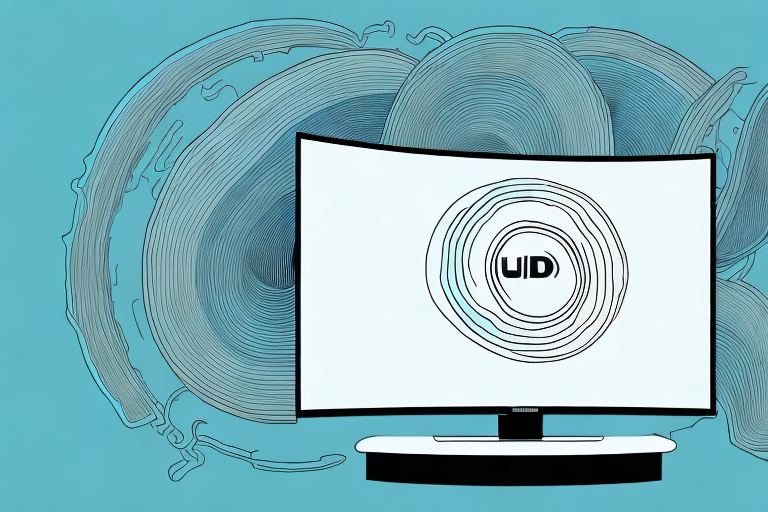Mounting your UHD curved TV on the wall can have numerous benefits, including a better viewing experience, more space in your living room, and increased safety by eliminating the need for a TV stand. However, it’s important to choose the right wall mount and properly install it to ensure your TV is secure and correctly positioned. In this article, we’ll give you a step-by-step guide on how to mount your UHD curved TV on the wall.
The Benefits of Mounting a UHD Curved TV
Mounting your UHD curved TV on the wall can provide numerous benefits, including:
- Enhanced viewing experience: With a wall-mounted TV, you can adjust its height and angle to optimize the viewing experience. Plus, you won’t have to worry about glare from windows or light fixtures.
- Save space: Eliminating the need for a TV stand or entertainment center can clear up much-needed space in your living room.
- Better safety: Wall-mounting your TV can eliminate the risk of it being knocked over by kids or pets.
But those aren’t the only benefits of mounting your UHD curved TV. Here are two more:
- Improved aesthetics: A wall-mounted TV can give your living room a sleek, modern look. It can also free up space for other decorative items or furniture.
- Reduced eye strain: By mounting your TV at the right height and angle, you can reduce eye strain and neck pain that can result from looking up or down at a TV that’s placed on a stand.
Choosing the Right Wall Mount for Your UHD Curved TV
Choosing the right wall mount is crucial for a successful installation. Here are some things to consider:
- TV size: Make sure the wall mount is designed to hold your specific TV size and weight.
- VESA pattern: Check the back of your TV for the VESA pattern; it’s a set of four screw holes arranged in a square or rectangle. Make sure the wall mount you choose matches this pattern.
- Wall type: Different wall types require different mounting hardware. For example, installing a wall mount on drywall requires anchors that are specifically designed for the weight of your TV.
Another important factor to consider when choosing a wall mount for your UHD curved TV is the viewing angle. The curvature of the TV screen can affect the optimal viewing angle, so it’s important to choose a wall mount that allows for adjustable tilt and swivel. This will ensure that you can achieve the best viewing experience from any position in the room.
Tools and Materials Needed to Mount Your UHD Curved TV
Here are the tools and materials you’ll need to mount your UHD curved TV on the wall:
- Wall mount kit
- Power drill
- Stud finder
- Tape measure
- Pencil
- Screwdriver
- Level
- Cordless screwdriver
- Socket wrench
Before you begin mounting your UHD curved TV, it’s important to consider the placement of the TV. Make sure the TV is mounted at a comfortable viewing height and that it’s not too close or too far from the seating area. You should also consider the lighting in the room and avoid mounting the TV in direct sunlight or in a room with too much glare.
Additionally, it’s important to ensure that the wall you’re mounting the TV on is strong enough to support the weight of the TV and the wall mount. If you’re unsure, it’s best to consult a professional or use a wall mount that’s designed for heavier TVs.
Measuring and Marking for Proper Placement of Your UHD Curved TV
To ensure your UHD curved TV is positioned correctly, you’ll need to measure and mark the wall. Here’s how to do it:
- Use a stud finder to locate the studs in the wall where you want to hang your TV.
- Measure the height you want your TV to be mounted on the wall and mark it with a pencil. Use a level to ensure it’s straight.
- If your TV bracket is a fixed mount, measure the distance between the bracket’s screw holes horizontally and mark them on the wall at the same height as the previous mark. For adjustable mounts, adjust the brackets to fit your TV and mark the holes with a pencil.
- If you’re using drywall anchors, mark their position on the wall as well, making sure to space them out evenly.
It’s important to also consider the viewing distance when mounting your UHD curved TV. The general rule of thumb is to sit at a distance that is 1.5 to 2.5 times the diagonal screen size of your TV. For example, if your TV is 55 inches, you should sit between 6.9 and 11.5 feet away from the screen. This will ensure that you have a comfortable viewing experience and can fully appreciate the benefits of your UHD curved TV.
How to Install the Wall Mount for Your UHD Curved TV
Here are the steps for installing the wall mount for your UHD curved TV:
- Attach the mounting plate to the back of your TV using the screws provided.
- Locate the studs or anchors you marked on the wall.
- Drill pilot holes for the screws or anchors into the wall at the marked positions.
- If you’re using anchors, insert them into the pilot holes.
- Attach the mounting brackets to the wall, using the screws or anchors.
- Attach the mounting plate on the back of your TV to the brackets on the wall.
It’s important to note that the weight of your UHD curved TV will determine the type of wall mount you need. Make sure to check the weight limit of the wall mount before purchasing it. Additionally, it’s recommended to have a second person assist you with the installation process to ensure safety and accuracy.
After the wall mount is installed, you may need to adjust the angle of your TV for optimal viewing. Most wall mounts have adjustable brackets that allow you to tilt or swivel your TV. Experiment with different angles until you find the perfect viewing position.
Attaching the Bracket to Your UHD Curved TV
Here’s how to attach the bracket to your UHD curved TV:
- Attach the bracket to the back of your TV using the screws provided (if you haven’t already done so).
- Screw the mounting arm onto the bracket, making sure it clicks into place.
- If necessary, adjust the angle of the TV to your desired viewing position.
Before attaching the bracket to your UHD curved TV, make sure to read the manufacturer’s instructions carefully. This will ensure that you are using the correct screws and that you are attaching the bracket to the appropriate part of the TV.
It’s also important to have a second person assist you with attaching the bracket to your TV. This will make the process easier and safer, as it can be difficult to hold the TV and attach the bracket at the same time.
Properly Hanging and Securing Your UHD Curved TV on the Wall Mount
Now it’s time to hang and secure your TV on the wall mount. Follow these steps:
- Carefully lift the UHD curved TV and place it onto the wall mount, making sure it’s securely attached.
- Check to ensure it’s level and sitting in the correct position.
It’s important to note that the weight of a UHD curved TV can vary greatly depending on the size and model. Be sure to check the weight limit of your wall mount and ensure that it can support the weight of your TV. If you’re unsure, consult the manufacturer’s instructions or seek professional installation help.
Connecting Cords and Cables to Your Mounted UHD Curved TV
The final step is to connect your cords and cables. Follow these steps:
- Connect the power cord to an electrical outlet.
- Connect any audio or video cables you have to the TV’s input ports.
- If you have a sound system or other peripherals, connect them to your TV as well.
It is important to note that when connecting your cables, you should ensure that they are securely plugged in to avoid any loose connections. Loose connections can cause issues with the quality of your audio and video output.
If you are unsure about which cables to use or where to plug them in, consult the user manual that came with your TV. The manual will provide you with detailed instructions on how to connect your TV to various devices and peripherals.
Troubleshooting Tips for Common Issues with Mounting a UHD Curved TV
Here are some troubleshooting tips for common issues with mounting a UHD curved TV:
- If the TV is tilting forward or backward, adjust the tilt of the wall mount or the brackets on the TV.
- If the TV is not level, use a level to adjust it. Also, make sure all screws are tightened securely.
- If you’re having trouble finding studs in the wall, try using a stud finder or consult a professional.
However, if you have already mounted the TV and are experiencing issues with the picture quality, there are a few things you can try. First, make sure that the HDMI cable is securely connected to both the TV and the source device. If the picture is still not clear, try adjusting the picture settings on the TV or the source device.
Another common issue with mounting a UHD curved TV is cable management. With all the cables and wires that come with modern entertainment systems, it can be difficult to keep everything organized and hidden. Consider using cable ties or a cable management system to keep everything neat and tidy.
Maintaining the Wall-Mounted Position of Your UHD Curved TV over Time
Once your UHD curved TV is securely mounted, make sure to periodically check the tightness of all screws and brackets. If you need to adjust the TV’s position, do so carefully and according to the manufacturer’s instructions. If you have any concerns or issues, don’t hesitate to contact a professional for assistance.
It’s also important to keep the area around your wall-mounted UHD curved TV clean and free of dust and debris. Use a soft, dry cloth to gently wipe down the screen and the surrounding area. Avoid using harsh chemicals or abrasive materials that could scratch or damage the TV.
Another tip for maintaining the wall-mounted position of your UHD curved TV is to avoid hanging anything heavy on the wall near the TV. This could cause the wall mount to become unstable and potentially damage the TV. If you need to hang something near the TV, make sure it is lightweight and securely fastened to the wall.
Conclusion: Enjoying Your Mounted UHD Curved TV
Mounting your UHD curved TV on the wall can greatly enhance your viewing experience and save space in your living room. By following these steps and carefully choosing your wall mount and hardware, you’ll have a secure and aesthetically pleasing installation that will provide years of enjoyment. Sit back, relax, and enjoy your mounted UHD curved TV!