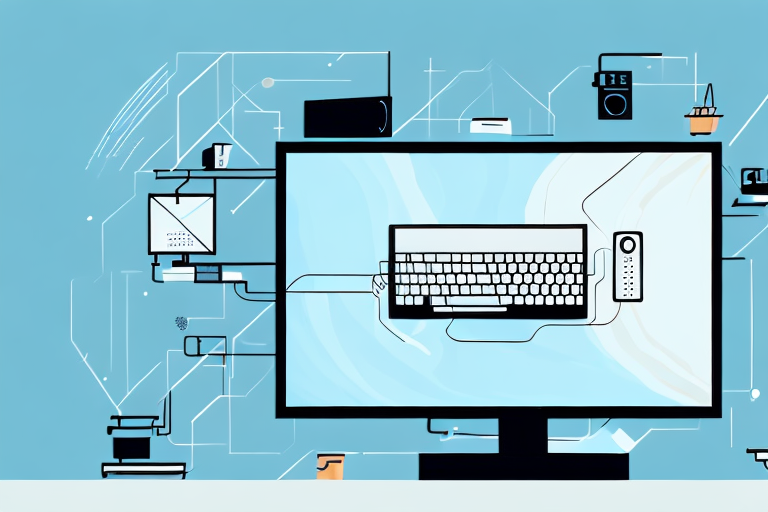In today’s modern age, technology has changed the way we interact with our televisions. Gone are the days when television was just used for watching our favorite shows, now we can access the internet, stream movies, and even play games on our TVs. However, balancing a computer on top of a TV can be a precarious affair, which is why mounting a computer behind a TV is such a great idea.
Why Mounting a Computer Behind a TV is a Great Idea
Mounting your computer behind your TV has many benefits. First, it frees up space in your room, allowing your TV and computer to take up less space. Second, it improves the aesthetics of your room by making your technology less obtrusive. Finally, mounting your computer behind your TV can also improve your viewing experience, as it allows you to easily switch between watching TV and using your computer programs without having to move your equipment around.
Another benefit of mounting your computer behind your TV is that it can help reduce clutter and cable mess. By having both your TV and computer mounted on the same wall, you can easily hide cables and cords behind the wall or use cable management systems to keep them organized and out of sight.
Additionally, mounting your computer behind your TV can also be a great solution for small living spaces, such as apartments or dorm rooms. By combining your TV and computer into one space-saving unit, you can create a more functional and efficient living area without sacrificing style or comfort.
Choosing the Right Mount for Your Computer and TV
Before you start the installation process, you need to choose the right mount for your computer and TV. Make sure that the mount can hold the weight of your computer as well as your TV. Consider the mounting options available, such as fixed, tilting, and full-motion mounts. Also, check the VESA size of your TV and computer to make sure that they are compatible with the mount.
Another important factor to consider when choosing a mount is the viewing angle. Think about where you will be sitting or standing when watching your TV or using your computer. You want to make sure that the mount allows for a comfortable viewing experience without straining your neck or eyes.
Additionally, it’s important to consider the location of the mount. Will it be mounted on a wall or ceiling? Is there enough space for the mount and your devices? Will the mount be easily accessible for maintenance or adjustments? These are all important questions to ask before making your final decision.
Preparing Your Wall for Installation
Before you mount your computer and TV, you need to prepare your wall for installation. Start by ensuring that the wall is structurally sound and can hold the weight of the mount, computer, and TV. If necessary, reinforce the wall with blocking or a backer board. Next, check for any electrical wiring or plumbing that may be behind the wall. Avoid the area where you will be installing the mount to prevent any damage.
Once you have confirmed that the wall is safe and secure, you can begin to mark the location where you will be installing the mount. Use a level to ensure that the mount will be straight and even. You may also want to consider using a stud finder to locate the studs in the wall, as this will provide additional support for the mount.
Before you begin drilling into the wall, make sure you have all the necessary tools and hardware. This may include screws, anchors, and a drill. Follow the manufacturer’s instructions carefully when installing the mount, and be sure to double-check that everything is secure before attaching your computer and TV.
Tools and Materials Needed for Installation
You will need several tools and materials to mount your computer and TV. These include a measuring tape, a stud finder, a level, a drill, screws, wall anchors, and a mounting kit that includes bolts and washers. A power drill and a screwdriver are also essential to make your installation process much easier.
In addition to the basic tools and materials mentioned above, you may also need a cable management system to keep your cords organized and hidden. This will not only make your installation look neater, but it will also prevent any tripping hazards.
Furthermore, it is important to consider the weight and size of your computer and TV when selecting a mounting kit. Make sure to choose a kit that can support the weight and size of your devices to ensure a secure installation.
Measuring and Marking the Wall for Correct Placement
Before you install the mount, you need to measure and mark the wall for correct placement. Use a measuring tape and a level to mark the spot where you will install the mount. Double-check your measurements to ensure that your mount will be at the right height and level. Additionally, mark the location of the studs on the wall, so you know where to place your screws and wall anchors.
It is important to note that the weight of your TV or other device will also play a role in determining the correct placement of the mount. Be sure to check the weight limit of your mount and compare it to the weight of your device. If your device is too heavy for the mount, it could cause damage to both the mount and the wall. It is always better to err on the side of caution and choose a mount with a higher weight limit than you think you will need.
Installing the Mount on the Wall
Once you have marked the wall and located the studs, you can start installing the mount. Begin by drilling holes into the wall where you have marked. Insert wall anchors into the holes, making sure that they are flush with the wall. Next, attach the mount to the wall using screws and a screwdriver, and double-check that it is level.
It is important to ensure that the mount is securely attached to the wall, especially if you are mounting a heavy object. You can use a level to make sure that the mount is straight, and tighten the screws as needed. Once the mount is securely attached, you can then attach your object to the mount, following the manufacturer’s instructions. It is recommended to have someone assist you with this step, to ensure that the object is properly aligned and attached to the mount.
Attaching Your Computer to the Mounting Bracket
Once the mount is installed, it is time to attach your computer to the mounting bracket. Check the instructions that came with your mounting kit to properly attach the bracket to your computer. Finally, attach the computer to the mount, checking that it is secure and stable.
It is important to note that not all computers are compatible with mounting brackets. Before purchasing a mounting kit, check the specifications of your computer to ensure that it can be attached to a mount. Additionally, consider the weight of your computer and the weight capacity of the mount to ensure that it can support the computer’s weight.
Once your computer is attached to the mounting bracket, you may need to adjust the height and angle of the mount to ensure that it is at a comfortable viewing position. Experiment with different positions until you find the one that works best for you. Remember to take breaks and adjust the position of your computer throughout the day to prevent eye strain and neck pain.
Running Cables from Your Computer to Your TV
Connecting your computer and TV is an important step in the installation process. You will need to run cables from your computer to your TV, including an HDMI cable and a power cable. For a clean and organized look, consider using cable ties or cable management trays to keep your wires organized.
It is important to note that the length of your cables will also play a role in the quality of your connection. If your cables are too long, you may experience signal loss or degradation. On the other hand, if your cables are too short, you may not be able to position your TV and computer in the desired locations. Be sure to measure the distance between your computer and TV before purchasing your cables to ensure that you get the right length for your needs.
Concealing Cables for a Clean Look
Once you have run your cables, it is essential to conceal them for a clean and organized look. Consider buying a cable management kit for a professional and finished appearance.
There are several options for concealing cables, including using cable ties, cable clips, or cable covers. Cable ties are a cost-effective solution and can be used to bundle cables together and secure them to a surface. Cable clips can be attached to walls or furniture to hold cables in place and prevent them from dangling. Cable covers are a more permanent solution and can be used to hide cables that run along walls or floors. Whatever method you choose, make sure to plan your cable management before installing your equipment to ensure a neat and tidy setup.
Testing and Adjusting Your Mounted Computer Setup
After you have completed all the steps above, it is time to test and adjust your mounted computer setup. Turn on your computer and make sure that your TV is displaying your computer screen properly. Adjust the viewing angle of your mounted TV as necessary for optimal viewing.
Next, test the sound system to ensure that it is working properly. Play a video or audio file and adjust the volume as necessary. If you are not getting any sound, check the connections and make sure that the speakers are properly plugged in.
Finally, test the stability of your mounted computer setup. Gently shake the TV and make sure that it is securely mounted. If you notice any wobbling or instability, double-check the mounting hardware and make any necessary adjustments.
Troubleshooting Common Issues with Mounted Computers behind TVs
If you encounter any issues with your mounted computer setup, consult the instruction manual for troubleshooting tips. Some common issues include connectivity issues and computer display problems.
Alternatives to Mounting a Computer Behind a TV
Mounting a computer behind a TV is just one option for integrating your computer and TV. Other options include using a laptop, gaming console, or streaming device to access your favorite shows and games on your TV.
To sum up, mounting a computer behind a TV is a great way to save space, improve the aesthetics of your room, and enhance your viewing experience. To ensure a successful installation, you will need to select the right mount, prepare your wall, use the proper tools and materials, and follow the instructions carefully. With these tips in mind, you can enjoy your new mounted computer setup in no time!