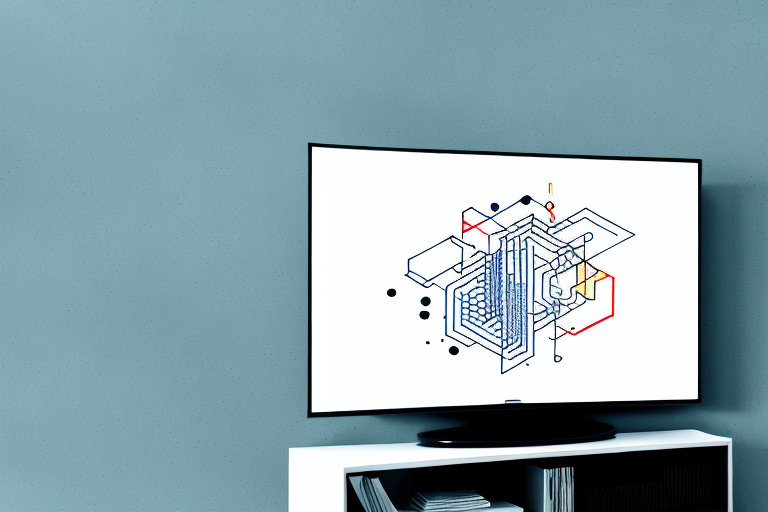Wall mounting your TV can be a great way to save space and create a sleek, modern look in your home. But wall mounting can also be intimidating, especially if you’re new to DIY projects. With the right tools, preparation, and knowledge, you can mount your 42″ TV in no time. In this article, we’ll guide you through the step-by-step process of wall mounting a 42″ TV, from preparing your tools and space to troubleshooting common problems.
Preparing Your Tools and Space for Mounting
Before you begin, you’ll need to gather some basic tools and supplies. You should have a drill, drill bits, a level, a measuring tape, a screwdriver, and safety goggles. It’s also a good idea to have a stud finder, especially if you’re mounting the TV on drywall. You’ll also need a wall mount bracket designed for your TV’s size and weight. Make sure the wall mount bracket includes all necessary hardware and instructions.
Once you have your tools ready, you should prepare the space where you’ll be mounting the TV. Choose a room with enough space to maneuver the TV and mount, and clear the area of any obstacles or clutter. You should also have an electrical outlet nearby to plug in your TV. If you’re mounting the TV over a fireplace or any other heat source, be sure to check the TV’s specifications to ensure it can safely handle the heat.
Before you start drilling, it’s important to locate the studs in the wall. This will ensure that your TV is securely mounted and won’t fall off the wall. You can use a stud finder to locate the studs, or you can tap on the wall to listen for a solid sound, which indicates the presence of a stud. Once you’ve located the studs, mark their location on the wall with a pencil. This will help you align the wall mount bracket with the studs and ensure a secure installation.
Measuring and Marking Your Wall for the TV
The next step is to measure and mark the spot where you’ll be mounting the TV. Using a measuring tape, find the center of the wall where you want to mount the TV. Mark this spot, then use a level to make sure the mark is perfectly straight. If you’re mounting the TV on drywall, use a stud finder to locate the studs behind the wall. You should aim to mount the bracket on at least two studs for stability.
Once you’ve located the studs, measure and mark the exact spots where you’ll attach the wall mount bracket. Make sure the mounting holes align with the studs, and mark the spots with a pencil. Then, double-check your measurements and levels to ensure everything is aligned and straight before drilling any holes.
It’s important to consider the viewing angle when mounting your TV. The ideal height for a TV is at eye level when seated, so make sure to take into account the height of your couch or chairs. If you’re mounting the TV in a bedroom or other space where you’ll be watching from bed, consider mounting it slightly higher than eye level to avoid neck strain. Additionally, if you have a soundbar or other audio equipment, make sure to leave enough space between the TV and the equipment to avoid any interference or blocking of the sound.
Choosing a Wall Mount Bracket for Your TV
Choosing the right wall mount bracket for your TV is crucial for safety and stability. Make sure to choose a bracket that can handle the weight and size of your 42″ TV. There are several types of wall mount brackets available, including fixed, tilting, and full-motion brackets. Consider your needs and preferences when choosing a bracket, and make sure to read the instructions carefully before assembling.
When choosing a wall mount bracket, it’s important to consider the placement of your TV. If you plan on mounting your TV in a high-traffic area, such as a living room or family room, a full-motion bracket may be the best option. This type of bracket allows you to adjust the angle of your TV, making it easier to view from different areas of the room.
Another factor to consider is the type of wall you will be mounting your bracket on. If you have a plaster or drywall wall, you will need to use anchors to secure the bracket. However, if you have a concrete or brick wall, you may need to use a different type of hardware to ensure a secure mount.
Assembling the Wall Mount Bracket
Assembling the wall mount bracket is typically straightforward, but it’s important to follow the instructions carefully. Lay out all the bracket pieces and make sure you have everything you need before beginning. Determine which bolts and screws to use with your specific TV, and attach the brackets together with the included hardware.
It’s also important to consider the weight and size of your TV when assembling the wall mount bracket. Make sure the bracket is rated to support the weight of your TV and that the size of the bracket matches the VESA pattern on the back of your TV. If you’re unsure about any of these specifications, consult the manufacturer’s instructions or seek professional assistance.
Securing the Wall Mount Bracket to the Wall
Now that you have assembled the wall mount bracket, you can begin mounting it to the wall. Use a drill and the appropriate drill bit to make pilot holes where you marked the spots for the mounting screws. Then, use your screwdriver to screw the bracket securely into the studs. Make sure to tighten the screws completely, and check the level again to ensure the bracket is straight.
It is important to note that the weight of the TV or other device being mounted should be taken into consideration when selecting the appropriate screws and anchors. If the device is particularly heavy, it may be necessary to use additional support, such as a metal bracket or a second wall mount bracket.
Additionally, it is recommended to periodically check the wall mount bracket and screws for any signs of wear or loosening. This can help prevent accidents or damage to the device being mounted. If any issues are found, it is important to address them promptly and make any necessary repairs or replacements.
Attaching the TV to the Wall Mount Bracket
With the bracket securely mounted, you can now attach the TV to the wall mount bracket. Most brackets come with a set of screws and bolts to attach the TV to the bracket. Position the TV carefully over the bracket, and attach the screws and bolts according to the bracket’s instructions. Be sure to attach the brackets evenly, and double-check the TV’s position on the bracket before securing it completely.
It is important to note that the weight of the TV should be taken into consideration when attaching it to the wall mount bracket. Make sure that the bracket and screws can support the weight of the TV to prevent any accidents or damage to the wall. If you are unsure about the weight limit of the bracket, consult the manufacturer’s instructions or seek professional assistance.
Adjusting the TV’s Position on the Wall Mount Bracket
Once your TV is attached to the bracket, you can adjust its position as needed. Most wall mount brackets allow for slight adjustments in tilt and swivel. Check the bracket’s instructions for details on adjusting the TV’s position. Use caution when adjusting the TV, and be sure to test its stability and security after making any adjustments.
It’s important to note that some wall mount brackets may have limited adjustability, so be sure to choose a bracket that meets your needs. Additionally, if you have a larger TV, you may need to use a heavier-duty bracket to ensure it stays securely in place.
Another factor to consider when adjusting your TV’s position on the wall mount bracket is the viewing angle. You want to make sure the TV is positioned at a comfortable height and angle for optimal viewing. This may require some trial and error, so don’t be afraid to make adjustments until you find the perfect position.
Testing Your Wall Mounted TV for Stability and Security
Before you relax and enjoy your new wall-mounted TV, it’s important to test its stability and security. Gently push and tug on the TV to make sure it’s securely attached to the bracket. Then, test its stability by shaking the bracket gently from side to side. If the TV wobbles or the bracket feels loose, check the screws and bolts to ensure they’re tightened properly. Never leave a wall-mounted TV unattended until you’re confident it’s secure and stable.
It’s also important to consider the weight of your TV and the capacity of the bracket. Make sure the bracket is rated to hold the weight of your TV and that it’s installed on a sturdy wall. If you’re unsure about the weight or capacity, consult the manufacturer’s instructions or seek professional installation.
Additionally, consider the placement of your wall-mounted TV. Avoid mounting it above a fireplace or in direct sunlight, as heat can damage the TV and affect its performance. Also, make sure the TV is at a comfortable viewing height and angle to prevent neck strain and discomfort.
Troubleshooting Common Problems with Wall Mounted TVs
Even with careful preparation and installation, you may encounter some common problems with wall-mounted TVs. If you’re having signal or reception issues, check the TV’s antenna placement and ensure it’s not obstructed by the wall. If you’re experiencing audio or visual issues, check the TV’s settings and cables to ensure they’re all connected properly. If you’re still experiencing problems, consult the TV’s manual or contact the manufacturer for assistance.
Another common problem with wall-mounted TVs is overheating. If your TV is mounted in a tight space or in an area with poor ventilation, it may overheat and cause performance issues or even damage to the TV. To prevent this, make sure the TV has enough space around it for air to circulate and consider installing a fan or ventilation system if necessary. Additionally, if you notice any strange noises or smells coming from the TV, it may be a sign of overheating and you should turn it off immediately and seek professional assistance.
Tips for Maintaining a Wall Mounted TV
Finally, it’s important to take care of your wall-mounted TV to ensure its longevity and performance. Dust the TV and wall mount bracket regularly, and avoid using harsh chemicals or abrasive cleaners. Never hang anything from the TV or the wall mount bracket, and avoid touching the TV or bracket unnecessarily. With proper care and maintenance, your wall-mounted TV will provide years of entertainment in your home.
By following these steps and tips, you can successfully wall mount a 42″ TV in your home. Always prioritize safety and take your time during the installation process. With a little patience and attention to detail, you can enjoy your new wall-mounted TV in no time.