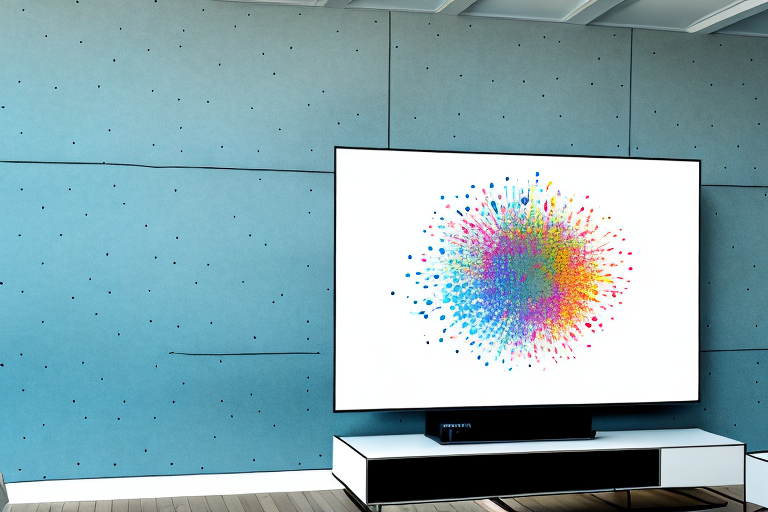Mounting your 65″ TV to the wall can help you achieve a great viewing experience and save you valuable floor space in your living area. However, hanging a TV can be a daunting task if you’ve never done it before. In this article, we’ll provide you with a step-by-step guide on how to mount your 65″ TV to the wall. We will cover everything from choosing the right wall mount to troubleshooting common mounting issues.
Choosing the Right Wall Mount for Your TV
The first step in mounting your 65″ TV is to choose the right wall mount. Not all wall mounts are created equal, and the right one for your TV will depend on its weight, size, and type. If you have a large and heavy 65″ TV, you should choose a mount that can handle its size and weight. Fixed TV wall mounts are ideal if you want your TV to be stationary without any tilt or swivel ability. On the other hand, if you want a mount that can give you some flexibilities in terms of tilting or swiveling your TV, then a tilt or swivel wall mount is the right choice.
Another important factor to consider when choosing a wall mount for your TV is the VESA pattern. This refers to the distance between the mounting holes on the back of your TV. Make sure to choose a wall mount that is compatible with your TV’s VESA pattern. Additionally, consider the viewing angle and height when choosing the placement of your TV and wall mount. You want to make sure that the TV is at a comfortable height and angle for optimal viewing experience.
Preparing Your Wall for TV Mounting
Before you proceed with mounting, you need to prepare your wall. Make sure it is strong enough to hold the weight of your TV and the mount without collapsing. Inspect the wall for any signs of damages or cracks. If the wall is sturdy enough, you can proceed with the mount.
It is also important to locate the studs in your wall before mounting the TV. Studs provide the necessary support for the mount and prevent it from falling off the wall. You can use a stud finder to locate the studs or knock on the wall to find the solid areas. Once you have located the studs, mark them with a pencil or tape measure to ensure that the mount is installed in the correct position.
Essential Tools and Materials You Need for TV Mounting
For successful mounting, you need some tools and materials. The following is a list of what you need:
- TV mount
- Drill
- Screwdriver
- Screws and bolts
- Bubble level
It is important to note that the size and weight of your TV will determine the type of mount and screws you need. Make sure to check the manufacturer’s instructions for the recommended weight limit and VESA pattern of your TV. Additionally, if you are mounting your TV on a plaster or drywall, you may need anchors to ensure a secure installation. Always double-check that you have all the necessary tools and materials before starting the mounting process.
How to Find the Studs in Your Wall
Wall studs are the best places to securely mount your TV bracket. They provide the necessary strength to support the weight of your TV. Finding the studs in your wall can be challenging, but with the right tools, you can do it easily. The most common way is to use a stud finder, which can detect the location of the stud behind the wall. You can also look for electrical sockets, light switches, or any other fixtures on the wall, which are usually mounted on the studs.
Another way to find studs in your wall is to use a magnet. Simply run a strong magnet along the wall until it sticks to a spot. This indicates the presence of a metal screw or nail, which is likely holding the stud in place. Once you have found one stud, you can measure the distance between it and the next one, which is usually 16 or 24 inches apart.
If you don’t have a stud finder or a magnet, you can also try tapping the wall with your knuckles or a hammer. A hollow sound indicates that there is no stud, while a solid sound indicates the presence of a stud. However, this method is not always reliable and may require some practice to master.
Measuring and Marking the Wall for TV Placement
Once you have located your wall studs, it is time to mark the position of the TV. Measure the distance between the studs and the ideal height where you want to mount your TV. Use a bubble level to ensure that the marks are level.
It is important to also consider the viewing angle when marking the wall for TV placement. The TV should be mounted at a height and angle that allows for comfortable viewing from your seating area. This may require adjusting the height or position of the TV slightly from your initial marks. Take the time to test out different angles and heights before drilling any holes in the wall.
Steps to Installing a Fixed TV Wall Mount
If you choose a fixed TV wall mount, here are the steps to follow:
- Position the mount on the wall and mark the spots where you need to drill
- Drill holes along the marks
- Insert screws through the mounting holes in the bracket and tighten them using a screwdriver
- Attach the mounting plate to your TV
- Hang the TV on the wall bracket
- Ensure the TV is level
It is important to note that the weight of your TV should be taken into consideration when choosing a fixed TV wall mount. Make sure to select a mount that can support the weight of your TV. Additionally, it is recommended to have a second person assist with the installation process to ensure safety and accuracy.
How to Install a Tilt or Swivel TV Wall Mount
If you choose a tilt or swivel TV wall mount, the process is slightly different. Here are the steps:
- Position the mount on the wall and mark the spots where you need to drill
- Drill holes along the marks
- Insert screws through the mounting holes in the bracket and tighten them using a screwdriver
- Attach the mounting plate to your TV
- Hang the TV on the wall bracket
- Ensure the TV is level
- Adjust the TV mount as desired with the screws or knobs until it’s in the correct position
It’s important to note that when installing a tilt or swivel TV wall mount, you should consider the weight and size of your TV. Make sure the mount you choose can support the weight and size of your TV to avoid any accidents or damage to your TV.
Additionally, before drilling any holes in your wall, make sure to check for any electrical wires or plumbing pipes that may be hidden behind the wall. You can use a stud finder or consult with a professional to ensure you don’t accidentally damage any important infrastructure.
Tips for Hiding Cables and Wires After TV Installation
After mounting your TV, you will need to deal with the tangle of wires and cables that come with it. You can hide them behind the TV mount or use a cord cover to camouflage them.
Another option for hiding cables and wires is to use a cable raceway. This is a plastic or metal channel that can be mounted on the wall to conceal the wires. It is a great solution if you have a lot of cables to hide or if you want to run them along a specific path.
If you want a more permanent solution, you can also consider in-wall cable management. This involves cutting a hole in the wall and running the cables through it. This option requires more work and may not be suitable for everyone, but it can give your TV setup a clean and professional look.
Testing the Stability of Your Mounted TV
It is crucial to ensure that your TV is stable and secure on your wall after mounting. Test the stability by gently pushing the TV on different corners and sides to see if it sways or moves. If there’s any wobbling, adjust the mount and screws again until the TV is stable.
Another important factor to consider when testing the stability of your mounted TV is the weight capacity of the mount. Make sure that the mount you have chosen can support the weight of your TV. If the mount is not strong enough, it can cause the TV to fall off the wall and potentially cause damage or injury.
Additionally, it is recommended to periodically check the stability of your mounted TV, especially if you have children or pets in the house. Accidents can happen, and it’s better to be safe than sorry. Regularly inspect the mount and screws to ensure that they are still secure and tighten them if necessary.
Troubleshooting Common TV Mounting Issues
If you encounter any issues during TV mounting, don’t panic! Some of the common issues include screw holes that don’t align, wobbling, and damaged screws. Check the screws and make sure they are tight and secure, and also ensure that the TV is level.
If you are still experiencing issues, it may be helpful to consult the instruction manual or seek assistance from a professional. Additionally, it is important to consider the weight and size of your TV when selecting a mount, as well as the type of wall it will be mounted on. Taking these factors into account can help prevent future mounting issues and ensure the safety of your TV.
Additional Considerations When Mounting a 65″ TV to the Wall
Finally, before you start mounting your TV, ensure that your wall is not made of any fragile material like plaster, which can crumble and damage your mount even with a medium-sized TV. Also, make sure that there are no electrical wires or cables behind your wall before you start drilling.
Safety Precautions When Working With Heavy Electronics
Lastly, always put on protective gear when working with heavy electronics like TVs. If you’re not confident about your DIY skills, call a professional to help you with the mounting process.
In conclusion, mounting a 65″ TV to the wall is easy if you follow the right steps and have the right tools and materials. Take time to prepare your wall, find the studs, and choose the right mount for your TV. By following the guide above, you can mount your TV like a pro, and you’ll get to enjoy the perfect viewing experience.