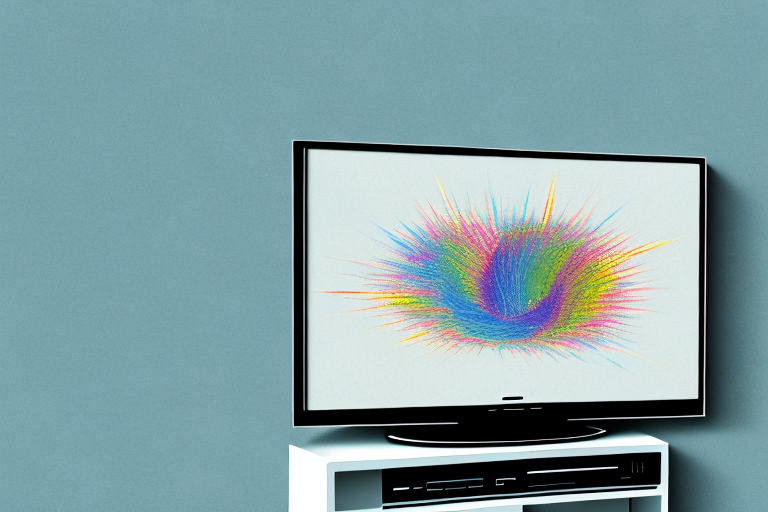Mounting a Panasonic Viera TV can be an easy task if you have the right tools and follow the right steps. In this article, we will guide you through every stage of the process. We will cover all the necessary steps, starting from understanding the different types of TV mounts available to troubleshooting common problems that you might encounter during installation. So, let’s get started!
Understanding the Different Types of TV Mounts Available
The first step to successfully mounting your Panasonic Viera TV is to understand the different types of TV mounts that are available on the market. There are three common types of TV mounts: Fixed mounts, Tilt mounts, and Full-motion mounts.
A Fixed mount is the cheapest and easiest to install. They allow for no movement or adjustments and are perfect for TVs that will remain in one position all the time. Tilt mounts are more versatile and allow you to change the angle of the TV screen. This is great when you need to avoid glare from windows or lights in the room. Full-motion mounts are the most expensive option and allow you to pull your TV out from the wall and move it around in any direction.
When choosing a TV mount, it’s important to consider the weight and size of your TV. Fixed mounts are typically only suitable for smaller TVs, while full-motion mounts can support larger and heavier TVs. Additionally, you should also consider the location of the mount and the type of wall it will be installed on. Some mounts are designed specifically for drywall, while others are suitable for concrete or brick walls.
Another factor to consider is the aesthetic appeal of the mount. Some mounts are designed to be hidden behind the TV, while others are more visible and can add a decorative element to your room. It’s important to choose a mount that not only meets your functional needs but also complements the overall design of your space.
Choosing the Right Mount for Your Panasonic Viera TV
Choosing the right mount for your Panasonic Viera TV depends on several factors, such as how you want to position your TV, the size and weight of your TV, and your budget. Before you purchase a mount, make sure to measure the VESA pattern (the distance between the mounting holes) on the back of your TV to ensure compatibility with the mount you choose.
If you have a large and heavy TV, we recommend a full-motion mount that can handle the weight. If you don’t need to move your TV around and want to save money, a fixed mount will suffice. Remember to always choose a mount that’s rated for the weight and size of your TV.
Another important factor to consider when choosing a mount for your Panasonic Viera TV is the viewing angle. If you plan on mounting your TV in a high location, such as above a fireplace, you may want to consider a mount with a tilting feature to adjust the angle of the screen for optimal viewing. Additionally, if you have a large room with multiple seating areas, a swivel mount may be a good option to allow for easy adjustment of the TV’s position. Keep in mind that these features may come at a higher cost, so be sure to factor them into your budget when making your decision.
What Tools Do You Need to Mount a Panasonic Viera TV?
Before you start, you will need to make sure you have all the necessary tools. Generally, you will need a drill, screwdriver, level, measuring tape, stud finder, and a pencil. You may also need a socket wrench for attaching the mounting screws to the TV. Be sure to gather all the tools in one place so that you don’t have to go looking for anything in the middle of the installation process.
It is important to note that the specific tools you need may vary depending on the type of wall you are mounting the TV on. For example, if you are mounting the TV on a concrete wall, you may need a hammer drill and masonry bit to make the necessary holes. On the other hand, if you are mounting the TV on a wooden wall, you may only need a regular drill and wood screws.
Additionally, it is recommended that you have a second person to assist you with the installation process. Mounting a TV can be a two-person job, especially if the TV is large and heavy. Having a second person to hold the TV in place while you attach it to the wall can make the process much easier and safer.
Measuring and Marking the Wall for Your TV Mount
The next step is to measure and mark the spot on the wall where you want to install your TV mount. Use a stud finder to locate the studs in the wall, as these will be the strongest and most secure points to attach the mount to. Mark the center of each stud with a pencil, and use a level to draw a line horizontally where the bottom of the mount will be placed.
Make sure that the height of the mount is right for your eye level when you’re sitting down. A good rule of thumb is to have the center of the TV screen at about eye level, which is typically around 42 inches from the floor. Double-check your measurements and marks to ensure everything is level and even.
It’s important to also consider the viewing angle when choosing the height for your TV mount. If you have a large room or plan on having multiple seating areas, you may want to mount the TV higher to ensure everyone has a good view. On the other hand, if you have a smaller room or plan on mostly watching TV while seated, a lower mount may be more comfortable. Take some time to think about your specific needs and preferences before finalizing the height of your TV mount.
Preparing the Wall for Installation: Cleaning and Drilling
The next step is to prepare the wall for installation. This involves cleaning the area and drilling the holes for the mount. Clean the wall where you have marked the mounting holes to ensure that there is no debris or dust that could interfere with the installation. Then, use a drill to make pilot holes where you have marked the studs. This will help to guide the screws in and give them more grip.
Once you have drilled the pilot holes, use a socket wrench to secure the mounting bracket to the wall. Make sure that you insert the screws into the studs, as these will provide the most secure and stable support for your TV.
After securing the mounting bracket to the wall, it’s important to double-check that it is level. Use a spirit level to ensure that the bracket is straight and adjust it if necessary. A crooked bracket can cause your TV to hang at an angle, which can be both unsightly and potentially dangerous.
Finally, before mounting your TV, take a moment to consider the placement of any cables or wires. It’s a good idea to run cables through the wall or use cable covers to keep them tidy and out of sight. This will not only improve the appearance of your installation but also reduce the risk of tripping or damage to the cables.
Installing the Wall Plate and Securing the Mounting Bracket
The next step is to install the wall plate and secure the mounting bracket to it. Attach the wall plate to the mounting bracket using the screws provided and then attach this assembly to the wall plate on the wall. Again, ensure that everything is level and secure, and tighten the screws firm but not too tight as this can damage the mount or the wall.
Attaching the TV to the Mounting Bracket: Step-by-Step Guide
Attaching the TV to the mounting bracket can be a bit tricky, especially if you’re doing it on your own. We recommend having a friend or family member help you hold the TV while you attach it to the bracket. First, locate the bracket on the back of the TV. These will typically be marked with a VESA pattern number that corresponds to the mounting holes on the wall mount.
Next, attach the mounting arms to the TV bracket using the screws provided. Hold the TV in place and gently tilt it forward to engage the hooks on the mounting bracket. You might need to wiggle it a little bit to get it hooked up properly. Once the TV is in place on the mount, tighten the screws firmly but not too tight to avoid damaging the TV or bracket.
Adjusting and Leveling Your Panasonic Viera TV on the Wall Mount
Once your TV is mounted, it’s time to do some adjustments to make it level and straight. Use your level to check that the TV is perfectly horizontal. You can do this by placing the level on top of the TV screen or measuring the distance from the bottom of the TV to the floor and checking that both sides are equal.
If the TV is tilted to one side, adjust the mounting screws until it’s perfectly level. This might take some time and a bit of trial and error, but it’s worth taking your time to get it right. Once you have adjusted everything, step back and admire your newly mounted Panasonic Viera TV!
Tips and Tricks for Hiding Cords and Cables After Installation
After mounting your TV, you might notice that there are cords and cables hanging down from the back. If this bothers you, there are a few tricks you can use to hide them. You can use cable ties or clips to gather and bundle all the cords together behind the TV. This will create a neater look and prevent any tripping hazards.
You can also run the cords down the wall using cord covers or raceways. These can be painted to match your wall color, making them less visible. Alternatively, you can install an in-wall cable management system, which involves cutting a hole in the wall and running the cables through it. This will give you a more seamless and professional look, but it’s a bit more complicated to install.
Troubleshooting Common Problems When Mounting a Panasonic Viera TV
Despite your best efforts, you might run into some problems during the installation process. One common issue is finding the studs on the wall. This can be tricky, but you can use a stud finder to locate them. Another issue is not being able to level the TV after installation. This can be due to uneven walls or improper placement of the mount. If this happens, you may need to remove the mount and find a better location on the wall.
Another common problem is the weight of the TV and the mount. Make sure that you have chosen a mount that is rated for the weight of your TV and that you have secured it properly to the wall. If you’re not sure about the weight or compatibility, consult a professional installer.
In conclusion, mounting a Panasonic Viera TV can be a challenging task but is achievable with the right tools and techniques. With this step-by-step guide, you should have no trouble installing your TV mount and enjoying your favorite shows or movies in no time. Happy mounting!