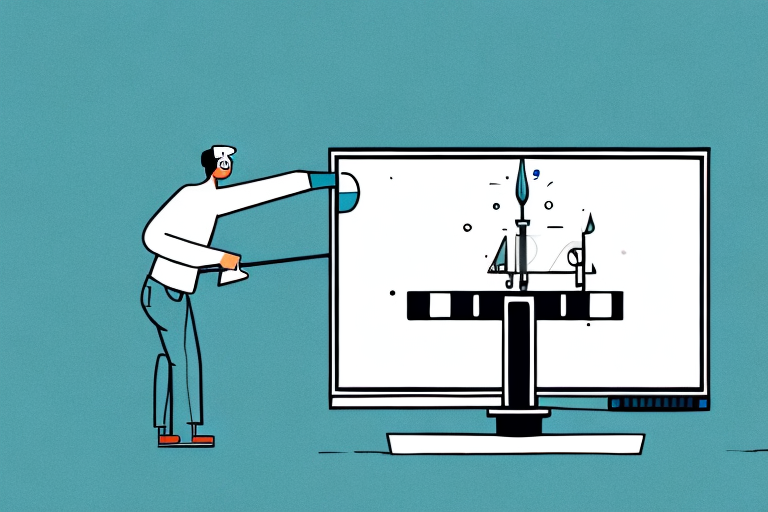If you want to create a sleek look in your home entertainment area, mounting your TV on the wall is a great option. But before you can enjoy the benefits of a mounted TV, you need to drill a TV mount into your wall. While it may seem like a daunting task, with the right tools and a little know-how, you can do it yourself. In this article, we’ll guide you through the process of drilling a TV mount, from choosing the right wall to ensuring a secure installation.
Choosing the Right Wall for Your TV Mount
The first step in mounting your TV is choosing the right wall. It’s important to select a sturdy, flat wall that is easy to access. Avoid walls with windows or doors that could disrupt your viewing experience. Additionally, make sure the wall has enough space for your TV and doesn’t obstruct any outlets or light switches. Consider the viewing angles from all potential seating positions before you make your final decision.
Another important factor to consider when choosing the right wall for your TV mount is the location of the studs. It’s crucial to mount your TV on a wall with studs, as they provide the necessary support to hold the weight of your TV. You can use a stud finder to locate the studs in your wall before you begin mounting your TV. If you’re unsure about how to locate the studs or mount your TV, it’s best to consult a professional to ensure your TV is mounted safely and securely.
Tools You’ll Need to Drill a TV Mount
After choosing the optimal wall location, gather the appropriate tools for the job. These tools include a stud finder, level, drill, drill bits, mounting bracket, screws and wall anchors (if necessary), and a measuring tape. Ensure that all your tools are in good condition, and make sure your drill has the correct bits for the job, as different surfaces require different drill bits.
It’s important to note that the size and weight of your TV will also determine the type of mount and tools needed. For larger TVs, you may need a heavier duty mounting bracket and larger screws or wall anchors. Additionally, if you are mounting your TV on a brick or concrete wall, you may need a hammer drill and masonry drill bits to properly secure the mount. Always double check the manufacturer’s instructions for your specific TV mount and make sure you have all the necessary tools before beginning the installation process.
Measuring and Marking the Perfect Height for Your TV Mount
Now it’s time to measure and mark the spot where your TV mount will go. First, measure the height of the wall where you want to place your TV. You’ll want the center of the TV to be at eye level, which is about 42 inches from the ground for most people. Using a measuring tape, mark the height where you want the center of your TV with a pencil. Using a level, draw a horizontal line on the wall where the center of the TV will hang.
It’s important to also consider the distance between your TV and seating area. The general rule of thumb is to have a distance of 1.5 to 2 times the diagonal length of your TV. For example, if you have a 50-inch TV, the distance between your TV and seating area should be between 75 to 100 inches. This will ensure that you have a comfortable viewing experience without straining your eyes or neck.
Finding the Studs in Your Wall: Tips and Tricks
Once you have marked your wall, use a stud finder to locate the studs behind the wall. Avoid using hollow walls to mount your TV. If you don’t have a stud finder, you can usually spot studs easily by looking for seams, baseboards, or electrical outlets. Once you find the studs, mark them with a pencil or masking tape.
It is important to note that not all walls have studs placed at the same distance apart. In some cases, studs may be placed 16 inches apart, while in others they may be placed 24 inches apart. It is important to measure the distance between the studs before mounting anything on the wall to ensure that your TV or other items are securely mounted.
If you are unable to locate any studs in your wall, it may be best to consult a professional. Attempting to mount heavy items on a wall without proper support can be dangerous and cause damage to your wall or the item being mounted. A professional can help you locate the studs or suggest alternative mounting options.
How to Drill Pilot Holes for Your TV Mount
Pilot holes are necessary to make sure that the screws go in properly and that the bracket is aligned to the studs. Start by drilling a pilot hole for the top left corner of the mounting bracket. Make sure that the hole is smaller than the screws and is deep enough to reach the stud. Use a level to ensure that the bracket is level, and drill a second pilot hole in the top right corner of the bracket.
After drilling the pilot holes for the top corners of the bracket, measure the distance between them to determine the appropriate spacing for the remaining pilot holes. Typically, the spacing should be between 16 and 24 inches apart, depending on the size of the TV and the weight of the bracket. Use a stud finder to locate the studs and mark the spots where the remaining pilot holes will be drilled. Then, drill the remaining pilot holes, making sure they are the appropriate size and depth for the screws. Once all the pilot holes are drilled, attach the bracket to the wall using the screws provided with the mount.
Step-by-Step Guide to Mounting Your TV on Drywall
If your mount is going into drywall, you will need to use wall anchors to ensure a strong enough hold. Once you mark the position of the studs behind the wall, use a drill bit that corresponds to the size of the wall anchors you have purchased. Drill the holes at the marked spots until they are the correct depth, and then insert the wall anchors. Attach the mounting bracket to the anchors with screws, making sure the bracket is level.
Before you begin mounting your TV, it’s important to consider the weight and size of your TV. Make sure that your mount is rated to hold the weight of your TV and that the size of the mount matches the size of your TV. If you’re unsure, consult the manufacturer’s instructions or seek professional help.
Once your TV is mounted, it’s important to properly organize and conceal the cords. This not only makes for a cleaner look, but also prevents tripping hazards and potential damage to the cords. Use cable ties or cord covers to neatly bundle and hide the cords behind the TV and along the wall.
How to Use Toggle Bolts for a Secure TV Mount Installation
If your TV mount is going into a hollow wall, you will need to use toggle bolts to create a secure installation. Start by drilling a small hole where you marked the stud. Then, insert the toggle bolt into the hole and push it through the hole until it pops open behind the wall. Tighten the toggle bolt until it is firmly in place. Repeat this process for the remaining holes.
It is important to note that toggle bolts have weight limits, so be sure to check the packaging for the weight capacity of the bolts you are using. If your TV is particularly heavy, you may need to use multiple toggle bolts or consider a different type of mounting hardware. Additionally, make sure to use a level to ensure that your TV mount is straight before tightening the bolts completely.
Tips for Hiding Cables and Wires Behind Your Mounted TV
Once your TV is securely mounted, it’s time to clean up the cables and wires. There are a few options to keep the cables hidden behind your TV. You can use cable ties or cord covers to keep them organized and out of sight. You can also install a raceway, which is a plastic channel that runs along the wall to keep the cables hidden.
Another option to consider is using a power bridge kit. This kit allows you to run the cables through the wall, creating a clean and seamless look. It also includes an outlet that can be installed behind the TV, eliminating the need for visible cords and wires altogether. However, it’s important to note that installing a power bridge kit may require professional assistance to ensure proper installation and safety.
Common Mistakes to Avoid When Drilling a TV Mount
While drilling a TV mount doesn’t require a professional, there are some common mistakes people make. First, they often assume there is a stud or use inadequate wall anchors. They may drill the holes too deeply into the wall or drill holes that are too small for the screws. It’s also crucial to check that everything is level before drilling, so you don’t end up with a crooked TV. Finally, it’s important to use the correct tools for the job. Be sure to read your TV mount instructions before drilling.
Another common mistake people make when drilling a TV mount is not considering the weight of the TV. It’s important to choose a mount that can support the weight of your TV and to ensure that the wall can handle the weight as well. Failure to do so can result in the TV falling off the wall and causing damage or injury. Additionally, it’s important to make sure that the cables and wires are properly secured and hidden to avoid any tripping hazards or unsightly clutter. Taking the time to properly plan and execute the installation can ensure a safe and aesthetically pleasing setup for your TV.
Troubleshooting Tips: What to Do if Your TV Mount Feels Loose or Unsteady
If you feel that your TV mount is loose or unsteady after installation, it’s important to troubleshoot the issue immediately. Check that the mounting bracket is level and that the screws are tight. If the mount is still loose, double-check that the wall anchors are the correct size and type for your wall. If you need to, consider consulting an expert who can help you ensure the safety and stability of your installation.
Overall, installing a TV mount requires some preparation and patience, but it’s a worthy investment that significantly enhances your viewing experience. With these steps and a little attention to detail, you can drill a TV mount with confidence and ease.
Another important factor to consider when installing a TV mount is the weight capacity of the mount. Make sure that the mount you choose can support the weight of your TV. If you’re unsure, check the manufacturer’s specifications or consult with a professional.
It’s also important to consider the placement of the mount. Make sure that it’s installed in a location that provides a comfortable viewing experience and doesn’t strain your neck or eyes. Take into account factors such as lighting and glare, as well as the distance between the TV and seating area.