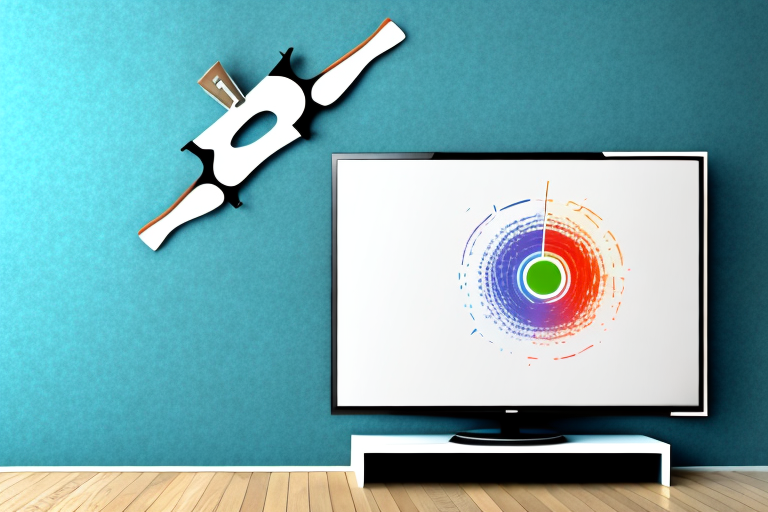If your TV mount is crooked, it can be incredibly frustrating. Not only can it be unsightly, but it can also cause viewing problems, and potentially damage your TV. In this article, we’ll take an in-depth look at how to level a crooked TV mount, including why it’s important, what tools you’ll need, common reasons for crooked mounts, and troubleshooting tips for fixing a mount that just won’t level properly. So if you’re ready to get your TV mount straightened out, read on!
Why You Should Level Your TV Mount
The first thing to consider when dealing with a crooked TV mount is why it’s important to level it in the first place. A level TV mount not only looks better aesthetically, but it also ensures that your TV is properly supported and that the weight is distributed evenly. This helps to prevent damage to the wall or TV and ensures that you have the best quality viewing experience possible. So, taking the time to level your TV mount is definitely worth the effort in the long run.
Another reason why it’s important to level your TV mount is to avoid any potential neck or eye strain. If your TV is not level, you may find yourself constantly adjusting your head or body to get a better view. This can lead to discomfort and even pain over time. By leveling your TV mount, you can ensure that your TV is at the optimal viewing angle, reducing the risk of any strain or discomfort.
Additionally, a level TV mount can also improve the sound quality of your TV. If your TV is tilted, the sound waves may not be distributed evenly, resulting in a less than optimal audio experience. By leveling your TV mount, you can ensure that the sound waves are being distributed evenly, resulting in a better audio experience overall.
Tools You’ll Need to Level Your Crooked TV Mount
Before you get started, you’ll need a few tools to help you level your TV mount successfully. These include:
- A level (preferably a long one)
- A screwdriver or drill
- A pencil or marker
- A stud finder (optional, but recommended)
Having all these tools ready and on hand will help make the process much smoother and quicker.
It’s important to note that the type of wall your TV mount is attached to may also require additional tools. For example, if your mount is attached to a concrete or brick wall, you may need a masonry drill bit and anchors to secure the mount properly. It’s always a good idea to research the specific requirements for your wall type before beginning the leveling process.
Common Reasons for a Crooked TV Mount
There are several reasons why your TV mount may be crooked. Some of the most common reasons include:
- Improper installation – If your mount was not installed correctly, it can cause it to be crooked from the beginning.
- Loose screws – Over time, the screws that hold your TV mount in place can become loose, causing it to tilt and become crooked.
- Uneven wall – If the wall you are mounting your TV on is not level, it can cause the mount to be crooked as well.
Another reason why your TV mount may be crooked is due to the weight of the TV. If your TV is too heavy for the mount, it can cause it to tilt and become crooked. It is important to make sure that the mount you choose is compatible with the weight and size of your TV. Additionally, if you have recently moved your TV or adjusted the mount, it is possible that it may have become crooked during the process. Double-checking the installation and making sure everything is tightened and level can help prevent a crooked TV mount.
How to Assess the Severity of the Crookedness of Your TV Mount
Before you start leveling your TV mount, it’s essential to assess the severity of its crookedness to ensure that you address the issue correctly. The simplest way to do this is to use your level. Place it on the top of your TV and see how much the bubble moves off-center. If it’s just slightly off-center, you may be able to fix it quickly without too much hassle. However, if it’s significantly off-center, you may need to take more drastic measures.
One way to determine if your TV mount is significantly crooked is to step back and look at it from a distance. If it appears noticeably slanted or tilted, it may require more than just a minor adjustment. Additionally, if you notice any cracks or damage to the mount itself, it’s important to address those issues before attempting to level the TV. Taking the time to properly assess the severity of the crookedness can save you time and frustration in the long run.
Step-by-Step Guide to Levelling a Crooked TV Mount
Now that you’ve assessed the severity of the crookedness, it’s time to start leveling your TV mount. Here’s a step-by-step guide to help you get started:
- Turn off your TV and unplug it from the wall.
- Using your level, determine which direction the mount needs to be adjusted to be level. Mark the top and bottom of the mount with your pencil to help you see any changes more easily.
- Loosen the screws that hold the mount in place. This will allow you to make adjustments more easily.
- Slowly adjust the mount in the direction needed until it is level. Use your level to double-check your work before tightening the screws back up.
- Once the mount is level, re-attach your TV and make sure that it’s level once again. If it’s not, adjust the screws on the mount until it is level.
It’s important to note that if your TV mount is severely crooked, it may be best to seek professional help. Attempting to level a mount that is severely crooked can be dangerous and may cause damage to your TV or wall. Additionally, if you’re unsure about any step in the process, don’t hesitate to consult the manufacturer’s instructions or seek advice from a professional.
Tips and Tricks for Levelling Your TV Mount with Precision
Getting the perfect level can be challenging, but there are some tips and tricks you can use to make the process easier. Some things to keep in mind include:
- Use a long level – A longer level will give you a more accurate reading as you level your mount.
- Have a second person help you – Having an extra set of hands can make adjusting the mount much easier, as they can hold the TV in place while you work.
- Take your time – Rushing through the process can lead to an uneven mount. Take your time and make sure that you get it right the first time.
Another important tip to keep in mind is to check the level of your mount from different angles. This will help you ensure that your TV is not only level from left to right, but also from top to bottom. You can do this by standing directly in front of the TV and then moving to the side to check the level from a different angle. This will help you catch any small discrepancies that you may have missed otherwise.
How to Know if Your TV is Properly Leveled on the Wall Mount
Once your TV mount is level, it’s essential to make sure that your TV is level on the mount as well. You can use the same level you used to level the mount to ensure that your TV is straight. Place the level on the top of your TV, making sure that it’s centered. If the bubble is in the center, your TV is properly leveled on the mount.
It’s important to note that some TV mounts come with built-in leveling systems. These systems make it easier to ensure that your TV is level on the mount. If your mount has a leveling system, be sure to use it to ensure that your TV is straight.
If you’re having trouble getting your TV level on the mount, try adjusting the mount itself. Sometimes, the mount may not be level, which can make it difficult to get your TV straight. Adjusting the mount can help you get your TV level and ensure that you have the best viewing experience possible.
What to Do if You Can’t Level Your Crooked TV Mount
If you’re having trouble getting your TV mount level, there are a few things you can try before calling in a professional. These include:
- Double-checking that your wall is level
- Making sure that the mount is attached to the studs in the wall
- Checking that all screws are tight and secure
If none of these solutions work, it may be time to call in a professional for help.
Common Mistakes to Avoid When Levelling a Crooked TV Mount
When leveling a TV mount, there are a few common mistakes that people often make. Avoid these mistakes to ensure that your mount is level, safe, and secure:
- Not tightening screws enough – Loose screws can cause your mount to become crooked again over time.
- Not using a level – This can lead to an uneven mount that doesn’t look or function correctly.
- Not attaching the mount to studs – Failing to attach the mount to studs can lead to a dangerous situation where the mount might fall and cause damage or injury.
Troubleshooting Tips for Fixing a Crooked TV Mount
If your TV mount is still crooked after following all the steps in this guide, there are a few additional things you can try to troubleshoot the issue:
- Check to make sure that the mount is level on the backside of the TV
- Use shims to level out the mount if needed
- Consider getting a professional opinion if you’re still having troubles
When to Call a Professional for Help with Levelling Your Crooked TV Mount
If you’ve tried everything and your mount is still crooked, or you’re not comfortable making adjustments yourself, it’s time to call in a professional. They can help you assess the situation and come up with a solution that works best for you and your TV.
Maintaining a Levelled TV Mount Over Time
After you’ve successfully leveled your TV mount, you’ll want to make sure that it stays that way. The best way to do this is by doing regular checks to make sure that everything is still level and secure. This includes checking screws for tightness and checking the level of your TV mount periodically.
The Importance of Regularly Checking and Re-Levelling Your TV Mount
Lastly, it’s important to remember that you should regularly check and re-level your TV mount. This is because over time, your mount can become crooked again due to normal wear and tear or changes in the wall that it’s mounted on. So, make sure to keep an eye on your TV mount to ensure that it stays level and safe for years to come.
With this comprehensive guide, we hope that you’ve gained a better understanding of how to level a crooked TV mount. Remember, safety always comes first, so if you don’t feel comfortable making adjustments yourself, don’t hesitate to call in a professional. Happy leveling!