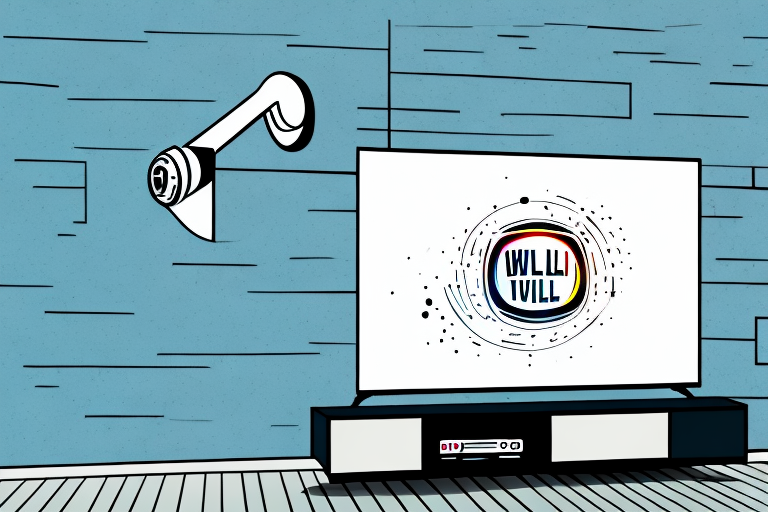Are you planning to mount your TV on the wall but don’t have a stud finder? Don’t worry, you can still do it! Whether you want to save money on purchasing a stud finder or just don’t want to go through the hassle of finding one, there are different ways to install a TV mount without a stud finder. This article will guide you through the process of locating studs on drywall, preparing the wall for mounting, choosing the right tools and hardware, and installing toggle bolt anchors or self-drilling drywall anchors for maximum stability and safety.
Locating Wall Studs for TV Mount Installation
The first step in installing a TV mount without a stud finder is to locate the studs on your wall. Studs are the framing members behind the drywall that provide strong support for heavy objects, such as your TV. You can use different methods to find the studs, such as tapping the wall to listen for a solid sound, using a flashlight to look for nail pops or screw holes, or measuring from the corner or an electrical outlet. However, the most reliable method is using a magnetic stud finder. Simply move the stud finder along the wall until it sticks to a spot, indicating the presence of a metal screw or nail in a wall stud.
Once you have located the studs, it is important to mark their location on the wall. You can use a pencil or masking tape to mark the center of each stud. This will help you to align the TV mount properly and ensure that it is securely attached to the wall.
It is also important to consider the weight and size of your TV when choosing the appropriate screws and anchors for the mount. Make sure to use screws that are long enough to penetrate the stud by at least 1.5 inches, and choose anchors that are rated for the weight of your TV. If you are unsure about the weight or size of your TV, consult the manufacturer’s specifications or seek the advice of a professional installer.
Different Ways of Finding Studs on Drywall
If you don’t have a magnetic stud finder, you can try using a flashlight or measuring tape to locate the studs. Shine a light at an angle against the wall and look for changes in the surface texture or shadow lines that indicate the location of a stud. Another method is to measure from the corner of the wall or from an electrical outlet, as these are usually located near the center of a wall stud. Measure 16 inches or 24 inches (the standard spacing for studs) to the left or right of the outlet, and tap the wall to confirm the location of the stud.
Another way to find studs on drywall is to use a stud sensor. This device can detect the location of studs by sensing changes in density behind the wall. Simply place the sensor against the wall and move it around until it beeps or lights up to indicate the presence of a stud.
If you’re still having trouble finding studs, you can try using a small drill bit to make a small hole in the wall. If you hit a stud, you’ll feel resistance and the drill bit will stop. Be sure to patch up the hole afterwards with spackle or putty.
Tools Required for TV Mount Installation without a Stud Finder
To install a TV mount without a stud finder, you will need a few basic tools, including a drill, drill bits, screwdriver, level, measuring tape, pencil, and a stud finder alternatives such as a flashlight or magnet. Additionally, you will need the appropriate hardware, such as toggle bolts or self-drilling drywall anchors, based on the weight of your TV and the thickness of your drywall.
Before you begin the installation process, it is important to locate the center of the wall where you want to mount your TV. This will help you determine the appropriate height for your TV and ensure that it is centered on the wall. You can use a measuring tape and pencil to mark the center point on the wall.
It is also important to consider the location of electrical outlets and cable connections when mounting your TV. Make sure that your TV is positioned near an electrical outlet and cable connection to avoid having cords and wires running across the room. You may need to use cable ties or cord covers to keep the cords organized and hidden from view.
Preparing the Wall for TV Mounting
Before you start drilling holes in your wall, it’s important to prepare the area for mounting your TV. Remove any existing hardware or debris from the wall, and clean the area with a damp cloth to ensure a smooth surface. Determine the height and placement of your TV mount based on your viewing preferences and furniture layout. Mark the center of the mounting area with a pencil or masking tape, and use a level to ensure it’s straight. Measure the distance between the mounting holes of your TV bracket, and mark these spots on the wall.
Choosing the Right Anchors and Screws for Wall Mounting
The weight and size of your TV will determine the type of anchor and screw you should use for wall mounting without a stud finder. For TVs that weigh 80 pounds or less, you can use toggle bolt anchors, which are sturdy and reliable for drywall installations. For heavier TVs, you will need self-drilling drywall anchors that can support up to 200 pounds. Make sure to choose the right screw size that fits the anchors and bracket mounting holes, and avoid over-tightening the screws to prevent damage to the drywall.
Installing a Toggle Bolt Anchor for TV Mounting
If you have decided to use toggle bolt anchors for your TV mount installation, follow these steps:
- Drill a hole in the drywall at the marked location using the appropriate drill bit size. Make sure the hole is slightly smaller than the diameter of the toggle bolt.
Step-by-Step Guide on Installing a Toggle Bolt Anchor Without a Stud Finder
Here’s a detailed guide on how to install a toggle bolt anchor for your TV mount without a stud finder:
- Determine the placement of the TV mount on the wall and mark the spot with a pencil.
- Measure the distance between the bracket mounting holes and mark these spots on the wall.
- Choose the appropriate drill bit size based on the diameter of the toggle bolt and drill a hole at each marked spot. Make sure the holes are straight and centered on the marks.
Using a Self-Drilling Drywall Anchor for TV Mounting
If you have a heavier TV and need more support, you can use self-drilling drywall anchors. Here’s how to install them:
- Choose the appropriate size and weight rating of self-drilling drywall anchors based on the weight of your TV and the thickness of your drywall.
How to Use Self-Drilling Drywall Anchors without a Stud Finder?
Here’s a step-by-step guide on installing self-drilling drywall anchors without a stud finder:
Considerations Before Drilling Holes for TV Mounting
Before you proceed with drilling holes for your TV mount, make sure to check for any electrical wires, plumbing, or gas lines that might be hidden behind the wall. Use a stud finder or a wire detector to scan the wall for any obstructions before drilling. Also, consider the location of the TV mount in relation to the viewing angle and the seating arrangement. Plan the installation carefully to ensure the best viewing experience and safety.
Tips and Tricks to Ensure Stability of TV Wall Mount without a Stud Finder
Here are some tips and tricks to ensure maximum stability and safety when installing a TV wall mount without a stud finder:
- Use toggle bolt anchors or self-drilling drywall anchors that have a weight capacity greater than the weight of your TV.
With the right tools, hardware, and techniques, you can successfully install a TV mount without a stud finder. By following the steps and tips outlined in this article, you can enjoy your favorite shows and movies on the big screen in the comfort of your home. Just remember to take your time, double-check your measurements and markings, and prioritize safety and stability. Happy mounting!