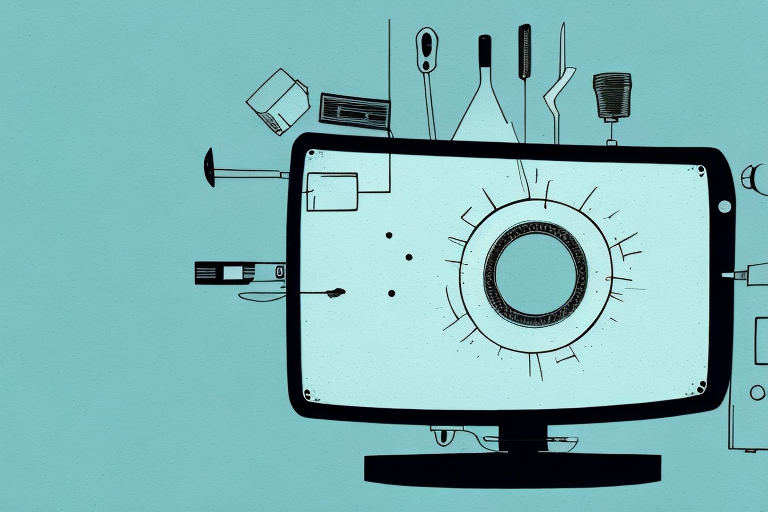Mounting a TV on a wall is a great way to save space and create a sleek, modern look in your home. However, over time, the mount holes may become damaged or worn out, which can cause your TV to become loose or even fall off the wall. In this article, we will provide you with a step-by-step guide on how to fix mount holes on your TV, as well as share tips for preventing future damage and choosing the right wall mounts for your needs.
Identifying the Problem: How to Determine if Your Mount Holes Need Fixing
The first step in fixing your mount holes is to identify the problem. Some common signs that your mount holes may be damaged or worn out include your TV hanging crooked, sagging, or wobbling on the wall. It is also possible that your TV may have fallen off the wall or is on the verge of doing so. If you notice any of these signs, it is important to take action immediately to prevent any potential accidents or further damage.
Another way to identify if your mount holes need fixing is to check for any cracks or chips around the holes. Over time, the weight of your TV can cause stress on the mount holes, leading to damage. If you notice any cracks or chips, it is important to address the issue as soon as possible to prevent the mount from failing.
It is also important to consider the type of wall your TV mount is attached to. If your mount is attached to drywall, it may be more prone to damage and wear over time. In this case, it may be necessary to reinforce the mount with additional hardware or switch to a different type of mount that is better suited for drywall.
Tools and Materials You’ll Need to Fix Mount Holes on Your TV
Before you begin repairing your mount holes, you will need to gather some tools and materials. These may include a drill, drill bits, screws, a screwdriver, wall anchors, and a stud finder. It’s important to have all of these tools and materials on hand before starting the repair process to avoid any delays or interruptions during the repair.
Additionally, you may want to consider wearing safety goggles and gloves to protect yourself while using the drill and other tools. It’s also a good idea to have a level on hand to ensure that your TV is mounted straight and level after the repair is complete.
If you’re unsure about the repair process or don’t feel comfortable doing it yourself, it’s always best to consult a professional. They can ensure that the repair is done correctly and safely, and can also provide advice on how to prevent similar issues from occurring in the future.
Step-by-Step Guide: How to Fix Mount Holes on Your TV
To fix your mount holes, follow the steps below:
- Remove the TV from the wall mount.
- Use a stud finder to locate the studs in the wall.
- Drill new pilot holes into the studs using a drill bit that is slightly smaller than the screws you will be using to secure the mount.
- Insert screws into the pilot holes you just drilled, leaving a few millimeters of screw exposed.
- Align the mount with the new pilot holes and screw heads.
- Insert screws into the remaining holes on the mount, securing it to the wall.
- Reattach the TV to the mount.
It is important to note that if you are unsure about drilling into your wall or locating studs, it may be best to consult a professional. They can ensure that the mount is securely attached to the wall and prevent any damage to your TV or wall.
Additionally, if you are planning on mounting a larger TV, it is recommended to use a mount that can support the weight and size of the TV. This will prevent any accidents or damage to your TV and ensure that it is securely attached to the wall.
Tips for Preventing Future Damage to Your TV’s Mount Holes
To help prevent future damage to your mount holes, follow these tips:
- Use the proper mount for the size and weight of your TV.
- Make sure your wall is strong enough to support your TV and mount.
- Do not overtighten screws or use too much force when attaching your mount to the wall.
- Regularly inspect your mount and TV for signs of wear or damage.
Another important tip to prevent damage to your TV’s mount holes is to avoid moving your TV around too much. Frequent movement can cause the mount to loosen and damage the holes over time. If you need to move your TV, be sure to carefully detach it from the mount and reattach it securely in its new location.
Additionally, it’s important to keep your TV and mount clean and free of dust and debris. Buildup can cause the mount to become unstable and damage the holes. Use a soft, dry cloth to gently clean your TV and mount on a regular basis.
Common Mistakes to Avoid When Fixing Mount Holes on Your TV
When fixing mount holes on your TV, it’s important to avoid common mistakes such as:
- Using the wrong size or type of screw or wall anchor.
- Not using a stud finder to locate the wall studs.
- Not aligning the mount correctly with the pilot holes and screws.
- Overtightening the screws, which can cause the mount to bow or twist.
- Leaving screws or wall anchors loose or unsecured, which can cause the mount to detach from the wall.
Another common mistake to avoid when fixing mount holes on your TV is not checking the weight capacity of the mount. It’s important to choose a mount that can support the weight of your TV, otherwise, it can lead to the mount breaking or the TV falling off the wall. Make sure to check the weight capacity of the mount and compare it to the weight of your TV before installation.
Troubleshooting: What to Do if Your TV Still Won’t Stay Mounted After Repairing the Holes
If your TV still won’t stay mounted after repairing the holes, there could be several reasons why. Some possible solutions include:
- Using larger or thicker screws to attach the mount to the wall.
- Adding additional wall anchors to provide more support.
- Replacing the entire mount to ensure a better fit with your TV and wall.
- Contacting a professional for assistance in determining the cause of the problem.
It’s important to note that if you have attempted all of these solutions and your TV still won’t stay mounted, it may be time to consider purchasing a new mount altogether. Over time, mounts can become worn and damaged, making it difficult to securely hold your TV in place. Additionally, if your TV is particularly heavy or large, it may require a more heavy-duty mount to ensure proper support. Always make sure to carefully read the weight and size specifications of any mount before purchasing to ensure it is suitable for your TV.
Professional Help vs DIY: Which is the Best Route for Fixing Mount Holes on Your TV?
While it is possible to fix mount holes on your TV yourself, it may not always be the best option. If you are unsure of your ability to repair the holes properly or do not have the necessary tools and materials, it may be best to seek professional help. A professional can provide expertise and experience in mounting TVs, which can help ensure that your TV is secure, safe, and properly aligned.
Additionally, seeking professional help can also save you time and money in the long run. If you attempt to fix the mount holes yourself and make a mistake, it could lead to further damage to your TV or even cause it to fall off the wall. This could result in costly repairs or even the need to replace your TV altogether. By hiring a professional, you can avoid these potential risks and ensure that your TV is mounted correctly the first time.
The Importance of Maintaining Proper Wall Mounts for Your TV’s Longevity
Maintaining proper wall mounts is essential for your TV’s longevity. Not only do wall mounts provide a sleek and modern look to your home, but they also provide added safety and stability for your TV. By properly maintaining your wall mounts and regularly checking for signs of wear or damage, you can help ensure that your TV remains secure and in good condition for years to come.
One important factor to consider when choosing a wall mount for your TV is the weight capacity. It is crucial to select a wall mount that can support the weight of your TV to prevent it from falling and causing damage or injury. Additionally, it is important to ensure that the wall mount is installed correctly and securely to prevent any accidents or mishaps.
Another benefit of using wall mounts for your TV is that they can help save space in your home. By mounting your TV on the wall, you can free up valuable floor space and create a more streamlined and organized look in your living room or entertainment area. This can be especially beneficial for those who live in smaller homes or apartments where space is limited.
Common Types of Wall Mounts for TVs and How to Choose the Right One for Your Needs
There are several different types of wall mounts available for TVs, including fixed mounts, tilting mounts, full-motion mounts, and ceiling mounts. When choosing the right mount for your needs, it is important to consider factors such as the size and weight of your TV, the layout of your room, and your personal preferences for viewing angle and adjustability. Researching different mount types and consulting with a professional can help ensure that you choose the right mount for your needs.
Understanding the Different Types of Wall Materials and Their Effect on Wall-Mounted TVs
The type of wall material you have can also affect the stability and security of your wall-mounted TV. For example, drywall is generally not a strong enough material to support a heavy TV without additional reinforcement, while concrete or brick walls can provide more stability and support. If you are unsure of the strength of your wall material, consulting with a professional can help determine whether additional reinforcements or support may be needed.
The Pros and Cons of Wall-Mounting a TV versus Having it on a Stand
When deciding whether to wall-mount your TV or have it on a stand, it’s important to consider the pros and cons of each option. Wall-mounting can save space and create a sleek and modern look in your home, but it can also require additional effort and expertise to install and maintain. Having a TV on a stand can be more convenient for moving or adjusting the TV, but it can also take up more space and create a less streamlined look. Ultimately, the decision of whether to wall-mount or have a stand should be based on your personal preferences, room layout, and needs.