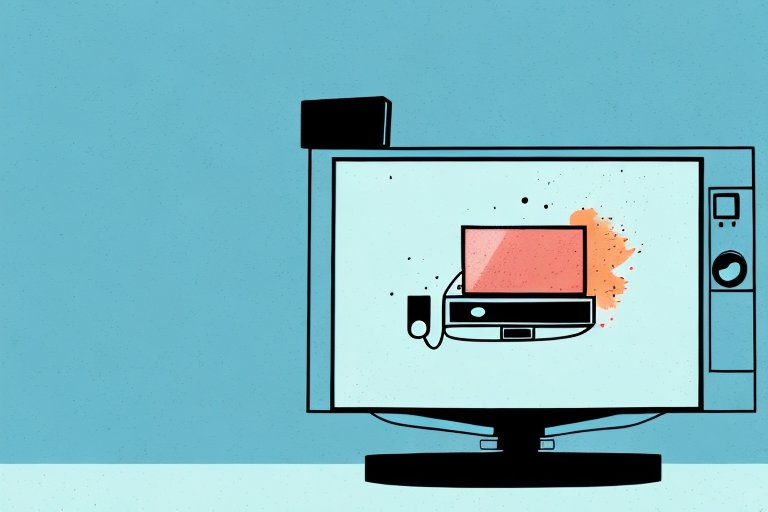Mounting your TV on a wall can save a lot of space and make your room look more organized. However, it can be a daunting task if you’ve never done it before. Fortunately, with the right tools and some careful planning, it’s possible to install a mount TV stand by yourself. In this article, we’ll look at the steps involved in installing a mount TV stand and the tools you’ll need to get started.
Tools Required for Installing a Mount Tv Stand
Before you start, you’ll need several tools to install a mount TV stand. Here is a list of tools you’ll need:
- Drill with a drill bit set
- Tape measure
- Screwdriver or power drill with a screwdriver bit
- Stud finder
- Pencil or chalk
- Spirit level
- Socket set
- Allen key (usually provided with the TV stand kit)
- Cable ties
It’s important to note that the size and weight of your TV will also determine the type of mount you need and the tools required for installation. For larger TVs, you may need additional support brackets or a stronger mount, which may require different tools such as a socket wrench or a heavier duty drill. Always check the manufacturer’s instructions and recommendations before starting the installation process.
Choosing the Right Mount TV Stand for Your TV Size
Before you buy a mount TV stand, make sure it is compatible with your TV. Check the size of your TV and buy a mount that can accommodate it. There are several types of mount TV stands available, including fixed, tilting, and full-motion mounts. Fixed mount TV stands are the most affordable option, but they do not offer any adjustment once installed. Tilting mount TV stands allow you to tilt the TV up or down for a better viewing angle, while full-motion mount TV stands allow you to adjust the angle and position of the TV in multiple directions.
Another important factor to consider when choosing a mount TV stand is the weight of your TV. Make sure the mount you choose can support the weight of your TV. Most mount TV stands have weight limits, so be sure to check the specifications before making a purchase.
It is also important to consider the location where you will be installing the mount TV stand. If you plan to install it above a fireplace, make sure the mount can handle the heat. If you plan to install it in a corner, make sure the mount is designed for corner installations. Additionally, consider the height at which you will be installing the mount, as this can affect the viewing angle and comfort of your viewing experience.
Preparing the Wall for Mounting a TV Stand
The first step in installing a mount TV stand is to prep your wall. Start by locating the studs in the wall where you want to install the mount TV stand. You can use a stud finder for this purpose. Then, mark the location of the studs with a pencil. Make sure the marks are level and evenly spaced. If you cannot find the studs, you’ll need to use drywall anchors to hold the mounting bracket in place.
Once you have located the studs or installed the drywall anchors, it’s time to attach the mounting bracket to the wall. Use a drill to make pilot holes in the marked spots, and then screw the bracket into place. Make sure the bracket is level and securely attached to the wall.
Before mounting the TV stand, it’s important to check the weight capacity of the bracket and ensure that it can support the weight of your TV. You can find this information in the product manual or on the manufacturer’s website. It’s also a good idea to have a helper to assist you in lifting and mounting the TV onto the bracket.
Measuring and Marking Wall Studs for Proper Installation
Before you start drilling, measure and mark the locations of the wall studs. Use a tape measure to measure the distance between the center of each stud. Then, use a pencil to mark the center of each stud on the wall. Make sure the marks are level and even. This step is critical to ensure that the TV stand is firmly attached to the wall.
It is important to note that wall studs are typically spaced 16 inches apart, but this can vary depending on the age and construction of the building. If you are unsure of the spacing, use a stud finder to locate the studs before measuring and marking.
Additionally, if you are installing a heavy object such as a bookshelf or large mirror, it is recommended to use more than one stud for support. Measure and mark the location of multiple studs and use appropriate hardware to secure the object to the wall.
Drilling Holes for Mounting Bracket Screws
Next, drill holes in the wall at the locations you have marked for the wall studs. Use a drill bit that is slightly smaller than the screws you will be using to attach the mounting bracket to the wall. Make sure the holes are deep enough to accommodate the screws but not too deep to damage the wall. If you are using drywall anchors, follow the instructions provided with the anchors to drill holes and insert the anchors.
Before drilling, it is important to locate any electrical wires or plumbing pipes that may be hidden behind the wall. Use a stud finder or a wire detector to ensure that you do not accidentally drill into any of these hidden elements. If you are unsure about the location of any wires or pipes, consult a professional before proceeding with the installation.
After drilling the holes, use a vacuum or a brush to remove any debris or dust from the holes. This will ensure that the screws or anchors can be inserted properly and securely. Once the holes are clean, you can proceed with attaching the mounting bracket to the wall using the appropriate screws or anchors.
Attaching the Mounting Bracket to the Wall
After drilling the holes, attach the mounting bracket to the wall using the screws and wall anchors. Make sure the bracket is level and flush with the wall. Tighten the screws using a socket set or screwdriver. Double-check that the bracket is firmly attached to the wall before proceeding to the next step.
It is important to choose the right type of wall anchor for your specific wall type. For example, if you have drywall, you will need to use a different type of anchor than if you have concrete or brick walls. Make sure to read the instructions carefully and choose the appropriate anchor for your wall.
If you are unsure about how to attach the mounting bracket to the wall, it is recommended to seek the help of a professional. Improper installation can lead to the bracket falling off the wall and potentially causing damage or injury. It is better to be safe than sorry and ensure that the bracket is securely attached to the wall.
Attaching the TV Stand Plate to the TV
Now it’s time to attach the TV stand plate to the back of your TV. Most mount TV stands come with a set of screws and washers that you can use to attach the TV stand plate to the TV. Check the instructions that come with your TV stand to confirm the screw size and length required for your TV model. Once you have the right screws, use an allen key to attach the TV stand plate to the TV. Make sure the plate is centered and level.
It’s important to note that some TV models may require additional hardware or adapters to attach the TV stand plate. If you’re unsure about the compatibility of your TV and mount stand, consult the manufacturer’s website or customer support for assistance. Additionally, if you’re mounting a larger TV, it’s recommended to have a second person assist with the installation to ensure the TV is properly supported and secured.
Once the TV stand plate is securely attached to the TV, you can then attach the stand base or legs to the plate. Again, refer to the instructions provided with your TV stand for specific details on how to attach the base or legs. Once the base or legs are attached, you can then place the TV on a flat, stable surface and adjust the angle or height as needed for optimal viewing.
Connecting Cables and Wires to the TV and Other Devices
Before you mount the TV on the wall, connect all the cables and wires to the TV and other devices such as a cable box, DVD player, or gaming console. Make sure the cables are routed neatly and do not hang down where they can be tripped over. Use cable ties to bundle the cables together if necessary.
Adjusting the TV Stand Placement and Angle as Needed
Mount the TV stand plate on the mounting bracket, making sure it clicks into place. Now you can adjust the angle and position of the TV to get the best viewing experience. Double-check that the TV is level and centered, then tighten the screws to secure the TV in position. If you have a full-motion mount TV stand, you can adjust the TV position and angle easily by moving the TV stand plate with your hands.
Testing Your TV Stand Installation
After mounting the TV stand on the wall and adjusting the angle and position, test to make sure that everything is secure. Gently push on the TV to make sure it stays in place and does not wobble or move. Test the cables and wires by plugging in the TV and other devices and making sure they all work correctly. Finally, turn on the TV and enjoy your new viewing experience.
Troubleshooting Tips if Your Installation Doesn’t Work Out
If you encounter issues during the installation process, check the instructions that come with your TV stand and try the following troubleshooting tips:
- Make sure the wall and mounting bracket are level and flush.
- Make sure the screws are tightened firmly but do not over-tighten them.
- If the TV stand plate wobbles or does not click into place, try adjusting the screws on the back of the TV stand.
- If the TV angle or position is not right, use the adjustable brackets on the mounting bracket to adjust the angle or position.
Maintenance and Care of Your Mounted TV Stand
Finally, after installing your mount TV stand, you’ll need to take care of it to ensure that it lasts for a long time. Dust your TV and the mounting bracket regularly using a soft cloth to prevent dust buildup. Check the screws and brackets periodically to ensure that they are firmly attached and do not come loose. If you have a full-motion mount TV stand, apply some lubricant to the joints periodically to keep them moving smoothly.
With these tips and tools in mind, you’ll be able to install a mount TV stand by yourself and enjoy a clutter-free, organized home with a better viewing experience.