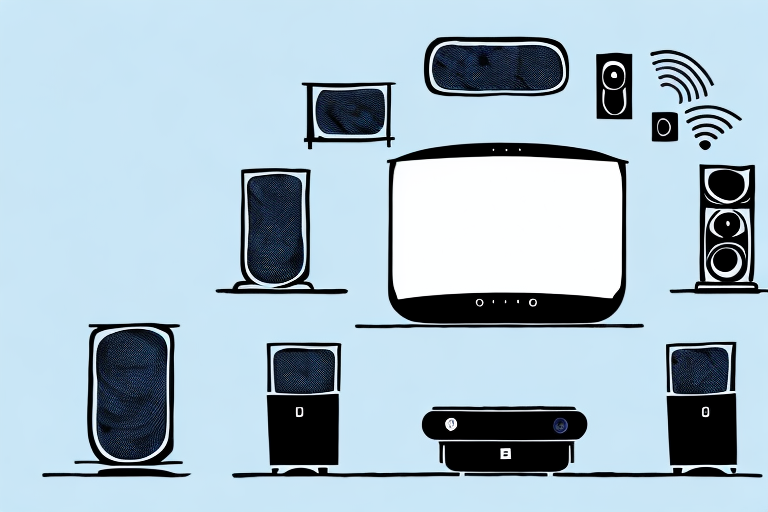When it comes to home entertainment, having a wifi home theater system is one of the best ways to enjoy your favorite movies, TV shows, music, and more. Unlike traditional home theater systems, wifi home theater systems offer the added convenience of streaming content wirelessly from the internet or other devices. In this article, we’ll guide you through the process of setting up your own wifi home theater system.
Understanding the Benefits of a Wifi Home Theater System
Before we dive into the setup process, it’s important to understand the benefits of a wifi home theater system. Firstly, it offers the ability to stream content wirelessly from the internet or other devices, eliminating the need for any physical media. This means you no longer have to switch discs or navigate complicated menus to access your favorite content. Secondly, a wifi home theater system eliminates the need for complicated cabling between devices. This saves you the hassle of running cables through walls or behind furniture, and also reduces clutter around your home theater setup. Finally, most wifi home theater systems come with a smart remote control that allows you to scroll through your streaming apps, adjust volume, and more with ease.
Another benefit of a wifi home theater system is the ability to connect multiple devices simultaneously. With a traditional home theater setup, you may have to switch cables or manually connect different devices to your TV or sound system. However, with a wifi home theater system, you can easily connect your TV, soundbar, gaming console, and other devices all at once. This allows for a seamless and convenient entertainment experience, without the hassle of constantly switching cables or inputs.
Choosing the Right Components for Your Home Theater System
The first step in setting up your wifi home theater system is choosing the right components. At a minimum, you’ll need a television, wifi-enabled streaming device, and home theater speakers. When selecting your television, go for one with a large screen size and high resolution for the best viewing experience. For streaming devices, some of the most popular options include Amazon Fire TV, Apple TV, and Roku. These devices plug directly into your TV and connect to your home wifi network to access content from a variety of streaming services. Finally, when it comes to home theater speakers, choose a brand with a good reputation for sound quality, such as Sonos or Bose.
However, there are other components that you may want to consider for your home theater system. One important component is a receiver, which acts as the central hub for all of your audio and video equipment. A receiver allows you to switch between different inputs, such as your streaming device, gaming console, or Blu-ray player, and also provides amplification for your speakers. Another component to consider is a subwoofer, which enhances the bass frequencies in your audio and can add depth and richness to your movie-watching experience. When selecting a subwoofer, look for one that is compatible with your home theater speakers and has a power output that matches your room size.
Step-by-Step Guide to Setting Up Your Wifi Home Theater System
Now that you have all your components ready, it’s time to start the setup process. Follow these steps:
- Connect your streaming device to your TV using an HDMI cable.
- Turn on your TV and set it to the correct input channel.
- Follow the on-screen instructions to connect your streaming device to your home wifi network.
- Connect your home theater speakers to your streaming device or your TV. This will vary depending on the type of speakers you have, so follow the manufacturer’s instructions carefully.
- Once you have everything connected, turn on your wifi home theater system, and you’re ready to start streaming!
However, there are a few additional tips to keep in mind to ensure the best possible experience with your wifi home theater system. Firstly, make sure that your wifi network is strong and stable, as any interruptions or drops in connection can affect the quality of your streaming. You may want to consider upgrading your router or investing in a wifi extender to improve your signal.
Additionally, it’s important to regularly update your streaming device and home theater system software to ensure that you have access to the latest features and bug fixes. Check for updates in the settings menu of your device or consult the manufacturer’s website for instructions on how to update.
Connecting Your Home Theater Components to Wifi
If you’re having trouble connecting your home theater components to wifi, follow these steps:
- Make sure that your home wifi network is working properly.
- Check that your streaming device is within range of your wireless router.
- Try resetting your streaming device and wifi router.
- If all else fails, contact the manufacturer for support.
It’s important to note that some older home theater components may not have built-in wifi capabilities. In this case, you may need to purchase a separate wifi adapter to connect your device to your home network. Be sure to check the specifications of your device before attempting to connect to wifi.
Setting Up Your Home Theater’s Audio System
An important aspect of any home theater system is audio quality. Here are a few tips to help you get the most out of your home theater’s audio system:
- Position your speakers correctly for optimal sound quality. This typically involves placing front speakers on either side of your television, center speakers above or below your TV, and surround sound speakers to the sides and rear of your seating area.
- Adjust the volume and other audio settings to your liking. Most streaming devices come with built-in equalizers and controls for adjusting treble, bass, and other audio settings.
- Consider adding a soundbar or subwoofer to your setup for even better sound quality.
Another important factor to consider when setting up your home theater’s audio system is the size of your room. Larger rooms may require more powerful speakers or additional speakers to fill the space with sound. On the other hand, smaller rooms may benefit from smaller, more compact speakers that can still deliver high-quality audio.
It’s also important to choose the right type of speakers for your home theater system. For example, floor-standing speakers are great for larger rooms and can deliver powerful, room-filling sound. Bookshelf speakers, on the other hand, are more compact and can be a good choice for smaller rooms or for use as surround sound speakers.
Configuring Your Wireless Network for Optimal Streaming Quality
If you’re experiencing buffering or other issues while streaming content, here are a few tips for optimizing your wireless network:
- Move your wireless router closer to your streaming device.
- Upgrade your internet package to a higher speed.
- Reduce the number of devices connected to your wifi network to minimize bandwidth usage.
- Invest in a wifi extender or booster to improve signal strength in areas of the house where the signal is weakest.
Troubleshooting Common Issues with Wifi Home Theater Systems
If you’re encountering any issues with your wifi home theater system, try these troubleshooting tips:
- Restart all of your home theater components, including your streaming device, TV, and speakers.
- Ensure that all cables are connected correctly and securely.
- Check that your wifi network is working properly.
- Contact the manufacturer for support if you’re unable to resolve the issue on your own.
Enhancing Your Viewing Experience with Smart Remote Controls
Most wifi home theater systems come with a smart remote control that allows you to easily navigate your streaming apps and control device settings. Here are a few tips for enhancing your viewing experience with a smart remote control:
- Program your remote to interact with other devices in your home, such as your cable box or gaming console.
- Use voice commands to search for content or control your home theater system.
- Create custom macro commands to perform multiple actions with a single button press.
The Future of Wifi Home Theater Systems: Emerging Technologies to Watch Out For
As with any technology, the world of wifi home theater systems is constantly evolving. Here are a few emerging technologies to watch out for:
- Virtual and augmented reality technologies that allow you to experience movies and TV shows in a more immersive way.
- Integration with smart home devices, such as voice assistants and automatic lighting systems.
- Advanced audio technologies, such as Dolby Atmos and DTS:X, that offer even better sound quality.
Tips for Maintaining and Upgrading Your Wifi Home Theater System Over Time
To keep your wifi home theater system running smoothly, consider these maintenance tips:
- Clean your components regularly to prevent dust buildup.
- Update your streaming device’s firmware and apps regularly to ensure the best performance and compatibility.
- Upgrade your home theater components as needed to take advantage of newer technologies and features.
Comparing Popular Brands and Models of Wifi Home Theater Systems
There are many different brands and models of wifi home theater systems on the market today. Here are a few popular options to consider:
- Sony HT-NT5: This wifi home theater system is known for its slim design, high-quality audio, and built-in Google Cast support.
- Samsung HW-K850: This soundbar-style wifi home theater system boasts 3D sound and a wireless subwoofer for powerful bass.
- LG SK8: This soundbar and subwoofer combo offers Dolby Atmos support and a sleek design.
Maximizing the Potential of Streaming Services with a Wifi Home Theater System
A wifi home theater system is the perfect way to take advantage of streaming services like Netflix, Hulu, and Amazon Prime Video. Here are a few tips for maximizing your streaming experience:
- Explore the full range of content available on each streaming service, from movies and TV shows to original content and documentaries.
- Create custom playlists or watchlists to save your favorite content and discover new shows and movies to watch.
- Use the search function to find specific content or browse by category and genre.
How to Stream Music and Video from Other Devices to Your Home Theater System
In addition to streaming content from the internet, a wifi home theater system also allows you to stream music and video from other devices. Here’s how:
- Ensure that your device is within range of your wifi network.
- Install streaming apps on your device, such as Spotify, Tidal, or YouTube.
- Connect your device to your home theater system using AirPlay, Chromecast, or other wireless streaming technologies.
- Start playing your music or video on your device, and enjoy it on your home theater system!
Exploring the Advantages of Wireless Speakers in a Home Theater Setup
Wireless speakers offer a number of advantages in a home theater setup, including:
- Elimination of the need for speaker cables, which can be unsightly and difficult to conceal.
- More flexibility in speaker placement, as you can easily move wireless speakers around to find the perfect position for optimal sound quality.
- Easy expansion of your home theater setup, as you can add additional wireless speakers as needed.
By following these tips and taking advantage of all the benefits of a wifi home theater system, you can create an immersive entertainment experience in the comfort of your own home. Happy streaming!