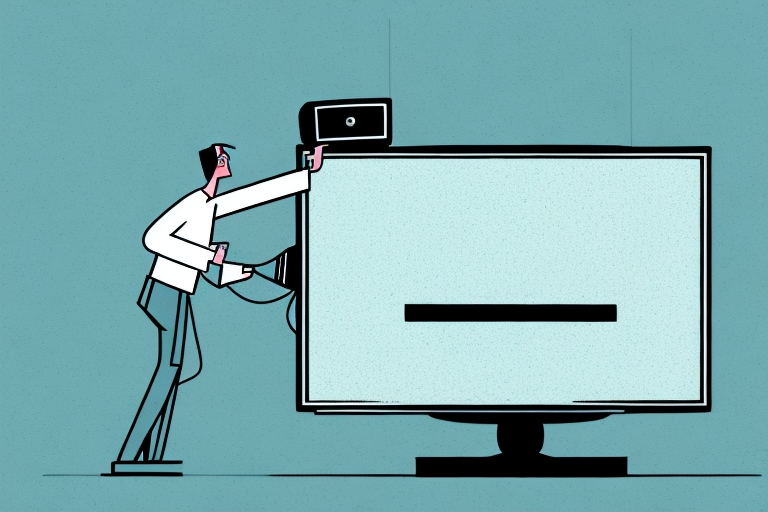If you have a TV that’s hung on the wall, it can be daunting to think about taking it down. However, with the right tools, a bit of knowledge, and some patience, you can easily remove your TV from the wall mount without causing any damage to your TV or wall. In this article, we will take you through the entire process of taking your TV down from a wall mount, as well as provide you with tips for cleaning your TV and troubleshooting some common problems that may arise.
Gathering the Required Tools and Materials
The first and foremost step in taking your TV down from the wall mount is to gather all the necessary tools and materials. These include a screwdriver, socket wrench, pliers, level, stud finder, a soft cloth, and some spackling compound. Make sure your screwdriver and socket wrench are the right size for the screws on your wall mount bracket.
It is also important to ensure that you have a safe and stable surface to work on while removing the TV from the wall mount. A sturdy table or workbench is recommended, as it will provide a secure base for you to work from. Additionally, it is a good idea to have a friend or family member assist you in the process, as TVs can be heavy and difficult to maneuver on your own.
Safety Precautions to Take Before Removing Your TV from Wall Mount
Before you begin the process of taking your TV down from the wall mount, it’s important to take some safety precautions. First, unplug your TV from the power source to prevent any electrical hazards. If possible, have someone else assist you so that you can hold the TV while you remove the wall mount. Wear gloves to avoid any cuts or scrapes, and have a soft surface or blanket nearby where you can set your TV down after removing it from the wall mount.
Additionally, it’s important to check the weight limit of the wall mount and ensure that your TV does not exceed it. If your TV is too heavy for the wall mount, it could potentially fall and cause injury or damage. It’s also a good idea to inspect the wall mount and make sure that all screws and bolts are tightened properly before attempting to remove the TV. Taking these extra precautions can help ensure a safe and successful removal of your TV from the wall mount.
Understanding the Type of Wall Mount and TV You Have
It’s important to understand the type of wall mount and TV you have before attempting to take it down. Most wall mounts have screws or bolts that hold the TV in place. Make sure you know the location of all the screws and bolts before attempting to remove them. Additionally, make sure you know the weight and size of your TV so that you can handle it safely.
Another important factor to consider is the VESA (Video Electronics Standards Association) pattern of your TV. This refers to the distance between the mounting holes on the back of your TV. It’s important to ensure that the VESA pattern of your TV matches the VESA pattern of the wall mount you plan to use. Using a wall mount with a different VESA pattern can result in an unstable and unsafe installation.
Detaching the TV from the Wall Mount Bracket
Once you’ve gathered all the necessary tools and taken the necessary safety precautions, it’s time to remove your TV from the wall mount. First, remove any cords or cables that are connected to your TV. Next, use a screwdriver or socket wrench to remove the screws or bolts that hold the TV in place on the wall mount. Hold the TV securely while you remove the screws so that it doesn’t fall off the wall mount.
It’s important to note that some wall mounts may have additional locking mechanisms or safety features that need to be disengaged before you can remove the TV. Refer to the manufacturer’s instructions or consult with a professional if you’re unsure about how to safely detach your TV from the wall mount. Once the TV is detached, carefully lift it off the wall mount and place it on a soft, flat surface to avoid any damage.
Removing the Wall Mount Bracket from the Wall
After you’ve detached your TV from the wall mount, it’s time to remove the wall mount bracket from the wall. Use a level to make sure the bracket is straight, and use a stud finder to locate the studs behind the wall. Remove the screws that hold the bracket in place, and detach it from the wall. Be careful not to damage the wall while removing the bracket.
It’s important to note that if the wall mount bracket was installed with toggle bolts instead of screws into studs, the removal process will be slightly different. You’ll need to use a screwdriver to turn the toggle bolt counterclockwise until it’s loose enough to remove from the wall. Make sure to hold onto the bolt as you remove it, so it doesn’t fall into the wall cavity. Repeat this process for each toggle bolt holding the bracket in place.
Patching Up Holes in Your Wall Left by Your Wall Mount Bracket
After removing the mount bracket, you may be left with some holes in your wall. To patch up these holes, use some spackling compound and a putty knife. Apply the compound to the holes, and smooth it out until it’s level with the surface of the wall. Allow the compound to dry completely, and then sand it down until it’s smooth. Finally, paint over the area to match the rest of your wall.
It’s important to note that the size of the holes will determine the amount of spackling compound needed. For larger holes, you may need to apply the compound in layers, allowing each layer to dry before applying the next. Additionally, if the holes are located in a high-traffic area, it may be beneficial to use a mesh patch to reinforce the repair and prevent future damage.
If you’re unsure about how to properly patch up the holes, it’s always a good idea to consult with a professional. They can provide guidance on the best materials and techniques to use, and ensure that the repair is done correctly. By taking the time to properly patch up the holes left by your wall mount bracket, you can ensure that your wall looks as good as new and avoid any potential damage or safety hazards.
Tips to Clean Your TV After Removing It from the Wall Mount
After taking your TV down from the wall mount, it’s a good idea to give it a good cleaning. Use a soft, dry cloth to remove any dust or dirt from the surface of the TV. For stubborn stains, use a soft, damp cloth and a mild soap solution. Avoid using abrasive cleaners or harsh chemicals, as these can damage your TV’s screen or housing.
It’s important to also clean the back of your TV, as dust and debris can accumulate there as well. Use a soft, dry cloth to wipe down the back of the TV, being careful not to apply too much pressure or push any buttons accidentally. If there are any vents on the back of the TV, make sure they are clear of any obstructions to ensure proper ventilation.
Additionally, if you have any accessories or cables attached to your TV, take the opportunity to clean those as well. Use a soft, dry cloth to wipe down any cables or accessories, and make sure they are free of any dust or debris. This will not only help keep your TV looking clean and tidy, but it can also help improve the performance of your accessories and cables.
How to Reinstall Your TV on a Different Wall or Surface
If you plan to mount your TV on a different wall or surface, make sure you have the right tools and materials for the job. You may need to purchase a new wall mount if your TV’s previous mount was specific to the old location. Follow the instructions provided with your new mount carefully to ensure that your TV is mounted safely and securely.
Before you begin the installation process, it’s important to consider the placement of your TV. Make sure that the new location has proper ventilation and is not exposed to direct sunlight, as this can cause damage to your TV over time. Additionally, ensure that the wall or surface you are mounting your TV on is sturdy enough to support the weight of your TV and the mount.
Once you have selected the new location and have all the necessary tools and materials, it’s time to begin the installation process. Start by removing the TV from its previous mount and carefully transporting it to the new location. Follow the instructions provided with your new mount to attach it securely to the wall or surface. Finally, carefully mount your TV onto the new mount, making sure that it is level and secure.
Troubleshooting Common Problems When Taking a TV Down from a Wall Mount
If you encounter any problems while taking your TV down from a wall mount, there are a few common issues you may be able to troubleshoot. For instance, if the screws are stuck or stripped, try using pliers to remove them. If the wall mount bracket won’t come off the wall, use a pry bar to gently loosen it. If you’re unsure about anything, don’t hesitate to call in a professional.
Overall, taking your TV down from a wall mount may seem daunting at first, but with the right tools and resources, you can do it easily and safely. Just be sure to take all the necessary safety precautions, follow the steps carefully, and take your time. With some patience and effort, you’ll have your TV down from the wall mount in no time!
It’s important to note that not all wall mounts are created equal. Before attempting to take your TV down, make sure you know what type of wall mount you have and what tools you’ll need to remove it. Some wall mounts require specific screwdrivers or wrenches, so it’s important to have those on hand before you begin. Additionally, if you’re unsure about anything, consult the manufacturer’s instructions or seek advice from a professional.