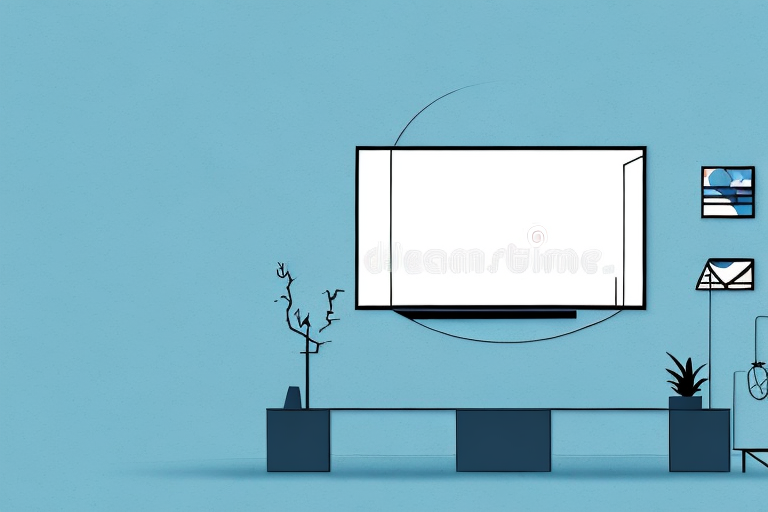Installing a wall-mounted TV can be a daunting task, especially if you’ve never done it before. However, with the right tools and a bit of know-how, you can get your TV up on the wall and have a clean, professional-looking setup in no time. This article will walk you through every step of the process, from choosing the right wall mount to troubleshooting common problems, so you can confidently tackle this project on your own.
Materials Needed for Installing a Wall Mount TV
Before you begin, you’ll need to have the necessary tools and materials on hand. Here’s a list of what you’ll need:
- TV wall mount
- Wall anchors and screws
- Drill
- Screwdriver
- Level
- Stud finder
- Tape measure
- Pencil or pen
- Cable ties or wire covers
Make sure you have all of these items before you start, so you don’t have to pause the process midway and waste time running to the hardware store.
It’s important to note that the size and weight of your TV will determine the type of wall mount you need. Make sure to check the specifications of your TV and purchase a wall mount that can support its weight and size. Additionally, you may want to consider purchasing a surge protector to protect your TV and other electronics from power surges.
Before drilling any holes in your wall, use a stud finder to locate the studs in the area where you want to mount your TV. This will ensure that your TV is securely mounted and won’t fall off the wall. If you’re unsure about how to use a stud finder, there are plenty of online tutorials and videos that can guide you through the process.
Choosing the Right Wall Mount for Your TV
The first step in installing your TV on the wall is choosing the right wall mount. There are a variety of wall mounts available, each with its own set of specifications and features. Some things to consider when selecting a wall mount include the weight and size of your TV, the VESA mount pattern on the back of your TV, and the type of wall you’ll be mounting the TV on. It’s essential to choose the right size and type of wall mount for your TV so that it is securely fastened, reducing the risk of accidents.
Another important factor to consider when choosing a wall mount is the viewing angle. You want to make sure that the TV is mounted at a comfortable height and angle for your viewing pleasure. Some wall mounts offer tilting and swiveling options, which can be useful if you need to adjust the angle of the TV based on the lighting in the room or the position of your furniture.
It’s also important to consider the installation process when selecting a wall mount. Some wall mounts require professional installation, while others can be easily installed by the homeowner. Make sure to read the installation instructions carefully and assess your own DIY skills before selecting a wall mount that may be too difficult for you to install on your own.
Tips for Measuring and Marking the Wall for Your TV Mount
Before you start drilling holes in your wall, you’ll need to make sure that you’ve correctly measured and marked the location of the mount. Start by using a stud finder to locate the studs in the wall where you’ll be mounting the TV. You’ll want to make sure that the mount is securely anchored to at least one stud, so it doesn’t come crashing down, potentially damaging your TV and the surrounding area. Use a level, tape measure, and pencil or pen to make precise markings on the wall where the mount will be installed.
It’s also important to consider the height at which you’ll be mounting your TV. The ideal height for a TV mount is at eye level when you’re seated, which is typically around 42-48 inches from the floor. However, this can vary depending on the size of your TV and the height of your seating area. Take some time to experiment with different heights before making your final decision. Once you’ve determined the ideal height, use your measuring tools to mark the spot on the wall where the center of the TV will be located.
How to Find Studs in the Wall for Mounting a TV
Finding the studs in the wall is an essential part of installing a TV wall mount. Studs provide the necessary support for the mount, ensuring that it is fastened securely to the wall. Use a stud finder to locate the studs in the wall where you’ll be mounting the TV. Once you’ve located the studs, mark them with a pencil or pen so that you know exactly where to drill the holes for the mount.
It’s important to note that not all walls have studs in the same spacing. In some cases, studs may be spaced 16 inches apart, while in others they may be spaced 24 inches apart. It’s important to measure the distance between the studs to ensure that your TV mount is properly installed. Additionally, if you’re unable to locate studs in the wall, it may be necessary to use alternative mounting methods, such as a wall anchor or toggle bolt, to ensure that your TV is securely mounted.
Step-by-Step Guide to Installing a TV Wall Mount
Now that you have all the necessary materials and information, it’s time to install the TV wall mount. Follow these steps to ensure that your mount is securely fastened to the wall and that your TV is properly attached to the mount.
- Assemble the wall mount according to the manufacturer’s instructions.
- Locate the studs in the wall and mark them with a pencil or pen.
- Hold the wall mount against the wall, making sure that it is level and that the mounting holes align with the studs.
- Use a drill and screws to attach the mount to the wall, making sure that they are securely fastened to the studs.
- Attach the mounting plate to the back of your TV, making sure that it is securely fastened and level.
- Attach the mounting plate to the wall mount, following the manufacturer’s instructions and ensuring that it is securely fastened.
It’s important to note that the weight of your TV should be taken into consideration when selecting a wall mount. Make sure that the mount you choose is rated to support the weight of your TV. Additionally, it’s a good idea to have a second person assist you with the installation, as it can be difficult to hold the mount and attach it to the wall at the same time. By following these steps and taking the necessary precautions, you can safely and securely install a TV wall mount in your home.
Wiring and Cable Management for a Wall Mounted TV
Once your TV is mounted on the wall, it’s important to make sure that the wiring and cables are neatly organized and out of sight. Use cable ties or wire covers to hide any unsightly cables and prevent them from getting tangled. Ensure that you have all the necessary cables, such as HDMI and power cables, and that they’re long enough to reach the wall outlets and connecting devices.
Another important aspect of wiring and cable management for a wall mounted TV is to consider the placement of your devices. If your cable box or streaming device is located far away from your TV, you may need to invest in a longer HDMI cable or consider using a wireless HDMI transmitter. Additionally, if you have multiple devices, consider using a cable management box or shelf to keep them organized and easily accessible.
Testing Your Wall Mounted TV Installation
After you’ve completed the installation process, it’s essential to test your wall-mounted TV to make sure that it’s securely fastened and that everything is working correctly. Give everything a once-over, ensuring that all the cables are connected correctly and that the TV is level. Turn on the TV and any connecting devices, and observe it for a few minutes to make sure that there’s no movement or wobbling in the mount.
It’s also a good idea to test the viewing angles to ensure that the TV is positioned correctly for optimal viewing. Sit in different areas of the room and observe the TV from different angles to make sure that the picture quality is consistent. If you notice any issues, such as glare or distortion, you may need to adjust the TV’s position or lighting in the room.
Troubleshooting Common Problems with Installing a TV Wall Mount
Sometimes, even after following all the instructions and taking every precaution, problems can arise with your TV wall mount. Common issues such as a crooked mount, a wobbly mount, or misaligned screws can cause headaches and require additional work. However, with some troubleshooting, you can usually fix these problems without having to start the installation process from scratch. Always follow the manufacturer’s instructions and refer to online resources or customer service for additional support.
If you find that your TV mount is crooked, the first thing to check is the level. Use a bubble level to ensure that the mount is straight and adjust as necessary. If the mount is still crooked, double-check that all screws and bolts are tightened securely. If the problem persists, you may need to remove the mount and start the installation process again.
Another common issue is a wobbly mount. This can be caused by a variety of factors, including an uneven wall surface or an improperly installed mount. To fix a wobbly mount, try adding shims or spacers between the mount and the wall to create a more secure fit. If the problem persists, you may need to reinforce the wall or consult a professional installer.
Maintenance Tips for Your Wall Mounted TV
After installing your wall-mounted TV, it’s essential to keep it clean and well-maintained. Wipe it down with a soft cloth regularly to prevent dust buildup, and avoid using harsh chemicals or abrasive cleaners on the screen. Keep the area around the TV clean and tidy and make sure that any connecting devices are free of dust and debris. Regular maintenance can help extend the life of your TV and ensure that it continues to look and function its best.
In addition to regular cleaning, it’s important to check the cables and connections of your wall-mounted TV periodically. Loose or damaged cables can cause signal loss or even damage to your TV. Make sure that all cables are securely connected and that there are no signs of wear or damage. If you notice any issues, it’s best to replace the cables or seek professional help.
Another important maintenance tip is to avoid exposing your wall-mounted TV to extreme temperatures or humidity. High temperatures can cause damage to the internal components of your TV, while humidity can cause moisture buildup and damage to the screen. Keep your TV in a cool, dry place and avoid exposing it to direct sunlight or moisture. This can help prevent costly repairs or replacements in the future.
In Conclusion
In conclusion, installing a wall-mounted TV is a project that requires some planning, patience, and attention to detail. However, with the right tools, materials, and instructions, you can get the job done and have a sleek, modern-looking TV setup in your home. Follow the steps outlined in this article, and don’t be afraid to seek additional support or advice if you need it. With a little bit of effort and know-how, you can enjoy your wall-mounted TV for years to come.