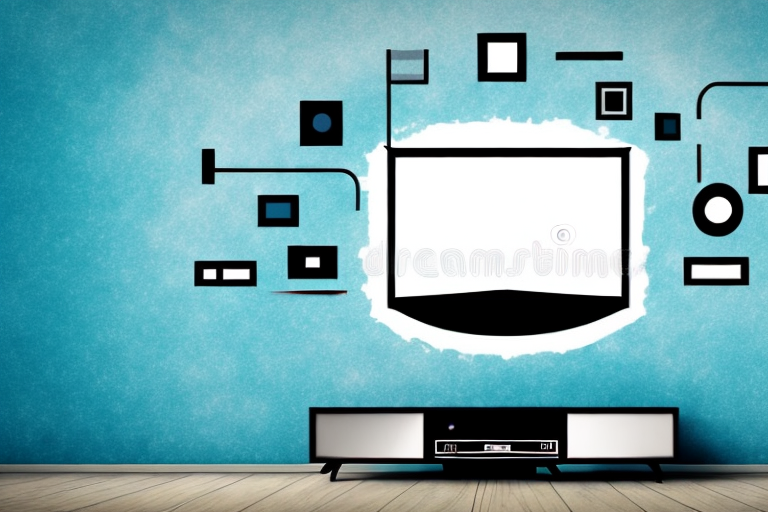Mounting a TV on the wall without using a mount may seem like a daunting task, but it can be done with the right tools and proper technique. In this article, we’ll guide you through the process step-by-step, outlining everything you need to know to ensure your TV is safely secured to the wall without a mount. Below we will cover why you’d want to put a TV on the wall without a mount, the necessary tools, choosing the best wall, ensuring your TV is safe, and alternative methods.
Why put a TV on the wall without a mount?
Mounting a TV on the wall without a mount can be done for a few reasons. Perhaps you’ve chosen not to spend money on a mount or don’t want to drill into your wall. Mounts can also be quite heavy and you might not have the support beams that are needed to ensure your mount is fully secure.
However, it’s important to note that mounting a TV without a mount can be risky. Without a proper mount, your TV may not be stable and could fall off the wall, causing damage or injury. Additionally, mounting a TV without a mount can limit your viewing options, as you won’t be able to adjust the angle or height of the TV as easily as you would with a mount. It’s always recommended to use a mount when mounting a TV on the wall, to ensure safety and optimal viewing experience.
Tools Required for Putting TV on Wall Without a Mount
You will need specific tools to mount your TV without a mount. These include a stud finder, measuring tape, a level, screws, anchors, and a drill. Once you have these tools, you can begin the process of mounting your TV on the wall.
Before you start the process of mounting your TV on the wall, it is important to choose the right location. You should choose a spot that is at eye level when you are seated and that is not in direct sunlight. This will ensure that you have a comfortable viewing experience and that the TV is not damaged by the sun’s rays.
Another important consideration when mounting your TV without a mount is the weight of the TV. You should make sure that the wall you are mounting the TV on can support the weight of the TV. If you are unsure, it is best to consult a professional to ensure that the TV is mounted safely and securely.
Choosing the Right Wall for Your TV
Choosing the right wall for your TV is crucial to make sure that the TV does not fall or become damaged. You will need a wall that can withstand the weight of your TV and that has no hidden duct work or electrical wiring that could be damaged. This is why it is important to use a stud finder to locate the support beams, ensuring the screws can be secured properly, and then measure the height you want your TV at.
Another important factor to consider when choosing the right wall for your TV is the lighting in the room. You want to avoid placing your TV on a wall that receives direct sunlight, as this can cause glare and make it difficult to see the screen. Additionally, if you plan on watching TV in the evening, you may want to consider a wall that is not directly opposite any light sources, such as lamps or windows, as this can also cause glare and affect your viewing experience.
Finally, it is important to consider the layout of your room when choosing the right wall for your TV. You want to make sure that the TV is positioned in a way that allows for comfortable viewing from all angles. This may mean choosing a wall that is opposite the main seating area or positioning the TV on a swivel mount that can be adjusted as needed. By taking the time to carefully consider these factors, you can ensure that your TV is positioned in the best possible location for optimal viewing enjoyment.
Assessing the Weight of Your TV and Ensuring it’s Secure on the Wall
After choosing the wall for your TV, you need to assess the weight of your TV and its position on the wall. Using your measuring tape, take measurements and the height you placed on the wall. This will allow you to purchase the appropriate screws and anchors to use. Once you have confirmed what you need, begin mounting your TV, making sure it is level at all times. When drilling the screws, ensure screws are in at least two studs, where they can be properly secured.
It is important to note that the weight of your TV is not the only factor to consider when mounting it on the wall. You should also take into account the size and shape of your TV, as well as the type of wall you are mounting it on. For example, if you have a curved TV, you may need to use a special mount to ensure it is properly secured. Additionally, if you are mounting your TV on a plaster or drywall surface, you may need to use different anchors than if you were mounting it on a concrete or brick wall.
Another important consideration when mounting your TV on the wall is the location of your electrical outlets and cable connections. You will want to make sure that your TV is positioned in a way that allows you to easily connect all of your cables and cords, without having to stretch them too far or create a tangled mess. If necessary, you may need to hire an electrician to install additional outlets or move existing ones to a more convenient location.
Step-by-Step Guide to Putting Your TV on the Wall Without a Mount
Now that you understand the tools and steps necessary to mount your TV without a mount, here is an outlined step-by-step guide:
- Choose the appropriate wall on which to mount the TV.
- Locate the support beams behind the wall using a stud finder.
- Measure the height and width for your TV installation.
- Select the appropriate screws and anchors to secure your TV to the wall.
- Pre-drill the holes in to your wall, inserting the anchors as you go.
- Mount the brackets that come with your TV in to wall ensuring they are level at all times.
- Attach the remaining brackets that will hold the TV on to the one you mounted to the wall.
- Secure the TV to the brackets, which will place it onto the wall.
- Switch on the TV and test the weight capacity and angle to make sure everything is accurately placed and secure.
It is important to note that mounting your TV without a mount can be risky and potentially dangerous. Make sure to follow all safety precautions and have a second person assist you during the installation process. Additionally, consider consulting a professional if you are unsure about any aspect of the installation.
Alternative Methods to Mounting Your TV on the Wall Without a Mount
If you prefer not to drill holes into your wall, hanging your TV from a pole or other mounting brackets can be an alternative option. These are designed to be hung out of sight and present an easy way to adjust how high or low your TV is on the wall. Always check the manufacturer’s instructions for any potential safety guidelines to ensure your TV and those around it are safe at all times.
Another alternative method to mount your TV without a mount is to use a TV stand. TV stands come in various sizes and styles, and they can be placed on a table or any flat surface. Some TV stands even come with adjustable height options, allowing you to customize the viewing experience. However, it’s important to ensure that the TV stand is sturdy enough to support the weight of your TV and that it’s placed on a level surface to prevent any accidents.
Common Mistakes to Avoid When Putting a TV on the Wall Without a Mount
It’s always important to be aware of common mistakes that can happen when mounting a TV on the wall without the use of a mount. One of the most common, and potentially dangerous, mistakes is not properly securing the TV to the wall with the right screws and anchors. This can lead it falling off its brackets and becoming damaged, or potentially causing damage or harm to someone who is nearby. Another mistake is not leveling the TV properly; the slightest differences in angle can create a bad viewing angle and be quite uncomfortable to watch.
Another mistake to avoid is not considering the weight of the TV and the strength of the wall. If the wall is not strong enough to support the weight of the TV, it can lead to the TV falling off and causing damage. It’s important to use a stud finder to locate the strongest part of the wall and mount the TV there.
Lastly, not hiding the cables and wires can make the setup look messy and unprofessional. It’s important to use cable ties and clips to keep the cables organized and out of sight. This not only makes the setup look better, but also reduces the risk of tripping over loose cables.
Tips for Cable Management When Mounting Your TV Without a Mount
When mounting a TV without a mount, it’s important to be thinking about cable management. To keep everything organized and hidden from view, consider buying cable ties to keep everything tidy. Some wall-mounted TV setups seamlessly integrate cables into the wall that hide them from view. If you know in advance where your devices will be and take a little extra time to set everything up beforehand, you can save yourself time and frustration in the future.
Another option for cable management is to use cable raceways. These are plastic or metal channels that can be mounted on the wall to hide cables. They come in various sizes and colors to match your wall and can be painted over to blend in seamlessly. Additionally, if you have a lot of devices connected to your TV, consider using a power strip with surge protection to keep everything plugged in and protected.
It’s also important to consider the length of your cables when mounting a TV without a mount. Measure the distance from your devices to the TV and purchase cables that are long enough to reach without being too long and creating a mess. If you have excess cable, use cable ties or raceways to keep them organized and out of sight. By taking the time to properly manage your cables, you can create a clean and organized setup that enhances your viewing experience.
Enhancing Your Viewing Experience with Proper Placement of the TV on the Wall
Your placement all depends on your seating arrangement but ideally, the center of your TV should be aligned to eye-level. This makes for comfortable viewing and minimizes any neck strain that may come along with watching TV for extended periods of time. It’s important to take extra attention into account when deciding how to place your TV. Be sure to make the proper adjustments to enhance your viewing experience and maximize your final installation.
Now that you have a step-by-step guide on how to mount your TV without a mount, you can finally enjoy watching TV without worrying about tilting brackets or shaky hardware. Invest your time into preparing correctly, and always make sure your TV is safe and secure. Enjoy!