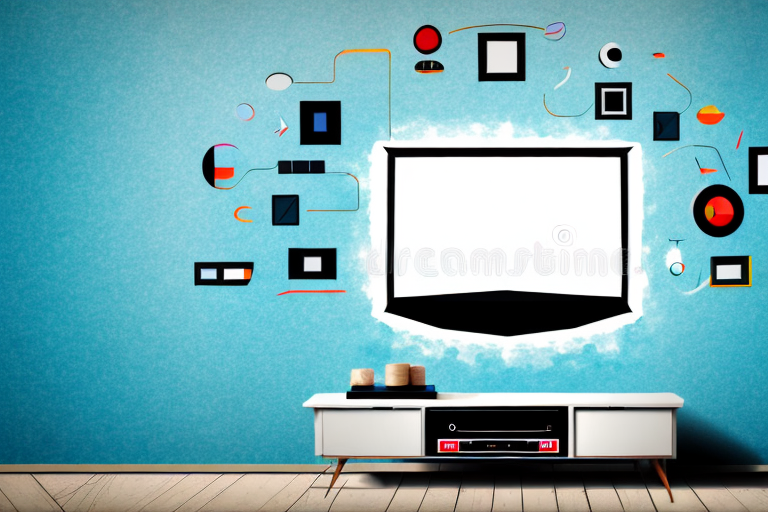Hanging a TV wall mount can seem like a daunting task, but with the right preparation and tools, it can be a simple and straightforward process. In this article, we’ll walk you through everything you need to know to hang your own TV wall mount, from choosing the right mount to safely securing it to the wall.
Tools Required for Hanging a TV Wall Mount
To hang a TV wall mount, you’ll need a few essential tools. These include a power drill with drill bits, a level, a measuring tape, a stud finder, a pencil, a socket wrench set or pliers, and a Phillips-head screwdriver. You may also need a wrench or adjustable wrench if your mounting bracket uses bolts instead of screws.
Before you begin hanging your TV wall mount, it’s important to consider the weight and size of your TV. If you have a larger TV, you may need additional support or a heavier-duty mounting bracket. It’s also important to ensure that the wall you’re mounting the TV on can support the weight of the TV and the mount.
Another important factor to consider is the location of the wall mount. You’ll want to choose a spot that provides a comfortable viewing angle and minimizes glare. It’s also important to consider the location of electrical outlets and cable connections, as you’ll need to ensure that your TV can be connected to power and any necessary devices.
Choosing the Right Wall Mount for Your TV
Before you start hanging your TV wall mount, you’ll need to choose the right mount for your television. There are a few factors to consider when making this decision, such as the size and weight of your TV, the VESA pattern on the back of your TV (which determines the spacing of the mounting holes), and the type of mount you want (such as a fixed mount or a swivel mount).
Another important factor to consider when choosing a wall mount for your TV is the viewing angle. If you plan on mounting your TV in a room where you will be sitting at different angles, such as a living room or a bedroom, you may want to consider a swivel mount that allows you to adjust the angle of the TV. This will ensure that you have a clear view of the screen no matter where you are sitting in the room.
Preparing Your Wall for Installation
Before you start hanging your TV wall mount, you’ll need to prepare your wall for installation. This involves finding the studs in your wall (using a stud finder), marking the location for your mount, and determining the best placement for your TV.
Once you have located the studs, you will need to drill pilot holes into the wall to ensure that the screws go in smoothly. It is important to use the correct size drill bit for the pilot holes, as this will prevent the screws from becoming loose over time. You should also make sure that the holes are level and evenly spaced.
Before you mount your TV, it is a good idea to test the strength of the mount by hanging a heavy object from it. This will give you an idea of how much weight the mount can support and whether it is securely attached to the wall. Once you are satisfied that the mount is strong enough, you can attach your TV and enjoy your new setup!
Measuring and Marking the Mounting Location
Once you’ve found the studs in your wall, you’ll need to measure and mark the location for your mount. This involves measuring the distance between the top and bottom mounting holes on your mount (using a measuring tape) and marking these locations on the wall with a pencil.
It’s important to ensure that the markings are level and straight, so you may want to use a level tool to double-check. Additionally, if you’re mounting a heavy object, it’s recommended to use more than two screws to secure the mount to the wall. You can mark additional screw holes using the same measuring and marking process.
Before drilling any holes, it’s also a good idea to check for any electrical wires or plumbing behind the wall. You can use a stud finder that also detects wires or hire a professional to do this for you. It’s better to be safe than sorry and avoid damaging any important systems in your home.
Attaching the TV Mount Bracket to the Wall
After you’ve marked the location for your mount, it’s time to attach the mounting bracket to the wall. This involves using your power drill to drill pilot holes into the studs, followed by screwing in the mounting bracket with the appropriate screws or bolts.
It is important to ensure that the mounting bracket is level before drilling the pilot holes. You can use a level tool to check this. If the bracket is not level, your TV will not be straight and may even fall off the wall.
Additionally, it is recommended to have a second person assist you with attaching the mounting bracket to the wall. This will make the process easier and safer, as one person can hold the bracket in place while the other drills and screws it into the wall.
Securing the TV to the Mounting Bracket
Once your mounting bracket is securely attached to the wall, it’s time to attach your TV to the bracket. You’ll need to carefully lift the TV and align the VESA mounting holes on the back of the TV with the corresponding holes on the bracket. Then, gently lower the TV onto the bracket and use a socket wrench or pliers to tighten the bolts or screws that hold the TV in place.
It’s important to make sure that the TV is level once it’s attached to the bracket. You can use a level to check that the TV is straight, and adjust the bolts or screws as needed to make sure it’s properly aligned. Additionally, it’s a good idea to double-check that all of the bolts or screws are tightened securely, to prevent the TV from accidentally falling off the bracket.
If you’re unsure about how to attach your TV to the mounting bracket, it’s always a good idea to consult the manufacturer’s instructions or seek the help of a professional. Improperly securing your TV to the bracket can result in damage to your TV or even injury to yourself or others, so it’s important to take the time to do it right.
Adjusting and Leveling Your TV Wall Mount
After your TV is securely attached to the mounting bracket, it’s time to adjust and level the mount. Using a level, make sure that the TV is straight and adjust the mount as necessary. You may also need to adjust the tilt or swivel of your mount depending on your personal preferences.
It’s important to note that the weight of your TV can affect the stability of the mount. If you have a larger or heavier TV, you may need to use additional support, such as a brace or anchor, to ensure that the mount can hold the weight. It’s also a good idea to periodically check the mount and make sure that it is still securely attached to the wall.
Another factor to consider when adjusting your TV wall mount is the viewing angle. You want to make sure that the TV is at a comfortable height and angle for your viewing pleasure. This may require adjusting the height of the mount or the angle of the TV. It’s a good idea to test out different angles and heights before finalizing the position of your TV.
Hiding Cables and Wires for a Cleaner Look
To give your TV wall mount a clean and professional look, it’s important to hide any cables or wires that are visible. This can be done using cable clips or routing the cables through the wall using a cable management kit.
Not only does hiding cables and wires improve the appearance of your TV wall mount, it also reduces the risk of accidents. Exposed cables and wires can be a tripping hazard, especially for children and pets. Additionally, hiding cables and wires can prevent them from getting tangled or damaged, which can affect the performance of your devices.
Troubleshooting Common Issues with Hanging a TV Wall Mount
If you run into any issues while hanging your TV wall mount, such as difficulty finding the studs or aligning the mounting bracket, don’t panic. There are plenty of resources available online, including instructional videos and forums where you can ask for advice.
One common issue that people face while hanging a TV wall mount is the weight of the TV. It is important to make sure that the wall mount you choose can support the weight of your TV. If you are unsure about the weight capacity of your wall mount, check the manufacturer’s specifications or consult with a professional.
Safety Precautions to Take When Installing a TV Wall Mount
Finally, it’s important to take the necessary safety precautions when installing a TV wall mount. This includes using a sturdy ladder or step stool to reach the mounting location, wearing appropriate safety gear such as gloves and eye protection, and following all instructions carefully.
By following these steps and using the right tools and precautions, you can hang a TV wall mount with confidence and enjoy your TV in a whole new way.
Another important safety precaution to take when installing a TV wall mount is to ensure that the wall you are mounting it on is strong enough to support the weight of the TV. You can use a stud finder to locate the studs in the wall and mount the bracket directly onto them for added stability.
It’s also a good idea to have someone assist you during the installation process, especially when lifting and positioning the TV onto the mount. This can help prevent accidents and ensure that the TV is securely mounted.