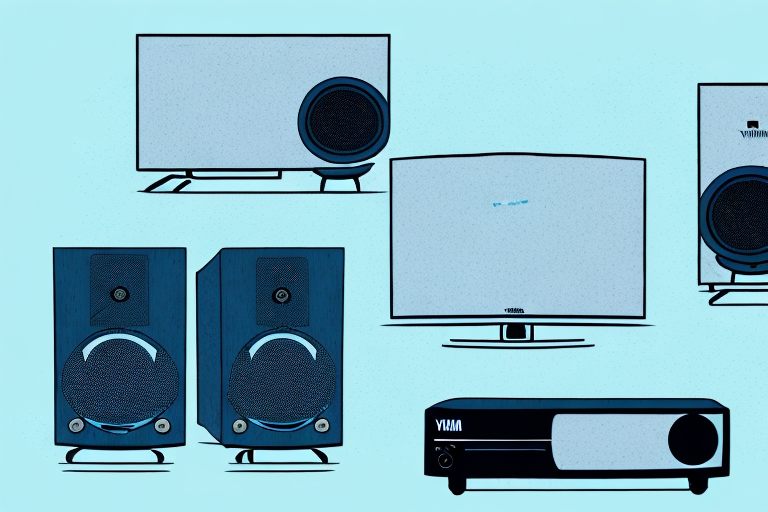Lip sync, or the synchronization of audio and video, is an essential component of enjoying a good movie or TV show. Lip sync issues can ruin your whole viewing experience and leave you feeling frustrated and disappointed. If you have a Yamaha YHT-4950U 4K system and are struggling with lip sync issues, don’t worry! There are steps you can take to optimize your settings and get the perfect audio-visual experience.
Understanding the Importance of Lip Sync for Optimal Audio-Visual Experience
Before we dive into the nitty-gritty of adjusting your Yamaha YHT-4950U 4K lip sync settings, let’s take a moment to understand why accurate lip sync is essential to your overall experience.Lip sync issues occur when there is a delay between the audio and video components of a movie or TV show. This can happen for a variety of reasons, including differences in processing times between the TV and sound system, or the calibration of your equipment.When lip sync is off, it can be incredibly distracting. For example, you may see an actor speaking on the screen, only to hear their voice a few moments later. This dissonance can ruin the immersion of the movie or TV show you are watching.
In addition to ruining the immersion of the movie or TV show, inaccurate lip sync can also affect the overall quality of the audio-visual experience. When the audio and video are not in sync, it can create a sense of unease or discomfort for the viewer, which can lead to a negative perception of the content.Furthermore, accurate lip sync is especially important for certain types of content, such as music videos or live performances. In these cases, the timing between the audio and video is crucial to the overall impact of the performance. A delay in lip sync can make the performance seem disjointed or poorly executed, which can detract from the overall enjoyment of the content.By understanding the importance of accurate lip sync, you can take steps to ensure that your audio-visual experience is as optimal as possible. This may involve adjusting the lip sync settings on your equipment, or investing in higher-quality equipment that is designed to minimize lip sync issues. Ultimately, by prioritizing accurate lip sync, you can enhance your enjoyment of movies, TV shows, and other forms of content.
Step-by-Step Guide to Adjusting Yamaha YHT-4950U 4K Lip Sync Settings
Now that we understand why accurate lip sync is essential let’s dive into the steps you can take to optimize your Yamaha YHT-4950U 4K lip sync settings.1. Start by accessing the lip sync settings. This can typically be found in the audio or sound settings menu of your Yamaha YHT-4950U 4K system.2. Choose the audio delay option. Your Yamaha YHT-4950U 4K system likely has several different audio delay options. Start with the default option and test the settings to find the best choice for your setup.3. Test your lip sync. Before committing to any changes, it’s vital to test if your lip sync is working correctly. You can do this by playing a movie or TV show that you know has accurate lip sync and checking if the audio and video are in sync.4. Make adjustments. If your lip sync is off, you can make adjustments to the audio delay until your audio and video are synced. Play with the settings until you find the right match for your system and TV.
5. Consider using an external audio delay device. If you have exhausted all the options on your Yamaha YHT-4950U 4K system and still cannot achieve accurate lip sync, you may want to consider using an external audio delay device. These devices can be connected between your TV and sound system and can help to fine-tune the audio delay.6. Keep in mind that different content may require different lip sync settings. While you may have found the perfect lip sync settings for one movie or TV show, it’s important to remember that different content may require different settings. Be prepared to adjust your lip sync settings as needed to ensure accurate lip sync for all your favorite content.
How to Test Lip Sync on Your TV and Sound System
Testing your lip sync is a critical step to ensure that your adjustments have worked. Here are some tips and tricks to test your lip sync:- Look for audio and video elements that are in sync, such as people clapping or sounds of explosions.- Look for audio and video elements that are out of sync, such as a person’s voice not matching up with their mouth movements.- Play with different audio delay settings until you find a match that works well for your setup.
In addition to these tips, it’s important to note that different types of content may require different lip sync adjustments. For example, live sports broadcasts may require a different delay setting than a movie or TV show. It’s also worth checking if your TV or sound system has a specific lip sync feature that can automatically adjust the delay for you.Another factor to consider is the distance between your TV and sound system. If they are too far apart, the sound may take longer to reach you, causing a delay in lip sync. In this case, you may need to adjust the delay settings accordingly or consider moving your sound system closer to your TV.By following these tips and taking into account different factors that can affect lip sync, you can ensure a more enjoyable viewing experience with audio and video that are perfectly in sync.
Tips for Troubleshooting Lip Sync Issues on Yamaha YHT-4950U 4K
Even if you have followed all of the above steps, lip sync issues can still arise. Here are some additional tips to troubleshoot problems with your Yamaha YHT-4950U 4K:- Check your TV settings and ensure they are optimized for your Yamaha YHT-4950U 4K system.- Check your audio sources and other devices in your setup to ensure they are compatible with your Yamaha YHT-4950U 4K.- Ensure all your cables and connections are correctly set up and undamaged.
– If you are still experiencing lip sync issues, try resetting your Yamaha YHT-4950U 4K system to its default settings. This can often resolve any software or firmware issues that may be causing the problem.- If none of the above steps work, consider contacting Yamaha customer support for further assistance. They may be able to provide additional troubleshooting steps or recommend a repair or replacement if necessary.
Advanced Lip Sync Adjustments for Improved Audio and Video Quality
If you want to further optimize your Yamaha YHT-4950U 4K lip sync settings, there are some advanced adjustments you can make. These include:- Fine-tune your audio delay settings to reduce even minor delays.- Use a third-party software to calibrate your Yamaha YHT-4950U 4K system and TV for the best audio-visual experience.
In addition, you can also adjust the lip sync settings for specific content types, such as movies or sports. This can help to ensure that the audio and video are perfectly synced for each type of content, providing a more immersive viewing experience. It is important to note that these advanced adjustments should only be made by experienced users, as incorrect settings can lead to further audio and video issues.
Common Misconceptions about Lip Sync and How to Avoid Them
There are several misconceptions about lip sync that can prevent you from getting the best audio and video experience:- Lip sync is always accurate in movies and TV shows: This is not true, and lip sync can be off even in professionally made media.- The default lip sync settings will be correct for your setup: This is not always accurate, and adjustments may need to be made for optimal results.- Lip sync only matters for dialogue-heavy shows: Lip sync is essential for the overall audio-visual experience and can affect everything from music to sound effects.
However, there are other factors that can also affect lip sync, such as the quality of your audio and video equipment, the type of connection used, and even the distance between your speakers and your viewing area. It is important to take all of these factors into consideration when setting up your audio and video system.Another common misconception is that lip sync issues can only be fixed by adjusting the audio delay. While this can be a solution in some cases, it is not always the best option. Other factors, such as the video processing time and the refresh rate of your display, can also affect lip sync. Therefore, it is important to explore all possible solutions and make adjustments accordingly.By understanding these common misconceptions and taking the necessary steps to avoid them, you can ensure that your audio and video experience is the best it can be. Whether you are watching a movie, listening to music, or playing a video game, accurate lip sync is essential for a truly immersive experience.
Best Practices for Calibrating Your Yamaha YHT-4950U 4K System with Your TV
Calibrating your Yamaha YHT-4950U 4K system with your TV is essential for getting the best audio and video experience. Here are some best practices:- Use an HDMI cable to connect your Yamaha YHT-4950U 4K and TV.- Ensure your TV is set to the correct resolution for your Yamaha YHT-4950U 4K.- Check your TV and Yamaha YHT-4950U 4K settings to ensure they are optimized for each other.
In addition to these best practices, there are a few other things you can do to further enhance your audio and video experience. Firstly, consider the lighting in your room. If there is too much light, it can affect the picture quality on your TV. Try to reduce the amount of light in the room or adjust the brightness and contrast settings on your TV accordingly.Secondly, it’s important to position your speakers correctly. The placement of your speakers can greatly impact the sound quality of your Yamaha YHT-4950U 4K system. Make sure your front speakers are at ear level and that they are equidistant from your listening position. Your center speaker should be placed directly above or below your TV, and your surround speakers should be placed slightly behind your listening position.By following these additional best practices, you can ensure that you are getting the most out of your Yamaha YHT-4950U 4K system and TV.
How to Optimize Audio Delay Settings for Different Types of Content
Different types of content may require different audio delay settings. For example, live broadcasts may need a shorter audio delay to ensure accurate lip sync, while pre-recorded content may require a longer audio delay.Experiment with different settings to find the best choice for your viewing needs.
What to Do If You Can’t Get the Right Lip Sync on Your Yamaha YHT-4950U 4K?
If you can’t seem to get the right lip sync on your Yamaha YHT-4950U 4K, it may be time to seek professional help. Consider reaching out to a technician who can help calibrate your system for optimal results.
The Importance of Regularly Checking and Fine-Tuning Your Lip Sync Settings
Lip sync issues can arise at any time, even after you have optimized your settings. It’s essential to regularly check and fine-tune your lip sync settings to ensure the best audio and video experience.
Troubleshooting Common Lip Sync Problems in Yamaha YHT-4950U 4K System
Common lip sync problems in the Yamaha YHT-4950U 4K system include:- Lip sync issues during live broadcasts.- Lip sync issues with 4K content.- Lip sync issues with specific types of TV shows or movies.If you are experiencing any of these issues, try the troubleshooting tips mentioned above, or consider consulting a professional.