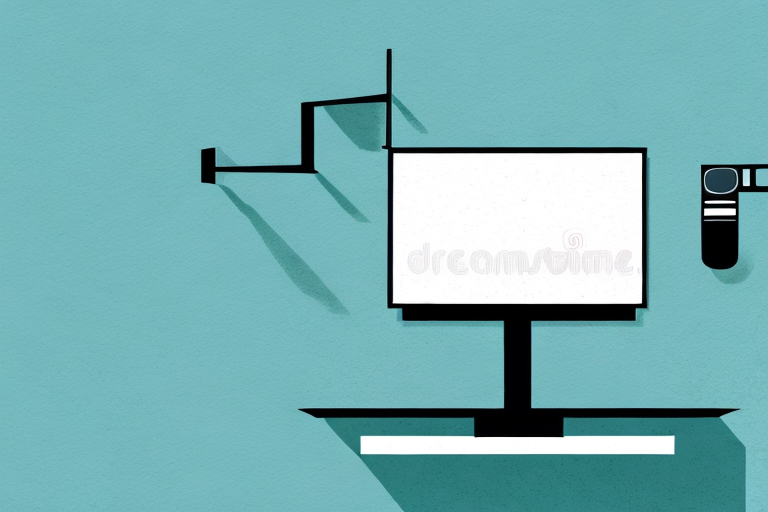A crooked TV wall mount can be frustrating and annoying, as it not only makes the viewing experience uncomfortable but also poses a safety risk to your TV. Fortunately, it is a common problem that can be easily fixed by following a few simple steps. In this article, we’ll explore the common causes of crooked TV wall mounts, the tools you’ll need to fix it, and offer a step-by-step guide to aid in fixing it. We’ll also cover how to detect a crooked TV wall mount, common mistakes to avoid, the benefits of fixing it, and how to prevent it from happening again in the future. Finally, we’ll look at when it’s advisable to call in a professional, the cost-effective tips for fixing a crooked TV wall mount, and whether DIY is the best option for you.
Common Causes of Crooked TV Wall Mounts
There are several essential factors that can lead to a crooked TV wall mount. For instance, incorrect installation of the wall mount bracket can cause the TV to tilt to one side or the other. Most wall mounts come with a user manual that explains how to install them, but sometimes people may ignore it or read it carelessly, resulting in mistakes. Besides, if the wall mount bracket is not the right size for your TV, it may not be strong enough to hold it straight, leading to a crooked TV wall. In some cases, the weight of your TV could also cause the wall mount to lean to one side. Other potential factors include an uneven wall, wear and tear over time, and poor-quality wall mount.
It is important to note that the location of the wall mount can also affect its stability. If the wall is not sturdy enough to support the weight of the TV and the wall mount, it can cause the mount to become crooked. Additionally, if the wall mount is installed on a surface that is not level, it can also lead to a crooked TV wall. Therefore, it is crucial to ensure that the wall mount is installed on a sturdy and level surface to prevent any tilting or leaning of the TV.
Tools You Need for Fixing a Crooked TV Wall Mount
You’ll need various tools to fix your crooked TV wall mount, but most of them are probably things you already have around your home. The following are the necessary tools:
- A level
- An adjustable wrench or pliers
- A screwdriver set
- A drill
- Wall anchors
- An extra pair of hands
Before you begin fixing your crooked TV wall mount, it’s important to assess the damage and determine the cause of the problem. If the mount is simply loose, tightening the screws and adjusting the level may be all that’s needed. However, if the mount is damaged or the wall itself is not sturdy enough to support the weight of the TV, more extensive repairs may be necessary.
It’s also important to take safety precautions when working on a wall-mounted TV. Make sure the TV is unplugged and remove any cables or cords before attempting to fix the mount. Use caution when climbing a ladder or standing on a chair to reach the mount, and always have a helper to assist you with the repair.
Step-by-Step Guide to Fixing a Crooked TV Wall Mount
In this section, we’ll take a look at how you can fix a crooked TV wall mount quickly. Before you get started, ensure you have all the necessary tools and equipment, and follow the steps below:
- Start by removing the TV from the wall mount bracket and placing it on a flat and stable surface.
- Check to see if the wall mount bracket is level, and use a level to confirm visually.
- If the wall mount fails the level test, loosen the screws that hold the wall mount bracket to the wall.
- Readjust the bracket until it is level, then retighten the screws to secure it in place. You can have a friend hold the bracket in place while you tighten the screws.
- Hang the TV back on the wall mount bracket and check the level again. If it is still crooked, repeat the process until it’s level.
It’s important to note that if you’re unsure about fixing a crooked TV wall mount, it’s best to seek professional help. Attempting to fix it yourself could result in damage to your TV or the wall, and could even be dangerous if the wall mount is not properly secured. If you’re not confident in your abilities, don’t hesitate to call a professional to ensure the job is done safely and correctly.
How to Detect a Crooked TV Wall Mount
You may not be able to tell if your TV wall mount is crooked until you’ve hung your TV on it. However, once you’ve installed your TV, there are several ways to tell if the wall mount is not straight. For instance:
- The TV may appear to be leaning to one side
- The TV may be tilted up or down
- You may notice uneven gaps between the TV and the wall
Another way to detect a crooked TV wall mount is to use a level. Place the level on top of the TV and check if it is perfectly horizontal. If it’s not, then the wall mount is not straight. You can also use a plumb line to check if the wall mount is vertical. Hang the plumb line from the top of the TV and check if it hangs straight down.
If you suspect that your TV wall mount is crooked, it’s important to fix it as soon as possible. A crooked wall mount can put extra stress on your TV and cause it to fall off the wall. To fix a crooked wall mount, you may need to loosen the screws and adjust the mount until it’s straight. If you’re not comfortable doing this yourself, it’s best to hire a professional to do it for you.
Common Mistakes to Avoid When Fixing a Crooked TV Wall Mount
While fixing a crooked TV wall mount may seem like an easy task, there are several common mistakes that you should avoid to ensure you get it right. These include:
- Not following the user manual or reading the instructions carefully
- Using the incorrect tools or equipment
- Forgetting to use wall anchors if they are necessary
- Over-tightening or under-tightening the screws that hold the wall mount bracket in place
- Not double-checking the level of the wall mount bracket after tightening the screws
One additional mistake to avoid is not checking the weight capacity of the wall mount bracket before installing it. If the bracket is not strong enough to hold your TV, it could result in the TV falling off the wall and causing damage or injury.
Another mistake to avoid is not taking into account the placement of the wall mount in relation to the viewing angle of the TV. If the wall mount is too high or too low, it could result in an uncomfortable viewing experience for those watching the TV.
Benefits of Fixing a Crooked TV Wall Mount
Fixing a crooked TV wall mount has several advantages, including:
- A more comfortable and enjoyable viewing experience
- A safer environment for your TV
- Aesthetically pleasing look
- Less eye strain and neck pain
- The ability to watch TV while lying down or sitting sideways
Another benefit of fixing a crooked TV wall mount is that it can improve the sound quality of your TV. When the TV is mounted at an angle, the sound waves can bounce off the walls and create an echo effect, which can distort the sound. By fixing the mount, you can ensure that the sound waves are directed towards you, resulting in a clearer and more immersive audio experience.
Additionally, fixing a crooked TV wall mount can increase the resale value of your home. A properly mounted TV not only looks better, but it also shows that you have taken care of your home and paid attention to details. This can be a selling point for potential buyers, especially if they are looking for a move-in ready home with modern amenities.
How to Prevent Your TV Wall Mount from Becoming Crooked Again
Here are some tips to prevent your TV wall mount from becoming crooked again:
- Ensure you follow the user manual or instructions carefully when installing your wall mount
- Use appropriate wall mount brackets and wall anchors for your TV size
- Consider using high-quality wall mounts instead of cheaper ones that may wear out quickly
- Recheck the level of the wall mount bracket periodically, and adjust it if necessary
Another way to prevent your TV wall mount from becoming crooked again is to avoid placing heavy objects on the TV or the wall mount. The weight of these objects can cause the wall mount to shift or become unbalanced, leading to a crooked TV.
Additionally, if you have children or pets in your home, it’s important to make sure they don’t accidentally bump into the TV or wall mount. Even a small bump can cause the wall mount to become crooked, so it’s best to keep the area around the TV clear and free from any potential hazards.
Professional Help: When to Call an Expert for Fixing a Crooked TV Wall Mount
If you don’t feel comfortable fixing a crooked TV wall mount yourself, it’s advisable to call an expert. This is particularly important if you don’t have the tools or experience needed to rectify the problem. Moreover, if you have a large and heavy TV, it’s always better to err on the side of caution by calling a professional to avoid injury or damage to the TV.
DIY vs Professional Help: What’s the Best Option for Fixing a Crooked TV Wall Mount?
If you have some knowledge of DIY projects and the right tools and equipment, it’s always more cost-effective to fix a crooked TV wall mount yourself. Nevertheless, if you’re apprehensive or lack experience, it’s better to call in an expert to help. Even though this may cost you more, it’s worth noting that the safety of your TV is paramount.
Cost-Effective Tips for Fixing a Crooked TV Wall Mount
If you’re looking to fix a crooked TV wall mount with minimal expenses, here are some cost-effective tips to help:
- Instead of buying a new wall mount, you can try to adjust or modify the current one yourself
- Use DIY wall mount brackets made from metal pieces or wood
- If you’re comfortable with electrical systems, you can run wires behind the wall to hide them and improve the aesthetics of your installation
Finally, fixing a crooked TV wall mount doesn’t have to be a daunting task. By following these simple steps, you can get your TV straightened up and prevent the problem from happening again in the future. Whether you choose to do it yourself or hire a professional, it’s essential to prioritize your safety and the safety of your TV. A straight TV mount not only provides better viewership but also enhances the decor of your living room.