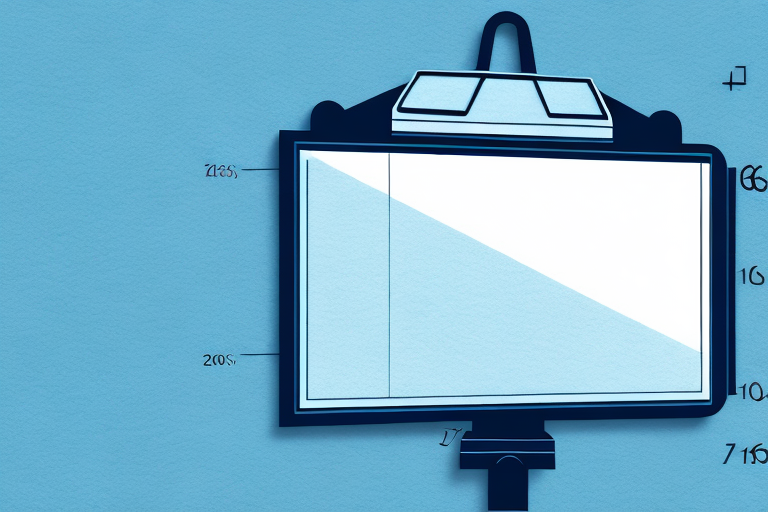When it comes to setting up your projector, figuring out how far away to mount it from the screen is one of the most important decisions you’ll make. The optimal distance will depend on a variety of factors, including the size of your room, the height of your ceiling, and the type of projector you’re using. In this article, we’ll walk you through everything you need to know to determine the right projector placement for your space.
Understanding projector throw distance.
Before we dive into the specifics of how to calculate the ideal distance between your projector and screen, it’s important to understand the concept of throw distance. This refers to the distance between the projector and the image it is displaying on the screen. Understanding throw distance is key to making the right decision when it comes to projector placement.
There are three types of throw distances: short, standard, and long. Short throw projectors are ideal for small spaces, as they can project a large image from a short distance. Standard throw projectors are the most common and are suitable for most home theater setups. Long throw projectors are best for large venues, such as conference rooms or auditoriums. It’s important to choose the right throw distance for your space to ensure the best image quality and viewing experience.
Factors to consider before deciding on the right projector placement.
When it comes to choosing the right placement for your projector, there are several key factors you’ll need to take into consideration. These include:
- The size of your room.
- The height of your ceiling.
- The resolution and brightness of your projector.
- The size of your screen.
- The type of content you’ll be projecting.
Another important factor to consider is the distance between the projector and the screen. This will determine the size of the image that is projected onto the screen. It’s important to ensure that the projector is placed at the correct distance from the screen to avoid distortion or blurriness in the image. Additionally, you’ll want to consider the placement of any furniture or obstacles in the room that may obstruct the projector’s beam or create shadows on the screen.
How to calculate the ideal distance between your projector and screen.
Calculating the ideal projector distance for your setup is a straightforward process that takes into account the throw distance of your projector and the size of your screen. The formula for calculating throw distance is:
Throw Distance = Screen Width x Throw Ratio
The throw ratio is a specification that tells you how much distance is required to project a certain size image. You can find this information in your projector’s specifications. Once you know your projector’s throw ratio, you can use it in the formula above to determine the optimal distance for your projector.
It’s important to note that the ideal distance between your projector and screen also depends on the brightness of your projector. If your projector is not very bright, you may need to place it closer to the screen to achieve a clear and bright image. On the other hand, if your projector is very bright, you may be able to place it further away from the screen without sacrificing image quality.
Another factor to consider when calculating the ideal distance is the type of screen you are using. If you have a high-gain screen, which reflects more light back to the viewer, you may be able to place your projector further away from the screen. However, if you have a low-gain screen, which absorbs more light, you may need to place your projector closer to the screen to achieve a bright and clear image.
Choosing the right projector for your space.
When it comes to selecting a projector for your space, there are a few things you’ll need to consider. First, you’ll want to make sure the resolution of the projector matches the resolution of the content you’ll be playing. Additionally, you’ll want to make sure the brightness of the projector is sufficient for the size of your screen and the level of ambient light in your room.
Another important factor to consider when choosing a projector is the throw distance. This refers to the distance between the projector and the screen, and it can affect the size of the image as well as the clarity and brightness. You’ll want to measure the distance between the projector and the screen in your space to ensure that the projector you choose has a throw distance that will work for your setup.
The impact of room size and ceiling height on projector placement.
The size of your room and the height of your ceiling can both have a significant impact on your projector placement. In general, the larger your room and the higher your ceiling, the farther away you’ll need to mount your projector to achieve optimal image quality.
Another factor to consider when placing your projector is the amount of ambient light in the room. If your room has a lot of natural light or bright artificial lighting, you may need to mount your projector closer to the screen to compensate for the brightness. On the other hand, if your room is relatively dark, you may be able to mount your projector farther away without sacrificing image quality.
It’s also important to consider the type of screen you’ll be using with your projector. A larger screen may require a brighter projector or a closer mounting distance to achieve optimal image quality. Additionally, the material of the screen can affect the brightness and clarity of the projected image, so it’s important to choose a high-quality screen that is appropriate for your projector and room size.
Wall mounting versus ceiling mounting: Pros and cons.
There are pros and cons to both wall mounting and ceiling mounting your projector. Wall mounting can be easier and more stable, but it may not be practical if you don’t have a suitable wall or if you have a high ceiling. Ceiling mounting can be more difficult to install, but it can offer greater flexibility and allow you to position your projector at the optimal height.
Another factor to consider is the size and weight of your projector. Wall mounting may not be suitable for larger, heavier projectors, as they may require additional support or reinforcement. Ceiling mounting, on the other hand, can accommodate a wider range of projector sizes and weights, as long as the mounting hardware is rated for the load. Additionally, ceiling mounting can help to free up floor space and reduce the risk of accidental damage or interference with the projector.
How to adjust your mounting distance for optimal picture quality.
Once you’ve determined the optimal mounting distance for your projector, you may need to make some adjustments to get the best picture quality. This can include adjusting the focus and zoom, as well as adjusting the keystone correction to ensure the image is not distorted.
Another important factor to consider when adjusting your mounting distance is the ambient lighting in the room. If the room is too bright, it can wash out the image and make it difficult to see. In this case, you may need to adjust the brightness and contrast settings on your projector to compensate for the lighting. Additionally, you may want to consider using blackout curtains or shades to block out any excess light.
Dealing with image distortion and keystone correction at different distances.
Image distortion can be a problem when projecting from different distances. If you’re experiencing distortion, you may need to adjust the keystone correction on your projector or invest in a specialized lens to correct the problem.
It’s important to note that keystone correction can only do so much to fix distortion. If you’re projecting from an extreme angle or distance, you may need to physically move the projector or adjust the screen to get a clear image. Additionally, using a higher quality projector with better optics can also help reduce distortion and improve image clarity.
Another factor to consider is the aspect ratio of your projector and screen. If they don’t match, you may experience distortion or black bars on the top and bottom of your image. Make sure to choose a projector and screen with matching aspect ratios to avoid this issue.
The dos and don’ts of mounting a projector in a home theater or commercial setting.
When mounting a projector, there are some important dos and don’ts to keep in mind. Always make sure to securely fasten your projector to the surface you’re mounting it on, and never obstruct the airflow around the projector. Additionally, make sure to follow any safety guidelines when installing your projector in a commercial setting.
Another important consideration when mounting a projector is the distance between the projector and the screen. This distance, known as the throw distance, can affect the size and clarity of the projected image. Be sure to consult the manufacturer’s specifications for the optimal throw distance for your projector model.
It’s also important to consider the ambient lighting in the room where the projector will be used. Too much light can wash out the image, while too little light can make it difficult to see. Consider using blackout curtains or shades to control the amount of light in the room, and avoid mounting the projector in direct sunlight or near bright light sources.
Tips for maintaining a safe and secure installation.
Maintaining a safe and secure projector installation is key to getting the most out of your projection setup. Regularly check the mounting hardware and cables to make sure everything is secure, and keep the area around the projector free from clutter and debris.
Another important aspect of maintaining a safe and secure installation is to ensure that the projector is properly ventilated. Overheating can cause damage to the projector and even pose a fire hazard. Make sure that there is enough space around the projector for air to circulate and that any vents are not blocked.
In addition, it is important to protect your projector from power surges and other electrical issues. Consider investing in a surge protector or uninterruptible power supply (UPS) to safeguard your equipment. It is also a good idea to unplug the projector when it is not in use to prevent any potential damage from power fluctuations.
Using accessories like mounts, stands, and brackets to optimize your projection setup.
There are a variety of accessories available that can help you optimize your projection setup. These include mounts, stands, and brackets that can help you achieve the perfect height and angle for your projector.
Frequently asked questions about projector placement and mounting distance.
Here are some common questions people have about projector placement and mounting distance:
- How far should a projector be from a 100-inch screen?
- What is the optimal ceiling height for a projector?
- Can you mount a projector on a drop ceiling?
- How do you mount a projector to a concrete ceiling?
If you have a question that’s not answered here, feel free to reach out to your projector manufacturer or installer for guidance.
Conclusion: Finding the perfect distance for your projector setup.
Getting the right distance for your projector is key to achieving optimal image quality, but it’s not always an easy process. By taking into account the size of your room, the height of your ceiling, and the specifications of your projector, you can determine the ideal mounting distance for your setup. And with a few adjustments and the right accessories, you can ensure that your projector delivers a stunning image every time.