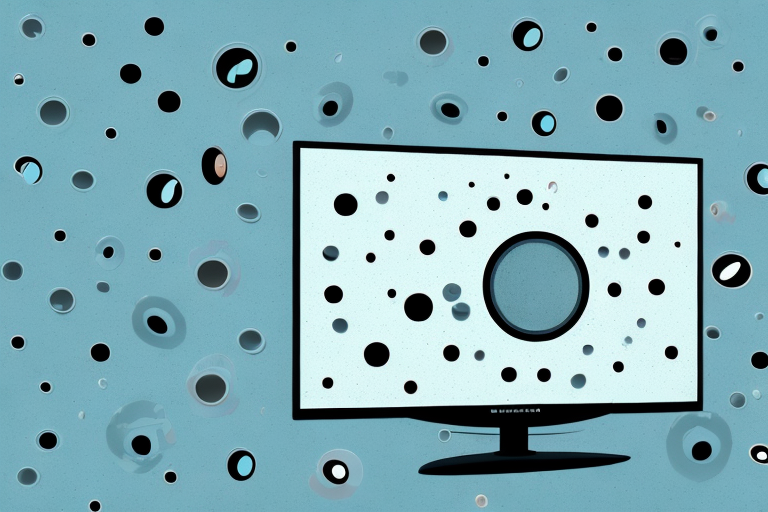Mounting your TV on the wall gives your living room or bedroom a sophisticated look and helps save space. However, drilling holes for TV mounting can be a daunting task for many people. Luckily, with the right tools and tips, you can successfully mount your TV on your wall without damaging your walls or causing injuries. In this article, we’ll provide you with a comprehensive guide on how to drill holes for TV mount.
Tools You’ll Need for Drilling Holes for TV Mount
Before you begin drilling holes for your TV mount, you need to gather the necessary tools for your project. These include a power drill, stud finder, pencil, tape measure, level, screwdriver, and anchors.
A power drill is necessary for drilling through the walls, and a stud finder helps you to identify the presence and location of studs on your walls. A pencil and tape measure are essential for marking the drilling spots, while a level ensures that your TV mount is straight. A screwdriver is used to screw the TV mount onto the wall. Finally, you need to have anchors that are appropriate for your wall type, whether it’s brick, drywall, or concrete.
It’s important to note that the size and weight of your TV will also determine the type of anchors you need. For larger and heavier TVs, you may need to use toggle bolts or molly bolts instead of standard anchors. Make sure to check the weight limit of your anchors and choose ones that can support the weight of your TV and the TV mount.
Understanding the Right Spot to Drill Holes for TV Mount
The first step when drilling holes for TV mount is to find the right spot to drill. You must select a secure and sturdy spot since your TV is quite heavy and can come crashing down if not correctly installed. The best spot to mount your TV is where you hit a stud behind the wall. However, some walls may not have a stud at the precise spot you want to install your TV, or your TV mount may require you to install it in a different location.
If you’re forced to drill holes in a hollow wall, you have to use wall anchors to secure the screws and give the mount a better hold. You can differentiate between studs and hollow walls by tapping the wall or using a stud-finder.
It is also essential to consider the viewing angle when selecting the right spot to drill holes for your TV mount. You want to ensure that the TV is at a comfortable height and angle for viewing. The ideal viewing angle is at eye level, which means that the center of the TV screen should be at the same height as your eyes when seated. You can use a measuring tape to determine the right height for your TV mount.
How to Measure and Mark the Spot for Drilling Holes
Marking the spot for drilling holes is a critical stage of the process. It helps ensure that your TV hangs straight, is level, and does not move after mounting. It’s important to use a measuring tape to determine the exact spot you want to drill the holes. Then, use a pencil to mark the spots with a cross, making sure that your markings are highly visible.
Use a level to ensure that both markings are level. Double-check that both markings are at the same height because even the slightest change can make your TV crooked.
Before drilling, it’s important to consider the type of wall you are drilling into. If you are drilling into drywall, use a stud finder to locate the studs behind the wall. This will provide a more secure mount for your TV. If you are drilling into brick or concrete, use a masonry bit and drill slowly to avoid damaging the wall.
After drilling the holes, use a vacuum to clean up any debris. Then, insert the wall anchors into the holes and screw in the mounting bracket. Make sure the bracket is securely attached to the wall before hanging your TV.
Step-by-Step Guide to Drilling Holes for TV Mount
Once you’ve marked the drilling spots, it’s time to start drilling. Begin by drilling pilot holes into the wall. This helps to guide the screws and anchors into the wall quickly and smoothly. Make sure that the size of the pilot hole matches the size of the screw or anchor you’ll be using.
You need to drill the pilot hole gently to avoid damaging the wall. Use your drill to make this process easier and faster. After drilling the holes, screw in the wall anchors using a screwdriver. Make sure that all the wall anchors are flush with the drywall or the wall surface.
Next, screw the mount onto the wall using the screws supplied with the wall mount until it’s completely secure. Finally, attach the bracket to your TV by following the manufacturer’s instructions carefully.
It’s important to note that the weight of your TV will determine the size and number of wall anchors you’ll need. If you’re unsure about the weight of your TV, check the manufacturer’s specifications or consult with a professional. Additionally, make sure to use a level to ensure that your TV mount is straight before attaching your TV. This will prevent any potential damage or accidents from occurring.
Tips for Keeping Your Walls Safe When Drilling Holes
Drilling holes into your walls can be a dangerous activity, mostly if you’re not experienced. To avoid causing damages to your walls, ensure that you take the right precautions. If you’re drilling holes into drywall, start by drilling small pilot holes. This helps to avoid damaging the drywall with a large drill bit. On the other hand, if you’re drilling into a hollow wall, always use wall anchors to secure the screws.
Additionally, it’s essential to locate any electrical wires or plumbing pipes behind the wall before drilling. You can use a stud finder or a wire detector to locate these hidden elements. If you accidentally drill into an electrical wire or plumbing pipe, it can cause significant damage and even pose a safety hazard. Therefore, it’s crucial to take the time to locate these elements before drilling any holes into your walls.
How to Choose the Right Drill Bit Size and Type for TV Mounting
The size and type of drill bit you choose depend on the type of wall you have. If you have drywall, you need a drill bit that is suitable for drywall. On the other hand, if you have a concrete wall, you need to use a drill bit designed for concrete walls or masonry. Ensure that the drill bit size is the same as the size of the screws you’re going to use to ensure a tight fit.
It’s also important to consider the weight of your TV when choosing the right drill bit size and type. If you have a heavier TV, you’ll need a larger drill bit and stronger screws to ensure that the mount can support the weight. Additionally, if you’re mounting your TV in an area with high traffic or where children may be playing, it’s important to use a drill bit and screws that can withstand any accidental bumps or hits. Always double-check the weight limit and installation instructions for your TV mount before beginning the installation process.
Methods for Securing Your TV Mount to the Wall After Drilling Holes
Once you’ve drilled the holes and installed your bracket, there are different ways to secure it to the wall. You can use toggle bolts, which are suitable for mounting on hollow walls, or you can use anchor bolts and screws, which help to distribute the TV’s weight. Ensure that you choose the right method to secure your TV mount so that it stays firmly in place.
Common Mistakes to Avoid When Drilling Holes for TV Mounting
One of the most common mistakes people make when drilling holes for a TV mount is failing to double-check their markings’ accuracy. If your markings are uneven, your TV will be slanted, causing discomfort to your eyes. Additionally, not using the correct drill bit size can lead to a weak grip on the screws and not being able to support the weight of your TV.
How Long Does it Take to Drill Holes For Tv Mount?
The time it takes to drill holes for TV mount depends on your experience and the type of wall you are drilling. For drywall, it may take anywhere between 20 to 40 minutes, while drilling into concrete or masonry walls may take up to an hour. However, if you’re an experienced DIYer and have the right tools in place, you can take less time.
How Many Holes Should You Drill For Your Tv Mount?
The number of holes you drill for your TV mount depends on the TV’s weight and the mount’s design. Most mounts require at least four holes to provide adequate stability and support. Ensure that the distance between the holes is the same on each end to ensure that your TV remains level when mounted.
What Kind of Screws Should You Use When Drilling Holes For Tv Mount?
The type of screws you should use depends on the type of wall you’re mounting on. If you’re mounting on drywall, you need to use coarse-threaded screws, while for concrete walls, you need to use coarse-threaded anchoring screws. The screws must be long enough to penetrate the wall with at least one inch of the screw reaching the wood or metal studs.
How Deep Should You Drill The Hole For Tv Wall Mount?
The depth of the hole you drill for TV wall mount depends on the thickness of the wall and the type of anchor used. You should drill the hole deep enough to insert the anchor and screw so that they securely fasten the mount to the wall.
What Should You Do If You Accidentally Drill Into A Wire While Installing A Tv Wall Mount?
If you accidentally drill into a wire while installing your TV wall mount, stop immediately and turn off the power supply. Ensure that you inspect the damage and identify the type of wire you damaged. If the wire is damaged beyond repair, you need to call a licensed electrician to fix it.
How To Hang A Tv On The Wall After Drilling The Hole
After drilling the holes into your wall, the next step is to hang your TV onto the bracket. Ensure that the bracket is level, and the screws are tightly in place. Attach the bracket to the back of the TV using the screws and other mounting materials that came with the bracket. Once everything is correctly in place, lift your TV and carefully slide it onto the bracket, making sure that the locking mechanism engages properly. Finally, double-check that your TV is level and secure.
Overall, the process of drilling holes for TV mount can be intimidating, but it’s a manageable DIY project that can save you money on professional installation. Make sure to take all the necessary precautions, and follow the right steps to complete the job successfully. By following this guide, you can mount your TV in no time and enjoy your favorite show on the wall.