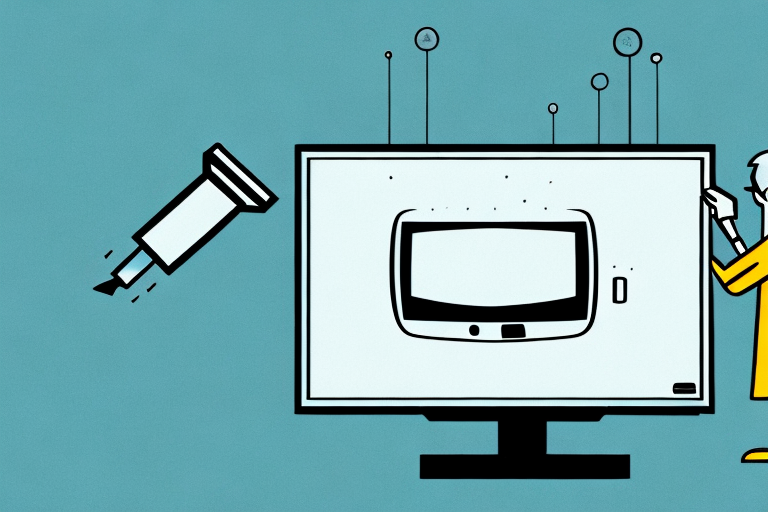Mounting a TV on drywall can seem like a daunting task, but with the right tools, guidance, and patience, it can be easily accomplished. In this article, we will go over the step-by-step procedure for mounting your TV on drywall in order to ensure a secure and safe installation. So, let’s dive in and learn how to mount a TV in drywall!
Choosing the Right Wall Mount for Your TV
Before mounting your TV, you need to select the right wall mount that will securely support your TV’s size and weight. There are different types of wall mounts to choose from, including fixed, tilt, full-motion mounts, or ceiling mounts. It’s essential to check your TV’s user manual for the VESA pattern and weight limit to ensure you select the appropriate wall mount.
Fixed wall mounts are the most basic type of wall mount and are ideal for TVs that will be mounted at eye level. Tilt wall mounts are perfect for TVs that will be mounted higher up on the wall, as they allow you to adjust the angle of the TV downwards for better viewing. Full-motion mounts are the most versatile type of wall mount, as they allow you to adjust the angle and position of the TV in any direction. Ceiling mounts are ideal for rooms with limited wall space or for mounting the TV in a unique location.
When selecting a wall mount, it’s also important to consider the location of the TV and the viewing angle. For example, if the TV will be mounted in a bright room with a lot of natural light, a tilt or full-motion mount may be necessary to reduce glare. Additionally, if the TV will be mounted in a room with multiple seating areas, a full-motion mount may be the best option to ensure everyone has a clear view of the screen.
Tools and Materials Needed for Wall Mounting a TV
After selecting the wall mount, it’s time to gather all the essential tools and materials needed for the installation, including a stud finder, drill, screwdriver, level, tape measure, pencil, toggle bolts, and wall plate. Don’t forget to wear safety goggles and gloves while drilling.
Before starting the installation process, it’s important to ensure that the wall you have chosen can support the weight of your TV. You can check the weight limit of your wall mount and compare it to the weight of your TV to determine if it’s suitable. If you’re unsure, it’s best to consult a professional.
Additionally, it’s important to consider the placement of your TV. You want to make sure it’s at a comfortable viewing height and angle, and that there are no obstructions that could affect your viewing experience. Take some time to measure and mark the desired location before beginning the installation process.
Measuring and Marking the Correct Height for Your TV
Before drilling any holes, it’s necessary to measure and mark the correct height for your TV to ensure a comfortable viewing experience. To determine the ideal height, sit on your couch or chair, or wherever you watch TV, and imagine the TV on the wall. Measure the height from the floor to the middle of your TV screen. Mark this point on the wall, making sure it’s level.
It’s also important to consider the distance between your TV and seating area. As a general rule, the distance between the TV and the viewer should be about 1.5 to 2.5 times the diagonal length of the screen. For example, if you have a 50-inch TV, the optimal viewing distance would be between 75 and 125 inches away. This will help prevent eye strain and ensure a more enjoyable viewing experience.
Finding the Studs in Your Wall
The next step is to locate the studs in your wall to ensure the wall mount can be securely fastened to the wall. Use a stud finder and slide it along the wall until it detects a stud, usually located beneath the drywall. Then mark the edges of the stud with a pencil.
If you don’t have a stud finder, you can still locate studs by tapping the wall with a hammer or using a strong magnet. Studs will produce a solid sound or a magnetic pull, respectively. It’s important to locate at least two studs to ensure the wall mount is properly supported. If you’re having trouble finding studs, consider consulting a professional or using alternative mounting methods.
How to Use a Stud Finder to Locate Studs in Your Wall
If you’ve never used a stud finder before, here’s a quick step-by-step guide:
- Turn on the stud finder and place it flat against the wall.
- Slide the stud finder slowly across the wall, and wait for it to beep or flash indicating it’s detected a stud.
- Mark both sides of the stud’s perimeter with a pencil, ensuring to mark the center of the stud.
It’s important to note that not all stud finders are created equal. Some may have different sensitivity levels or be better suited for certain wall types. It’s always a good idea to read the instructions that come with your stud finder and do a test run on a known stud before attempting to locate studs in a new area. Additionally, if you’re unsure about the location of electrical wires or plumbing behind the wall, it’s best to consult a professional before drilling into the wall.
Mounting a TV on Drywall Using Toggle Bolts
After locating the studs, it’s time to mount the wall bracket. If it doesn’t align with at least one stud, toggle bolts can be used to provide additional support. Carefully drill holes at the marked spots, then insert the toggle bolts. Ensure they rest firmly against the wall before tightening the screws with a screwdriver. If you’re mounting a large TV, it’s a good idea to have someone hold the bracket while the other person screws it in place.
It’s important to choose the right size of toggle bolt for your TV and wall type. The weight of your TV will determine the size of the toggle bolt needed. Additionally, if your drywall is thin or brittle, it’s best to use smaller toggle bolts or consider using a different mounting method altogether.
Before mounting your TV, make sure to check the weight limit of your wall bracket and ensure it can support the weight of your TV. It’s also a good idea to double-check the levelness of the bracket before attaching your TV to avoid any crooked mounting. Once your TV is mounted, test it by gently pulling on it to ensure it’s secure and won’t fall off the wall.
Installing a Wall Plate to Hide Cables and Wires
Once the wall bracket is secured in place, it’s time to install the wall plate. The wall plate covers the cables and wires attached to the TV, creating a seamless and organized look. Attach the wall plate over the bracket and carefully insert the cables into the plate’s openings.
It’s important to choose the right wall plate for your needs. There are different types of wall plates available, including single-gang and double-gang plates. Single-gang plates are suitable for a small number of cables, while double-gang plates can accommodate more cables and wires. Additionally, some wall plates come with built-in cable management features, such as cable ties or clips, to further organize and secure your cables.
Tips for Hiding Cords and Wires behind a Mounted TV
If you want to hide the cords and wires for a more professional look, here are some tips:
- Use cord covers to conceal cables and wires elegantly.
- Use zip ties to manage the cords and keep them organized.
- Run the cords through the wall using an in-wall cable management system installed by a professional electrician.
Another option for hiding cords and wires is to use a power bridge kit. This kit allows you to run the cords behind the wall and connect them to an outlet that is located behind the TV. This method is a bit more involved than using cord covers or zip ties, but it provides a completely hidden look.
It’s important to note that safety should always be a top priority when dealing with cords and wires. Make sure to turn off the power before attempting to hide any cords or wires, and if you’re not comfortable with the process, it’s best to hire a professional electrician to do the job for you.
Common Mistakes to Avoid When Mounting a TV on Drywall
Here are some common mistakes to avoid when mounting a TV on drywall:
- Misjudging the weight and size of the TV, leading to an unstable or improperly mounted TV.
- Drilling into the wrong section of the wall, which can damage the drywall or electrical wiring.
- Failing to use appropriate mounting hardware, leading to unsafe TV installations.
Another common mistake to avoid when mounting a TV on drywall is not using a stud finder to locate the studs in the wall. Mounting a TV on drywall alone can be risky, as drywall is not strong enough to support the weight of a TV. By locating the studs, you can ensure that the TV is mounted securely and will not fall off the wall. Additionally, failing to properly conceal the cords and cables can create a messy and unorganized appearance. Use cable covers or in-wall cable management systems to keep the cords hidden and tidy.
How to Ensure Your Mounted TV is Secure and Safe
Ensuring that your mounted TV is stable and secure is vital for safety reasons. Check the mounting hardware, calibrate the mount, and test it by gently tugging the TV. Secure any loose wires or cables, and routinely check for any signs of wear and tear.
Another important factor to consider when mounting your TV is the location. Make sure the mount is installed on a sturdy wall that can support the weight of the TV. Avoid mounting the TV above a fireplace or in an area with high humidity or temperature fluctuations, as this can damage the TV and affect its performance.
It’s also important to consider the viewing angle when mounting your TV. The TV should be mounted at eye level, with the center of the screen at the same height as your eyes when seated. This will help prevent neck and eye strain, and ensure a comfortable viewing experience.
Troubleshooting Tips for Common Issues with Wall-Mounted TVs
Here are some troubleshooting tips to consider if you experience issues with your wall-mounted TV:
- If the TV isn’t level, loosen the wall bracket screws and adjust the angle until it’s level.
- If the picture quality is subpar, check the HDMI or other cables. Consider using higher-quality cables.
- If the TV is vibrating, check if the wall mount is tightly screwed into the wall.
And with that, you now have all the information you need to mount your TV on drywall securely and safely. The process may seem a bit overwhelming, but by following these steps and taking your time, you’ll be enjoying your newly mounted TV in no time.