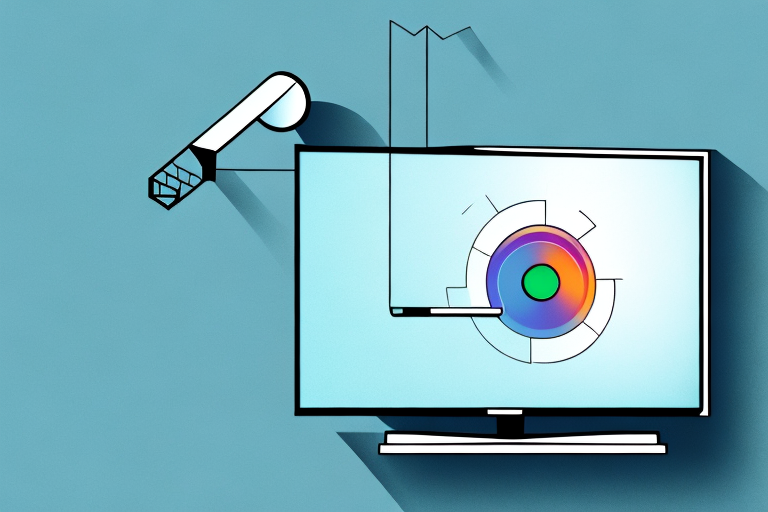In order to enjoy the best television viewing experience, it is important to have a properly levelled TV mount. A slight misalignment of your TV mount can lead to distortion in the picture quality, eyestrain, and even increase the risk of injury to people around. Fortunately, it is a simple process to adjust the level of your TV mount, and in this article, we will explore the steps involved in doing so in detail.
Why is it important to have a level TV mount?
The primary reason for having a level TV mount is to ensure an optimum viewing experience. Watching TV on a misaligned mount can cause discomfort and eye fatigue, as your eyes try to adjust to the distorted angle of the screen. In addition, mounting your TV at an angle can also prevent you from seeing the details on the edges of the screen, leading to missed content. A level TV mount also ensures that your TV’s weight is evenly distributed, which is important for the longevity of your mount and TV.
Another reason why having a level TV mount is important is for safety reasons. A misaligned mount can cause your TV to fall off the wall, potentially causing injury or damage to your property. A level mount ensures that your TV is securely attached to the wall, reducing the risk of accidents. Additionally, a level mount can also improve the aesthetic appeal of your room, as a crooked TV can be an eyesore and detract from the overall look of your space.
Tools needed to adjust your TV mount
Before you begin the process of adjusting your TV mount level, it is important to ensure that you have the right tools for the job:
- Level (spirit or laser)
- Screwdriver or wrench
- Tape measure or ruler
Additionally, it may be helpful to have a second person to assist with the adjustment process, especially if the TV is large or heavy. This person can hold the TV in place while you make the necessary adjustments to the mount. It is also important to have a clear understanding of the manufacturer’s instructions for your specific TV mount, as different mounts may require different tools or techniques for adjustment.
Step-by-step guide to adjusting your TV mount level
Once you have your tools ready, you can start the process of adjusting your TV mount level. Follow these simple steps:
- Turn off the TV and remove any cables from the back.
- Locate the screws and bolts that secure the TV mount to the wall.
- Using a level, place it horizontally on top of the TV screen and check if the bubble is in the centre.
- If the bubble is off centre, adjust the screws or bolts on the mount accordingly. Use the level as a guide to ensure the adjustments are accurate.
- Once you have made the necessary adjustments, check the level again to ensure it is balanced properly.
- Tighten all bolts and screws and reattach all the cables before turning on the TV once again.
It is important to note that if you are unsure about adjusting the TV mount level yourself, it is best to seek professional help. A poorly adjusted TV mount can be dangerous and cause damage to your TV or even injure someone. Always prioritize safety when making adjustments to your TV mount.
How to check if your TV mount is level
After you have adjusted your TV mount, it is important to make sure that it is level and stable. One way to check if your mount is level is to use a level. Place the level on the top of your TV screen. If the bubble is perfectly centred, your TV mount is level.
Another way to check if your TV mount is level is to use a smartphone app. There are many free apps available that use the phone’s built-in sensors to act as a level. Simply open the app and place your phone on top of the TV screen. The app will show you if the TV mount is level or not. This method can be especially useful if you don’t have a physical level on hand.
Common mistakes to avoid while adjusting your TV mount level
While adjusting your TV mount level, there are a few common mistakes that you should avoid. Doing so can help you achieve a perfect level and avoid causing damage to your TV or mount. Some of these mistakes include:
- Not ensuring that the mount is securely attached to the wall before adjusting the level.
- Using the wrong tools to adjust the mount, which can lead to stripped bolts or screws and a misaligned mount.
- Not rechecking the level after making adjustments.
- Not following the manufacturer’s instructions for adjusting the mount.
Another common mistake to avoid while adjusting your TV mount level is not taking into account the weight of your TV. If your TV is too heavy for the mount, it can cause the mount to sag or even break, leading to potential damage to your TV or injury to yourself. Make sure to check the weight limit of your mount and ensure that your TV falls within that limit before making any adjustments.
Tips for proper placement of your TV on the mount
After you have adjusted your TV mount level, it is equally important to consider the proper placement of your TV on the mount. Some tips to ensure proper placement include:
- Mount the TV at an appropriate height for comfortable and safe viewing.
- Ensure that the TV mount is of the correct size and weight capacity for your TV.
- Use a stud finder to locate the wall studs for a secure and stable mount.
- Ensure that there is enough clearance between the TV and any surrounding walls or objects.
Another important factor to consider when placing your TV on the mount is the viewing angle. The TV should be positioned at a comfortable viewing angle, which is typically eye level when seated. This will help reduce strain on your neck and eyes, and provide a more enjoyable viewing experience. Additionally, it is important to avoid placing the TV in direct sunlight or in a room with excessive glare, as this can affect the picture quality and cause eye strain.
How to maintain a level TV mount over time
Maintaining a level TV mount over time requires regular checks and adjustments. Over time, wall mounts and screws can loosen due to changes in the humidity and temperature. It is essential to check your mount’s level every few months and after any significant movements or changes in the room. Monitoring your mount’s level and making necessary adjustments helps to ensure a comfortable and safe viewing experience and prolongs the lifespan of your TV and mount.
Another important factor to consider when maintaining a level TV mount is the weight of your TV. If you upgrade to a larger or heavier TV, you may need to adjust your mount to accommodate the new weight. It is crucial to ensure that your mount can support the weight of your TV to prevent any accidents or damage to your TV and wall.
In addition to regular checks and adjustments, it is also essential to clean your TV mount regularly. Dust and debris can accumulate on the mount, which can affect its level and stability. Use a soft cloth to wipe down the mount and remove any dirt or dust. Avoid using harsh chemicals or abrasive materials that can scratch or damage the mount’s surface.
Troubleshooting common issues related to a misaligned TV mount
If you find that your TV mount is still not level after making adjustments, there might be an underlying issue. Some of the common issues related to a misaligned TV mount include:
- Bent or damaged wall mounts
- Missing screws or bolts
- Warping or uneven walls
- Technical issues with your TV or mount
If you suspect that the issue is with the wall mounts, inspect them closely for any signs of damage or bending. If you find any issues, it might be necessary to replace the mounts. Additionally, if you notice any missing screws or bolts, make sure to replace them with the appropriate size and type. In some cases, the walls themselves might be the issue, especially if they are uneven or warped. If this is the case, you might need to consult with a professional to address the issue. Finally, if you have ruled out all other possibilities, it might be a technical issue with your TV or mount. In this case, refer to the manufacturer’s instructions or contact their customer support for assistance.
When to seek professional help for adjusting your TV mount level
If you are unsure how to adjust your TV mount level or if you encounter any difficulties during the process, it is best to seek professional help. Trying to make adjustments without the necessary knowledge and skills can lead to further damage to your TV or mount. Professional help can ensure that your TV is mounted correctly and that the level is perfectly balanced for optimal viewing.
By following these steps, you can adjust your TV mount level with ease and ensure an optimum viewing experience. Remember to be patient and take your time during the adjustment process. A little extra attention to detail can go a long way in achieving a perfect level and prolonging the lifespan of your TV and mount.
It is important to note that some TV mounts may require specific tools or equipment for adjustment. If you do not have the necessary tools, it is best to seek professional help to avoid causing any damage to your TV or mount. Additionally, if you have a particularly heavy or large TV, it may be safer to have a professional handle the adjustment to ensure that the mount can support the weight of the TV.
Another reason to seek professional help is if you are experiencing any issues with the mount itself, such as it being loose or unstable. A professional can assess the situation and determine if any repairs or replacements are necessary to ensure the safety and stability of your TV mount.