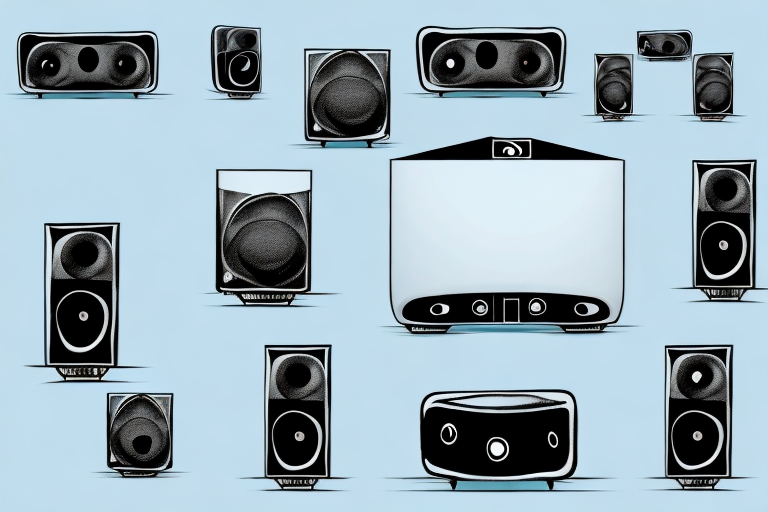If you’re an avid home theater enthusiast, you likely understand the importance of having a quality sound system to enhance your viewing experience. However, having a traditional wired setup can often be limiting. That’s where Bluetooth technology comes in. Converting your home theater system to Bluetooth can bring a new level of convenience and flexibility to your setup. In this guide, we’ll explore the reasons why you should upgrade to a Bluetooth-enabled home theater system, an in-depth understanding of Bluetooth technology, as well as a step-by-step guide to setting up your own Bluetooth system.
Why Convert Your Home Theater System to Bluetooth?
Converting to a Bluetooth-enabled system means you no longer need to worry about wires and cables cluttering up your living space. This can make it easier to rearrange your room without needing to worry about connections. Additionally, Bluetooth technology allows for seamless integration with your mobile devices, making it easy to play music and stream media from your phone or tablet directly to your sound system. It’s also important to note that converting to Bluetooth technology doesn’t necessarily mean sacrificing sound quality, as many Bluetooth adapters are capable of producing high-fidelity sound.
Another advantage of converting to Bluetooth technology is the ability to connect multiple devices simultaneously. With a Bluetooth-enabled system, you can easily switch between devices without needing to physically disconnect and reconnect cables. This can be especially useful for households with multiple people who want to use the home theater system. Additionally, Bluetooth technology is constantly evolving and improving, meaning that your system can stay up-to-date with the latest advancements without needing to replace any hardware.
Benefits of Upgrading to a Bluetooth-Enabled Home Theater System
The benefits of upgrading your home theater system to Bluetooth technology go beyond just convenience. One of the primary advantages is the ability to connect multiple devices to your sound system simultaneously, without needing to constantly switch cords or connectors. Additionally, Bluetooth technology reduces the likelihood of tripping over cords and damaging equipment, which can often be costly. Lastly, Bluetooth-enabled systems often allow for increased mobility and flexibility as you’ll no longer be tied to a wired connection.
Another benefit of upgrading to a Bluetooth-enabled home theater system is the improved sound quality. Bluetooth technology allows for high-quality audio streaming, which means you can enjoy your favorite movies and music with crystal-clear sound. Additionally, many Bluetooth-enabled systems come with advanced features such as surround sound and equalizer settings, which can enhance your overall listening experience. With a Bluetooth-enabled home theater system, you can enjoy immersive sound without the hassle of wires and cords.
Understanding the Basics of Bluetooth Technology
At its core, Bluetooth technology utilizes short-range wireless signals to communicate between devices. These signals are sent via radio waves and allow for data transfer between compatible devices. Bluetooth technology also utilizes different protocols to ensure that devices connect seamlessly with one another, regardless of the manufacturer.
One of the key advantages of Bluetooth technology is its low power consumption. This makes it ideal for use in small, portable devices such as smartphones, wireless headphones, and fitness trackers. Additionally, Bluetooth technology has evolved over the years to support higher data transfer speeds, making it possible to stream high-quality audio and video content wirelessly between devices.
Step-by-Step Guide to Converting Your Home Theater System to Bluetooth
Converting your home theater system to Bluetooth technology is a fairly straightforward process that can be completed in a few simple steps. The first step is to determine which Bluetooth adapter is right for your system. There are a variety of adapters available on the market, so it’s important to find one that is compatible with your specific setup. Once you’ve chosen your adapter, you’ll need to plug it into your sound system following the adapter’s instructions. From there, you’ll need to pair your device with the adapter, which can typically be done in your device’s Bluetooth settings. Once paired, you should be able to play music and media directly from your device via the sound system.
It’s important to note that some older home theater systems may not be compatible with Bluetooth technology. In these cases, you may need to purchase a new sound system that is Bluetooth-enabled. Additionally, if you experience any connectivity issues or sound quality problems, you may need to troubleshoot your setup or consider upgrading to a higher-quality Bluetooth adapter. With the right equipment and a little bit of patience, converting your home theater system to Bluetooth can greatly enhance your audio experience and make it easier to enjoy your favorite media.
Choosing the Right Bluetooth Adapter for Your Home Theater System
Choosing the right Bluetooth adapter for your home theater system is crucial to ensure optimal performance. Some important factors to consider when selecting an adapter include compatibility, range, sound quality, and ease-of-use. It’s important to do your research prior to purchasing an adapter to ensure that it will work properly with your system.
One important consideration when choosing a Bluetooth adapter is the type of connection it uses. Some adapters use the older Bluetooth 4.0 standard, while others use the newer Bluetooth 5.0 standard. Bluetooth 5.0 offers faster data transfer speeds and longer range, so it may be a better choice if you have a larger home theater setup.
Another factor to consider is the size and design of the adapter. Some adapters are small and discreet, while others are larger and more noticeable. If you prefer a cleaner, more streamlined look for your home theater system, a smaller adapter may be a better choice. However, if you prioritize functionality over aesthetics, a larger adapter with more features may be the way to go.
How to Install a Bluetooth Adapter on Your Home Theater System
Installing a Bluetooth adapter on your home theater system typically involves plugging the adapter into your sound system and pairing it with your device. However, the specific steps required can vary depending on the adapter and your system. Refer to the adapter’s instructions for detailed installation and pairing instructions.
It is important to note that not all home theater systems are compatible with Bluetooth adapters. Before purchasing an adapter, check the specifications of your sound system to ensure that it supports Bluetooth connectivity. Additionally, some adapters may require a power source, so make sure to check if the adapter needs to be plugged into an outlet or if it can be powered through the sound system’s USB port.
Troubleshooting Common Issues When Converting to a Bluetooth-Enabled Home Theater System
Some common issues when converting to a Bluetooth-enabled home theater system include signal dropouts, interference, and pairing issues. Some tips for troubleshooting these issues include ensuring that your device is within range of the adapter, minimizing potential sources of interference, and resetting the adapter and device if necessary.
Another common issue when converting to a Bluetooth-enabled home theater system is compatibility. Not all devices are compatible with Bluetooth technology, so it’s important to check the specifications of your device and the adapter before purchasing. Additionally, some older devices may not have the necessary software updates to support Bluetooth connectivity. In these cases, you may need to consider upgrading your device or using alternative connectivity options.
Tips for Maximizing Performance and Sound Quality of Your Bluetooth-Enabled Home Theater System
To maximize the performance and sound quality of your Bluetooth-enabled home theater system, it’s important to ensure that you’re using high-quality equipment and that all connections are properly installed and configured. Additionally, adjusting the equalizer settings on your sound system can help optimize the sound for your specific space and preferences.
Another important factor to consider when maximizing the performance and sound quality of your Bluetooth-enabled home theater system is the placement of your speakers. It’s recommended to position your speakers at ear level and at an equal distance from the listening area to create a balanced sound. Additionally, minimizing the amount of reflective surfaces in your room can help reduce echoes and improve sound clarity. Taking these steps can greatly enhance your overall home theater experience.
Comparison of Popular Bluetooth Adapters for Home Theater Systems
Some popular Bluetooth adapters for home theater systems include the Bose SoundTouch Wireless Adapter, Logitech Bluetooth Audio Adapter, and the TP-Link Bluetooth Receiver. Each of these adapters has its own unique features and capabilities, so it’s important to compare them to ensure the right fit for your system.
Converting to a Bluetooth-enabled home theater system can bring a newfound level of convenience and flexibility to your setup. By following the steps outlined in this guide, you can seamlessly upgrade your sound system and start enjoying high-quality sound without the hassle of wires and cords.
The Bose SoundTouch Wireless Adapter offers easy setup and compatibility with a wide range of devices, including smartphones, tablets, and computers. The Logitech Bluetooth Audio Adapter, on the other hand, boasts a long-range wireless connection and the ability to connect to multiple devices simultaneously. The TP-Link Bluetooth Receiver is a budget-friendly option that still delivers high-quality sound and reliable connectivity.