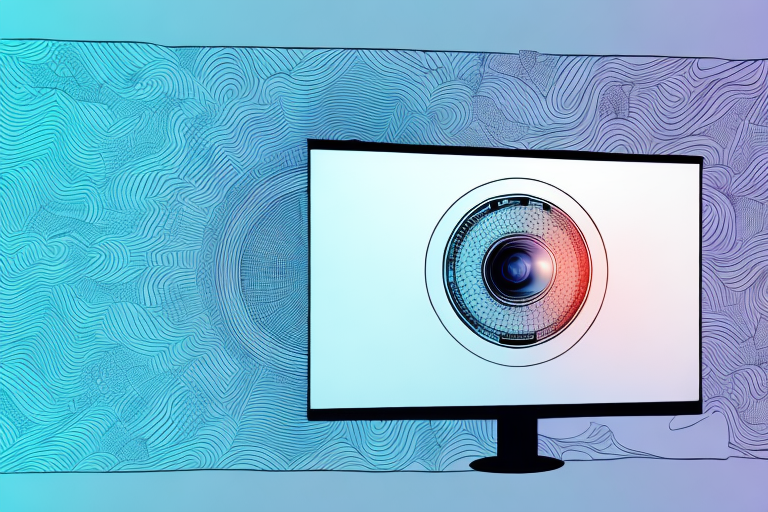Are you planning to set up a home theater system and wondering how far back your projector needs to be for a 100-inch screen? Well, you have come to the right place. In this article, we will discuss how to calculate the projector placement distance and other important factors that affect the throw distance of a projector. We will also provide some tips for choosing the right projector for your screen size, measuring the throw distance accurately, and overcoming common issues with projector placement and throw distance.
Understanding projector throw distance and screen size
The throw distance of a projector refers to the distance between the projector lens and the screen surface. It determines how large an image the projector can create and how sharp and bright it will be. The throw distance is affected by the type of projector, the screen size, the aspect ratio, and the lens zoom. To get the best image quality, you need to choose a projector with a throw distance that matches your screen size and room dimensions.
It’s important to note that the throw distance can also affect the placement of the projector in the room. If the throw distance is too short, the projector will need to be placed closer to the screen, which can cause shadows or distortions in the image. On the other hand, if the throw distance is too long, the projector will need to be placed further away from the screen, which can reduce the brightness and clarity of the image. It’s important to carefully consider the throw distance when selecting a projector to ensure optimal image quality and placement in your space.
The importance of calculating projector placement distance
Calculating the proper projector placement distance is critical for achieving the optimal image size and clarity. If the projector is too close to the screen, the image may be too small, blurry, or distorted. If it is too far away, the image may be too dim or washed out. Therefore, you need to determine the ideal projector placement distance based on the projector’s throw ratio and the screen size and aspect ratio.
Another important factor to consider when calculating projector placement distance is the room’s ambient light. If the room is too bright, it can affect the image quality and make it difficult to see the projected content. In such cases, you may need to adjust the projector’s brightness or use a screen with a higher gain to compensate for the ambient light.
It is also important to ensure that the projector is properly aligned with the screen. If the projector is not aligned correctly, the image may appear skewed or distorted. To avoid this, you can use a projector mount or ceiling bracket to position the projector at the correct angle and height. Additionally, you can use keystone correction to adjust the image and make it appear square and straight.
Factors that affect the throw distance of a projector
There are several factors that affect the throw distance of a projector. The first is the throw ratio, which is the ratio of the distance between the projector and the screen to the width of the projected image. For example, if your projector has a throw ratio of 1.5:1, you need to place it 1.5 times the screen width away from the screen to get a 100-inch diagonal image. The second factor is the lens zoom, which can affect the throw distance and image size. The third factor is the screen gain, which refers to the reflectivity of the screen surface and affects the brightness of the image.
Another factor that can affect the throw distance of a projector is the ambient light in the room. If the room is too bright, it can wash out the image and reduce the throw distance. In such cases, it is recommended to use a projector with a higher brightness rating or to use a screen with a higher gain to compensate for the ambient light.
Lastly, the resolution of the projector can also affect the throw distance. Higher resolution projectors tend to have shorter throw distances, as they can produce sharper images with smaller screen sizes. However, this also means that the image may appear pixelated if the screen size is too large for the projector’s resolution.
Tips for choosing the right projector for your screen size
To choose the right projector for your screen size, you need to consider the throw ratio, the lens zoom, and the aspect ratio. For a 100-inch diagonal screen, you should look for a projector with a throw ratio of around 1.5:1 to 2:1, depending on the room size and viewing distance. You should also choose a projector with a lens zoom range that allows you to adjust the image size and placement without sacrificing image quality. Finally, you should choose a projector with an aspect ratio that matches your screen format, such as 16:9 for widescreen or 4:3 for traditional.
Another important factor to consider when choosing a projector for your screen size is the brightness level. The brightness of a projector is measured in lumens, and the higher the lumens, the brighter the image will be. For a 100-inch screen, you should look for a projector with at least 2,000 lumens to ensure a clear and bright image, especially if you plan to use it in a room with ambient light.
Additionally, it’s important to consider the resolution of the projector. The resolution refers to the number of pixels that make up the image, and the higher the resolution, the sharper and more detailed the image will be. For a 100-inch screen, you should look for a projector with a resolution of at least 1080p, which is considered to be full HD. However, if you want even higher image quality, you can opt for a 4K projector, which has four times the resolution of a 1080p projector.
How to measure the throw distance of a projector accurately
To measure the throw distance of a projector accurately, you need to use a measuring tape or ruler and follow the projector manufacturer’s instructions. Typically, you should measure the distance from the lens to the screen and add the offset value, which is the distance from the lens to the front or back of the projector housing. You should also take into account any zoom or keystone correction settings that affect the throw distance or image size.
It is important to note that the throw distance can also be affected by the type of lens used in the projector. Short-throw lenses, for example, allow for a shorter throw distance and can be useful in smaller spaces. On the other hand, long-throw lenses are designed for larger spaces and require a greater distance between the projector and screen. When measuring the throw distance, make sure to take into account the type of lens being used and adjust your measurements accordingly.
Projector lens zoom and its impact on throw distance
The lens zoom of a projector can affect both the throw distance and the image size. A projector with a long zoom range can project a large image from a short distance, while a projector with a short zoom range may require a longer throw distance to get the same image size. However, using the zoom feature may also affect the image quality, as it can introduce distortion or reduce brightness. Therefore, you should choose a projector with a lens zoom range that matches your screen size and placement needs, and use it judiciously to avoid image degradation.
It is also important to note that the lens zoom can impact the projector’s focus. When using the zoom feature, the focus may need to be adjusted to ensure a clear and sharp image. Some projectors have an automatic focus feature that can adjust for changes in zoom, but it is still important to check and adjust the focus manually if necessary. Additionally, some projectors may have a digital zoom feature, which can further impact image quality by reducing resolution. It is generally recommended to avoid using digital zoom and instead opt for a projector with a longer optical zoom range for better image quality.
Short-throw vs long-throw projectors: Which one is right for you?
Short-throw projectors are designed to project a large image from a short distance, typically less than 6 feet from the screen. They are ideal for small or cramped rooms, where you want to avoid casting shadows or blocking the projector beam. Long-throw projectors, on the other hand, are designed to project a large image from a long distance, typically more than 10 feet from the screen. They are ideal for large rooms, outdoor spaces, or commercial setups that require a brighter, clearer image from a distance.
Calculating the ideal position for your projector with an online calculator
If you are not sure how to calculate the ideal position for your projector, you can use an online calculator or projection mapping software to help you. These tools can calculate the throw distance, image size, and placement options based on your projector model, screen size, and room dimensions. They can also simulate the image quality and adjust the settings to match your preferences. Some popular projector calculators include Projector Central, Epson, and Optoma.
Overcoming common issues with projector placement and throw distance
Some common issues with projector placement and throw distance include keystone distortion, light reflection, screen position, and sound interference. To overcome these issues, you should make sure the projector is level and centered, use a low-gain or ambient-light-rejecting screen, mount the screen securely and at the right height, and place the projector away from noise sources or air vents. You can also use a color calibration tool to fine-tune the image quality and reduce color distortion.
Maximizing image quality with proper projector positioning
The key to maximizing image quality with proper projector positioning is to align the projector lens and the screen surface perfectly and adjust the focus, zoom, and keystone values as needed. You should also choose a projector with a high brightness and contrast ratio, a low noise level, and a long lamp life. By doing so, you can get a crisp, clear, and vivid image that enhances your viewing experience and makes the most of your home theater setup.
Maintaining image brightness and clarity with optimal projector placement
To maintain image brightness and clarity with optimal projector placement, you should clean the projector lens and fan regularly, use a filter to prevent dust buildup, and adjust the lamp power settings based on the ambient light conditions. You should also avoid using the projector for long periods or at high temperatures, as this can damage the lamp or reduce its lifespan. Finally, you should consider using a voltage stabilizer or surge protector to protect the projector from power fluctuations or electrical surges that can cause damage or data loss.
By following these tips and guidelines, you can determine exactly how far back your projector needs to be for a 100-inch screen and achieve the best possible image quality and viewing experience.