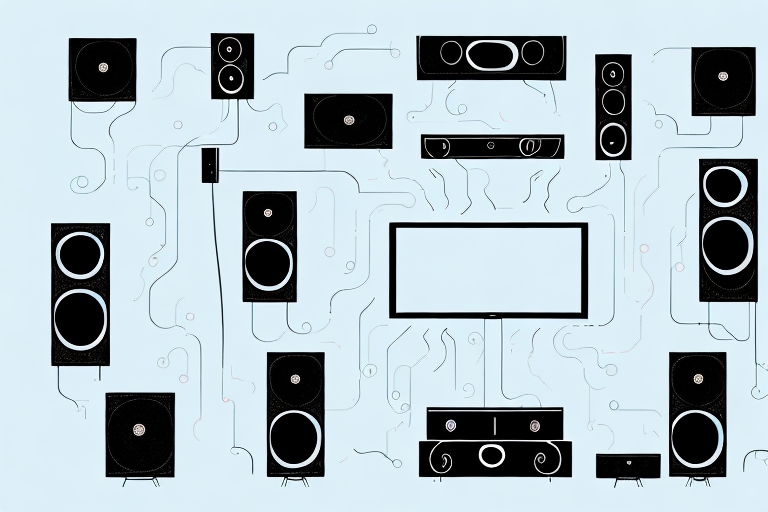Investing in a home theater system is a great way to experience your favorite movies and TV shows in a whole new way. However, connecting all the different components can seem like a daunting task. In this guide, we will cover everything you need to know about connecting your home theater system, from understanding the basics to troubleshooting common issues.
Understanding the Basics of a Home Theater System
Before you dive into connecting your home theater system, it’s important to understand the basic components. The core components of a home theater system include a TV or projection setup, a receiver or amplifier, speakers, and source components such as a Blu-ray disc player or gaming console. The receiver or amplifier is the central hub that connects all the components together.
When choosing a TV or projection setup for your home theater system, it’s important to consider the size of your room and the viewing distance. A larger screen may be suitable for a larger room, but if you’re sitting too close, it can cause eye strain. Additionally, the resolution of the screen is also important. A higher resolution will provide a clearer and more detailed picture.
Another important factor to consider when setting up your home theater system is the placement of the speakers. The placement of the speakers can greatly affect the sound quality and overall experience. It’s recommended to place the center speaker above or below the TV, and the front left and right speakers at ear level. The rear speakers should be placed behind the seating area, and the subwoofer can be placed anywhere in the room for optimal bass response.
Choosing the Right Cables for Your Home Theater System
Choosing the right cables for your home theater system is crucial for ensuring high-quality audio and video performance. HDMI cables are the most commonly used cables in home theater systems, as they can transmit both high-definition video and audio signals. It’s important to choose HDMI cables that have the appropriate bandwidth, as higher bandwidth cables can support higher resolutions and refresh rates. Additionally, consider the length of the cable needed for your setup, and ensure it’s long enough to reach all of your components.
Another important factor to consider when choosing cables for your home theater system is the type of connectors they have. Some HDMI cables have standard connectors, while others have gold-plated connectors that provide better conductivity and reduce signal loss. It’s also important to ensure that the connectors fit securely into your components, as loose connections can cause audio and video issues.
Finally, it’s worth considering alternative cable options for your home theater system. While HDMI cables are the most popular choice, there are other options such as DisplayPort and DVI cables that may be better suited for certain setups. It’s important to research and compare different cable options to determine which will provide the best performance for your specific needs.
How to Connect your TV to Your Home Theater System
Connecting your TV to your home theater system can be done in several ways, depending on your setup. The most common method is to use an HDMI cable to connect the HDMI output of your receiver or amplifier to the HDMI input of your TV. Some older TVs may require the use of component video cables. Make sure to select the appropriate input on your TV and receiver or amplifier.
If you have a smart TV, you can also connect it to your home theater system using Wi-Fi or Bluetooth. This allows you to stream audio from your TV to your home theater system without the need for any cables. However, keep in mind that the quality of the audio may not be as good as using a wired connection.
Another option is to use a soundbar, which is a compact speaker system that can be placed below or above your TV. Soundbars are easy to set up and can provide a significant improvement in sound quality compared to your TV’s built-in speakers. Some soundbars also come with a subwoofer for added bass.
Connecting Your Soundbar to Your Home Theater System
If you’re using a soundbar in your home theater system, connecting it to your setup is a simple process. Depending on your soundbar’s inputs, you can use an HDMI cable, an optical cable, or RCA cables to connect it to your receiver or amplifier. Select the appropriate input on your soundbar and receiver or amplifier, and adjust the volume settings as needed.
It’s important to note that some soundbars come with a wireless subwoofer, which can be connected to the soundbar using Bluetooth or a proprietary wireless connection. This allows for a more immersive audio experience, as the subwoofer can be placed in a different location than the soundbar.
Additionally, some soundbars come with built-in streaming capabilities, allowing you to connect to your home Wi-Fi network and stream music or other audio content directly to the soundbar. This eliminates the need for additional devices, such as a separate streaming box or smart speaker.
Connecting External Devices such as DVD & Blu-ray Players to Your Home Theater System
Connecting external devices such as DVD and Blu-ray players to your home theater system is typically done using an HDMI cable. Simply connect the HDMI output of the player to the HDMI input of your receiver or amplifier, and select the appropriate input on your receiver or amplifier. Some older players may require the use of component or composite video cables.
It is important to note that not all HDMI cables are created equal. Higher quality HDMI cables can support higher resolutions and provide better audio and video quality. It is recommended to use HDMI cables that are at least HDMI 1.4 or higher for optimal performance.
If you have multiple external devices that you want to connect to your home theater system, you may want to consider purchasing an HDMI switcher or an AV receiver with multiple HDMI inputs. This will allow you to easily switch between devices without having to constantly unplug and replug cables.
How to Connect Gaming Consoles to Your Home Theater System
If you’re a gamer, connecting your gaming console to your home theater system is a must. Most gaming consoles have an HDMI output, which makes connecting them to your receiver or amplifier simple. Just connect the HDMI cable to the output of your console and the input of your receiver or amplifier. You can also use composite or component cables, depending on your console’s outputs and your receiver or amplifier’s inputs. Make sure to select the appropriate input on your receiver or amplifier.
It’s important to note that some gaming consoles may require additional settings adjustments to optimize the audio and video output. For example, on the PlayStation 4, you can enable “HDMI Device Link” to automatically turn on your TV and switch to the correct input when you turn on your console. Additionally, some consoles may have specific audio settings that need to be adjusted to ensure the best sound quality. Be sure to consult your console’s manual or online resources for more information on optimizing your gaming experience on your home theater system.
Tips for Optimizing Audio Quality on Your Home Theater System
To optimize the audio quality on your home theater system, there are several tips to keep in mind. First, ensure that all of your speakers are properly placed, as this can affect the overall sound quality. Additionally, make sure to adjust the bass and treble settings on your receiver or amplifier to your liking. Experiment with different settings to find the ideal balance for your ears.
Another important factor to consider is the acoustics of your room. If your room has hard surfaces, such as hardwood floors or walls made of brick or concrete, the sound can bounce around and create echoes. To combat this, consider adding soft furnishings, such as curtains or rugs, to absorb some of the sound. You can also invest in acoustic panels to further improve the sound quality.
Finally, make sure to use high-quality audio cables to connect your components. Cheap or low-quality cables can result in signal loss or interference, which can negatively impact the sound quality. Look for cables that are specifically designed for audio use and have good shielding to prevent interference.
Troubleshooting Common Connection Issues with Home Theater Systems
Even with proper setup, connection issues can arise with home theater systems. Some common issues include no sound or video, mismatched resolutions, and incorrect input selections. In most cases, these issues can be resolved by double-checking your connections and ensuring your devices are powered on. If you’re still experiencing issues, consult your device’s user manual or contact the manufacturer for further assistance.
Another common connection issue with home theater systems is the presence of interference from other electronic devices. This can cause disruptions in the audio or video quality, or even cause the system to shut down. To avoid this, try to keep other electronic devices away from your home theater system and use shielded cables to reduce interference.
If you’re experiencing issues with streaming content, it may be due to slow internet speeds or a weak Wi-Fi signal. To improve your streaming experience, try moving your router closer to your home theater system or using a wired connection instead of Wi-Fi. You can also contact your internet service provider to upgrade your internet speed if necessary.
DIY Tips for Setting up a Home Theater System
If you’re setting up a home theater system yourself, there are several tips to help make the process easier. Start by mapping out your setup and identifying all of the necessary cables and components. Read the user manuals for each component and make sure to follow the instructions carefully. Additionally, be patient and take the time to test each component to ensure everything is working properly.
With these tips and guidelines in mind, you should now have a better understanding of how to connect your home theater system. Remember to take your time and double-check all of your connections to ensure optimal performance. Enjoy your new home theater system and happy viewing!
One additional tip to keep in mind when setting up your home theater system is to consider the acoustics of the room. The placement of your speakers can greatly impact the sound quality of your system. Experiment with different speaker placements and angles to find the optimal setup for your room. Additionally, consider adding sound-absorbing materials such as curtains or rugs to reduce echoes and improve sound clarity.