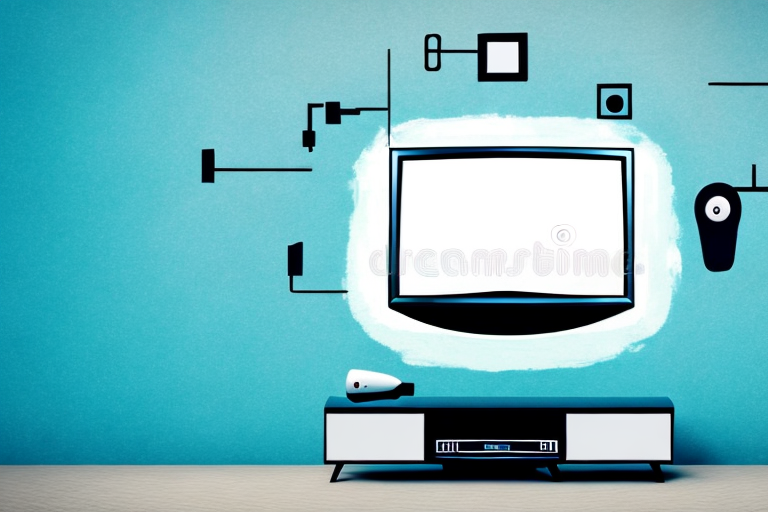Mounting your TV to the wall can be a great way to enhance your viewing experience. Not only does it clear up space in your room, but it also allows you to adjust the viewing angle for maximum comfort. In this comprehensive guide, we’ll walk you through everything you need to know to mount your TV to the wall.
Choosing the best TV wall mount: A guide
Before you start mounting your TV to the wall, you need to decide which wall mount to use. There are various types of TV wall mounts, including fixed, tilt, and full-motion mounts. Each type has its own pros and cons. For example, a fixed mount will keep your TV securely in place while a full-motion mount will allow for more flexibility. It’s important to choose the best wall mount that suits your TV and needs.
When choosing a TV wall mount, it’s also important to consider the weight and size of your TV. Make sure to check the weight limit and VESA compatibility of the wall mount before purchasing. Additionally, consider the placement of the TV and the viewing angle. A tilt mount may be more suitable for a higher placement, while a full-motion mount may be better for a corner placement. Taking these factors into account will ensure that you choose the best TV wall mount for your specific setup.
The tools you’ll need for mounting a TV on the wall
Next, you’ll need to gather the necessary tools to mount your TV on the wall. The tools you’ll need include a power drill, stud finder, level, measuring tape, screwdriver, and screws. Make sure to have all the necessary tools ready before you begin mounting your TV. It’s also recommended to have a friend to assist you with the installation process.
Before you start drilling holes into your wall, it’s important to consider the weight and size of your TV. Larger and heavier TVs will require more support, so you may need to purchase additional mounting brackets or hardware. It’s also important to choose the right location for your TV, taking into account factors such as glare, viewing angle, and accessibility to power outlets.
Once you have all the necessary tools and have chosen the right location, it’s time to start the installation process. Begin by using the stud finder to locate the studs in your wall, as these will provide the necessary support for your TV. Use the measuring tape and level to ensure that your TV is mounted at the correct height and is level. Finally, use the power drill and screws to securely attach the mounting brackets to the wall and the back of your TV.
Different types of TV wall mounts and their advantages
As mentioned earlier, there are different types of TV wall mounts, each with their own advantages. A fixed mount is easy to install and keeps your TV securely in place. A tilt mount allows for easy adjustments to the viewing angle. A full-motion mount allows for the most flexibility in terms of adjusting the viewing angle. It’s important to consider your needs and preferences when choosing the best type of TV wall mount for your TV.
Another type of TV wall mount is the ceiling mount. This is a great option for rooms with limited wall space or for creating a unique viewing experience. Ceiling mounts can also be useful in commercial settings, such as restaurants or bars, where multiple TVs need to be mounted in a high location for optimal viewing.
It’s also important to consider the weight and size of your TV when choosing a wall mount. Some mounts are designed to support larger and heavier TVs, while others are better suited for smaller and lighter models. Make sure to check the weight and size specifications of the mount before making your purchase to ensure it can safely support your TV.
Measuring and marking: Preparing for installation
Before you start drilling, you need to measure and mark the position where you’ll be mounting your TV. Use a stud finder to locate the studs in the wall, and mark their positions using a pencil. Make sure to measure the height and distance from the floor and adjust accordingly. It’s important to take time to ensure that the position is correct before drilling.
Once you have marked the position, it’s a good idea to double-check the measurements before drilling. Use a level to ensure that the marks are straight and even. If the TV mount is adjustable, make sure to adjust it to the correct height and angle before attaching it to the wall.
Before drilling, make sure to clear the area of any furniture or objects that may be in the way. It’s also important to wear safety goggles and gloves to protect yourself from any debris that may be created during the drilling process. Once you have drilled the holes, use a vacuum to clean up any dust or debris that may have accumulated.
Safety precautions when mounting a TV on the wall
Safety should always be a top priority when mounting a TV on the wall. Make sure to turn off the power before you start drilling. Additionally, always make sure to mount the TV on the studs for maximum support. Use appropriate screws and anchors for the TV’s weight. The last thing you’d want is for your TV to come crashing down due to lack of support.
It’s also important to have a second person assist you when mounting the TV on the wall. This will not only make the process easier, but it will also ensure that the TV is level and secure. Before drilling any holes, use a level to make sure the TV will be straight on the wall. Once the TV is mounted, double-check that all screws and anchors are tight and secure. Taking these extra precautions will help prevent any accidents or damage to your TV.
Step-by-step guide to mounting your TV on the wall
Here’s a step-by-step guide on how to mount your TV on the wall:
- Start by assembling the wall mount according to the manufacturer’s instructions.
- Locate the studs in the wall and mark their position using a pencil.
- Using a power drill, drill holes in the marked positions for the mounting bracket.
- Attach the mounting bracket to the wall using screws.
- Attach the mounting plate to the back of your TV using screws.
- Hang the TV onto the mounting bracket on the wall.
It’s important to ensure that your TV is level once it’s mounted on the wall. You can use a level tool to check this. If your TV is not level, adjust the mounting bracket accordingly until it is. Additionally, make sure that all cables and cords are properly connected and hidden behind the TV to give it a clean and organized look.
How to hide cables and wires when mounting your TV on the wall
A mounted TV looks neat and saves space, but unsightly cables can be a distraction. It’s important to hide the cables and wires to keep your setup looking tidy. There are different ways to do this, such as using cable covers or running cables through the wall. You can also consider using a wireless setup if available.
One option for hiding cables is to use a cable management system. These systems typically consist of a series of clips or channels that attach to the wall and allow you to neatly route your cables along the surface. Some cable management systems even come with adhesive backing, making them easy to install without drilling holes in your wall.
If you’re running cables through the wall, it’s important to make sure you do so safely and correctly. This may involve cutting holes in your drywall and using specialized tools to fish the cables through the wall cavity. If you’re not comfortable with this process, it’s best to hire a professional to do the job for you.
Troubleshooting common problems when installing a TV wall mount
Even with careful preparation, problems can still arise when mounting your TV on the wall. Common issues include incorrect positioning or insufficient support. If you encounter any problems, it’s best to consult the manufacturer’s instructions or seek professional help to avoid any accidents.
Another common problem when installing a TV wall mount is not having the right tools. Make sure you have all the necessary tools, such as a stud finder, level, drill, and screws, before starting the installation process. Using the wrong tools or not having the right ones can lead to a poorly mounted TV or even damage to your wall.
Tips for adjusting your mounted TV’s viewing angle and height
Once your TV is mounted, it’s important to adjust the viewing angle and height for maximum comfort. If you chose a fixed mount, this won’t be possible. If you selected a tilt or full-motion mount, use the appropriate tools to adjust the viewing angle and height. Experiment with different positions until you find the one that’s most comfortable for you.
By following these steps, you’ll be able to mount your TV on the wall with ease. Remember to prioritize safety, choose the best wall mount for your TV, and take the time to measure and mark before drilling. Happy mounting!
Another important factor to consider when adjusting your mounted TV’s viewing angle and height is the lighting in the room. If there is a lot of natural light coming in from windows or if you have bright overhead lights, you may need to adjust the angle of your TV to reduce glare. This can help improve the overall viewing experience and reduce eye strain.
Additionally, if you plan on using your TV for gaming or watching sports, you may want to adjust the height of your TV to ensure that you have a clear view of the screen. This can help you see all the action and make the most of your viewing experience.