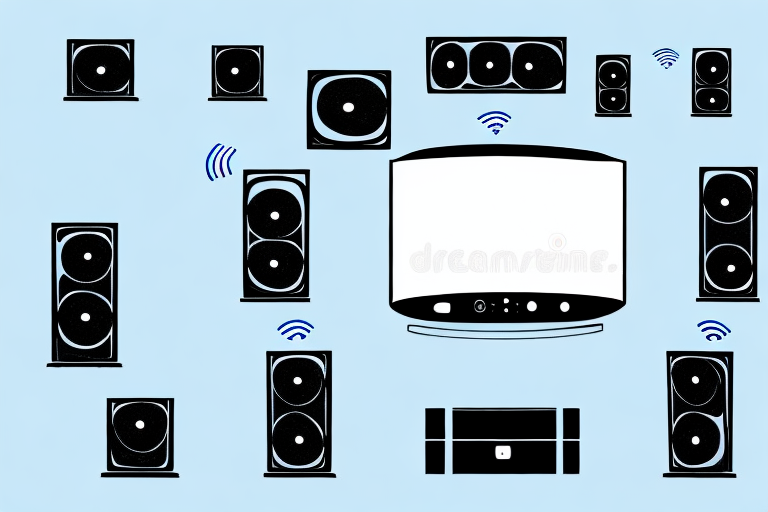In today’s era of advanced technology, connecting your Avantree Bluetooth transmitter to your home theater system is much easier and convenient than ever before. With this type of connectivity, you can enjoy an enhanced audio experience while watching your favorite movies, videos or listening to music. This tutorial will guide you through the process of connecting your Avantree Bluetooth to your home theater system, including understanding the Avantree Bluetooth audio transmitter, preparing your home theater system, configuring your Avantree Bluetooth settings and troubleshooting common connection issues.
Understanding the Avantree Bluetooth Audio Transmitter
Before we get into the details of connecting your Avantree Bluetooth to your home theater system, it’s important to have a basic understanding of the Avantree Bluetooth audio transmitter itself. The Avantree Bluetooth transmitter is a compact device that allows you to connect wirelessly to your Bluetooth-enabled devices. It is specifically designed to transmit high-quality audio signals to your home theater system, providing an immersive audio experience. The Avantree transmitter is easy to use and supports the latest Bluetooth standards, providing reliable and stable connections with your devices.
One of the key features of the Avantree Bluetooth audio transmitter is its long-range connectivity. With a range of up to 100 feet, you can easily connect your Bluetooth-enabled devices to your home theater system from across the room. This makes it ideal for use in large living spaces or outdoor areas where you want to enjoy your favorite music or movies without being tethered to your devices.
In addition to its long-range connectivity, the Avantree Bluetooth transmitter also supports multiple device connections. This means that you can connect up to two devices simultaneously, allowing you to easily switch between different audio sources without having to constantly disconnect and reconnect your devices. This feature is particularly useful for households with multiple users or for hosting parties where guests can easily connect their devices to your home theater system.
The Benefits of Connecting your Avantree Bluetooth to your Home Theater System
Connecting your Avantree Bluetooth to your home theater system has several benefits. Firstly, it eliminates the need for wires and cables, giving you more flexibility and freedom to move around without worrying about tripping over cords. Secondly, it allows you to stream audio from your Bluetooth-enabled devices directly to your home theater system, providing an immersive and high-quality experience. Additionally, with the Avantree Bluetooth transmitter, you can connect multiple devices at the same time, eliminating the need for multiple cables and wires.
Another benefit of connecting your Avantree Bluetooth to your home theater system is the convenience it provides. You can control the audio playback from your Bluetooth-enabled device, without having to get up and manually adjust the settings on your home theater system. This makes it easier to switch between different audio sources and adjust the volume to your liking.
Furthermore, the Avantree Bluetooth transmitter has a long-range capability, allowing you to stream audio from your device to your home theater system from a distance. This means you can enjoy your favorite music or movie soundtrack from the comfort of your couch, without having to be right next to your home theater system.
Preparing Your Home Theater System for the Connection Process
The first step to connecting your Avantree Bluetooth to your home theater system is to prepare your home theater system. Check your home theater system and ensure it has Bluetooth capabilities. If your home theater system does not have Bluetooth, you may need to purchase a Bluetooth adapter that connects to your home theater’s audio input. Once you have confirmed that your home theater is Bluetooth-enabled, ensure it is turned on and in a discoverable mode. Also, ensure that your Avantree Bluetooth transmitter is fully charged and has Bluetooth capabilities.
Next, make sure that your home theater system is free from any interference that may affect the Bluetooth connection. Move any electronic devices that may cause interference, such as Wi-Fi routers or cordless phones, away from your home theater system. This will help to ensure a stable and uninterrupted Bluetooth connection.
Finally, check the audio settings on your home theater system to ensure that it is set to receive audio from the Bluetooth transmitter. You may need to consult your home theater system’s manual to find the correct audio input settings. Once you have completed these steps, you are ready to connect your Avantree Bluetooth transmitter to your home theater system and enjoy high-quality wireless audio.
Connecting Your Avantree Bluetooth Transmitter to Your Home Theater System
Once you have prepared your home theater system, you can then connect your Avantree Bluetooth transmitter to it. This is a simple process that involves pairing your Avantree Bluetooth transmitter with your home theater system. First, turn on your Avantree Bluetooth transmitter and put it in pairing mode by pressing and holding the power button until the LED light flashes quickly. Next, put your home theater system in pairing mode and search for available Bluetooth devices. When your Avantree Bluetooth device appears, select it to pair your devices. Once connected, you should hear a confirmation tone, indicating a successful connection.
It is important to note that some home theater systems may require additional steps for successful pairing with your Avantree Bluetooth transmitter. For example, some systems may require you to enter a passcode or PIN to complete the pairing process. Additionally, if you experience any issues with the connection, try moving the Avantree Bluetooth transmitter closer to your home theater system or ensuring that there are no other Bluetooth devices interfering with the connection. With a successful connection, you can now enjoy high-quality audio streaming from your home theater system to your Bluetooth headphones or speakers.
Configuring Your Avantree Bluetooth Settings for Optimal Audio Performance
After connecting your Avantree Bluetooth transmitter to your home theater system, it’s time to configure your Avantree Bluetooth settings for the best audio performance possible. The Avantree Bluetooth transmitter has adjustable audio settings that you can fine-tune to your preferences. You can adjust settings such as the volume, bass, treble, and bitrate to provide the optimal audio experience for your home theater system. To access the settings, use the Avantree app on your smartphone or tablet, or use the buttons on the Avantree device.
It’s important to note that the optimal audio performance may vary depending on the type of content you’re watching or listening to. For example, if you’re watching a movie with a lot of action scenes, you may want to increase the bass to enhance the sound effects. On the other hand, if you’re listening to music, you may want to adjust the treble to bring out the clarity in the vocals or instruments. Experiment with the different settings to find the perfect balance for your audio needs.
Troubleshooting Common Connection Issues During the Setup Process
In some cases, you may experience common connection issues when trying to connect your Avantree Bluetooth transmitter to your home theater system. The most common issue is a failure to connect. In this case, ensure that both devices are in pairing mode and close enough to each other. Another issue could be low audio quality, which can be resolved by adjusting the audio settings on your Avantree Bluetooth transmitter. If you still have issues, refer to the user manual or contact Avantree customer support for further guidance.
It is also important to check for any interference from other electronic devices that may be causing connectivity issues. Move any other devices away from the Avantree Bluetooth transmitter and home theater system to see if this improves the connection. Additionally, make sure that the firmware on both devices is up to date, as outdated firmware can also cause connectivity problems. By following these troubleshooting steps, you should be able to successfully connect your Avantree Bluetooth transmitter to your home theater system.
Enhancing Your Audio Experience with Advanced Avantree Features and Settings
The Avantree Bluetooth transmitter has several advanced features and settings that you can use to enhance your audio experience further. You can use the Avantree app to access advanced settings such as the equalizer, surround sound, and more. Additionally, the Avantree transmitter supports aptX low-latency, ensuring a reliable and stable connection while minimizing audio delay. This advanced feature ensures that audio and video stay perfectly synced, even during high-speed action scenes.
Another advanced feature of the Avantree Bluetooth transmitter is its dual-link support, which allows you to connect two devices simultaneously. This means that you can easily switch between two audio sources without having to disconnect and reconnect each time. For example, you can connect your phone and laptop to the transmitter and seamlessly switch between listening to music on your phone and watching a movie on your laptop. This feature is especially useful for those who need to multitask or share audio with others.
Tips and Tricks for Maintaining a Stable Connection Between Your Devices
Finally, to maintain a stable and reliable connection between your Avantree Bluetooth transmitter and your home theater system, there are several tips and tricks you can follow. Firstly, ensure that your devices are within range of each other and free from obstructions. Secondly, ensure that both devices are fully charged and have sufficient battery life. Finally, update your Avantree firmware regularly to ensure it supports the latest Bluetooth standards and features.
By following these simple steps and tips, you can easily connect your Avantree Bluetooth transmitter to your home theater system, providing an immersive and high-quality audio experience. Just remember to take your time and refer to the user manual or Avantree customer support if you encounter any issues or problems.
Additionally, it is recommended to use high-quality cables and adapters when connecting your Avantree Bluetooth transmitter to your home theater system. Poor quality cables and adapters can cause signal interference and result in a weaker connection. It is also important to keep your devices updated with the latest software and firmware updates to ensure optimal performance and compatibility.