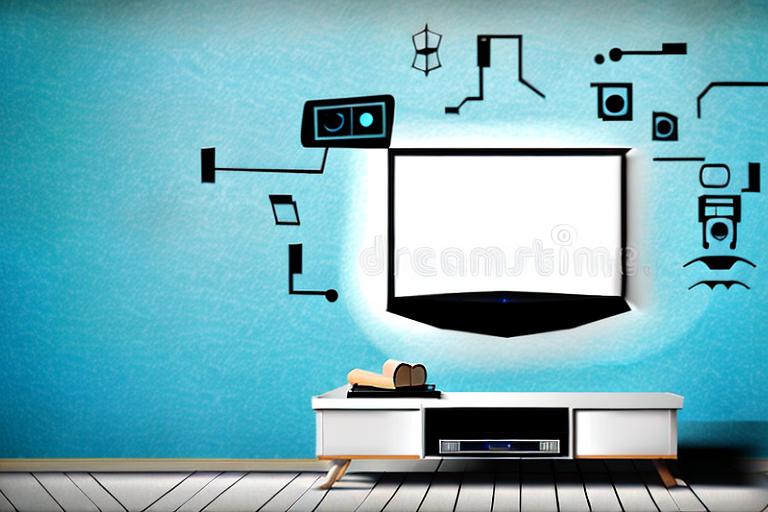Mounting your TV on the wall can save valuable space and provide a clean, modern look to your entertainment area. While hiring a professional to do the job may be the easiest route, mounting your TV by yourself is not impossible. With the right tools, some patience, and a little bit of elbow grease, you can mount your TV on the wall in no time. In this article, we will guide you through each step of the process, from gathering the necessary tools to concealing those pesky cables.
Gather the Necessary Tools and Equipment
Before you begin mounting your TV, make sure you have all the necessary tools and equipment. Here’s a list of what you’ll need:
- Measuring tape or ruler
- Stud finder
- Power drill with drill bits
- Screwdriver (depending on the mount)
- Level
- Wall mount kit (make sure it’s compatible with your TV)
It’s important to note that the size and weight of your TV will determine the type of wall mount kit you need. For larger TVs, you may need a mount that can support more weight and has a wider range of motion. Additionally, if you’re mounting your TV on a brick or concrete wall, you may need specialized drill bits and anchors to ensure a secure installation.
Before you start drilling into your wall, it’s also a good idea to check for any electrical wires or plumbing behind the wall. You can use a stud finder with a built-in wire detector or hire a professional to ensure that you don’t accidentally damage any important infrastructure.
Measure the TV and Wall Space for Optimal Placement
Before choosing a spot on the wall to mount your TV, you’ll need to measure both the TV and the available wall space. This will help you determine the optimal height and viewing angle for your TV. Use a measuring tape or ruler to measure the width and height of your TV, and the available wall space. Take note of any obstructions, such as cabinets or windows, that may interfere with the placement of your TV.
It’s also important to consider the distance between the TV and the seating area. A general rule of thumb is to place the TV at a distance that is 1.5 to 2 times the diagonal screen size of the TV. For example, if you have a 50-inch TV, the optimal viewing distance would be between 75 and 100 inches. This will ensure that you have a comfortable viewing experience without straining your eyes or neck.
Choose the Right Wall Mount for Your TV
Now that you have your measurements, it’s time to choose the right wall mount for your TV. There are various types of wall mounts available, so it’s important to research and select the one that best fits your needs. Make sure that the wall mount you choose is compatible with your TV’s size and weight, and that it can support your TV’s VESA pattern.
The first type of wall mount is the fixed mount. This type of mount is the most basic and affordable option. It keeps your TV in a fixed position on the wall, which means you won’t be able to adjust the angle or height of your TV once it’s mounted. However, fixed mounts are great for TVs that will be viewed from a single location, such as a bedroom or living room.
The second type of wall mount is the tilting mount. This mount allows you to adjust the angle of your TV up or down, which is great for reducing glare or adjusting the viewing angle. Tilting mounts are ideal for TVs that will be mounted higher up on the wall, such as in a conference room or above a fireplace.
Determine the Stud Placement in Your Wall
Once you have chosen the right wall mount, you’ll need to determine the placement of the studs in your wall. Studs are vertical framing members that provide support to your wall. They are usually located 16-24 inches apart and can be located using a stud finder. Mark the center of each stud with a pencil so you’ll know where to drill.
It is important to note that not all walls have studs in the same location. Older homes may have studs that are spaced differently or may not have studs at all. In this case, it is recommended to use a toggle bolt or other type of wall anchor to ensure the mount is securely attached to the wall.
Before drilling into the wall, it is also important to check for any electrical wiring or plumbing that may be located behind the wall. Use a stud finder with a built-in electrical detector or hire a professional to ensure that it is safe to drill into the wall.
Mark and Drill Holes for the Wall Mount
Now that you’ve located the studs, it’s time to mark and drill the holes for the wall mount. Use a pencil to mark the holes where you’ll be drilling, double-checking the measurements to ensure that everything is in the right place. Use a drill to make the holes, being careful to go straight in and not at an angle. Make sure the holes are the correct size for the wall anchors that came with your mount.
Before drilling, it’s important to consider the weight of the TV and the strength of the wall. If you have a larger TV, it may require additional support, such as a second set of screws and anchors. Additionally, if you’re mounting the TV on a plaster or drywall surface, you may need to use toggle bolts instead of standard anchors to ensure a secure hold.
After drilling the holes, insert the wall anchors and screw in the mount. Use a level to ensure that the mount is straight before tightening the screws. Once the mount is securely in place, you can attach the brackets to the back of the TV and hang it on the mount. Be sure to double-check that the TV is level before letting go and enjoying your newly mounted TV!
Install Anchors Into the Wall for Added Stability
If the wall you’re mounting your TV on is drywall, it’s important to use wall anchors to add extra support. Install the anchors into the drilled holes using a hammer or drill until they are flush with the wall surface. You can screw them in with a screwdriver or the drill and leave a small gap to slide the mount in.
It’s also important to consider the weight of your TV and choose the appropriate size and weight capacity for your wall anchors. If you’re unsure, consult with a professional or refer to the manufacturer’s guidelines. Additionally, make sure to evenly distribute the weight of the TV on the mount and avoid placing it too close to the edge of the mount to prevent it from tipping over.
Securely Attach the Wall Mount to the Wall
Using the screws provided with your wall mount, attach it securely to the wall. Make sure the screws are tight, but don’t over-tighten them, as this could damage the wall or wall anchors. It’s important to use the right screws for the wall mount and the wall type. Insert the screw through the mount, with the mount holes aligned with the drilled holes of the wall and thread it into the anchor.
Before attaching the wall mount, it’s important to locate the studs in the wall. This will provide a more secure and stable mount for your device. You can use a stud finder to locate the studs, or you can tap the wall to listen for a solid sound, indicating the presence of a stud.
Once you have located the studs, mark the location on the wall where you will attach the wall mount. Use a level to ensure that the mount is straight before attaching it to the wall. If the mount is not level, your device may not hang straight, and it could be at risk of falling off the wall.
Attach the TV Bracket to Your TV
The next step is to attach the bracket to your TV. Most brackets come with a universal pattern that fits most TVs, but always check the manual to make sure it’s compatible with your TV. Attach the bracket to your TV’s VESA pattern using the screws and tools provided with the bracket. Carefully place it bottom-side up on a soft surface to avoid damaging your screen.
Once you have attached the bracket to your TV, it’s important to double-check that it’s securely fastened. Give it a gentle tug to make sure it’s not loose. If it wobbles or feels unstable, you may need to tighten the screws or adjust the bracket’s position.
Before mounting your TV on the wall, take a moment to consider the best location for it. Make sure it’s at a comfortable viewing height and that there’s enough space around it for ventilation. You should also check that the wall you’re mounting it on can support the weight of your TV and bracket. If you’re unsure, consult a professional or use a stud finder to locate the strongest part of the wall.
Lift and Hook Your TV onto the Wall Mount
With the bracket attached to your TV, it’s time to lift your TV and hook it onto the wall mount. The most challenging part is holding the TV steady while you hook it onto the mount. Have someone help you or use a portable lifting pulley to take the weight of the TV while you do it. Be very careful as you don’t want to risk dropping and breaking your TV.
Adjust Your TV’s Position and Leveling
Once you’ve hung your TV on the mount, make sure it’s level both horizontally and vertically. You can use a level to make sure your TV is sitting straight. Adjust the mount accordingly to achieve the desired leveling and seating position. Check that it is secure and level by shaking it gently.
Conceal Cables for a Clean Look
The final step is to conceal your TV cables. You can do this in several ways, such as running them through a wall or using conduit cover plates over them. Make sure to follow all electrical codes, obtain permits before doing any electrical work, or to use electricians, as required. Don’t rush it and take all the necessary safety precautions.
Troubleshooting Tips in Case of Installation Issues
If you run into issues during installation or something seems off, don’t panic. There could be a simple solution to the problem. Check all the connections to ensure they are secure, double-check the leveling, and make sure that you’ve used the right screws and wall anchors for the type of wall mount you have. If you’re still having difficulty, consult the wall mount manual or contact the manufacturer’s customer service for help.
Maintenance Tips to Keep Your Mounted TV Securely in Place
Now that your TV is mounted, you should take care to ensure it stays securely in place. Check your TV mount periodically to make sure it’s still level, and re-tighten any screws that may have come loose. Avoid touching or moving the TV around too much. It’s also important to keep your cables organized to avoid accidentally tugging on one and loosening the mount.
By following these steps, you should be able to mount your TV securely on the wall without any issues. Remember to take your time, have the necessary tools, and follow the instructions carefully. Once you’ve successfully mounted your TV, sit back, relax, and enjoy your new entertainment setup!