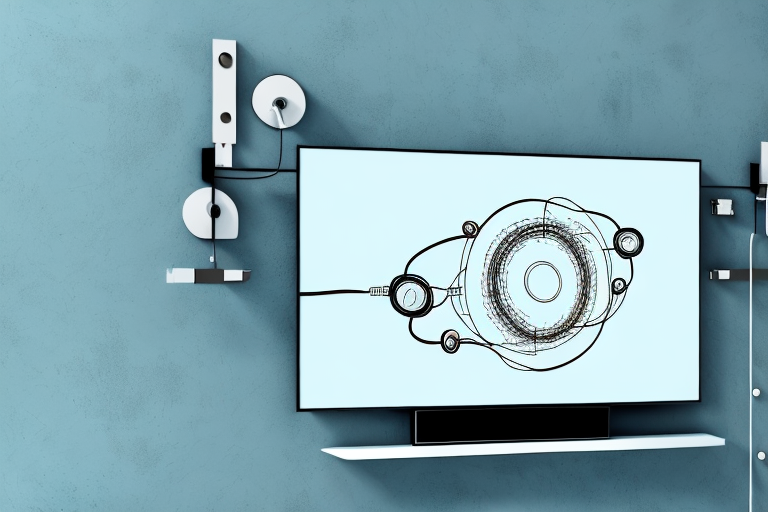A smart TV is a great addition to the modern home, providing instant access to all your favorite films, shows, and streaming services. While placing the TV on a stand is an easy option, mounting it on the wall is a smart idea that can save you valuable space and provide a better viewing experience. In this article, we will show you how to connect a smart TV wall mount, covering all the important tips and tricks to ensure safe installation and optimal viewing pleasure.
Why Wall Mounting a Smart TV is a Great Idea
Wall mounting a smart TV provides a range of benefits compared to simply placing it on a stand. Firstly, it saves valuable floor space, allowing you to use the area for other purposes. Secondly, a wall-mounted TV offers optimal viewing pleasure as it can be easily adjusted to the perfect height and angle. Additionally, it provides a sleek and aesthetic look to your home, and can even increase the value of your property.
Another advantage of wall mounting a smart TV is that it can help to reduce glare and reflections. When a TV is placed on a stand, it can be difficult to avoid glare from windows or lights in the room. However, by mounting the TV on the wall, you can adjust the angle to minimize any reflections and ensure a clear view of the screen.
Furthermore, wall mounting a smart TV can also improve the safety of your home. If you have young children or pets, a TV on a stand can be easily knocked over, causing potential harm. By securely mounting the TV on the wall, you can eliminate this risk and have peace of mind knowing that your family is safe.
Types of Smart TV Wall Mounts Available in the Market
There are a variety of smart TV wall mounts available in the market, each suited to different needs and preferences. The most common types include fixed wall mounts, tilting wall mounts, full-motion wall mounts, and ceiling mounts. Fixed mounts are the most basic type and keep the TV in a fixed position at a fixed height and angle. Tilting mounts allow you to tilt the TV up or down, providing better viewing angles. Full-motion mounts provide the ultimate flexibility by allowing you to move the TV up, down, left, right, and even rotate it. Ceiling mounts can be used to mount the TV from above, providing a unique viewing experience in different rooms.
When choosing a smart TV wall mount, it’s important to consider the weight and size of your TV, as well as the type of wall you’ll be mounting it on. Some mounts are designed for specific TV brands or models, so be sure to check compatibility before making a purchase. Additionally, some mounts come with built-in cable management systems to keep cords and wires organized and out of sight. Overall, the right smart TV wall mount can enhance your viewing experience and save valuable floor space in your home.
Important Factors to Consider Before Installing a Smart TV Wall Mount
Before you start mounting your smart TV, there are a few important factors to consider. Firstly, make sure that the chosen location is safe and suitable for installation. Secondly, ensure that your TV is compatible with the chosen mount by checking its weight and size specifications. Additionally, make sure that you have the required tools and safety equipment for safe installation.
Another important factor to consider is the viewing angle. You want to make sure that the TV is mounted at a height and angle that is comfortable for viewing. Take into account the distance from the seating area and the height of the viewers. You may need to adjust the mount accordingly to achieve the best viewing experience.
It is also important to consider the wiring and cable management. Make sure that the cables are neatly organized and hidden from view. This will not only improve the aesthetics of the room but also prevent any tripping hazards. You may need to hire a professional to help with the wiring and cable management if you are not experienced in this area.
Tools Required for Connecting a Smart TV Wall Mount
You will need a number of tools before you begin connecting your smart TV wall mount. These include a drill, drill bits, a screwdriver, a level, a measuring tape, a pencil, and safety equipment such as goggles and gloves. It is important to have all of these tools on hand before you get started.
In addition to the tools listed above, it is also recommended to have a stud finder to locate the studs in the wall where you will be mounting the TV. This will ensure that the TV is securely attached to the wall and can support its weight. It is also important to have a helper to assist you in lifting and positioning the TV onto the wall mount. Make sure to follow the manufacturer’s instructions carefully and double-check all connections before hanging the TV.
Step-by-Step Guide to Connect a Smart TV Wall Mount
Once you have all your tools and have chosen the right location and mount, it’s time to start the installation process. Here is a step-by-step guide to help you connect your smart TV wall mount:
Step 1: Begin by attaching the mounting bracket to the back of your smart TV. Make sure to use the screws that came with the mount and tighten them securely.
Step 2: Next, locate the wall studs where you want to mount your TV. Use a stud finder to locate the studs and mark their location on the wall with a pencil.
Step 3: Drill pilot holes into the wall studs at the marked locations. Make sure the holes are level and straight, and use a drill bit that is slightly smaller than the screws you will be using to mount the bracket.
Step 4: Attach the mounting plate to the wall using the screws and anchors provided with the mount. Make sure the plate is level and securely attached to the wall.
Step 5: Finally, carefully lift your smart TV and attach it to the mounting bracket on the wall. Make sure the TV is level and securely attached to the bracket.
Step 6: Once your TV is mounted, you can connect any necessary cables and adjust the angle of the TV to your desired viewing position.
Step 7: It’s important to test the stability of your TV mount before leaving it unattended. Give it a gentle shake to ensure it’s securely attached to the wall and won’t fall off.
How to Measure and Mark the Wall for Mounting the TV Bracket
The first step is to measure and mark the wall where the TV bracket will be mounted. Use a measuring tape, level, and pencil to mark the exact height and position of the mount. Make sure the mount is level to ensure the TV hangs straight on the wall.
Once you have marked the position of the mount, it is important to check for any potential obstructions behind the wall. Use a stud finder to locate any studs or electrical wires that may be in the way. If you do find any obstructions, adjust the position of the mount accordingly to avoid damaging any electrical wiring or plumbing behind the wall.
Before drilling any holes, double-check the measurements and position of the mount. Once you are confident that everything is in the correct place, use a drill to make the necessary holes in the wall. Be sure to use the appropriate drill bit for the type of wall you are drilling into, whether it is drywall, concrete, or brick.
How to Find and Install Wall Anchors for Secure Wall Mounting
Next, locate the wall studs using a stud finder and mark their positions on the wall. If the wall studs are not in the right position, use wall anchors to securely mount the bracket. Drill holes and install the anchors using a hammer or screwdriver.
It is important to choose the right type of wall anchor for your specific wall type and the weight of the object you are mounting. Plastic anchors are suitable for lightweight objects, while metal anchors are better for heavier items. Additionally, make sure to follow the manufacturer’s instructions for the specific anchor you are using to ensure proper installation and maximum security.
How to Attach the TV Bracket to the Wall and Secure it with Screws
Attach the bracket to the wall using screws and make sure it’s securely fastened. It’s important to choose the right screws for your bracket and wall type to ensure a strong and safe mount.
Before attaching the bracket to the wall, it’s important to locate the studs in the wall. Use a stud finder to locate the studs and mark their location on the wall. This will ensure that the bracket is securely attached to the wall and can support the weight of the TV. If you’re unable to locate the studs, use wall anchors to secure the screws in place. Once the bracket is attached to the wall, double-check that it’s level before mounting the TV onto the bracket.
How to Attach the TV to the Bracket and Adjust its Position
The final step is to attach the TV to the bracket and adjust its position. Carefully lift the TV and attach it to the bracket using the screws provided. Make sure it’s securely fastened and adjust its position as desired. Check the level and adjust the TV if necessary.
It’s important to note that the weight of the TV should be evenly distributed on the bracket. If the weight is not evenly distributed, it can cause the bracket to become unstable and potentially damage the TV. To ensure even weight distribution, use a level to make sure the bracket is straight before attaching the TV.
Additionally, if you’re mounting the TV in a high traffic area or in a home with children, it’s important to consider safety measures. Make sure the bracket is securely attached to the wall and that the TV is out of reach of children. You may also want to consider using a safety strap to further secure the TV to the wall.
Tips for Hiding Cables and Wires for a Neat Look after Installation
After the TV is installed, you may be left with unsightly cables and wires hanging down the wall. To achieve a neat and tidy look, consider using cable management accessories such as cable ties, cable covers, and conduit tubes to organize and hide the cables and wires.
Common Mistakes to Avoid While Connecting a Smart TV Wall Mount
While connecting a smart TV wall mount may seem like a simple task, there are several common mistakes to avoid. These include choosing the wrong type or size of mount, installing the mount incorrectly, using the wrong screws or tools, and failing to check the level during installation. By avoiding these mistakes, you can ensure a safe and successful installation.
Connecting a smart TV wall mount may seem daunting at first, but with the right tools, knowledge, and preparation, it can be a straightforward and rewarding task. By following the tips and steps outlined in this guide, you can enjoy the benefits of a wall-mounted smart TV and create a sleek, stylish look in your home.