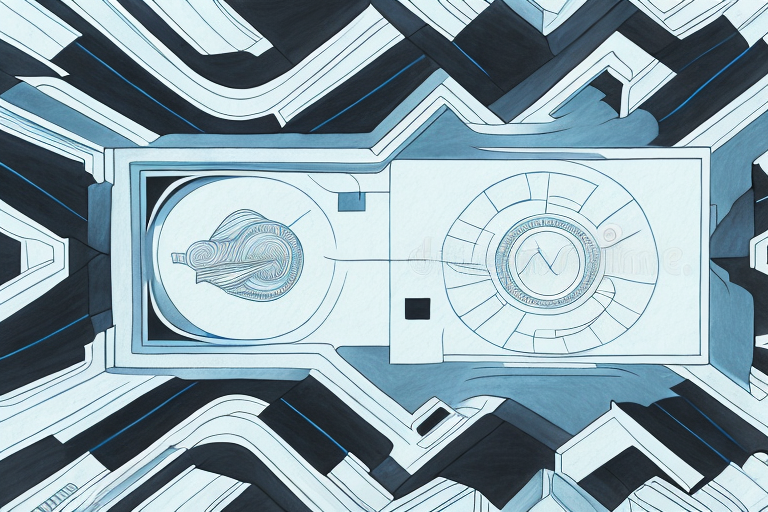Television is a central part of modern entertainment, and maximizing its viewing experience is a priority. Installing a ceiling TV mount is an excellent way to achieve this goal and a great option for those who don’t want their television cluttering up the space in the room. This guide will walk you through the necessary steps to install a ceiling TV mount that will safely support your TV and provide an optimal viewing experience.
Choosing the Right Ceiling Tv Mount
Before you can start installing a ceiling TV mount, you need to find the right one for your TV. Consider the size of your TV and its weight to determine the appropriate mount. Most mounts will specify the maximum weight they can support. Make sure you choose a mount that can safely support your TV’s weight and size. It is also essential to ensure that the mount is compatible with your TV’s model.
Another factor to consider when choosing a ceiling TV mount is the adjustability of the mount. Some mounts allow for tilting, swiveling, and even rotating, which can be useful if you need to adjust the viewing angle of your TV. Additionally, some mounts come with extension arms that allow you to lower or raise the TV to your desired height.
Lastly, it is important to consider the installation process of the ceiling TV mount. Some mounts require professional installation, while others can be installed by the homeowner. Make sure to read the installation instructions carefully and assess your own DIY skills before attempting to install the mount yourself. If you are unsure, it is always best to hire a professional to ensure the mount is installed safely and securely.
Tools and Materials Required for Installation
Once you have your ceiling TV mount, you will need several tools to install it. The required tools and materials include a measuring tape, stud finder, drill, drill bits, socket wrench set, screwdriver set, level, ladder, and safety goggles.
Before you begin the installation process, it is important to ensure that you have all the necessary hardware that comes with the ceiling TV mount. This may include screws, bolts, washers, and nuts. It is also recommended to have a friend or family member assist you during the installation process, as it can be difficult to handle the mount and TV alone.
Additionally, it is important to consider the weight and size of your TV when selecting a ceiling mount. Make sure that the mount you choose is compatible with your TV’s weight and size specifications. If you are unsure, consult the manufacturer’s guidelines or seek the advice of a professional installer.
Measuring and Marking the Ceiling
Once you have all the necessary tools and materials, you can begin measuring and marking the ceiling. Begin by measuring the distance from the center of your TV to the floor. Using a pencil, mark the spot where you want the center of your TV to be on the ceiling. It is best to have a friend help you with this step to make sure that the mark is precisely where you need it to be.
Next, you will need to measure the distance between the center of your TV and the ceiling mount. This will help you determine where to place the mounting bracket on the ceiling. Use a measuring tape to measure the distance and mark the spot on the ceiling where the bracket will be installed. Make sure to use a level to ensure that the bracket is straight and even.
Finding the Studs in the Ceiling
After marking the center point on the ceiling, use a stud finder to locate the ceiling joists or studs. The studs will provide the necessary support for your ceiling TV mount.
It is important to note that not all stud finders are created equal. Some may have difficulty detecting studs in certain types of ceilings, such as those made of plaster or concrete. In these cases, it may be necessary to use alternative methods, such as tapping the ceiling to listen for a solid sound or using a magnet to locate metal screws or nails in the ceiling.
Additionally, it is important to ensure that the TV mount is securely attached to the studs. This can be done by using lag bolts or screws that are long enough to penetrate the stud by at least 1.5 inches. It is also recommended to use a level to ensure that the mount is straight before tightening the bolts or screws.
Drilling the Pilot Holes in the Ceiling
Using a drill bit that corresponds to the size of the screws you will be using, drill pilot holes into the ceiling joists. Make sure to drill straight down to prevent any accidental damage to the ceiling or joist.
It is important to measure and mark the exact location where you want to drill the pilot holes before starting. This will ensure that the screws are evenly spaced and the object you are hanging will be level.
If you are unsure about the location of the ceiling joists, use a stud finder to locate them. It is important to screw into the joists for maximum support and stability.
Installing the Ceiling Plate of the TV Mount
Attach the ceiling plate of the TV mount to the ceiling using screws. Make sure you tighten the screws firmly, but do not over tighten them as it could damage the ceiling joists.
Before attaching the ceiling plate, it is important to locate the ceiling joists using a stud finder. This will ensure that the TV mount is securely attached to the ceiling and can support the weight of the TV. If you are unable to locate the joists, you may need to use toggle bolts or other hardware designed for use in drywall or plaster ceilings.
Once the ceiling plate is securely attached, you can attach the mounting bracket to the back of the TV. Be sure to follow the manufacturer’s instructions for attaching the bracket, as the process may vary depending on the type of TV mount and the size of the TV. Once the bracket is attached, you can then hang the TV on the mount and adjust it to the desired viewing angle.
Attaching Support Arms of the TV Mount
Attach the support arms of the TV mount to the ceiling plate. Use a socket wrench set to tighten all screws securely. Double-check your work to ensure that you haven’t missed any screws.
Before attaching the support arms, make sure that the ceiling plate is securely attached to the ceiling. Use a stud finder to locate the ceiling joists and attach the plate to them with screws. This will ensure that the TV mount is properly supported and won’t fall off the ceiling.
It’s also important to consider the weight of your TV when attaching the support arms. Make sure that the arms are rated to support the weight of your TV and that they are spaced appropriately to distribute the weight evenly. Failure to do so could result in the TV falling off the mount and causing damage or injury.
Securing the TV to the Mounting Bracket
Attach the TV mounting bracket to the back of your TV. Then, lift the TV up to the ceiling mount while a friend helps to hold it steady. Securely fasten the TV mount onto the mounting bracket. Confirm there are no excessive movements in the system after you’ve installed it.
It’s important to note that the weight of your TV should not exceed the weight limit of the mounting bracket. Exceeding the weight limit can cause the bracket to fail and potentially damage your TV or injure someone. Always check the weight limit of the bracket before purchasing and installing it.
Concealing Wires and Cables for a Clean Look
Lastly, hide all the wires and cables. This is done either by feeding them behind the wall or using cable ties to keep them tidy. Concealing wires help make the installation neat while keeping them out of reach of kids and pets.
One way to hide wires and cables is by using cord covers. These covers come in various sizes and colors to match your wall or furniture. They are easy to install and can be painted over to blend in with the wall. Cord covers are a great option for renters who cannot make permanent changes to the wall.
If you have a lot of wires and cables to conceal, consider using a wire management system. These systems come with multiple channels to organize and hide wires. They can be mounted on the wall or placed on the floor. Wire management systems are ideal for home theaters or offices with multiple electronic devices.
Tips for Adjusting and Tilting Your Ceiling Mounted TV
The mounting bracket should be adjustable to provide additional flexibility in the viewing experience. Tilt the TV if you are sitting under it, so the screen surface is perpendicular to your line of sight to prevent neck strain. In contrast, if you’re standing in front of your TV, lift it slightly to aim it ahead of you.
It’s also important to consider the lighting in the room when adjusting your ceiling mounted TV. If there is a lot of natural light coming in from windows or if you have bright overhead lights, you may need to adjust the tilt of the TV to reduce glare and improve the picture quality. Additionally, if you have a soundbar or other audio equipment, make sure to adjust the tilt of the TV so that the sound is directed towards the viewer for the best audio experience.
Common Mistakes to Avoid While Installing a Ceiling TV Mount
One of the most common errors in installation is using screws that are too long, resulting in a damaged joist or ceiling. Over-tightening the screws can sometimes lead to this problem. It’s critical to use the correct screw length and ensure the screws aren’t over-tightened.
Another mistake to avoid is not checking the weight capacity of the ceiling TV mount. It’s essential to ensure that the mount can support the weight of your TV. If the mount can’t handle the weight, it can result in the TV falling and causing damage or injury. Always check the weight capacity before purchasing and installing a ceiling TV mount.
Lastly, not properly securing the cables can also lead to problems. If the cables are not secured correctly, they can become loose and cause the TV to fall or become disconnected. It’s important to use cable ties or clips to secure the cables and prevent any accidents from happening. Take the time to properly secure the cables during installation to avoid any issues in the future.
Troubleshooting Issues with your Ceiling Mounted Tv
Any problems with your ceiling mounted TV, such as loose screws, alignment issues, wiring issues, etc., should not be ignored. Addressing them promptly will keep your installation safe and ensure you experience optimal viewing.
Installing a ceiling TV mount isn’t difficult as long as you have the right tools and materials and follow measured steps. When set up correctly, it can improve your overall viewing experience and effortlessly integrate the device into your room decor. Have fun installing your new ceiling TV mount!