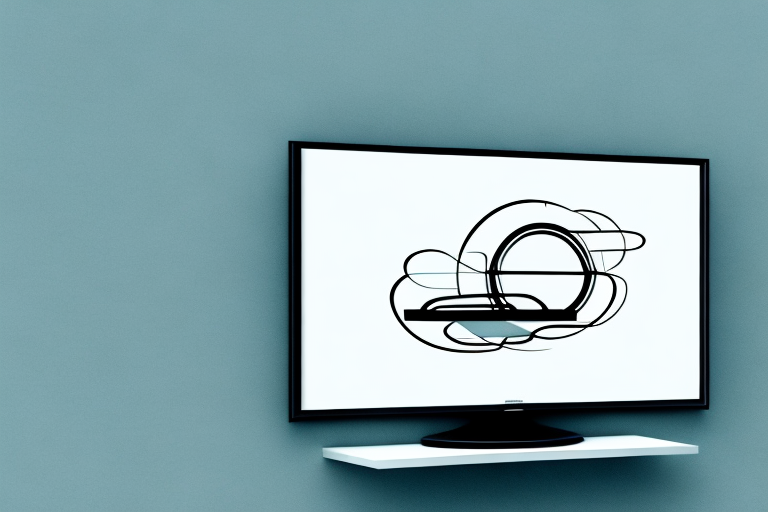Wall mounting a curved TV can seem intimidating, but it is a great way to save space and enhance your viewing experience. With the right tools and materials, mounting your curved TV on the wall can be a simple and straightforward process. In this article, we will provide step-by-step instructions on how to wall mount your curved TV to help you achieve the perfect viewing angle and placement in your home.
Tools and Materials Needed for Wall Mounting a Curved TV
Before you begin, you will need to gather the necessary tools and materials to mount your curved TV on the wall. These include:
- Curved TV wall mount
- Stud finder
- Level
- Tape measure
- Pencil
- Drill
- Screwdriver
- Screws and anchors
- Cable ties or cord cover
Having these tools and materials ready will ensure a smooth and efficient installation process.
It is also important to consider the location of the wall mount. Make sure to choose a spot that is at a comfortable viewing height and has enough space for the TV to fit. Additionally, it is recommended to have a second person assist with the installation process to ensure safety and accuracy.
Preparing Your Wall for a Curved TV Mount
Before mounting your curved TV on the wall, you need to prepare the wall surface. Begin by locating the studs in the wall using a stud finder. Make sure to mark the location of the studs with a pencil.
Next, use the level to ensure that the TV mount will be level. Use a pencil to mark the area where you will be installing the mount.
It is important to also consider the weight of your curved TV when preparing the wall for the mount. Make sure to choose a mount that can support the weight of your TV and follow the manufacturer’s instructions for installation. Additionally, if you are unsure about the installation process, it is recommended to hire a professional to ensure the safety and security of your TV and wall.
How to Find the Right Spot on the Wall for Your Curved TV
Choosing the right location on the wall for your curved TV is crucial for an optimal viewing experience. You want to make sure that the TV is at a comfortable height and distance from the viewer. When determining the placement of your TV, consider the following:
- The height of your eyes when seated.
- The distance between the TV and your seating area.
- The angle of your TV mount.
Take these factors into account when selecting the spot for your curved TV on the wall.
Another important factor to consider when finding the right spot for your curved TV is the lighting in the room. You want to avoid placing the TV in an area with direct sunlight or bright lights that can cause glare on the screen. It’s best to choose a spot with minimal lighting or to install curtains or blinds to control the amount of light in the room. This will ensure that you have a clear and enjoyable viewing experience.
How to Measure and Mark the Height and Placement of Your Curved TV on the Wall
Using a tape measure, measure the distance between your mount’s top and bottom holes. Mark this distance on the wall with a pencil at the desired height and distance from your seating area. Make sure the markings are level.
Next, use a stud finder to locate the studs in the wall where you plan to mount your TV. Mark the center of each stud with a pencil. This will ensure that your TV is securely mounted and won’t fall off the wall.
Before drilling any holes, double-check the measurements and placement of your markings. Use a level to make sure everything is straight and even. Once you’re confident in your measurements, drill pilot holes into the wall at the marked locations. Then, attach the mount to the wall using screws and a drill.
How to Install the Wall Plate for Your Curved TV Mount
Using a drill, attach the wall plate to the wall using screws and anchors. Make sure the wall plate is securely attached to the studs.
Before attaching the wall plate, it is important to determine the optimal viewing height for your curved TV. This can be done by measuring the distance from the floor to the center of the TV screen. Once you have determined the ideal height, use a level to ensure that the wall plate is installed straight. This will help to prevent any viewing discomfort or strain on your neck.
How to Attach the Mounting Arms to Your Curved TV
Attach the mounting arms to the back of your curved TV using the screws provided with the TV mount. Make sure the mounting arms are securely fastened to the TV.
Before attaching the mounting arms, make sure to locate the VESA pattern on the back of your curved TV. This pattern will determine the compatibility of your TV with the mount. Refer to the TV mount’s instructions to ensure that the VESA pattern on your TV matches the mount’s specifications.
Once you have confirmed the compatibility, position the mounting arms on the back of the TV and use a screwdriver to tighten the screws. It is important to evenly distribute the weight of the TV on the mounting arms to prevent any damage or instability. Double-check that the mounting arms are securely fastened before mounting the TV on the wall.
How to Hang Your Curved TV on the Wall Mount
With the help of a friend, carefully hang your curved TV on the mount. Make sure the TV is securely attached to the mount and level.
Before hanging your curved TV on the wall mount, it is important to choose the right location. Make sure the wall can support the weight of the TV and the mount. You should also consider the viewing angle and the distance from the seating area.
After hanging your curved TV on the wall mount, you may need to adjust the settings to optimize the viewing experience. This includes adjusting the brightness, contrast, and color settings. You may also need to adjust the sound settings to ensure clear and balanced audio.
Adjusting Your Curved TV’s Viewing Angle After Wall Mounting
After hanging your curved TV, you can adjust the viewing angle by tilting the mount using the screws provided. Make small adjustments to achieve the perfect viewing angle for your comfort.
It is important to note that the ideal viewing angle for a curved TV is different from that of a flat-screen TV. The curve of the screen is designed to provide a more immersive viewing experience, and therefore, the optimal viewing angle is slightly different. Experiment with different angles to find the one that works best for you.
If you are having trouble adjusting the viewing angle, consider seeking the help of a professional. They can ensure that your TV is mounted securely and at the correct angle for optimal viewing. Additionally, they can provide advice on the best placement for your TV to minimize glare and maximize your viewing experience.
Tips for Concealing Wires After Installing a Wall Mounted Curved TV
Wires can be an eyesore when mounting a curved TV on the wall. To prevent this, use cable ties or a cord cover to neatly organize wires and conceal them from view.
Another option for concealing wires is to install an in-wall cable management system. This involves cutting a hole in the wall behind the TV and running the wires through a conduit or raceway. This method provides a completely hidden and professional-looking solution for wire management.
Troubleshooting Common Issues When Installing a Wall Mounted Curved TV
Some common issues when installing a wall-mounted curved TV include the TV being too heavy for the mount, the mount appearing crooked, or difficulty in concealing wires. If you encounter any of these issues, refer to the manufacturer’s instructions or consult a professional installer for assistance.
By following these steps and tips, you can successfully mount your curved TV on the wall, and enjoy your viewing experience in a clutter-free and comfortable space.
Another common issue that may arise when installing a wall-mounted curved TV is the placement of the mount. It is important to choose a sturdy and secure wall to mount the TV on, as well as ensuring that the mount is level and properly anchored. Failure to do so may result in the TV falling off the wall, causing damage or injury.
In addition, it is important to consider the viewing angle when mounting a curved TV on the wall. The curvature of the TV screen may cause distortion or discomfort if it is not positioned at the correct height and angle. It is recommended to mount the TV at eye level, with the center of the screen at the same height as the viewer’s eyes when seated.