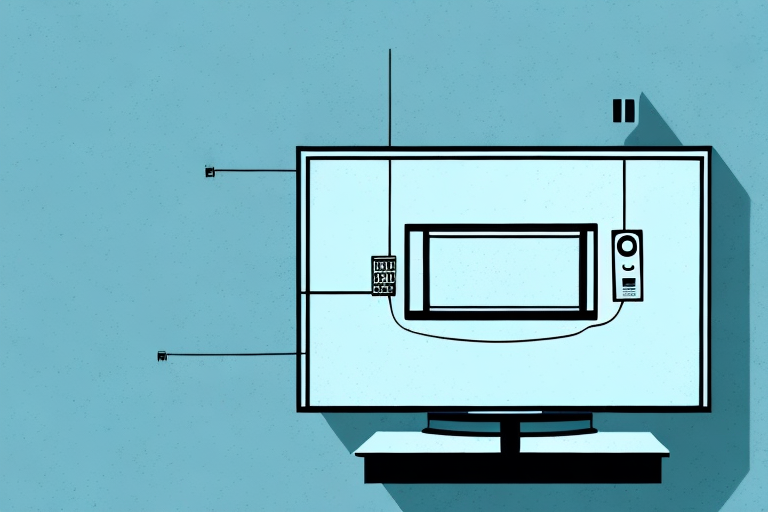If you’re interested in mounting your TV, then you probably understand how much of a game changer this can be for your home viewing experience. Not only does a mounted TV save space, but it also allows you to get the most out of your TV by positioning it at the perfect height and angle for optimal viewing. In this article, we’ll be covering everything you need to know to attach a TV mount to your TV. We recommend that you carefully read through all the sections for a safe and secure installation.
Tools Needed to Attach a TV Mount to Your TV
Before you start the installation process, ensure you have all the necessary tools. These tools include a stud finder, a level, a power drill, a tape measure, a pencil, a socket wrench, and a screwdriver. Having all of these tools at hand before you start will make the installation process much easier for you.
It is also important to note that the type of TV mount you have will determine the specific tools you need. For example, if you have a fixed mount, you may not need a socket wrench or a power drill. On the other hand, if you have an articulating mount, you may need additional tools such as a ratchet wrench and a stud adapter. Make sure to read the instructions carefully and gather all the necessary tools before starting the installation process.
Understanding Different Types of TV Mounts
There are different types of TV mounts available in the market, and each has its own specific use. These include fixed TV mounts, tilting mounts, and full-motion TV mounts. A fixed mount is the most basic type of mount and is best for TVs that you don’t plan to move around often. A tilting mount, on the other hand, is perfect if you need to adjust the angle of your TV every once in a while. Lastly, a full-motion mount lets you move your TV horizontally and vertically, making it perfect if you need to watch your TV from different angles.
It’s important to consider the weight and size of your TV when choosing a mount. Fixed mounts are typically able to support the most weight, while full-motion mounts have weight limits and may not be suitable for larger TVs. Additionally, it’s important to ensure that the mount is compatible with your TV’s VESA pattern, which is the distance between the mounting holes on the back of your TV. Checking these specifications before purchasing a mount can help ensure a secure and safe installation.
Finding the Right Wall for Your TV Mount
The next step is to find the perfect wall for your TV mount. Look for a wall that is capable of supporting the weight of your TV. Most walls built with drywall alone aren’t strong enough to support a TV mount, so it’s recommended that you mount your TV on a stud. You can use a stud finder to determine the exact location of studs within the wall.
Another important factor to consider when choosing a wall for your TV mount is the viewing angle. You want to make sure that the TV is mounted at a height and angle that is comfortable for viewing. A good rule of thumb is to mount the TV at eye level when seated.
It’s also important to consider the location of power outlets and cable connections when choosing a wall for your TV mount. You want to make sure that the wall you choose has easy access to power and cable connections, so that you can easily connect your TV and other devices.
How to Locate the Studs in Your Wall for Maximum Support
Use the stud finder to locate the studs within your wall. Mark the studs’ positions with a pencil so that you can track them when mounting the TV mount. It’s crucial to attach the wall plate that comes with the mount to at least two studs to ensure proper support. Don’t forget to check your TV and mount specifications to ensure that the mount’s weight and size are suitable for both the TV and the wall.
Another important factor to consider when locating studs in your wall is the spacing between them. Typically, studs are spaced 16 inches apart, but in some cases, they may be spaced differently. It’s essential to measure the distance between the studs accurately to ensure that your TV mount is installed correctly and securely.
If you’re having trouble locating the studs in your wall, there are a few tricks you can try. One is to look for electrical outlets or light switches, as these are often attached to a stud. You can also use a small nail or drill bit to make a small hole in the wall and see if you hit a stud. Just be sure to patch up any holes you make once you’ve located the studs.
Measuring and Marking the Right Height and Placement for Your TV Mount
Once you’ve identified the studs in your wall, the next step is to measure and mark the right height for your TV mount. Correct placement is essential so that you can get the best viewing experience. It’s generally recommended that you place the center of the TV at eye level. This way, you won’t have to strain your neck while watching your favorite shows or movies.
Another important factor to consider when measuring and marking the right height for your TV mount is the distance between the TV and the seating area. The ideal distance is typically 1.5 to 2 times the diagonal screen size of your TV. For example, if you have a 50-inch TV, the optimal viewing distance would be between 75 and 100 inches away. This will ensure that you have a comfortable and immersive viewing experience.
Drilling Holes for Your TV Mount: Tips and Tricks
Drilling holes into your walls is a crucial part of the installation process. It’s crucial to take your time to ensure that you don’t make any mistakes. Ensure that you are drilling into a stud and not just the wall’s drywall. Use the power drill with appropriate drill bits to make holes in the marked locations. Be sure to measure twice and drill once, so you don’t make any errors that may lead to problems later on.
Another important tip is to use a level to ensure that your TV mount is straight. A crooked mount can be frustrating to look at and may even cause your TV to fall off the wall. Take the time to double-check that your mount is level before drilling any holes.
It’s also important to consider the weight of your TV when choosing the appropriate hardware for your mount. Make sure that the screws and anchors you use can support the weight of your TV. If you’re unsure, consult the manufacturer’s instructions or seek advice from a professional.
How to Securely Attach the Mounting Bracket to Your TV
Most TV mounts have a bracket that attaches to the back of your TV. To attach this bracket to your TV, you should make sure that the TV’s VESA pattern matches the mounting bracket’s pattern you’re using. Then, you may use a screwdriver and the screws provided to secure the bracket. Attaching this bracket ensures that your TV will mate securely with the mounting plate.
It is important to note that the weight of your TV should also be taken into consideration when attaching the mounting bracket. Make sure that the bracket you are using is rated to support the weight of your TV. If the bracket is not strong enough, it may fail and cause damage to your TV or even injure someone.
Additionally, before attaching the mounting bracket, it is a good idea to check the wall or surface where you will be mounting the TV. Make sure that it is sturdy enough to support the weight of the TV and the bracket. If you are unsure, it may be best to consult a professional or use a different mounting location.
Installing the Wall Plate for Your TV Mount
The wall plate is the part of the mount that will be attached directly to the wall. To install the wall plate, you must first align it with the drilled holes. Once aligned, use the provided screws to attach the plate to the wall. Make sure the plate is level and straight before tightening the screws.
It is important to ensure that the wall you are attaching the mount to is strong enough to support the weight of your TV. If you are unsure, consult a professional or use a stud finder to locate the studs in the wall for added support. Additionally, consider using a level to ensure that the mount is straight and even before attaching your TV to it.
Attaching the Arm or Bracket to the Wall Plate for Additional Support
The arm or bracket is attached to the wall plate with the screws or bolts provided. Make sure these are securely tightened, and the arm bracket is level. Double-check that all attached screws/bolts are tight to avoid mishaps during and after installation.
It is important to note that if you are attaching a heavy object to the arm or bracket, additional support may be necessary. This can be achieved by using wall anchors or finding a stud in the wall to attach the wall plate to. Failure to properly support a heavy object can result in damage to the wall or the object falling and causing injury or damage.
Hanging and Securing Your Television on the Wall Mount Bracket
Once the mount and arm bracket are securely attached to the wall, it’s time to attach the TV to the mount with the mounting plate you installed earlier. Use the screws provided to attach the plate to the mount. Make sure you follow the manufacturer’s guidelines and double-check everything before securing the screws tightly to avoid any accidents.
Adjusting and Leveling Your TV on the Wall Mount Bracket
Once everything is attached correctly, adjust your TV to the perfect angle. Use your level to make sure your TV is straight and level. Tighten the screws and bolts. Conduct a final check to ensure the TV is secure and straight.
Troubleshooting Common Issues when Attaching a TV Mount
Once mounted, you can troubleshoot common issues like the TV not being level or the picture being in the wrong aspect ratio. Make sure all screws are well tightened and you have followed the instructions closely.
Safety Precautions when Installing a TV Wall Mount
Installing a TV mount can be a risky task, especially when you’re working with heavy equipment. Take all safety precautions, including wearing gloves and goggles to protect yourself. Additionally, use a partner when mounting larger TVs to avoid accidents.
That’s it! With these basic guidelines, you are now ready to mount your TV and enjoy a great viewing experience. It may look like a daunting task, but with the right tools and step-by-step instructions, you should be able to do this on your own perfectly.