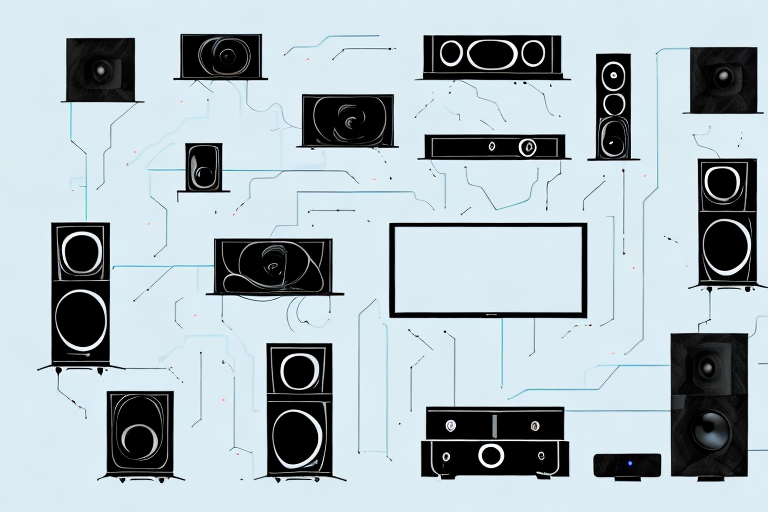In today’s world, home theater systems have become a must-have for many homeowners. If you enjoy watching movies or playing games on your TV, then a home theater system can take your entertainment experience to the next level. This article will guide you on how to assemble a home theater system, covering everything from the benefits of having one to troubleshooting common issues that you might encounter along the way.
The Benefits of a Home Theater System
A home theater system is an investment that brings many benefits to your home entertainment experience. It gives you the feeling of being in a theater without leaving your home. With a home theater system, you can enjoy your favorite movies or TV shows with the best image and sound quality. You’ll be able to immerse yourself in the experience with better clarity, color reproduction and detail on your screen. Moreover, with the right setup, you’ll get an enveloping and immersive sound quality that transports you to another world.
Another benefit of a home theater system is the convenience it offers. You can watch movies or TV shows whenever you want, without having to worry about schedules or showtimes. You can also pause, rewind, or fast-forward through scenes, which is not possible in a theater. Additionally, you can enjoy your home theater system with family and friends, making it a great way to spend quality time together.
Finally, a home theater system can add value to your home. It is a feature that many homebuyers look for when purchasing a new home. A well-designed and installed home theater system can increase the resale value of your home, making it a wise investment in the long run.
Tools and Equipment Required for Assembling a Home Theater System
Before you begin assembling your home theater system, here are some of the tools and equipment that will be required:
- TV or projector screen
- Surround sound speakers
- AV receiver
- HDMI cables
- Speaker cables
- Electrical sockets
- Power cord adapters
- TV stand or wall mount rack
It is important to note that the quality of the tools and equipment used can greatly affect the overall performance of your home theater system. Investing in high-quality cables and speakers can make a significant difference in the sound and picture quality. Additionally, it is recommended to use a surge protector to protect your equipment from power surges and ensure longevity.
Understanding the Components of a Home Theater System
A home theater system consists of several components, including a TV or projector screen, sound system, and media player. Here’s a brief explanation of each component:
- TV or projector screen – This displays the content you’re watching.
- AV receiver – This is the heart of your home theater system. It receives input signals from your media player and sends an output signal to your speakers and TV or projector.
- Surround sound speakers – These are the speakers of the system that provide the sound effects and dialogue in your movies and shows. You can have different types of speakers, such as floor-standing, bookshelf, or in-ceiling, depending on the room and placement
- Media player – This is where you play your movies, TV shows or games. It can be a DVD/Blu-ray player, streaming device or gaming console.
How to Choose the Right Speakers for Your Home Theater System
Choosing the right speakers is crucial to creating an immersive experience with your home theater system. Consider the following factors to make an informed decision:
- Room size and acoustics – Smaller rooms need smaller speakers and different configurations to large ones. Also, consider the shape of the room and the acoustic properties.
- Speaker type – Floor-standing, bookshelf, wall-mounted, or in-ceiling speakers – choose depending on your space size and intended use.
- Speaker Brand and Quality – Different brands provide varied qualities. Select the best one that fits your budget and meets the sound quality requirements for your environment.
- Speaker Output – Consider the power and impedance level of the speakers and choose those that are compatible with your AV receiver.
Setting Up Your TV or Projector for Optimal Viewing Experience
Proper setup of your display is crucial for getting a great video experience from your home theater system. Consider the following tips before proceeding:
- Choose a right location for the TV – Avoid positioning the TV where sunlight or room lights are causing reflections that will interfere with the picture quality.
- Choose a right projector location – The projector should be placed in an area that has enough space to project images without shadows, and from a distance that gives the correct size image.
- Calibration – Depending on your room’s lighting environment, you should adjust the brightness, contrast, and color of your TV or projector screen for optimal viewing.
- Viewing distance- Set your viewing distance to avoid eye fatigue. It is usually between 6 and 9 feet from the screen for a 1080p TV and 8-12 feet for a 4K TV.
The Importance of Proper Wiring and Cable Management
Proper wiring is crucial to the sound quality and tidiness of your home theater system. Here’s how to do it:
- Use HDMI cables – HDMI cables are best for connecting multimedia devices. They carry both video and audio signals, making them versatile.
- Hide the cables – Use cable ties, cord clips, or conduit tubing to organize the cables and keep your system tidy and safe from pets and dust.
- Proper Placement of Components – Place Your speaker, AV receiver, and device in the right position and position the TV or projector where appropriate, ensuring proper connections and cable routing.
Configuring Your Sound System for Best Performance
Setting up your sound system correctly is crucial in your home theater system experience. Consider the following:
- Speaker Configuration – Set the channel inputs for each speaker and determine the best sound format for your configuration (5.1, 7.1, 9.1, or more).
- Bass management – Configure your AV receiver’s low-frequency effects (LFE) crossover and bass management settings to match your speaker configuration.
- Audio equalization – Tweaking the equalizer settings in your AV receiver can enhance the sound quality by removing unwanted frequencies and boosting others.
Connecting Your Devices to Your Home Theater System
Connecting devices to your home theater is easy once you have everything ready. Follow these steps:
- Connect your media player – Connect the HDMI output of your media player to the input of your AV receiver. Use the corresponding audio and video inputs that match your media player.
- Connect your speakers – In most cases, you will have a speaker cable for each of your speakers, connect them to the corresponding speaker output of your AV receiver. You can use the binding posts or spring clips to make secure connections.
- Connect TV/audio devices – Connect your audio and video devices to your receiver via the HDMI ports, coaxial audio, or optical audio input ports. These devices can include your cable or satellite receiver, gaming console, or Blu-ray/DVD player
Calibration and Fine-Tuning Your Home Theater System
Calibration is essential to ensure your home theater system is running correctly. Here are some calibration tips:
- Run Your AV receiver’s built-in calibration – Almost all AV receivers have an automated audio calibration feature that calibrates your speakers intelligently.
- Fine-tuning – Tweaking the sound setting to your taste and your room acoustic conditions may further improve the sound quality for your preference.
- Run your media player calibration – Your media player has video settings that calibrate your TV/Projector’s display performance. Run this calibration to optimize your picture quality.
Troubleshooting Common Issues with a Home Theater System
Even with proper setup, home theaters can face different issues. Here are some common issues and solutions for them:
- Poor sound quality – Check the wiring connections and AV receiver settings and recalibrate your speaker settings if necessary.
- No audio or video output – Check the connections between your media player, AV receiver, speakers, and TV/Projector screen and make sure they are correct.
- AV receiver not powering on – Check the power source, fuse, or wiring connections and make sure they are correct.
Maintenance Tips to Keep Your Home Theater System Running Smoothly
Maintaining your home theater system is crucial to keeping it running smoothly. Use these maintenance tips:
- Regular cleaning – Dust and debris can clog the speakers, projector lens, and vents of your system. Keep them clean by dusting regularly with a soft cloth or brush.
- Proper ventilation – Ensure your system gets adequate ventilation for proper cooling to prevent overheating or causing speaker damage.
- Power management – Turn off or unplug your system when not in use to save energy, avoid electrical surge damage, and extend the system’s lifespan.
Advanced Configuration Options for Experienced Users
For experienced users looking to customize their home theater experience, many advanced configuration options are available:
- Room correction – Many AV receivers have room correction settings to correct audio distortions and improve home theater sound quality with internal digital signal processing.
- Advanced equalization – There are advanced equalization methods, including parametric and graphic equalizers, that provide more precise sound shaping than the basic EQ settings on your AV receiver.
- Multiple viewing zones – Some AV receivers offer multi-zone audio and video output functions, which allow you to enjoy different content in different rooms. You can also have different audio and video settings on each zone.
Cost-Effective Ways to Upgrade Your Existing Home Theater System
Upgrading your existing home theater system can be cost-effective and enhance your experience- here’s how:
- Add a soundbar – If you don’t want to add full surround sound speakers, adding a quality soundbar could be a cheaper option to enhance your sound experience.
- Add a sub-woofer – A sub-woofer can boost the bass frequencies, which are important for action films and music videos.
- Upgrade your media player – If your streaming or gaming device is outdated, upgrading your device to a modern one can add new content sources and improve your overall sound and video quality.
Conclusion
Assembling a home theater system can be a daunting task, but with the proper tools and knowledge, anyone can successfully complete it. You need to consider your room size, the components you need, and the best setup for optimal performance. Once you have everything assembled, you can fine-tune your system using calibration tools and tips to get the best audio and video performance. With regular maintenance and upgrades, you’ll enjoy your home theater system for many years to come.