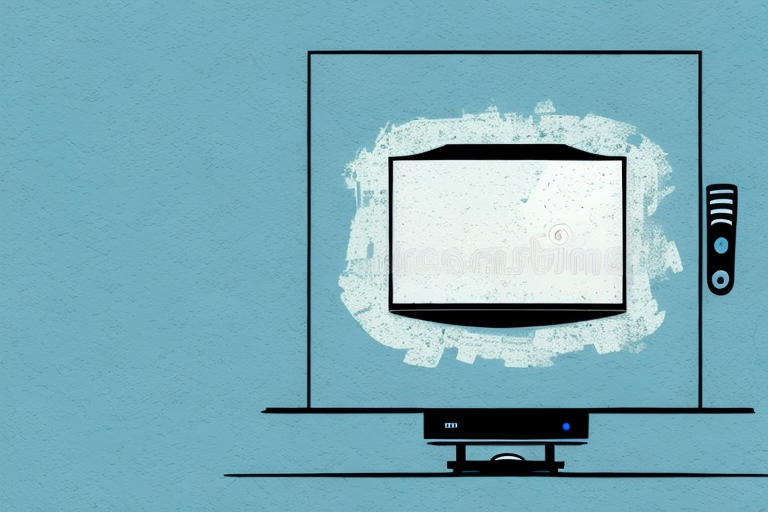Removing a TV mount from your wall may seem like a daunting task, but with the right tools and steps, it can be done safely and quickly. In this guide, we will take you through all the necessary steps to take your TV mount off the wall. We will cover tools required, preparing the area for removal, identifying the type of TV mount on your wall, removing screws and bolts, detaching the TV from the wall mount, disassembling the wall mount bracket from the wall, cleaning up after removal, and tips for safely storing your TV and mount after removal.
Tools Required to Remove a TV Mount
Before you begin, make sure you have all the necessary tools for the job. You will need a power drill, screwdriver set, pliers, a stud finder, and safety goggles. Make sure to put on your safety goggles before starting to prevent any debris from getting into your eyes.
It is also important to have a helper when removing a TV mount, especially if the TV is large and heavy. The helper can hold the TV while you remove the mount, ensuring that it does not fall and cause damage or injury.
Before removing the mount, it is recommended to unplug all cables and cords connected to the TV. This will prevent any damage to the TV or the cables during the removal process. Additionally, it is important to have a clean and organized workspace to prevent any lost screws or parts during the removal process.
Steps to Safely Remove a TV Mount
The first step to remove a TV mount is to turn off and disconnect any cables or wires that may be connected to your TV. This will prevent any accidents from happening while you are working. Additionally, make sure you turn off your power source if your TV is connected to electricity.
Next, you should locate the screws that are holding the TV mount in place. These screws are usually located at the back of the TV and can be easily identified. Use a screwdriver to loosen the screws and remove them from the mount. Be sure to keep the screws in a safe place so that you can easily find them when you need to reattach the mount.
How to Identify the Type of TV Mount on Your Wall
When taking off a TV mount, it is crucial to identify the type of mount on your wall. There are three types of TV mounts: fixed mounts, tilting mounts, and full-motion mounts. Fixed mounts hold your TV in a static position, while tilting mounts allow you to adjust the angle of the TV. Full-motion mounts let you secure your TV in any position.
It is important to note that each type of TV mount requires a different approach when removing it from the wall. Fixed mounts are the easiest to remove, as they typically have a simple locking mechanism. Tilting mounts require a bit more effort, as you need to loosen the screws that hold the TV in place before you can lift it off the mount. Full-motion mounts are the most complex, as they have multiple moving parts that need to be disassembled before you can remove the TV from the mount.
Preparing the Area for TV Mount Removal
Now that you have identified the type of TV mount on your wall, the next step is to prepare the area for removal. Use your stud finder to locate the studs in the wall and mark them with a pencil. This will help you to locate any screws and bolts that need to be removed from the wall mount. Additionally, remove any furniture or objects near the wall to give you ample space to work.
Before you begin removing the TV mount, it is important to ensure that you have all the necessary tools. You will need a screwdriver, a wrench, and possibly a drill. It is also a good idea to have a helper to assist you in holding the TV while you remove the mount.
Once you have all the tools and assistance you need, begin by removing any screws or bolts that are holding the TV mount to the wall. Be sure to keep track of these screws and bolts, as you will need them when you reinstall the mount. Once the mount is removed, inspect the wall for any damage or holes that may need to be patched up before you install a new mount.
Removing Screws and Bolts from the TV Mount
Once you have identified the screws and bolts holding the TV mount, you can use your power drill or screwdriver set to remove them. Make sure to take your time and remove all the screws and bolts from the mount. This will prevent the mount from falling and causing any damage or injury.
It is important to note that some TV mounts may have additional screws or bolts hidden behind covers or panels. Before attempting to remove the mount, make sure to thoroughly inspect it for any hidden screws or bolts. Failure to do so may result in damage to the mount or the wall it is attached to.
Detaching the TV from the Wall Mount Bracket
After removing the screws and bolts, detach the TV from the wall mount bracket. Hold the TV and carefully remove it from the bracket. The bracket should come off easily without much effort. Be careful not to damage the TV screen or any other part of the TV when removing it from the bracket.
Before detaching the TV from the wall mount bracket, make sure to unplug all cables and cords connected to the TV. This will prevent any damage to the cables or the TV itself. Once all cables are unplugged, you can proceed with removing the TV from the bracket.
After detaching the TV from the wall mount bracket, it is important to clean the bracket and the back of the TV before reattaching it. Use a soft cloth to wipe away any dust or debris that may have accumulated. This will ensure a secure and stable mount when reattaching the TV to the bracket.
Disassembling the Wall Mount Bracket from the Wall
The next step is to disassemble the wall mount bracket from the wall. Remove any screws or bolts that may be holding the bracket in place. Once all screws are removed, hold the bracket and carefully remove it from the wall. Again, be cautious not to damage the wall or bracket when doing this.
After removing the wall mount bracket from the wall, it is important to inspect it for any damage or wear and tear. Check for any cracks, dents, or scratches that may have occurred during the removal process. If any damage is found, it is recommended to replace the bracket before attempting to mount it again.
Additionally, before reassembling the wall mount bracket, it is important to clean it thoroughly. Use a damp cloth to wipe away any dust or debris that may have accumulated on the bracket. This will ensure a secure and stable mount for your device.
Cleaning Up After Removing the TV Mount
Now that you have successfully removed the TV mount, it’s time to clean up. Remove any debris or materials left from the removal, such as screws, bolts, or dust. Additionally, use a damp cloth to wipe any dirt or grime that may be left behind.
After cleaning up the area, it’s important to inspect the wall for any damage that may have occurred during the removal process. Look for any cracks, holes, or scratches that may need to be repaired before mounting a new TV. If you notice any damage, it’s best to consult with a professional to ensure proper repairs are made.
Finally, if you plan on mounting a new TV in the same location, take the time to properly measure and mark the wall before drilling any new holes. This will ensure that the new mount is securely installed and in the correct position for optimal viewing. With these steps completed, you can now enjoy your newly mounted TV without any worries or mess left behind.
Tips for Safely Storing Your TV and Mount After Removal
When storing your TV and mount, it’s essential to do so safely. Keep them in a secure area, away from any other objects that may harm them. Remember to wrap them up in a soft material like bubble wrap or cloth to prevent any damage from occurring. Additionally, label the boxes with the contents inside, so you know which is which in case you have multiple mounts and TVs.
Now that you have successfully taken off your TV mount, you can pat yourself on the back and enjoy a clutter-free wall. With the right tools and steps, you can complete this task safely and stress-free. Keep this guide in mind, and you’ll have no trouble removing any mount on your wall.
It’s also important to consider the temperature and humidity of the storage area. Extreme temperatures and high humidity can damage electronic devices, so make sure to store your TV and mount in a cool, dry place. If you’re storing them for an extended period, you may want to consider investing in a climate-controlled storage unit.
Lastly, when it’s time to reinstall your TV and mount, make sure to follow the manufacturer’s instructions carefully. Double-check that all the screws and bolts are tightened securely, and use a level to ensure that your TV is straight. By taking these precautions, you can ensure that your TV and mount are safely stored and ready to use when you need them again.