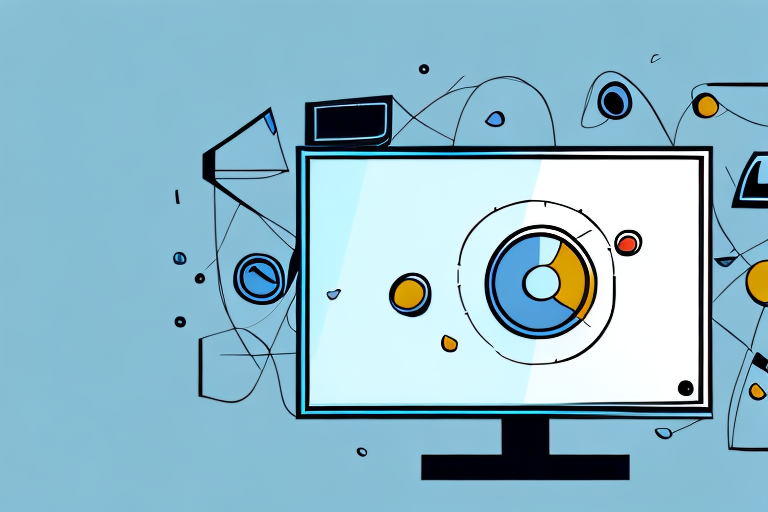When it comes to mounting your TV, determining the right height is crucial for optimal viewing enjoyment. With the vast array of TV sizes and room dimensions, it can be tough to determine the perfect height. Fortunately, several guidelines can assist you in deciding the perfect height for your TV mounted on the wall or on a stand. In this article, we’ll provide you with all the information you need to determine how high to mount your TV while also considering comfort, safety, and visual appeal.
Determining the Best Viewing Angle for Your TV
In determining the perfect TV height, the first factor to consider is the viewing angle. The viewing angle is the angle between the user’s line of sight and the center of the TV. As a general rule, you should mount the TV at a height that places the center of the screen at eye level when seated in your viewing location.
For instance, if your seated eye level is 42 inches, then you should mount your TV at a height of approximately 42 inches. This ensures that you avoid tilting your head upwards or downwards, straining your neck, or causing discomfort.
Another important factor to consider when determining the best viewing angle for your TV is the distance between the TV and your seating area. The ideal distance between your TV and seating area depends on the size of your TV. As a general rule, the distance between your TV and seating area should be approximately 1.5 to 2.5 times the diagonal length of your TV screen.
For example, if you have a 50-inch TV, the ideal viewing distance would be between 75 and 125 inches. This ensures that you have a comfortable viewing experience and can see all the details on the screen without straining your eyes.
TV Mounting Height Guidelines for Optimal Comfort and Safety
As we’ve mentioned, mounting your TV at the proper height is essential for both comfort and safety. For comfortable viewing, your TV should be mounted at or slightly below eye level, allowing you to view the screen for long periods without incurring neck strain or eye fatigue.
From a safety perspective, it’s vital not to mount your TV too high, to avoid injuries from falling and accidents. The maximum recommended height for a wall-mounted TV is 60 inches from the floor, while a stand-mounted TV should sit no higher than 36 inches from the floor. These are just general guidelines, so you should also consider your room size and furniture placement when deciding on your TV height.
Another factor to consider when mounting your TV is the viewing distance. The distance between your TV and seating area should be at least twice the diagonal length of your TV screen. For example, if you have a 50-inch TV, the distance between your TV and seating area should be at least 100 inches or 8.3 feet. This will ensure that you have a comfortable viewing experience without straining your eyes or neck.
The Impact of Room Size on TV Mounting Height
A room’s size can also affect the optimal height for mounting your TV. If you have a larger room, you may need to mount your TV slightly higher to ensure maximum visibility. For a small room, mounting it at a lower height will help to create a more intimate viewing experience.
In conclusion, the size of your room can play a crucial role in determining the optimal TV height. You should also consider the distance between your viewing area and your TV. If your couch is closer to your TV, you may need to mount your TV lower, while a midsize distance should allow for a higher placement.
How to Measure the Correct Height for Your TV Mount
Now that you know the various factors that impact the ideal height to mount your TV, it’s time to measure and determine the specific height. To do this, you’ll need to measure your room’s sitting height by measuring the distance between the floor and your viewing seat. Once you know this height, you can use this as a guide to determine the optimal center point of your TV screen.
Assuming your couch has a seated height of 42 inches, the optimal TV center should be placed at 56 inches from the floor (14 inches above your seated eye level). However, this is just a guideline, and you should adjust it based on your personal preference and room layout.
Wall-Mounted vs. Stand-Mounted TVs: Which is Better for Your Space?
Now that you know how to determine the optimal height for your TV, you’ll also need to decide whether to mount your TV on the wall or use a stand. Consider both options carefully to determine which is best for your space.
Wall-mounting your TV frees up floor space and offers a sleek, modern look. However, it can be difficult to adjust the height once it’s mounted, and it may require professional installation. Additionally, it can be challenging to hide cables and wires without a separate cable management system.
A stand-mounted TV is more versatile, allowing you to adjust the height and move it around. It’s also easier to install and hide cables and wires. However, it can take up more space and may not look as streamlined as a wall-mounted TV.
The Importance of Properly Securing Your TV Mount to the Wall
If you decide to go with a wall-mounted TV, it’s imperative to install it securely to avoid accidents and injuries. When installing the mount, ensure that you’re drilling into studs or using wall anchors to provide adequate support and stability for your TV.
Additionally, check the weight capacity of your mount and ensure that your TV’s weight doesn’t exceed it. Always follow the manufacturer’s instructions for installation or consult a professional if you’re unsure.
How to Install a TV Mount: A Step-by-Step Guide
If you’re planning to install a TV mount yourself, follow these steps:
- Choose a location for the mount that provides an ideal viewing angle from your seating position, but also allows for adequate support and stability.
- Use a stud finder to locate the studs in your walls. If no studs are available, use wall anchors to secure the mount to the wall.
- Mark the locations where the mounting screws will be inserted and use a drill to make pilot holes into the studs or wall anchors.
- Attach the mounting bracket to the wall using screws or bolts and a wrench or screwdriver.
- Attach the mounting plate to the back of the TV and secure it with screws or bolts.
- Hang the TV on the mount by attaching the mounting plate to the mounting bracket until it clicks in place.
Factors to Consider When Choosing a Wall Location for Your TV
When choosing a location for your wall-mounted TV, consider the following factors:
- The height of the mounting location, as we’ve previously discussed.
- The room’s lighting and glare, as you don’t want to mount your TV in a spot with excessive light reflection or glare that may affect your viewing experience.
- The distance from the nearest electrical outlet to ensure that you can connect your TV without using unsightly extension cords.
- The proximity to cable or antenna inputs to ensure seamless connection to your devices.
- The room’s decor and layout to ensure that the placement of your TV complements your style and works well with your furniture and space.
The Best Tools and Equipment for DIY TV Mount Installation
If you’re planning to install your TV mount yourself, here are some essential tools and equipment you’ll need:
- Stud finder or wall anchors
- Drill and drill bits
- Screwdriver or wrench
- Level
- Tape measure
- Cable ties or cable management system
How High Should You Mount Your TV in a Bedroom?
If you’re mounting your TV in your bedroom, you’ll need to consider your seating position, bed height, and ceiling height. As a general rule, your wall-mounted TV should be mounted at a height that allows for comfortable viewing from your bed, while also considering any other furniture in the room. The same guidelines apply to stand-mounted TVs, ensuring that the TV is at or below eye level when seated in bed.
How High Should You Mount Your TV in a Living Room?
In a living room, TV placement depends on the layout of the space and the viewing area. For optimal viewing, the center of the TV screen should be at eye level when seated on the couch. As a general rule, you should mount your TV at least 42 inches from the floor, but can adjust it up or down based on your seating height and room layout.
Tips for Hiding Cables and Wires When Installing a TV Mount
Unsightly cables and wires can detract from the clean look of your wall-mounted TV. Here are several tips for hiding cables and wires:
- Use a cable management system such as a cord cover or raceway to cover and protect exposed cables.
- Conceal wires in the wall by using a power bridge kit designed specifically for this purpose.
- Use zip ties or Velcro strips to bundle cords together and keep them organized.
Common Mistakes to Avoid When Installing a TV Mount
When installing your TV mount, avoid these common mistakes:
- Mounting the TV too high or too low, causing neck or eye strain.
- Forgetting to use a level, leading to an uneven or crooked mount.
- Drilling the mounting screws into the drywall instead of the studs or using insufficient wall anchors, leading to an unstable mount that can cause accidents.
- Ignoring the weight-capacity of your mount or overloading it with a TV that’s too heavy.
Troubleshooting Tips: What to Do if Your Mounted TV Isn’t Level
If your mounted TV isn’t level, check for these potential causes:
- Loose mounting screws or bolts.
- An uneven mounting surface due to an uneven wall surface.
- Incorrect bracket installation.
- An improperly hung TV with lopsided weight distribution.
To fix a misaligned TV, check the mounting screws and tighten them or adjust the angle of the mount by slightly loosening the screws and repositioning the bracket. If you’re unsure or have trouble, consult a professional.
Enhancing Your Viewing Experience with the Right Sound System
Finally, achieving the perfect TV placement and height is critical but doesn’t complete the viewing experience without the right sound system. TV speakers rarely provide a cinematic sound experience, so it’s worth investing in a soundbar or home theater system to enhance your viewing experience.
When choosing a sound system, consider your room size, the type of content you’ll be watching, and your budget. Soundbars are an excellent option for small spaces or budgets, while a home theater system offers the ultimate cinema sound experience for larger rooms and budget flexibility.
The Bottom Line
In conclusion, determining the proper height to mount your TV is essential for optimal viewing comfort, safety, and visual appeal. Consider the factors such as viewing angle, room size, furniture placement, and the proximity of electrical outlets and cables. Follow the manufacturer’s instructions or consult a professional for installation to ensure a stable, secure mount. Lastly, consider supplementing your sound experience with appropriate speakers to enhance your viewing experience. With these tips in mind, you’ll be able to enjoy your TV to its fullest potential.