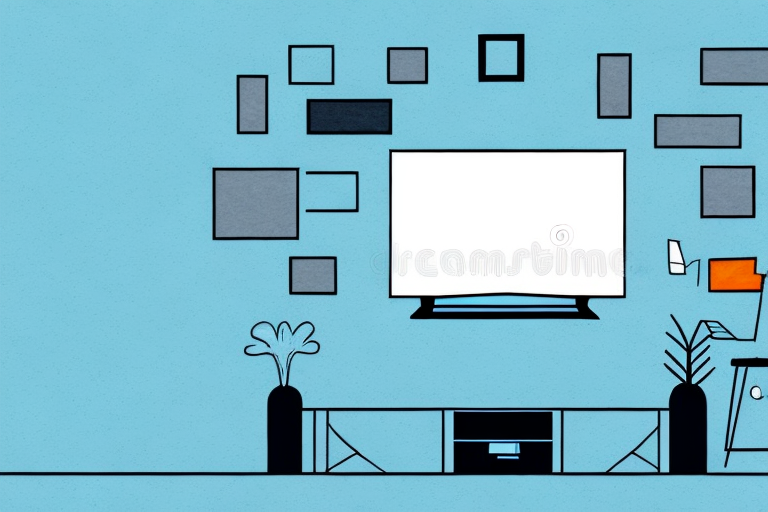Mounting a television on a wall is a great way to save space, create a sleek look, and enhance your viewing experience. However, mounting your TV at the wrong height can cause neck strain, eye fatigue, and discomfort. In this article, we’ll examine the optimal height for wall-mounted TVs, the factors to consider when mounting a TV, and the best practices for wall-mounted TV installation.
Why It’s Important to Consider the Viewing Angle
Before we dive into the ideal height for wall-mounted TVs, it’s important to understand the concept of viewing angle. The viewing angle is the angle at which the viewer’s line of sight meets the screen. This angle is important because it can impact the quality of the image and your overall viewing experience. A good viewing angle is usually around 45 degrees, where the viewer’s eye level is at the center of the screen.
However, it’s important to note that the ideal viewing angle can vary depending on the type of content you’re watching. For example, if you’re watching a movie with a lot of dark scenes, a wider viewing angle may be necessary to avoid losing detail in the shadows. On the other hand, if you’re watching a sports game with fast-moving action, a narrower viewing angle may be better to avoid motion blur.
Optimum Height for Wall Mounted TVs
Once you understand the concept of viewing angle, you can now determine the optimum height for your wall-mounted TV. The ideal height is when the center of the screen is at eye level. This height will ensure that your neck and eyes are comfortable while viewing your screen. For most people, this means mounting the TV between 42 to 50 inches from the floor to the center of the screen.
However, it’s important to consider the size of your TV and the distance between your seating area and the TV. If you have a larger TV or a smaller room, you may need to adjust the height accordingly. For example, if you have a 65-inch TV and you’re sitting closer to it, you may need to mount it slightly higher to avoid neck strain.
Another factor to consider is the type of wall mount you’re using. Some mounts allow for tilting and swiveling, which can help you adjust the height and angle of your TV for optimal viewing. If you’re unsure about the best height for your TV, it’s always a good idea to consult with a professional installer or refer to the manufacturer’s guidelines.
Factors to Consider When Mounting a TV
When considering the height for your wall-mounted TV, there are several factors you need to consider, including the height of your furniture, the size of the TV, the height of the viewer, and the seating arrangement in the room. All of these factors can have an impact on the optimal height for your TV and should be taken into account when mounting your TV.
Another important factor to consider when mounting a TV is the type of wall you will be mounting it on. Different types of walls require different types of mounting hardware, and you want to make sure that your TV is securely mounted to the wall. Additionally, you should consider the location of electrical outlets and cable connections when deciding where to mount your TV.
It is also important to consider the viewing angle when mounting your TV. You want to make sure that the TV is mounted at a height and angle that allows for comfortable viewing from all seating positions in the room. This may require adjusting the height or angle of the TV, or even choosing a different location for mounting the TV.
Measuring the Viewing Distance from Your TV
Another factor to consider when mounting your TV is the viewing distance. The viewing distance is the distance between the viewer and the screen. The best viewing distance is usually around 1.5 to 2.5 times the diagonal screen size. For example, if you have a 50-inch TV, the ideal viewing distance would be between 75 to 125 inches.
However, it’s important to note that the ideal viewing distance can vary depending on the resolution of your TV. If you have a 4K TV, you can sit closer to the screen without losing picture quality. In fact, for a 50-inch 4K TV, the ideal viewing distance is around 60 inches.
Additionally, the lighting in your room can also affect the viewing distance. If your room is well-lit, you may need to sit further away from the screen to avoid eye strain. On the other hand, if your room is dark, you can sit closer to the screen without any issues.
The Ideal Eye Level for Watching TV
The ideal eye level for watching TV depends on your seating position. If you’re sitting on a chair or sofa, you should aim to place the TV at a height where the center of the screen is at eye level. If you’re lying down or reclining in bed, you may need to mount the TV higher to achieve the same angle.
It’s important to note that the size of your TV also plays a role in determining the ideal eye level. For larger screens, you may need to mount the TV slightly higher to avoid neck strain. Additionally, the distance between your seating area and the TV should also be taken into consideration. If you’re sitting too close to the TV, you may need to adjust the height to avoid discomfort.
Another factor to consider is the lighting in the room. If there is a lot of natural light or glare, you may need to adjust the height of the TV to avoid reflections on the screen. Similarly, if you have a lot of ambient light in the room, you may need to adjust the brightness and contrast settings on your TV to optimize the viewing experience.
How to Determine the Proper Height for Mounting a TV
To determine the proper height for mounting your TV, you should follow these steps:
- Measure the height from the floor to the viewer’s eye level when seated.
- Determine the TV’s diagonal screen size.
- Calculate the ideal viewing distance based on the TV size.
- Subtract half of the TV’s height from the viewer’s eye level height.
- Add the ideal viewing distance calculated earlier.
- This final sum is the ideal height to mount your TV.
It is important to note that the ideal height for mounting a TV may vary depending on the room and furniture layout. For example, if you have a low sofa or chairs, you may need to mount the TV slightly lower to ensure comfortable viewing. Additionally, if you plan on using a soundbar or other audio equipment, you may need to adjust the height to accommodate these devices.
Another factor to consider is the type of TV mount you will be using. Some mounts allow for tilting or swiveling, which can affect the ideal height for mounting. It is important to read the manufacturer’s instructions and adjust the mount accordingly to ensure optimal viewing.
Tips for Mounting Your TV at the Right Height
Here are some tips to help you get the most out of your TV viewing experience:
- Use a tape measure or ruler to accurately measure heights and distances.
- Make sure to use the correct bracket for your TV size and weight.
- Always attach the bracket to a sturdy wall with sufficient support.
- Hide cables and cords to create a neat and tidy look.
- Consider using a tilting bracket to adjust the angle of the screen.
Another important factor to consider when mounting your TV is the viewing distance. The distance between your TV and seating area can affect your viewing experience. As a general rule, the distance between your TV and seating area should be about 1.5 to 2.5 times the diagonal length of your TV screen. For example, if you have a 50-inch TV, the distance between your TV and seating area should be between 75 and 125 inches.
The Impact of Room Size on TV Mounting Height
The size of your room can also have an impact on your TV mounting height. In smaller rooms, you may need to mount the TV higher to optimize the viewing angle. In larger rooms, you may want to consider mounting the TV lower to create a more immersive viewing experience. The key is to find the ideal balance between the size of the room and the height of the TV.
How High Should You Hang a TV on the Wall?
When hanging a TV on the wall, it’s important to consider the height of the average viewer. For most people, the ideal height is between 42 to 50 inches from the floor to the center of the screen. However, this can vary depending on the size of the TV, the seating arrangement, and the height of the viewer.
Adjusting Your TV Mounting Height for Seating Arrangement
If you have multiple seating arrangements in your room, you may need to adjust the TV mounting height to accommodate each seating position. For example, if you have a combination of chairs and a sofa, you may want to mount the TV slightly higher to ensure optimal viewing for everyone in the room.
The Pros and Cons of Low and High Wall-Mounted TVs
There are pros and cons to mounting your TV at different heights. Low-mounted TVs can provide a more immersive viewing experience and are great for larger rooms. However, they can cause neck strain and eye fatigue if the viewer is seated for an extended period. High-mounted TVs are more comfortable for long-term viewing but may not provide the same level of immersion.
Best Practices for Wall-Mounted TV Installation
When installing a wall-mounted TV, it’s important to follow these best practices:
- Choose a sturdy wall that can support the weight of the TV and bracket
- Use the correct screws and wall anchors for your wall type
- Hide wires and cables
- Ensure the TV is level
- Test the bracket and TV for stability before use
Safety Precautions when Installing a Wall-Mounted TV
When installing a wall-mounted TV, you should always take safety precautions to prevent accidents. Some safety tips include:
- Turn off the power to the room where you are installing the TV
- Use a stud finder to locate the studs in the wall
- Wear safety gear such as gloves and goggles
- Get help from a second person when lifting and installing the TV
Troubleshooting Common Problems with Wall-Mounted TVs
If you experience problems with your wall-mounted TV, there are several troubleshooting steps you can take:
- Check the connections between the TV and cables
- Ensure the TV is properly mounted and secure
- Adjust the angle of the screen if necessary
- Check the TV settings for any issues
- Contact the manufacturer for further assistance if the problem persists
With these tips and guidelines, you can ensure that your wall-mounted TV is mounted at the optimal height for your viewing pleasure. Enjoy your favorite movies, TV shows, and games in comfort and style!