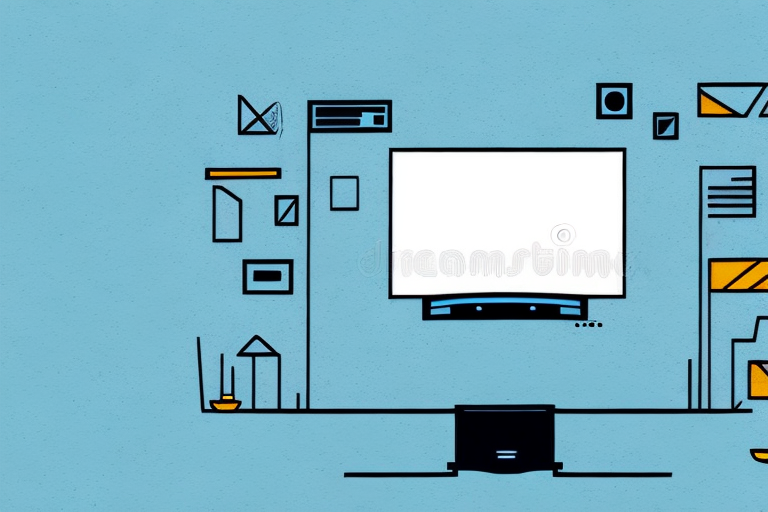Mounting your TV on the wall with an Extende Motion TV wall mount can be a daunting task. However, with the right tools, materials, and instructions, you can achieve a clean and professional installation that will make your TV viewing experience much more enjoyable. In this article, we’ll guide you step by step on how to mount an Extende Motion TV wall mount, from choosing the right wall mount to troubleshooting common issues.
What is an Extende Motion TV Wall Mount?
An Extende Motion TV wall mount is a type of wall mount for TVs that offers a wide range of motion and flexibility. It allows you to extend, tilt, and swivel the TV to achieve the perfect viewing angle, making it ideal for living rooms, bedrooms, and home theaters. Unlike fixed wall mounts, an Extende Motion TV wall mount provides you with greater flexibility when it comes to positioning your TV, so you can watch movies, sports, and TV shows in complete comfort.
Additionally, some Extende Motion TV wall mounts come with features such as cable management systems, which help to keep your cables organized and out of sight. This not only makes your entertainment area look neater, but it also reduces the risk of tripping over cables or accidentally unplugging them. Some models also come with built-in bubble levels, which make it easier to ensure that your TV is level and properly mounted. With an Extende Motion TV wall mount, you can enjoy a more immersive viewing experience and a cleaner, more organized entertainment area.
Choosing the Right Wall Mount for Your TV
Before you start mounting your TV, you need to choose the right Extende Motion TV wall mount that is compatible with your TV. It’s important to check your TV’s VESA pattern, which is the distance between the mounting holes on the back of your TV. The VESA pattern is usually expressed in millimeters, such as 200×200, 400×400, or 600×400. Once you know the VESA pattern of your TV, you can choose an Extende Motion TV wall mount with the same VESA pattern, which will ensure a secure and stable installation.
Another important factor to consider when choosing a wall mount for your TV is the weight capacity. You need to make sure that the wall mount can support the weight of your TV. Most wall mounts have weight capacity information listed in their product description, so be sure to check this before making a purchase.
Additionally, you should consider the viewing angle and height when choosing a wall mount. Think about where you will be sitting or standing when watching TV and choose a wall mount that allows for comfortable viewing. Some wall mounts have adjustable tilt and swivel features, which can help you achieve the perfect viewing angle.
Tools and Materials Needed for Installing an Extende Motion TV Wall Mount
Here’s a list of tools and materials that you’ll need to install an Extende Motion TV wall mount:
- Power drill
- Stud finder
- Level
- Pencil
- Tape measure
- Screwdriver
- Socket wrench
- Lag bolts and washers
- Masonry bit (if mounting on a brick or concrete wall)
It’s important to note that the weight and size of your TV will also determine the type of wall mount you need. Make sure to check the specifications of your TV and the wall mount to ensure they are compatible. Additionally, it’s recommended to have a second person assist with the installation to ensure safety and accuracy.
Measuring and Marking the Wall for Installation
The first step in mounting an Extende Motion TV wall mount is to measure and mark the wall where you want to install it. Use a tape measure and a pencil to mark the center of the wall where the TV will be mounted. Then, use a stud finder to locate the studs behind the wall, which will provide the necessary support for the wall mount. Mark the center of each stud with a pencil.
It is important to ensure that the wall mount is level before drilling any holes. Use a level to check that the marks for the center of the wall and the studs are all level with each other. If they are not, adjust the marks accordingly. Once you have confirmed that the marks are level, you can proceed with drilling the holes for the wall mount. Use a drill bit that is slightly smaller than the screws that came with the wall mount to drill the holes. Then, attach the wall mount to the wall using the screws and a screwdriver.
Preparing the Wall for Installation
After marking the center of the studs, use a level to draw a straight line along the wall where the TV will be installed. If the TV is going to be mounted on a brick or concrete wall, use a masonry bit to drill pilot holes for the lag bolts. If you’re mounting the wall mount on drywall or plaster, use a drill bit to drill pilot holes for the lag bolts. Insert wall anchors into the pilot holes to provide extra support for the wall mount.
It’s important to ensure that the wall is clean and free of any debris before installing the wall mount. Use a damp cloth to wipe down the area where the mount will be installed. This will help the wall mount adhere properly and prevent any damage to the wall. Additionally, make sure to have all necessary tools and equipment on hand before beginning the installation process. This includes a drill, level, screwdriver, and any other hardware that may be required for your specific wall mount.
Installing the Extende Motion TV Wall Mount Bracket
Now that the wall is prepared, it’s time to attach the Extende Motion TV wall mount bracket to the wall. Align the bracket with the center of the studs and use lag bolts and washers to secure the bracket to the wall. Make sure the bracket is level and securely attached to the wall.
Next, attach the mounting plate to the back of your TV. Make sure to use the appropriate screws and washers for your TV’s mounting holes. Once the mounting plate is securely attached to the TV, lift the TV and carefully attach it to the wall mount bracket. Double-check that the TV is level and securely attached to the bracket.
Finally, test the motion of the wall mount bracket to ensure it is working properly. Try tilting and swiveling the TV to make sure it moves smoothly and stays securely in place. If you encounter any issues, refer to the manufacturer’s instructions or contact customer support for assistance.
Attaching the TV to the Wall Mount Bracket
Once the bracket is securely attached to the wall, it’s time to attach the TV to the mount. Most Extende Motion TV wall mounts come with a mounting plate that attaches to the back of the TV. Once the mounting plate is securely attached to the TV, simply hang the TV onto the bracket on the wall mount. Make sure the TV is securely attached to the mount and level.
It’s important to note that the weight and size of the TV should be taken into consideration when choosing a wall mount bracket. It’s recommended to use a bracket that can support the weight and size of the TV to ensure it stays securely attached to the wall. Additionally, it’s a good idea to have someone assist with the installation process to ensure the TV is hung safely and securely.
Adjusting the Tilt and Swivel of the TV Wall Mount
With the TV securely attached to the wall mount, you can now adjust the tilt and swivel of the mount to achieve the perfect viewing angle. Most Extende Motion TV wall mounts come with a mechanism that allows you to tilt the TV up or down, and swivel it left or right to achieve the perfect viewing angle. Adjust the tilt and swivel until you’re satisfied with the position of the TV.
It’s important to note that the weight and size of your TV will affect how much you can adjust the tilt and swivel. Heavier and larger TVs may not be able to tilt or swivel as much as smaller ones. Additionally, make sure to check the weight limit of your wall mount to ensure that it can safely support your TV. If you’re unsure about how much you can adjust the tilt and swivel, or if your TV is too heavy for your wall mount, consult the manufacturer’s instructions or seek professional installation help.
Tips for Hiding Cables and Wires with a TV Wall Mount
One of the benefits of mounting your TV with an Extende Motion wall mount is that you can hide the cables and wires behind the TV, creating a clean and clutter-free look. To hide the cables and wires, use cable ties or cable clips to bundle the cables together and attach them to the wall or the back of the TV. If you want a more professional look, you can install an in-wall cable management system that allows you to run the cables through the wall.
Another option for hiding cables and wires is to use a cord cover. Cord covers are plastic or fabric tubes that can be painted to match the wall color and can be easily installed over the cables. This is a great option if you don’t want to make any permanent changes to your wall or if you have a lot of cables to hide.
It’s important to note that when hiding cables and wires, you should always follow safety guidelines and make sure that the cables are not being pinched or twisted. This can cause damage to the cables and potentially create a fire hazard. Additionally, if you are not comfortable working with electrical wiring, it’s best to hire a professional to do the job for you.
Troubleshooting Common Issues with TV Wall Mount Installation
If you experience any issues with the installation of your Extende Motion TV wall mount, such as the TV not being level or the wall mount not being securely attached to the wall, don’t panic. Simply double-check your measurements and make any necessary adjustments. If you’re not sure how to troubleshoot an issue, consult the instructions that came with your wall mount or seek assistance from a professional.
By following these steps and tips, you can achieve a clean and professional installation of an Extende Motion TV wall mount that will enhance your TV viewing experience. Enjoy your new setup!
It’s important to note that the weight of your TV should be taken into consideration when selecting a wall mount. If the wall mount is not designed to support the weight of your TV, it can lead to a dangerous situation where the TV falls off the wall. Always check the weight limit of the wall mount and ensure that it can support your TV before installation.
Another common issue with TV wall mount installation is cable management. It’s important to plan ahead and determine the best way to hide cables and wires before mounting the TV. This can be done by using cable ties or a cable cover to keep the area looking neat and tidy.