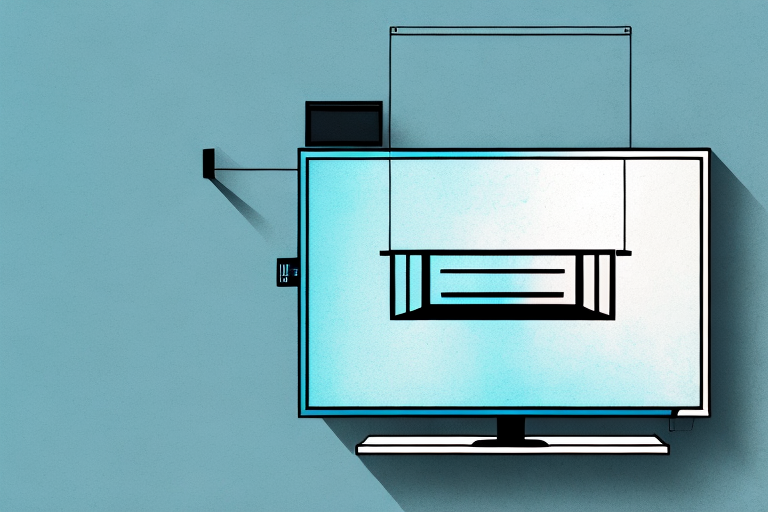Mounting your TV holder to the wall can seem intimidating, but with the right tools and a little bit of know-how, it can be a DIY project worth undertaking. In this article, we’ll walk you through the steps necessary to mount your TV holder to the wall, from gathering the necessary tools to concealing cables and installing additional features.
Gathering the necessary tools and equipment for mounting your TV holder
Before you begin, make sure you have all the necessary tools and equipment. You’ll need a drill, drill bits, a level, a stud finder, a pencil, a screwdriver, and wall anchors. Depending on the type of mount you choose, you may also need a wrench, screwdriver with different heads, or a socket set.
It is important to note that the weight and size of your TV will also determine the type of mount you need. For larger TVs, you may need a mount that can support more weight and has a wider range of motion. Additionally, if you plan on mounting your TV in a high-traffic area, you may want to consider a mount with a locking mechanism to prevent accidental bumps or knocks.
Before you start drilling into your wall, it’s also a good idea to check for any electrical wires or plumbing behind the wall. You can use a stud finder to locate any studs or pipes, but it’s always better to err on the side of caution and consult a professional if you’re unsure. Safety should always be your top priority when mounting a TV holder.
Measuring and marking where to drill holes on the wall
Using a pencil, measure and mark where you want to install your tv holder on the wall. Be sure to use a level to ensure your mount will be straight. Use a stud finder to locate the studs in the wall. You’ll want to anchor your mount to a stud if possible, but if not, use wall anchors for added stability.
It’s important to consider the weight of your TV when choosing the appropriate wall anchors. If your TV is particularly heavy, it’s recommended to use toggle bolts or molly bolts instead of standard wall anchors. These types of anchors distribute the weight more evenly and provide better support for heavier loads. Always refer to the manufacturer’s instructions for the recommended weight limit and anchor type for your specific TV mount.
Preparing the wall for installation of the TV holder
Using a drill bit that matches the size of your wall anchors, drill holes where you marked on the wall. If you’ve found a stud, you don’t need to use wall anchors.
Before drilling any holes, make sure to check for any electrical wires or plumbing behind the wall. You can use a stud finder or a wire detector to locate any potential hazards. It’s important to take these precautions to avoid damaging any important infrastructure and to ensure the safety of yourself and others.
Attaching the mounting bracket to the TV holder
Attach the mounting bracket to the back of your TV using the screws provided with the holder. Make sure the bracket is secure and level before continuing.
Once the bracket is securely attached to the TV, you can then attach the holder to the wall. Use a stud finder to locate the studs in the wall and mark their location. Then, use the screws provided with the holder to attach it to the wall, making sure to screw into the studs for maximum stability.
It’s important to also consider the weight of your TV when attaching the holder to the wall. If your TV is particularly heavy, you may need to use additional support, such as a brace or anchor, to ensure that the holder can support the weight of the TV without pulling away from the wall.
Securing the mounting bracket to the wall with screws and anchors
Align the mounting bracket with the holes you drilled in the wall. Use screws and wall anchors to secure the bracket to the wall. Double check that the bracket is level before moving on.
It is important to choose the right size of screws and anchors for your mounting bracket and the type of wall you are attaching it to. If you are unsure, consult with a hardware store or a professional for guidance.
Once the bracket is securely attached to the wall, test it by gently pulling on it to ensure it can hold the weight of the object you plan to mount on it. If it feels loose or unstable, recheck the screws and anchors and make any necessary adjustments.
Adjusting and leveling the TV holder on the wall
Before mounting your TV onto the holder, make sure it’s level. If necessary, adjust the mount to ensure it’s level using the adjustable screws provided with the mount.
It’s important to also consider the weight of your TV when mounting it onto the holder. Make sure the mount is rated to hold the weight of your TV and that it’s securely attached to the wall studs. If you’re unsure about the weight or installation process, consult a professional installer to ensure your TV is mounted safely and securely.
Mounting your TV onto the holder securely
Lift your TV and hang it onto the mount using the hooks provided. Make sure the TV is firmly in place and not at risk of falling.
Before mounting your TV, it is important to choose the right location. Make sure the wall you are mounting the TV on is sturdy enough to hold the weight of the TV and the mount. You should also consider the viewing angle and the distance from the seating area to ensure a comfortable viewing experience.
Once you have chosen the location, you can proceed with mounting the TV. It is recommended to have someone assist you with lifting and hanging the TV onto the mount. After the TV is securely mounted, you can adjust the angle and height of the TV to your liking. Remember to periodically check the mount and the TV to ensure they are still securely in place.
Concealing cables and wires for a clean look
To give your TV a clean, streamlined look, hide the cables and wires that run from your TV to your media center. This can be done using cable covers or by running the cables through the wall.
Not only does concealing cables and wires improve the appearance of your entertainment setup, it also reduces the risk of tripping hazards and potential damage to the cords. Additionally, hiding cables can prevent dust and debris from accumulating around them, which can affect the performance of your devices over time. Consider investing in cable management solutions to keep your space organized and safe.
Tips for troubleshooting common installation problems
If you’re having trouble with your mounting installation, don’t worry. Some of the most common problems are easily resolved. If the mount feels unstable, double check that you’ve used the correct screws and wall anchors, and make sure everything is level. If your TV isn’t level, adjust the mount using the adjustable screws provided with the mount. Finally, if you’re worried about your TV falling, always double check that the mount and hooks are secure.
Another common installation problem is difficulty in finding the right location to mount the TV. It is important to choose a location that is at a comfortable viewing height and angle, and also has easy access to power outlets and cable connections. Additionally, make sure to avoid mounting the TV in direct sunlight or near heat sources, as this can cause damage to the TV over time. Taking the time to carefully choose the location for your TV mount can save you a lot of trouble in the long run.
Choosing the right type of mount for your TV and wall type
Choosing the right mount for your TV depends on a number of factors, including the size of your TV and the type of wall you’ll be mounting it on. Make sure to choose a mount that’s rated to hold the weight of your TV, and make sure it’s compatible with your wall type.
Another important factor to consider when choosing a mount for your TV is the viewing angle. Depending on the layout of your room, you may want to choose a mount that allows for tilting or swiveling, so you can adjust the angle of your TV for optimal viewing. Additionally, consider the height at which you’ll be mounting your TV, as this can also affect the viewing experience. Take measurements and consider different options before making your final decision.
Safety precautions to keep in mind while mounting your TV
Mounting a TV can be dangerous, especially if you’re not familiar with the process. Always make sure you’re using the right tools for the job and double check that everything is level and secure. Use caution when lifting heavy TVs onto the mount and when drilling into walls, especially if you’re using power tools.
It’s also important to consider the location of the mount. Make sure it’s not too close to any heat sources, such as a fireplace or heater, as this can cause damage to both the TV and the mount. Additionally, be aware of any potential hazards in the surrounding area, such as low-hanging objects or sharp corners. Taking these extra precautions can help ensure a safe and successful TV mounting experience.
Installing additional features like a swivel or tilt mechanism to your mount
If you want to be able to move your TV around, you can add a swivel or tilt mechanism to your mount. This will allow you to adjust the angle of your TV to better suit your viewing needs.
When installing a swivel or tilt mechanism, it is important to make sure that the mount can support the weight of your TV and the added weight of the mechanism. You should also consider the placement of the mount and the viewing angle you want to achieve. It may be helpful to consult with a professional or refer to the manufacturer’s instructions to ensure proper installation.
Maintaining and cleaning your mount for long-lasting use
To keep your mount in good condition, wipe it down with a dry cloth regularly. If it gets dirty, use a damp cloth, but avoid using harsh chemicals that could damage the mount.
Cost-saving DIY vs professional installation: Which one should you choose?
If you’re handy with tools and want to save some money, DIY installation is a great option. However, if you’re not comfortable working with power tools or don’t have the necessary skills, it’s best to hire a professional to mount your TV holder for you.
With the right tools and a bit of patience, mounting your TV holder to the wall can be a rewarding DIY project. Just make sure to take your time, double check everything is level and secure, and don’t hesitate to call in a professional if you need help.