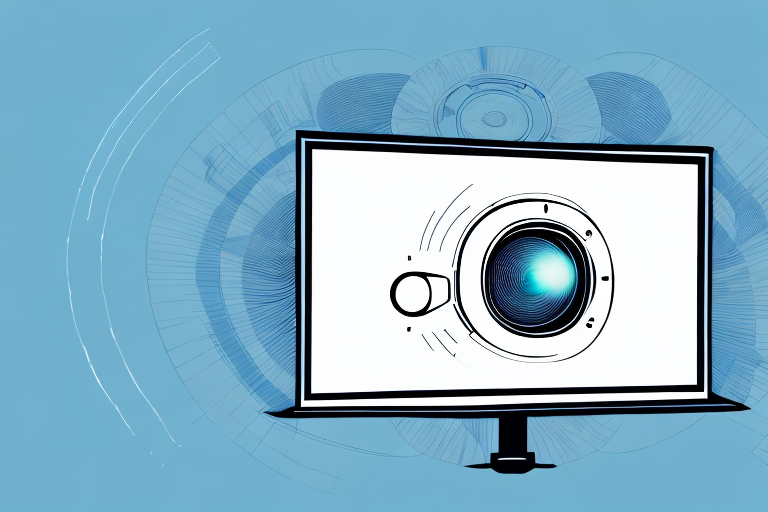Projectors are a fantastic tool for delivering high-quality image displays for various applications, including in classrooms, conference rooms, home theatres, and concerts. However, one crucial aspect that is often overlooked is projector placement—specifically, whether a projector needs to be centered with a screen or not. In this article, we’ll explore the details of projector placement and answer the question, “Does a projector need to be centered with the screen?”
The Importance of Proper Projector Placement
Proper projector placement is one of the most critical factors in achieving high-quality image display. If you don’t install the projector at the right spot, it may result in distorted or blurry images, which ultimately degrades the visual experience.
When it comes to projector placement, one common question you’re likely to encounter is whether or not the projector needs to be centered with the screen. The short answer is no, a projector does not necessarily have to be centered with the screen. However, determining the optimal projector position for your screen is essential for achieving the best image quality.
Another important factor to consider when placing a projector is the distance between the projector and the screen. The distance will affect the size of the projected image and the clarity of the image. If the projector is too far away from the screen, the image may appear dim and blurry. On the other hand, if the projector is too close to the screen, the image may appear distorted or pixelated. It’s important to consult the projector’s manual or a professional installer to determine the optimal distance for your specific projector and screen setup.
How to Determine the Optimal Projector Position for Your Screen
When it comes to projector placement, there are a few factors that you should consider to determine the best position for your projector. For example:
- Screen size: The size of the screen is a crucial factor when it comes to projector placement. Typically, the larger the screen, the more centered the projector should be.
- Room size and layout: The size and layout of the room can also impact projector placement. For instance, if the room is small, you may not have enough distance to position the projector centrally.
- Throw ratio: The throw ratio of your projector also affects placement. The throw ratio refers to the distance between the projector and the screen, and the size of the image the projector displays.
Based on these factors, you can determine the optimal placement location for your projector. You may need to experiment with a few different positions to find the best spot.
Another important factor to consider when determining the optimal projector position is the ambient light in the room. If the room is too bright, it can wash out the image and make it difficult to see. In this case, you may need to position the projector in a way that minimizes the amount of ambient light hitting the screen.
Additionally, the type of projector you have can also impact placement. For example, if you have a ceiling-mounted projector, you may need to consider the height of the ceiling and the angle of the projector to ensure that the image is projected onto the screen correctly.
The Effects of Off-Center Projector Placement on Image Quality
If you install your projector off-center, it could impact the overall image quality. For instance, the projected images may appear skewed or distorted, reducing the clarity and sharpness of the picture. Another disadvantage is that the corners of the picture may become blurry or distorted, making it difficult to see the content clearly.
If you’re experiencing blurred or distorted images, check your projector placement to ensure that it’s in the optimal position.
Additionally, off-center projector placement can also cause color distortion. This is because the projector lens is designed to project light at a specific angle, and if it’s not centered, the colors may not be accurately represented on the screen. This can result in a washed-out or unnatural-looking image.
Another factor to consider is the distance between the projector and the screen. If the projector is too far away, the image may appear dim or blurry, while if it’s too close, the image may be too bright and washed out. It’s important to find the right balance between distance and brightness to achieve the best image quality.
Tips for Aligning Your Projector With Your Screen
If you want the best image quality, aligning your projector with the screen is crucial. Here are a few tips to help you align your projector:
- Use a tape measure: Measure the distance between the projector lens and the screen to ensure you have the correct distance.
- Use a level: Use a level to ensure that your projector is installed with a straight and level position.
- Consider a mounting bracket: A mounting bracket can make it easier to position your projector at the right angle and height.
Another important factor to consider when aligning your projector with your screen is the aspect ratio. Make sure that your projector and screen have the same aspect ratio to avoid any distortion or stretching of the image. You can check the aspect ratio of your projector and screen in the user manual or by doing a quick online search.
It’s also important to take into account the ambient light in the room where you’ll be using your projector. If the room is too bright, it can affect the image quality and make it difficult to see the projected image. Consider using blackout curtains or blinds to block out any excess light, or invest in a projector screen that is designed to work in brightly lit rooms.
Common Mistakes to Avoid When Positioning Your Projector
Here are some common mistakes you should avoid when positioning your projector:
- Ignoring ambient light: Ambient light can significantly affect image quality. Be sure to consider the lighting in your room when positioning your projector.
- Placing the projector too close to the screen: If the projector is too close to the screen, the image may appear pixelated and blurry.
- Not aligning the projector lens with the center of the screen: Centering the projector lens with the center of the screen is crucial for getting sharp and undistorted images.
Another common mistake to avoid when positioning your projector is not taking into account the distance between the projector and the screen. The distance between the two affects the size of the image projected. Be sure to check the manufacturer’s recommendations for the optimal distance.
It’s also important to consider the height at which the projector is mounted. If it’s too high or too low, the image may appear distorted or skewed. Make sure the projector is mounted at the correct height for the screen size and room dimensions.
The Benefits of Using a Professional Installation Service for Your Projector Placement
Installing a projector can be a challenging task. If you want to ensure that your projector is installed correctly and achieves the best image quality, you may want to consider hiring a professional installation service. A professional installer can help you determine the optimal placement location and ensure that your projector is aligned correctly.
Another benefit of using a professional installation service for your projector placement is that they can provide you with expert advice on the best type of projector to use for your specific needs. They can help you choose a projector that is compatible with your room size, lighting conditions, and intended use. This can save you time and money in the long run, as you won’t have to worry about purchasing the wrong type of projector or dealing with costly repairs.
Additionally, professional installation services often offer ongoing support and maintenance for your projector. This means that if you encounter any issues with your projector in the future, you can rely on their expertise to help you troubleshoot and resolve the problem quickly. This can give you peace of mind and ensure that your projector continues to function at its best for years to come.
Adjusting Your Projector Settings for Optimal Image Quality When Not Centered
If your projector is off-center, you can adjust the settings to achieve the best image quality. By adjusting the Keystone correction or lens shift, you can adjust the projected image to look straight and sharp. These options are available on most projectors, and you can find them in the projector’s menu settings.
It’s important to note that adjusting the Keystone correction or lens shift may slightly distort the image, so it’s best to make small adjustments and test the image quality before making any major changes. Additionally, if your projector is significantly off-center, you may need to physically move the projector to achieve the best image quality.
How to Troubleshoot and Correct Image Distortion Caused by Off-Center Placement
If you’re experiencing image distortion caused by off-center placement, there are a few steps you can take to correct the problem. Firstly, adjust the Keystone correction or lens shift to adjust the image’s vertical or horizontal position. Secondly, move the projector to the optimal position for better image quality. Third, if these steps are not helping, you may want to consult with an expert to help you find the perfect placement location.
Another possible solution to correct image distortion caused by off-center placement is to use a digital keystone correction feature, if your projector has one. This feature digitally adjusts the image to correct any distortion caused by the projector’s angle or placement. However, keep in mind that using this feature may slightly reduce the image quality.
It’s also important to consider the type of projection screen you’re using. Some screens are designed to minimize distortion caused by off-center placement, such as those with a tensioned design or those made with high-quality materials. Investing in a high-quality screen may help to reduce image distortion and improve overall image quality.
Understanding the Impact of Ambient Light on Projector Positioning and Image Quality
Ambient light can significantly affect the quality of the projected images. If there’s too much ambient light, the projected images may appear washed out, making it difficult to see the content. To avoid this, consider installing your projector in a dark room or invest in a projector screen that reduces the impact of ambient light.
Achieving Optimal Viewing Angles With Off-Center Projection
Off-center projection can result in distorted images, but it’s possible to achieve optimal viewing angles with a bit of effort. You can adjust the projector’s zoom or lens shift features to match the screen’s dimensions and achieve straight and clear images.
The Importance of Regularly Checking and Adjusting Your Projector’s Position
It’s essential to check and adjust your projector’s position periodically. Over time, your projector’s position may shift, resulting in distorted or blurry images. Regularly checking and adjusting your projector’s position will ensure that you always have the best image quality.
Conclusion
In summary, a projector doesn’t necessarily have to be centered with the screen, but proper placement is essential for optimal image quality. Follow the tips and guidelines discussed in this article when positioning your projector to achieve the best image quality possible. Regularly checking and adjusting your projector’s position will ensure that you always have the best visual experience that a projector can offer.