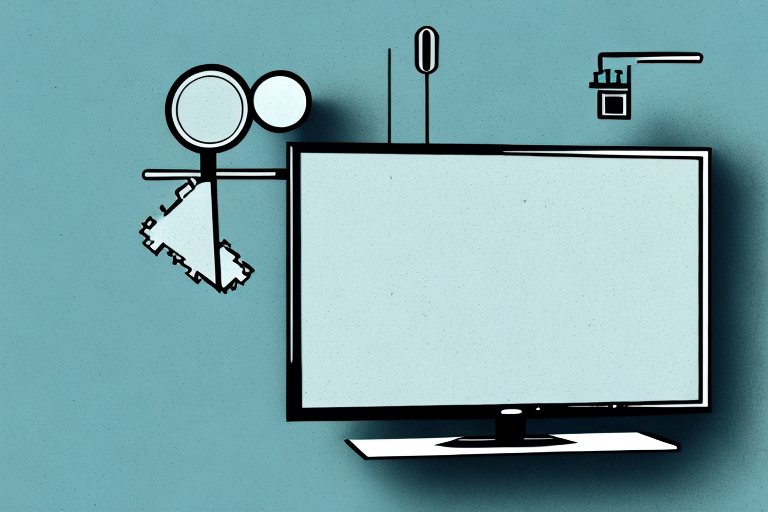Mounting your TV on the wall is a great way to free up space and create a sleek, modern look in your living room or bedroom. However, installing a TV mount can be a daunting task, especially if you’re doing it for the first time. Don’t worry, though: with a few basic tools and the right instructions, you can install your TV mount quickly and safely. In this article, we’ll walk you through the process step by step, covering everything from choosing the right mount to properly positioning your TV.
Tools you will need to fix your TV mount
Before you start installing your TV mount, you’ll need a few basic tools. Here’s a list of what you’ll need:
- Drill
- Screwdriver
- Stud finder
- Level
- Tape measure
- Pencil or marker
- Socket wrench
Aside from the basic tools listed above, there are a few additional tools that may come in handy during the installation process. One such tool is a power drill with a long drill bit, which can be useful for drilling into hard-to-reach areas. Additionally, a magnetic screwdriver can help prevent screws from falling and getting lost during the installation process.
It’s also important to have a sturdy ladder or step stool on hand to help you reach high areas where the TV mount will be installed. And if you’re mounting a particularly heavy TV, it may be helpful to have a second person to assist you with the installation process.
Preparing the wall for TV mount installation
The first step in installing your TV mount is preparing the wall. Start by using a stud finder to locate the studs in the wall where you want to mount your TV. Once you’ve found the studs, mark them with a pencil or marker. Next, measure the height at which you want to install your TV and make a mark on the wall. Use a level to ensure the mark is straight.
It’s important to also consider the type of wall you are mounting your TV on. If you have a drywall or plaster wall, you will need to use anchors to secure the mount to the wall. Make sure to choose anchors that are appropriate for the weight of your TV and the mount. If you have a concrete or brick wall, you will need to use masonry anchors. It’s also a good idea to consult with a professional if you are unsure about the type of wall or anchors needed for your specific installation.
Installing the TV mount on the wall – Step by Step guide
Now it’s time to install the TV mount on the wall. Here’s a step-by-step guide:
- Place the mounting bracket on the wall and align it with the marks you made earlier.
- Use a drill to make pilot holes in the spots where the mounting bracket will attach to the wall studs.
- Secure the mounting bracket to the wall studs using screws and a socket wrench.
- Attach the TV mounting plate to the back of your TV, making sure it’s aligned with the VESA mounting holes.
- Secure the mounting plate to the TV using screws and a screwdriver.
- Attach the TV to the mounting bracket on the wall, making sure it’s secure.
It’s important to note that the weight of your TV will determine the size and number of screws you’ll need to use to secure the mounting bracket to the wall studs. Be sure to check the manufacturer’s instructions for the recommended screw size and weight limit for your specific TV mount.
Additionally, before drilling any holes in your wall, it’s a good idea to use a stud finder to locate the wall studs. This will ensure that your TV mount is securely attached to the wall and can support the weight of your TV without any issues.
How to properly position your TV on the mount
Now that your TV is mounted on the wall, it’s time to position it properly. Here are some tips:
- Make sure your TV is centered on the wall and aligned with the marks you made earlier.
- Adjust the viewing angle of your TV by tilting the mount up or down.
- Make sure your TV is at eye level when you’re seated.
- Use a level to ensure your TV is perfectly horizontal.
Another important factor to consider when positioning your TV on the mount is the distance between the TV and your seating area. The ideal distance depends on the size of your TV and the size of your room. As a general rule, the distance should be about 1.5 to 2.5 times the diagonal screen size of your TV. For example, if you have a 50-inch TV, the distance between the TV and your seating area should be between 75 and 125 inches.
It’s also important to consider the lighting in the room when positioning your TV. Avoid placing your TV in direct sunlight or in a spot where there is a lot of glare. This can cause eye strain and make it difficult to see the screen. If you can’t avoid placing your TV in a bright area, consider investing in curtains or blinds to block out the light.
Tips and tricks for hiding cables behind your mounted TV
One of the benefits of wall-mounting your TV is that you can hide the cables behind the TV, creating a cleaner look. Here are some tips:
- Use a cable cover to conceal the cables.
- Use zip ties to keep the cables organized and neat.
- Install an in-wall cable management kit for a more professional finish.
Another option for hiding cables behind your mounted TV is to use a cord hider. Cord hiders are similar to cable covers, but they are designed to be more flexible and easier to install. They come in a variety of colors and sizes, so you can choose one that matches your wall color and TV size.
If you want to take your cable management to the next level, you can also consider using a power bridge. A power bridge is a device that allows you to run power and cables through the wall, so you don’t have to see any cords or wires at all. This is a more advanced option that may require professional installation, but it can create a truly seamless look for your mounted TV.
Common mistakes to avoid when installing a TV mount on the wall
There are a few common mistakes people make when installing a TV mount on the wall. Here are some to avoid:
- Mounting the TV too high or too low.
- Using the wrong size screws or bolts.
- Not attaching the mounting bracket to the wall studs properly.
- Not checking the weight limit of the TV mount before installing it.
Another common mistake to avoid when installing a TV mount on the wall is not using a level to ensure that the mount is straight. A crooked TV can be distracting and make it difficult to watch your favorite shows comfortably. It’s important to take the time to measure and level the mount before attaching it to the wall.
Additionally, failing to properly hide the cables and wires can make your installation look messy and unprofessional. Consider using cable covers or running the wires through the wall to create a clean and organized look. This will not only improve the appearance of your installation but also prevent any tripping hazards.
How to test the stability of your installed TV mount
Once you’ve installed your TV mount, it’s important to test it for stability. Here’s how:
- Push and pull on the TV to make sure it’s securely mounted to the wall.
- Check that the mount is level and the TV is not tilted or crooked.
- Make sure there is no wobbling or shaking when you touch the TV.
Adjusting the viewing angle of your mounted TV
If you need to adjust the viewing angle of your TV after it’s mounted on the wall, here’s how:
- Use the tilt feature of the mount to adjust the angle up or down.
- Use the swivel feature of the mount to adjust the angle left or right.
- If your mount has an extending arm, you can move the TV closer or further from the wall.
Maintaining and caring for your mounted TV
Finally, it’s important to maintain and care for your mounted TV to ensure it stays in good condition. Here are some tips:
- Clean your TV regularly with a microfiber cloth to remove dust and fingerprints.
- Avoid touching the screen or applying pressure to it.
- Make sure the cables behind the TV are not bent or kinked, as this can damage them.
- Check the mount and cables periodically to make sure they are still secure and in good condition.
Choosing the right TV mount for your needs
Before you start installing your TV mount, it’s important to choose the right one for your needs. Here are some factors to consider:
- The size and weight of your TV.
- The type of mount you want (fixed, tilting, full-motion, etc.).
- The VESA mounting pattern of your TV.
- Your budget.
Understanding weight limits and compatibility when choosing a TV mount
When choosing a TV mount, it’s important to understand weight limits and compatibility. Here are some things to keep in mind:
- Each mount has a weight capacity, so make sure your TV is within that range.
- Make sure the VESA mounting pattern of your TV is compatible with the mounting plate of the mount.
- Some mounts are designed for specific types of TVs, such as curved or OLED models.
- Make sure the mount is properly rated for the location where you’re installing it (e.g. drywall vs. concrete).
How to remove and replace a damaged or outdated TV mount
If your TV mount is damaged or outdated, you’ll need to replace it. Here’s how:
- Remove the TV from the mount.
- Unscrew and remove the mounting plate from the TV.
- Unscrew and remove the mounting bracket from the wall.
- Install the new mount following the same steps as before.
- Attach the new mounting plate to the TV.
- Attach the TV to the new mount.
Frequently asked questions about installing a TV mount on the wall
Here are some common questions people have about installing a TV mount on the wall:
- Do I need a stud to mount a TV on the wall?
- Can I mount a TV on drywall?
- What is the best height to mount a TV on the wall?
- How do I hide the cables behind my wall-mounted TV?
- Can I install a TV mount by myself?
For the answers to these and other questions, check out our comprehensive guide to wall-mounting your TV.
Conclusion
Mounting your TV on the wall is a great way to enhance your viewing experience and create a more streamlined look in your living space. With the right tools and instructions, you can install your TV mount quickly and easily. Follow the tips and guidelines in this article to ensure a safe and secure installation, and enjoy your wall-mounted TV for years to come.