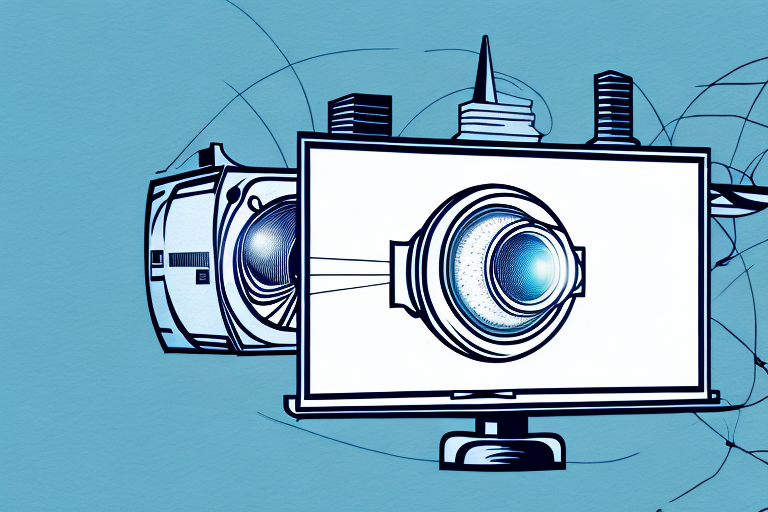Projector placement is one of the most critical elements of achieving high-quality image projection. When it comes to projector placement, many people are under the impression that it needs to be installed directly in front of the screen. However, this is not always the case. In this article, we will explore the different factors that affect projector placement, and see if a projector must be directly in front of the screen for optimal image quality.
Understanding the basics of projector placement
The first step in understanding projector placement is to know how it works. A projector works by projecting light on a surface (usually a screen) that reflects the light back to create an image. The distance between the projector and the screen, the angle at which the light is projected, and the quality of the screen material all affect the image quality. Therefore, the projector’s placement relative to the screen is essential for optimal image projection.
When considering projector placement, it’s important to take into account the room’s lighting conditions. The darker the room, the better the image quality will be. If the room has windows or other sources of light, it’s best to use blackout curtains or blinds to minimize the amount of light entering the room. Additionally, it’s important to avoid placing the projector in direct sunlight or near other sources of heat, as this can cause the projector to overheat and damage the bulb.
Another factor to consider when placing a projector is the size of the room. If the room is small, a short-throw projector may be a better option, as it can project a large image from a short distance. However, if the room is large, a long-throw projector may be necessary to project a clear and bright image. It’s also important to consider the height of the projector, as it should be placed at a height that allows for easy viewing without obstructing the image.
The impact of projector placement on image quality
The location of the projector relative to the screen has a significant impact on image quality. If the projector is too close, there may be distortions, blurriness, or over-exposure. If the projector is too far away, the image may not be bright enough, and pixelation may occur. In addition, the angle at which the projector is mounted can cause distorted images, depending on the surface on which you project.
Another factor to consider when placing a projector is the ambient light in the room. If the room is too bright, it can wash out the image and make it difficult to see. In this case, it may be necessary to use a brighter projector or to adjust the lighting in the room. On the other hand, if the room is too dark, it can be difficult to see details in the image, and the contrast may be too high. In this case, it may be necessary to use a lower brightness projector or to add some ambient lighting to the room.
Factors to consider when deciding projector placement
Several factors go into determining the ideal placement for your projector. First, consider the environment in which you are working. How much ambient light is present? Is the screen at the correct height to avoid keystoning? Also, consider the quality and size of the screen you intend to use. The distance between the projector and the screen should be adjusted to suit the size of your screen; generally, the larger the screen, the further away the projector needs to be.
Another important factor to consider is the throw ratio of your projector. This refers to the distance between the projector and the screen, and the size of the image that is produced. A projector with a short throw ratio can be placed closer to the screen, while a projector with a long throw ratio needs to be placed further away. It’s important to choose a projector with a throw ratio that is appropriate for the size of your room and screen.
Finally, think about the layout of your room and the placement of your audience. You want to make sure that everyone has a clear view of the screen without any obstructions. Consider the height of your ceiling and any obstacles that may be in the way, such as ceiling fans or light fixtures. You may need to adjust the placement of your projector to ensure that everyone can see the screen comfortably.
How distance affects projector placement
The distance between the projector and the screen can also affect the size of the image projected. Different projectors have different lenses, but the focal length of a projector lens determines how far away the projector needs to be to produce a given image size. Often, projector manufacturers give lens-to-screen distance tables to help you determine how far the projector should be from the screen.
Another factor to consider when placing a projector is the ambient light in the room. If the room is brightly lit, the image projected may appear washed out and difficult to see. In this case, it may be necessary to place the projector closer to the screen or use a projector with a higher brightness rating to compensate for the ambient light.
Additionally, the angle of the projector can affect the image quality. If the projector is not level with the screen, the image may appear distorted or skewed. It is important to ensure that the projector is level and perpendicular to the screen for optimal image quality.
Can a projector work from any angle?
The angle at which the projector is mounted can also affect image quality. If the projector is too high or too low, it may need to be tilted to adjust the image projection – however, this can cause keystoning, where the image appears to be trapezoidal. So it’s best to mount the projector at the same height as the centre of the screen if possible. If that is not feasible, use a keystone correction feature to minimize this effect.
Another factor to consider when using a projector is the ambient light in the room. The brighter the room, the dimmer the projected image will appear. To get the best image quality, it’s recommended to use a projector in a dark or dimly lit room. If the room cannot be darkened, consider using a projector with a higher brightness rating to compensate for the ambient light.
Tips for optimal projector placement
There are a few tips that can help you get the best out of your projector placement. Firstly, ensure that the projector lens is perpendicular to the screen. Secondly, make sure the projector is securely mounted in the correct position. Thirdly, use a high-quality screen appropriate for your environment. Finally, always follow manufacturer guidelines on the optimal projector placement for the model of projector you own.
Another important factor to consider when placing your projector is the ambient light in the room. If the room is too bright, it can wash out the image and make it difficult to see. Consider using blackout curtains or blinds to block out any excess light. Additionally, if you are using a portable projector, be mindful of the distance between the projector and the screen. The further away the projector is, the dimmer the image will be. Experiment with different distances to find the optimal placement for your projector.
Creative ways to set up your projector for maximum impact
If you are looking for an innovative and creative projector placement that will enhance your environment’s look, there are several options. You can install your projector at extreme angles, making your projection an innovative and impactful addition to your space. Another option is to use a portable and adjustable projector stand that allows you to position your projector at any height or angle.
Another creative way to set up your projector is to use a projection mapping technique. This technique involves projecting images or videos onto irregularly shaped surfaces, such as buildings or sculptures, to create a unique and immersive visual experience. Projection mapping can be used for art installations, advertising, or even in live performances.
If you want to take your projector setup to the next level, you can also consider using multiple projectors to create a seamless and immersive projection. This technique, known as edge blending, involves overlapping the edges of two or more projectors to create a larger and more detailed image. Edge blending is commonly used in large-scale events, such as concerts or conferences, to create a stunning visual display.
The importance of choosing the right screen for your projector
Choosing the right screen for your projector is equally important as placing the projector correctly. The screen’s quality directly affects the image the projector produces, so it is essential to choose the right type of screen for your environment. White screens are popular for home theatres because they allow for the brightest levels of light output; gray screens are better for more brightly lit spaces because they offer better contrast.
Another important factor to consider when choosing a screen for your projector is the aspect ratio. The aspect ratio of your screen should match the aspect ratio of your projector to ensure that the image is displayed correctly. Common aspect ratios include 16:9 for widescreen content and 4:3 for standard content.
It is also important to consider the size of the screen in relation to the size of the room. A screen that is too large for the room can result in a distorted image, while a screen that is too small can make it difficult for everyone in the room to see the content clearly. Take measurements of your room and consider the viewing distance to determine the appropriate screen size for your space.
Addressing common misconceptions about projector placement
One common misconception is that projectors only work well in completely dark rooms. While a darker environment does help to achieve better image projection, most modern projectors can still create high-quality images in well-lit areas. Another misconception is that projectors only need to be mounted horizontally – however, many projectors also have the versatility to be mounted vertically.
Troubleshooting common issues with projector placement
If your projected image is not looking as it should, there are several troubleshooting steps you can take. First, try checking the projector focus and zoom settings. These are among the most common culprits of image distortion. Secondly, if you notice a distorted image or skewing on the edge of the projected image, try adjusting the screen’s angle to eliminate this keystoning effect. Finally, ensure there are no obstructions blocking the projection path between the projector and screen.
Expert advice on achieving the perfect projection setup
If you want to guarantee optimal projector placement and image quality, it may be a good idea to enlist the help of an expert – this is especially true if you have an extensive or complicated setup. An experienced professional can help you choose appropriate installation options, recommend high-quality screens, and ensure everything is correctly aligned for seamless, high-quality projection.
Conclusion:
In conclusion, while it is not necessary for a projector to be placed directly in front of the screen, it must be positioned correctly to ensure the best possible image quality. The key factors to consider when determining the ideal projector placement include distance, angle, screen quality, and environment. By following these best practices, you can achieve the optimal projection setup for any space.